Downloading Audible Content under Vista using IE7 in Protected Mode
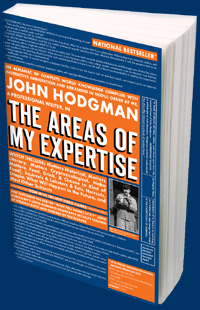 I just hate Googling for stuff that SHOULD be out there (given the keywords I chose) and finding nothing. SURELY I'm not the first guy to try to download an Audible book under Vista RC1 using IE7 in Protected Mode (its default mode.) Well, it doesn't work.
I just hate Googling for stuff that SHOULD be out there (given the keywords I chose) and finding nothing. SURELY I'm not the first guy to try to download an Audible book under Vista RC1 using IE7 in Protected Mode (its default mode.) Well, it doesn't work.
I was trying to download the audio book for John Hodgeman's "The Areas of my Expertise" today - the first book since the Vista upgrade (free excerpts here).
When Audible downloads audiobooks into iTunes, it uses a helper creatively called ADHELPER.EXE that grabs a specific extension registered to it and without prompting, downloads the file into the Temporary Internet Files then moves that file over to your iTunes Library and adds it. It's usually a VERY simple one-click process. Except today, using Filemon from Sysinternals I noticed that IE7 and ADHELPER are fighting over the downloaded file and a Sharing Violation is happening.
I'm not sure if this is a bug in ADHELPER fo grabbing into Temporary Internet Files so quickly, or if it's a bug in IE7 for doing something different than it did before, but it's broken now.
(ASIDE: I just realized that my Harmony Remote Control does similar things with a small application registered for a custom extension...I should test that too...)
Solution for downloading Audible content into iTunes on Vista RC1? Use Firefox, works great.
Hodgeman is a nut. He's the "PC" in the "I'm a Mac, I'm a PC" ads. He also has notably collected illustrations of 700 Hobos. The book should be hilarious.
About Scott
Scott Hanselman is a former professor, former Chief Architect in finance, now speaker, consultant, father, diabetic, and Microsoft employee. He is a failed stand-up comic, a cornrower, and a book author.
About Newsletter
Comments are closed.
