Fixed: Microsoft Edge can't see or open VirtualBox-hosted local web sites
I'm using VirtualBox on a Windows 10 machine along with Docker to deploy ASP.NET websites to local Linux Containers. To be clear, this isn't accessing websites with http://localhost, this is accessing locally an VirtualBox virtual network.
For example, my local IP and subnet is here, but my VirtualBox is here:
Ethernet adapter Ethernet:
IPv4 Address. . . . . . . . . . . : 192.168.0.140
Ethernet adapter VirtualBox Host-Only Network:
IPv4 Address. . . . . . . . . . . : 192.168.99.1
Make sense? A Linux VM running Docker containers is then http://192.168.99.100, for example, on various ports.
Strangely, however, I was unable to access these VirtualBox-hosted websites with Microsoft Edge, while they worked on Chrome and Firefox. I wanted to fix this. Just saying "use another browser" isn't enough, I like to figure it out.
I ended up trying this, and oddly, I was right. Go to Start, type "Internet Options" then then the Security Tab, then click Local Intranet, then Sites. Add your Virtual Machine's IP (in this case, the Docker Host) in that list and you're golden.
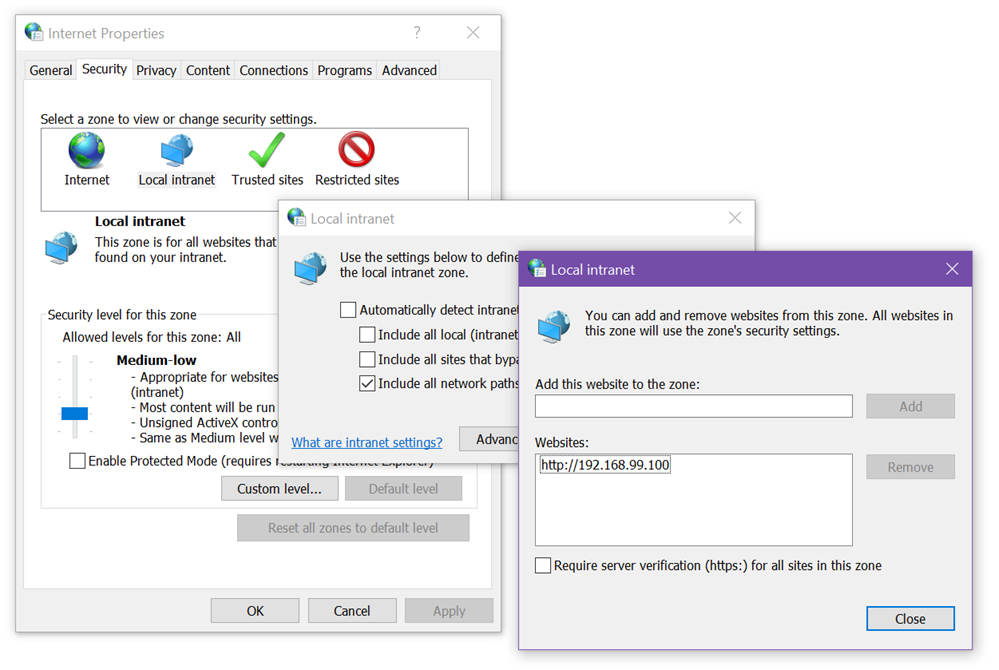
Now about the WHY....I have no idea. I'll report back as I keep poking around.
Sponsor: Big thanks to Infragistics for sponsoring the feed this week. Responsive web design on any browser, any platform and any device with Infragistics jQuery/HTML5 Controls. Get super-charged performance with the world’s fastest HTML5 Grid - Download for free now!
About Scott
Scott Hanselman is a former professor, former Chief Architect in finance, now speaker, consultant, father, diabetic, and Microsoft employee. He is a failed stand-up comic, a cornrower, and a book author.
About Newsletter
Fiddler also needs some extra config to work with edge
CheckNetIsolation LoopbackExempt -a -n=Microsoft.MicrosoftEdge_8wekyb3d8bbwe
Second: Didn't IE change in a recent version to not recognize intranet sites automatically unless joined to domain.
I am not a network expert, but I wonder if there is any issue with the accessibility / routeability of network requests across subnets on the same system.
I heard references to loopback in the earlier comments. Does lookback network visibility apply across subnets or only within a subnet?
Is adding the VM IP address to the Internet Options configuration kind of like adding IP addresses to an LMHOST file (to get past DNS issues, etc.) - to give explicit visibility and get past DNS visibility issues? Just a guess - not proven.
I know - more questions than answers - but possibly some other avenues to explore. Like you, I like to get to the real root causes and facts (where possible) to know why something does or doesn't work, and to know that the correction will be durable (to the degree that is possible) rather than fail in the future (due to incorrect assumptions / theories / incomplete infromation / "facts" that are not facts / etc.).
I am interested in what you find - keep us posted.
Scott R.
Ive been fighting this stupidity for years..
Its the same level of stupidity applied to SMB (network shares), where moving files from one folder to another will invoke a security warning.. What the hell?
could you suggest to dotnet core development team to build one publicly downloadable virtualbox image of linux of whatever sort with a version of dotnet core installed in it, with a shot text on how to build a sample or two...
I am interested primarily in testing command line programs and only after mastering that, and mastering updating dotnet core to current version am I willing to start with ASP.NET on it
so, downloadable, precooked virtual box image would be of help... and you probably would be able to communicate that to dotnet core development team :-)
virtual box would not be the problem because it can be found used around us for many purposes as it is free and just works...
btw, is vb.net included with a development for dotnet core as of now?
thanks a lot :-)
Comments are closed.
