Free Training at Microsoft Virtual Academy - Introduction to ASP.NET 5
In 2013, Jon Galloway, Damian Edwards, and myself went up to film a LIVE 8 hour long Microsoft Virtual Academy training session called "Building Web Apps with ASP.NET Jump Start." We returned in 2014 with "Building Modern Web Apps with ASP.NET." Both of these are free, and are effectively a full day each of content.
Just a few weeks back here in September of 2015, we recorded "Introduction to ASP.NET 5." This is 100 to 200 level beginner content that starts at the beginning. If you're just getting started with ASP.NET 5 (currently in Beta) or perhaps you have been meaning to dig into the new stuff in ASP.NET 5 but haven't gotten around to it, this a good place to start.
Introduction to ASP.NET 5
We cover
- Introduction to ASP.NET 5
- Introduction to Visual Studio
- Introducing Model View Controller (MVC6)
- Getting Started with Models, Views, and Controllers
- Debugging Web Applications
- Configuration Data
- Publishing Your Application
- Using Data with Entity Framework
In the final three segments, we work with Damian Edwards to dissect every line of code in the real-world cloud-deployed application that runs our weekly standup at http://live.asp.net.
- Exploring live.asp.net
- Managing Data on live.asp.net
- Advanced Features in live.asp.net
It's a full day of detailed video training with assessments after each video. You can seek around, of course, or download the videos for offline viewing. We are pretty happy with how it turned out.
We'll be returning to Microsoft Virtual Academy over the next several months to record 300-400 level advanced content as well as a Cross-Platform specific show for Mac and Linux users who want to develop and deploy ASP.NET applications. I hope you enjoyed it, we all worked very hard on it.
Sponsor: Big thanks to my friends at Infragistics for sponsoring the feed this week! Responsive web design on any browser, any platform and any device with Infragistics jQuery/HTML5 Controls. Get super-charged performance with the world’s fastest HTML5 Grid - Download for free now!
About Scott
Scott Hanselman is a former professor, former Chief Architect in finance, now speaker, consultant, father, diabetic, and Microsoft employee. He is a failed stand-up comic, a cornrower, and a book author.
About Newsletter
I hope this isn't the standard to expect from Microsoft--ever since they jumped on the Open Source movement, they've been suddenly adapting node.js for builds, and moving way too fast for people to catch up.
(In college, I always excelled when there was a good textbook--I could never stand learning from the lectures--if the book was good, I had all I needed.)
Scott sometimes mentions the "Lego piece" concept which is good but now there are so many pieces and they change so often that you don't even want to play with Lego any more.
Just a little bit of feed back that you may wish to pass on to the MVA gods:
1. It would be good if there was a "download all" button (downloading each video individually is just a pain).
2. It would be awesome if we could download the videos via torrent (both individually & all together).
Keep up the good work!
Trying to stream barely works at normal speed without stuttering/buffering, playing at 1.5x is not possible at all. I am downloading and that takes forever two, and two have come down corrupted so far. Even watching at normal speed at 540p buffers.
I'm sure it's not my side. Speedtest shows solid 10Mbps and I can watch Pluralsight videos at 2x speed with no problem at all.
But maybe mva should be subtitled and translated using the amazing azure media services. :)
I really love this intro. You showed me why Edge can be useful and you taught me F12 too.
I one thing I thought needed fixing was the roles. You tended to go from n00b (your assigned role) to complete uber geek making it hard to follow along at times.
I now need help with Entity Framework and model first development because despite my 5 years experience (admitedly with devexpress xpo) this thing keeps kicking my butt!! The translation of model to code loses something in translation.
That's great news.
Your work time and effort are much appreciated. Can only hope you will continue.
1. There should be some intermediate playback speeds between 1.0x and 1.5x. 1.5x is too fast sometimes and 1.0x (normal speed) can be too slow.
2. There's no way to adjust playback speed in full-screen. You need to constantly go out of full-screen, adjust and then go back to full-screen. Also, changing the speed from the combo-box is not friendly.
I know I could download the video and use a player app which has these features, but it's tedious to download each video from each chapter. There's no way to download all chapters at once.
I find playback speed extremely important when trying to learn from video training.
Please take a look to the video player from Pluralsight, they made it easy to adjust playback speed.
Thanks!
Comments are closed.
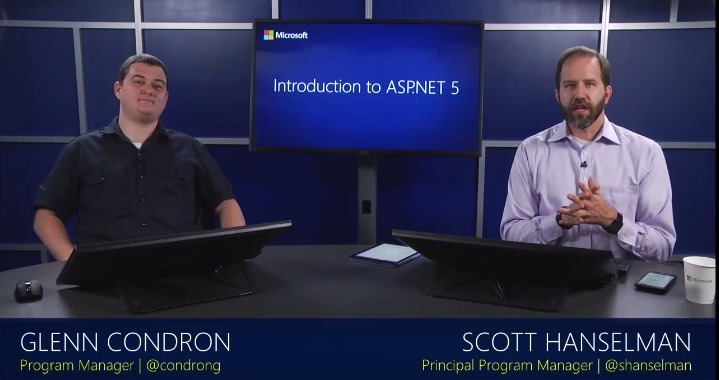

More of this please, Microsoft!