Getting a new iPhone or iPad? Don't forget to enter your password 7 times!
I like it when companies have a single login. I've got a single Windows Live ID, a single Apple ID and a single Google login. For the most part, that along with my hanselman.com OpenID unlocks 90% of the Internet for me. What I don't like is entering these single IDs more than once on the same device. I was restoring an iPad from its backup just now and since passwords aren't stored in backups, I needed to re-enter mine. I entered my work and home email passwords, which makes sense. Then, rather than entering my Apple ID once in friendly Settings applet called "Enter your Apple ID only once here and I'll handle the rest," or even better, being prompted to enter my Apple ID when I started the device for the first time, again just once, instead I proceeded to have to enter the same Apple ID and password at least seven times.
Let's review, shall we? First, in the Store that manages your ID for applications and automatic downloads.*
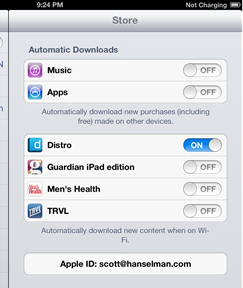
Next in Video for Home Sharing...

But also Music for Home Sharing...
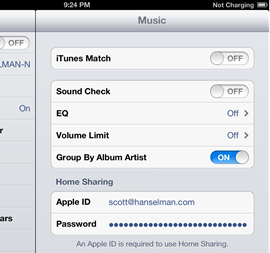
Then Game Center, which still looks totally ridiculous and out of place.
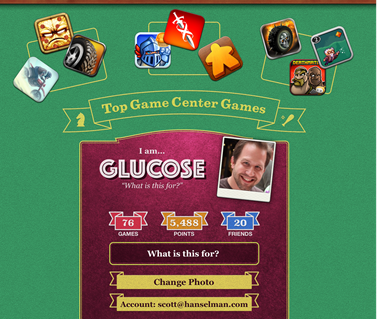
Don't forget iMessage and also click Receive At to make sure all your emails are listed. But, you can't use your phone number here, so good luck getting iMessages to sync across devices.

Also add FaceTime which is not iMessage. No one ever FaceTimes you but, they might, so, be ready.
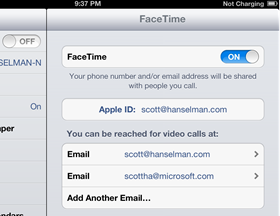
Don't forget iCloud. Remember also that Find My iPad in here is NOT the same Find My Whatever from MobileMe, and that's maybe not the same ID and password.
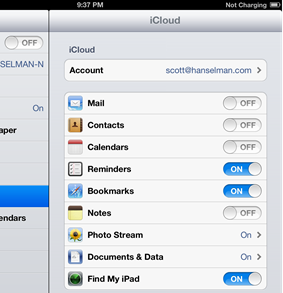
I love the hardware, the design and the devices, but man, Single Sign On anyone? Did I miss any?
* Ya, I know, two iOS posts in a row. Sue me. Or, better yet, just Mark as Read and we'll talk tomorrow, OK?
About Scott
Scott Hanselman is a former professor, former Chief Architect in finance, now speaker, consultant, father, diabetic, and Microsoft employee. He is a failed stand-up comic, a cornrower, and a book author.
About Newsletter
I also did one of those tonight, not so fun.
http://svsvenkat.tumblr.com/post/13737319012/the-joy-of-changing-windows-nt-password
I think that the entire ecosystem of security/passwords/accounts is pretty stone age and untenable, and all platforms have room for improvement.
I think the UX around those could be better so that they're not scattered around Settings (maybe a single "Credentials" page) - but it makes sense that difference services might use different credentials. We have some friends who used the same credentials when iCloud appeared (because they were using the same for iTunes)... and HIS contacts/calendar replaced HERS on HER phone. So definitely some room for improvement in the way it's all presented/explained.
I've setup a ton of devices and every time I enter the home sharing info for music it automatically populates to the video one.
After those three setups, my game center was automatically there as was Messages and FaceTime.
Posts like this almost make me mad enough to wipe my device and record a video of the setup process to show the exact sequence.
Just wiped the home sharing info on music (it automatically wiped it on videos) and reentered it just to check. Yup, it automatically populates to the video section.
So why is Scott inflating the number of times info needs to be entered?
Did you try iKeePass?
"Does WP7 handle it any better?"
Yes, yes it does.
It does something even better: after you've setup the phone (the connections to Facebook, Twitter and LinkedIn), when you setup Windows 8 with the same account, you only have to enter the (now) Microsoft ID. Once. And everything shows up in Windows 8 -- even those annoying Facebook updates from your friends.
Comments are closed.

This doesn't mean you have to stop using iCloud for backup. You can just do an encrypted iTunes backup right before you're going to restore a device.