Getting Started with Robots for kids and children in STEM this holiday season
Now's the perfect time to buy your kids/nieces/cousins some robots. Robots are a great way to get children excited about computers. Robots get them stoked in a way that a simple Hello World console app just can't.
If you're not careful you can spent hundreds on robots. However, I'm notoriously frugal and I believe that you can build some amazing stuff with children with a reasonable budget.
Here's some of the robot and electronics kits I recommend and have built with my kids.
4M Tin Can Robot
This is just a teaser but it's less than a trip to the movies. This silly little kit takes 2 AAA batteries and will take an aluminum can and animate it. It gets kids thinking about using found objects in their robots, as opposed to them thinking custom equipment is always required.
Quadru-Bot 14-in-1 Solar Robot
One of the challenges is "what age should I start?" and "how complex of a robot can my __ year old handle?" Kits like this are nice because they are starting with batteries and gears and include two levels of building, basic and experienced. It's also a nice kit because it includes solar power as an option and also can work in water (the bath).
OWI Robotic Arm Edge
This isn't a kit but it's a reasonably priced robotic arm to get kids thinking in terms of command and control and multiple dimensions. OWI also has a cool 3in1 robot RC kit if you prefer driving robots around and more "rebuildability."
Mirobot
This Christmas my 7 year old and I built a Mirobot. You can get pre-soldered and solder-yourself kits. We got the main Mirobot Kit PLUS the Addons Kit which includes clever additional modules for Line Following, Sound, and Collision Detection.
The whole Mirobot execution is brilliant. The hardware and software are all open source, so if you want to acquire the parts and make it yourself you can. You can get kits in various levels of preassembly.
It's built on an Arduino but is preloaded with some very clever software that takes advantage of its onboard Wifi. You can program it in C with Arduino tools, of course, but for kids, they can use JavaScript and an in-browser editor, much like Logo. It will create its own ad-hoc wifi network by default, or you can join it to your home network.
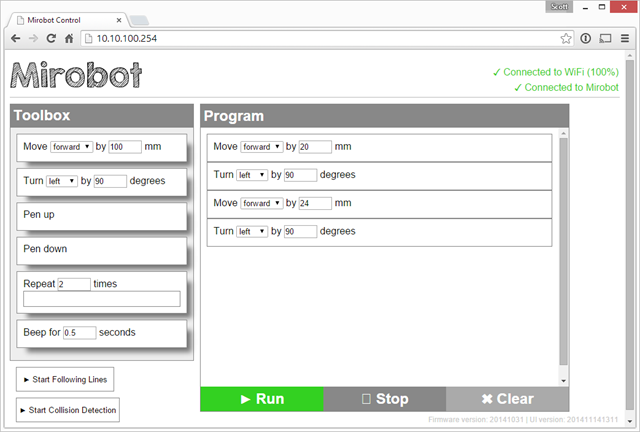
The creator is also building an Apps Platform so you can control the Mirobot from other apps within your browser and websocket your way over to the robot.
It took us about a weekend to build and you can see in the pic below that my 7 year old was able to install a pen and get the bot to draw a stickman. He was THRILLED.
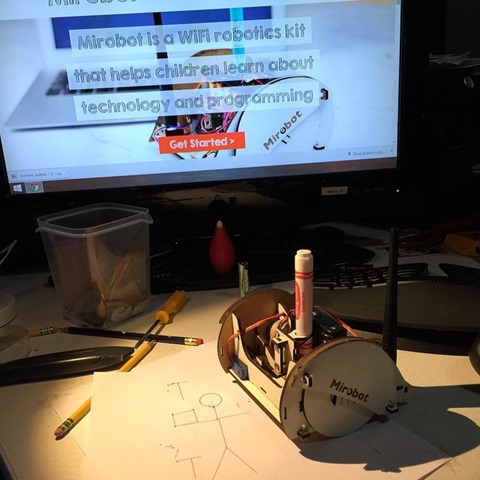
Edison
This isn't the Intel Edison, although you can make some great robots with it as well. No, this is Edison, a little LEGO compatible robot from the makers of Microbric, a great robot platform from a few years ago. I actually made a Microbric robot in 2007 and blogged about it.
Edison is fantastic and just $50. If you're a teacher and can get a multiples pack, you can get them as cheap as $35 each. You program Edison with a clean drag and drop icon system then download the program to your robot with a cable from your computer's headphone jack.
Out of the box you can have it follow a flashlight/torch, follow lines on paper, fight each other in a sumo ring, avoid walls, and lots more. In this picture there's two Edison's stacked on each other. The top one has the wheels removed and replaced with Lego elements to make robot arms.
LEGO Mindstorms
OK, yes, LEGO Mindstorms are $350, so that's not exactly frugal. BUT, I've seen parents buy $500 iPads without a thought, why not consider a more tactile and engineering-focused gift for a girl or boy?
This is THE flagship. It's got Wifi, Bluetooth, color sensors, iPad apps, collision detection, motors galore and unlimited replayability. There's also a huge online community dedicated to taking Mindstorms to the next level. If you can swing it, it's worth the money and appropriate for anyone from 6 to 60.
Snap Circuits
I couldn't love Snap Circuits more. I started with the Jr. Snap Circuits and we eventually graduated to Snap Circuits Pro. They are my #1 go-to gift idea for kids of friends and relatives.
While this isn't a robotics kit, per se, it really builds the basic understanding of batteries, electronics, and motors that kids will need to move to the next level.
What robot kids do YOU recommend?
About Scott
Scott Hanselman is a former professor, former Chief Architect in finance, now speaker, consultant, father, diabetic, and Microsoft employee. He is a failed stand-up comic, a cornrower, and a book author.
About Newsletter
i think , i will buying me on of them! For myself :D
http://www.firstlegoleague.org/
It would be wise to include some Arduino kits in this selection.
Learning robotics starting with Arduino will give you a solid grasp of programming fundamentals, and electronics fundamentals. Out of the box solutions simply give you an idea of how to use a proprietary language (typically) to send movement commands around.
Here are some examples of what I would gift for the holidays: http://www.devfactor.net/2014/12/12/official-arduino-buyers-guide/
Cheers,
Andrew
This is a German company that produces amazing robotic kits. Very technically sophisticated. As a teenager nerd I absolutely loved assembling those kits. Kind of like Lego, but I found Fischertechnik much more interesting, because their assembly parts offer more flexibility, allowing you to build different models with the same kit (if Lego is for common crowds, Fischertechnik is for geeks).
If MS can get web serial API implemented soon this doesn't have to be exclusively chrome: https://chrome.google.com/webstore/detail/johnny-five-chrome/gjnfhdmcgnaiogffpdoiecllabiabdee
Johnny-Five plus an arduino in every kid's hands is a good thing.
My oldest daughter (10) participates in Lego League Her Team Here.
This did more to get her interested in programming than all of my efforts combined. This Christmas when she opened up her Lego Mindstorms EV3 she was so happy she started crying.
www.rigb.org/christmas-lectures
Have you tried any of the Arduino projects?
Nicely researched list, as always.
On this side of the pond, Raspberry Pi's as hot, and the www.piborg.org has some interesting projects. I got my 8yo a Diddyborg. Again it's not cheap and probably more suitable for a 10yo. But he got interested enough to assemble it. Still doesn't have the patience to run the programs to control it or write some new ones himself, but it's a start.
Programming is in Python. Got me started with Python anyways ;-).
Cheers,
Sumit.
http://www.electroninks.com/
I've just taken delivery of 2 Edisons. They look fantastic and both my children are spellbound. I can't wait until the weekend to start hacking with them.
My 7 yo daughter is having a blast at school with it.
Comments are closed.





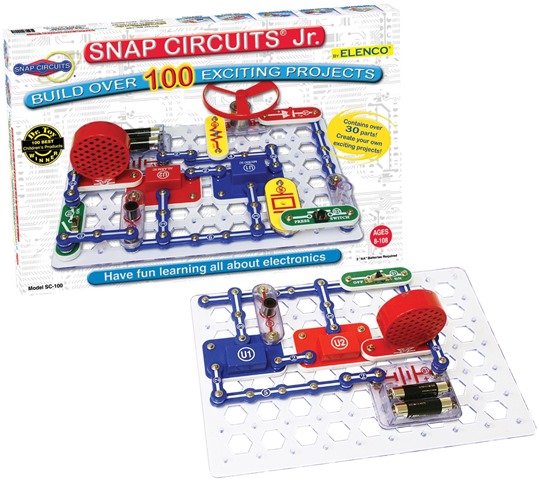

There seems to be a new robot kit every day, but so few are reviewed in nearly the same manner as your stellar review technique.