Google Chromecast Review - The race is on to wirelessly throw video to your TV
 The Google Chromecast is simple and brilliant. It's one of those perfect little "duh! Why didn't someone do that before?" ideas.
The Google Chromecast is simple and brilliant. It's one of those perfect little "duh! Why didn't someone do that before?" ideas.
I didn't realize I needed one until I realized that I've been chasing the idea for years. In fact, I put together a poor man's "AirPlay Raspberry Pi" Chromecast last year. By plugging my Raspberry Pi running RaspBMC into my Receiver and using it just for Airplay, I was effectively using it as a Chromecast.
You can agree or disagree in the comments, but here's their idea - most of us don't need set-top boxes. The world's big technology companies clearly want to control the largest screen in the house. So far, that's the TV (if you own one.) If TVs go away, it'll be the largest monitor in the house. What's the best way to control this screen?
- You can get a PS3 or an Xbox. (I have both.)
- You can get a TiVo. (check.)
- You can get an Apple TV. (I did the XBMC Airplay thing instead.)
But each of these devices is a darn-near full computer with an OS, and storage, and a life and ecosystem of its own. What we really want is to use our TVs as wireless displays and use the power of our phones, tablets, and computers. Until one of the world's wireless display formats is finally declared the winner, they'll keep making set-top boxes portable computers to connect to our TVs.
We could wait for $1000 receivers to include Wireless Display functionality, or build it into HDTVs. No! Let's make a $35 dongle that capitalizes on the fact that HDMI has finally won. It'll plug into any monitor and we suddenly that HDMI connection is available over wireless. It's open, in fact, to anyone who is on the network.
You just plug the Chromecast into any free HDMI port and get power via micro-USB. Many TVs have a USB port that can provide this power. I used the always-on USB port from my TiVo as it was open.
The Chromecast contains the Marvell 88DE3005 system on a chip. This integrated circuit includes hardware decoding of VP8 and H.264 codecs. Radio communication is handled by AzureWave NH–387 Wi-Fi which supports 802.11b/g/n (2.4 GHz). The device has 512 MB of Micron DDR3L RAM and 2 GB of flash storage. - Wikipedia
When you plug the Chromecast into your TV you'll connect to its initial ad-hoc wireless network and teach it about your wireless network. Then it'll reboot and jump sideways onto your network and most of your config work is done. The only way to change the Chromecast at this point is to hard reset it. The wireless setup process is very similar to other embedded wireless devices like the Nest Thermostat, FitBit Aria Scale, or Twine Wi-Fi device - connect to ad-hoc, setup locally, jump. It took all of 2 minutes.

Here's my Chromecast plugged into my Onkyo TX-SR674 Receiver's front HDMI port.

Make sure your phone's YouTube and Netflix apps are updated. They all got Chromecast support automatically last month.
From inside the Google Chrome browser you add the Google Cast extension that lets you play content from within Chrome to the Chromecast. You can cast a browser tab to the screen and show a friend what you're browsing, which is actually very cool and useful...when it works. More on that in a second.
The Good
When it works, it's fabulous. For example, at a recent party someone mentioned a funny YouTube video. Within 30 seconds I had it up on my iPhone, then threw it to the Chromecast. That's exactly how it should work, right?
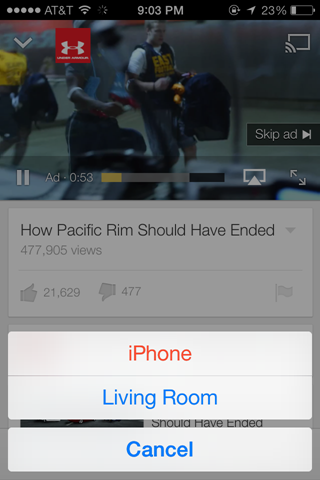

I've thrown video to the Chromecast from all my iDevices in both the Netflix and YouTube apps. There is a hand-off and then, interestingly, the Chromecast takes over the stream. Rather than the phone or tablet pulling the content down then pushing it again laterally to the Chromecast, there's a little YouTube applet or NetFlix applet running on the Chromecast. The Chromecast inherits or hijacks the stream. All of this is transparent to the user, of course, but it's a clever implementation which allows you to close the app and do other things with your phone.
Each app looks a little different. The YouTube iPhone app shows Views, avatars, and the date when pushed to the Chromecast.
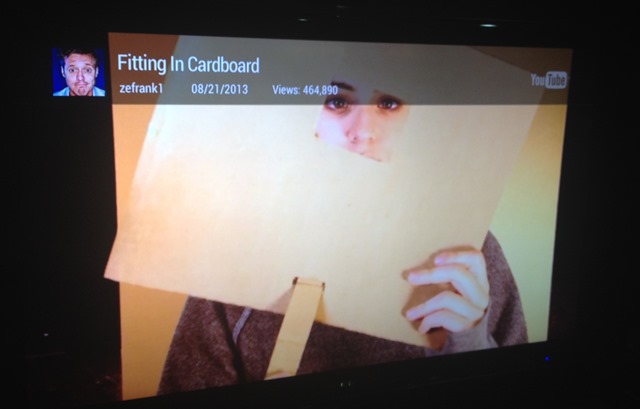
Being able to use your Tablet as a remote is great. Myself, I get this functionality in three totally different ways across my devices, but the result is the same - tablets are good remotes. I have the Tivo App on my iPad, I have the Xbox Smartglass app on my iPad and Surface, and I have the YouTube and Netflix apps on my iPad talking to the Chromecast.
HDMI-CEC is the ability for the Chromecast to automatically tell my receiver to switch to the right HDMI input when content starts playing. It would be amazing if my receiver supported it. If your system has HDMI-CEC the Chromecast will set your inputs for you and remove a step which has a high WAF (Wife Acceptance Factor or Non-Gender-Specific Spouse Acceptance Factor).
The Bad
My computers just can't see the Chromecast anymore. They could last week. This is extremely odd considering we are all on the same wireless network and that the phones and tablets work reliably. You'll find the forums filled with people fighting with this issue. They're having to disable firewalls on MacBooks and turn off IGMP Proxies on FIOs Routers. I've done all that and while on the first day my first laptop was able to cast its Chrome Tabs to the TV, a few days later either Chrome or the Chromecast auto-updated itself and now it's just dead.
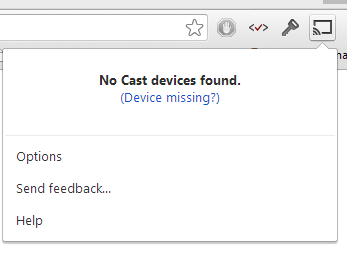
No matter, for $35 it's a great device. It works as advertised on both iPhone, iPad and Android, although the settings for casting from iPhones are a little inconsistent and hard to find in Netflix and YouTube. The Chromecast troubleshooting should be more polished (today it's just a link to a FAQ, with no diagnostics) but since Chrome and the Chromecast both appear to be updating quite often, we should see improvements soon. If I had paid $80 or more, I would be more frustrated with my inability to use the device from my desktop and laptops, but the tablets and phones have been rock solid.
I'd love to see the Chromecast become a more generic wireless receiver and be extended to support Apple's Airplay, as well as Miracast which is now built into Windows 8.1, and WiDi that Intel supports (although Wi-Di also supports Miracast as of WiDi 3.5). Unfortunately though, here we are again with FOUR companies each betting on a format to win while the consumer is left to pick a horse.
Which wireless display format will become Bluray and which will become HD-DVD? It's anyone's guess. I'd like to see an open format win. However, for now, and for only $35, I'm happy with the Chromecast.
Sponsor: A big thanks and a warm welcome to Aspose for sponsoring the feed this week! Check out their Aspose.Total for .NET has all the APIs you need to create, manipulate and convert Microsoft Office documents and a host of other file formats in your applications. Curious? Start a free trial today.
About Scott
Scott Hanselman is a former professor, former Chief Architect in finance, now speaker, consultant, father, diabetic, and Microsoft employee. He is a failed stand-up comic, a cornrower, and a book author.
About Newsletter
On your second bad point, it might be that they can add the ability to pause using your TV remote at some point through the HDMI connection. My TV remote can do some basic control of my blu-ray player and I'm pretty sure that it is doing it through HDMI.
But until then, every change for the better is-- well, a change for the better :)
~rL
Check out this video from Android Authority.
I also did a review a few days ago and looked at the web browsing and screen-sharing modes http://damieng.com/blog/2013/08/15/experiencing-chromecast-my-review
[)amien
- You can broadcast any video that Chrome/VLC can decode by just dragging the video file onto a Chrome tab and casting that tab. It's a little laggy, and the voice sync may not be perfect, but it works.
- As of this week, there is an open-source desktop Java app to broadcast any video to Chromecast. It's called Fling, and can be found here: https://github.com/entertailion/Fling
It uses VLC as the transcoding engine for video formats Chromecast can't decode directly.
At $35, this thing is so accessible that the pace of innovation should keep moving forward.
BTW, based on industry happenings, Miracast and WiDi are all but dead. No Android phones are even mentioning support for them, and you won't find them on an iPhone any time in this millennium.
My favorite feature of the Chromecast by far is the integration with Chrome. Being able to quickly throw up the current tab to the big screen is killer. It auto scales for me and is the most seamless iteration of this type of technology I've used to date. I've had the "what did I ever do without this" moment several times in my home office when showing others a web app...great for demos running locally. Previously i would use a screen share (rdp, join.me, etc) or hook up another computer to the big screen...but who want to go through all of that when i can just ctrl-f5 and send the tab up with one click of the chrome extension.
I love it and have 2 more on order for every hdmi screen in the house! It will not replace the set top box for me, but this is clearly the future of this realm of tech...even the htpc imo. The dongle is back and its awesome! :)
The only downside is that its apple only. We need a wireless format built into every os that can essentially replace hdmi.
Smart TVs will never take off, since they can never compete with the availability of apps on mobile devices. I dont want to lock my media consuming habits into whatever app samsung think is best for me. A tv is a large monitor that should optimize for image quality and look good in the living room. A smart tv is breaking the single responsibility principle :)
I ordered mine on Amazon, but because it's backordered I think I have to wait till October. It's not the first time Google puts out an amazing product and then runs out of stock. I wish they would figure that out, I feel like they can do a little better.
I know I sound like I'm complaining, but I'm really not trying to. I love all the stuff that Google print out.
Now we have Chromecast which is another universal "you won't need anything else" device. Except ... it only works sometimes or with some things and you do need other devices. Dammit when am I going to be able to play 'Hamster on a piano' whenever I want, on any screen from any device. This is intolerable.
Does Scott now have 5 "universal, you don't need any other device" devices connected to his TV?
As for, 'setup is so simple it will always work you do not need any ability to see what is happening or change settings' devices. The arrogance is overwhelming. Bah humbug, a pox on all your houses.
Regular, SLOW, forced firmware upgrades, really slow UI for typing anything with the remote and a wireless dongal that doesn't work when all my other devices work at that distance.
Never again will I trust Samsung in my livingroom! I certainly agree that I don't want the TV manufacturers to control that aspect of our lives.
It (mostly) reads good what you write about the Chromecast device. I just looked up how I could buy it in Germany, but I must say it feels more like being ripped off.
Amazon.com sells the device for $35 and Amazon.de sells it for 99€. That is 3.7 times the price at current exchange rates.
If I buy a Chromecast for each TV in my house, will I be able to watch different things on each TV at the same time (Netflix on family room TV and YouTube on a bedroom TV)?
Does anyone know when Google will allow third party apps for Chromecast? I read that a recent update denied the use of apps like Fling that allow you to stream local files. Have they released that information yet?
Thanks all!
http://www.cnx-software.com/2013/08/13/ezcast-is-wi-fi-display-solution-to-be-used-with-actions-micro-hdmi-tv-dongle/
http://eztechsg.tumblr.com/
Beyond that, the lack of DLNA support means this device is completely crippled. Every other software platform in my house, from the PlayStation to our Blackberry Z10s has DLNA built in for seamless streaming-- it just works. Not only does the Chromecast not do anything it advertises (because it just fails to launch after the software update), it doesn't even support this basic and ubiquitous protocol.
Google used to build great products! I still use gmail, and their search engine. But these recent forays show that they can't deliver any meaningful innovation to the same standard as their old guard of simple, reliable, useful products.
Comments are closed.

Another Good:
When you tell it to start streaming, it automatically switches your input on the TV for you. This is awesome. The AppleTV and Roku don't do this. It is a subtle feature but it makes the experience so much nicer.
Two More Bads:
1. It doesn't work (yet) with Windows Phone. This is frustrating to me, although it can be argued that this is a flaw in the WP ecosystem because it isn't (by far) the first innovation that I haven't been able to partake in because I am a WP user. The Chromecast, however, will be my biggest motivator to switch back to the iPhone if I can't use it on my WP soon.
2. I miss my IR remote. In theory, I thought that a phone/tablet remote was a great idea. In practice, I disagree with myself. With an IR remote, the latency between wanting to pause and actually pausing is extremely short (as long as you know where your remote is). With a tablet/phone, the context switch to turn the phone on, enter my lock screen password, navigating to my Netflix app (which sometimes needs to re-start because it has been unloaded from memory) and pausing the show can take as long as 30 seconds. All while my significant other is tapping her foot, waiting for the chance to talk to me about something. I find the phone/tablet as a remote to be a nice backup, but I still want an aTV-style remote for my Chromecast.