Help your users record and report bugs with the Problem Steps Recorder
A few weeks back I ranted in Everything's broken and nobody's upset and it found its way around the web. Some called it a poorly organized straw man and others felt it was a decent jumping-off point for a larger discussion about software quality. It was likely both of these and more.
On the subject of bug reporting, there's a wonderful gem of a program that ships with Windows 7 and Windows 8 that you and your users can use to report and record bugs. It's the Problem Steps Recorder and it's like TiVo for bugs.
Hit the Start button and type either "Steps" or even "PSR" or to run the Problem Steps Recorder.
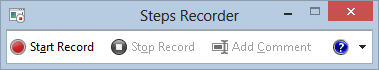
Click Start Record and reproduce your bug. You can even click "Add Comment" to highlight an area of the screen as a call-out.
It's kind of a poor-man's screencasting tool. Rather than a heavy full screen video, the Steps Recorder is taking a screenshot on each click or action.
The user can then save the whole thing as as ZIP or just click "Email." I plan on using this the next time my non-technical parents have an issue they want to report.
Since this little app ships with Windows, why not launch it directly from your product's interface or 'Send Feedback' link? Then you could automate the receipt of these recorded problems and directly inject the resulting files into your bug reporting system.
What do you think?
Related Posts in this Three Part series on Software Quality
- Everything's broken and nobody's upset
- A Bug Report is a Gift
- Help your users record and report bugs with the Problem Steps Recorder
About Scott
Scott Hanselman is a former professor, former Chief Architect in finance, now speaker, consultant, father, diabetic, and Microsoft employee. He is a failed stand-up comic, a cornrower, and a book author.
About Newsletter
Anyways - this is awesome. Wonder if I could start it from a webapp?
On the other hand, for helping my parents out of a jam, yeah, this could be really handy!
Jing may be fine, but you are missing two points here:
1. This is already installed on most of the clients.
2. The information is strictly shared between the user and you, it doesn't take a roundtrip to the Jing servers.
I guess I'll add a link to run psr.exe in my applications' help zone, to make it easier for my users to start it up when I need them to.
Thank you Scott for unveiling this wonderful tool.
@Scott - thank you, this has made my day, I only wish I had known about it earlier!
http://www.screencast-o-matic.com/
I'm using it for both time registration, productivity (see what you actually spent your time on), restoring that blog post that you just lost from a crash and finally bugs; when you can't reproduce that bug you just saw, just play back the movie. (and email the screenshots)
It is a nice little tool and did help narrow down issues with users most of the time. I have also used it in the past to document steps for new user tutorials.
Even this SuperUser.com query seems to indicate that Microsoft does not have a place to accept Windows bugs from normal users:
http://superuser.com/questions/432288/how-to-submit-windows-8-bugs-on-microsoft-connect
Given up. MS still does not want feedback from their users. </rant>
Thanks in advance,
Johnseema
Comments are closed.
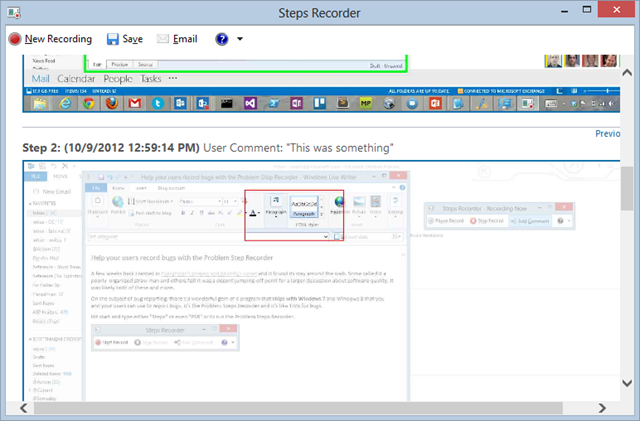

Have you seen how Google does their "Give us feedback" functionality? You can highlight or blackout areas of the page you're on while submitted feedback/bug report from within the webpage itself. Very nifty.