How to make Shared Google Calendars show up on your iPhone and iPad Calendar
My niece just started her MBA at a local university and that uni is a G Suite/Google/Gmail user. Her professors share their class calendars (vs inviting the students to events) so everything is a "Shared with You" shared calendar. That means the events aren't on your primary Google Calendar, they are read-only shares to you.
My niece uses an iPhone and wanted to calendars to sync with her iPhone calendar she already uses. Google help and everyone else says "install Google Calendar." Sure, that works and she can see the calendars in that other apps, but again, it's totally not integrated with her life and existing Calendar App on iPhone, Mac, and iPad.
Turns out there is a 12 year old page deep in Google Calendar at https://www.google.com/calendar/syncselect that you can visit to "reshare" those shared calendars to external users like iOS. Love that Copyright 2009 action and the ongoing dedication to improvement in Google Suite and Calendar for the real features that people need /s.
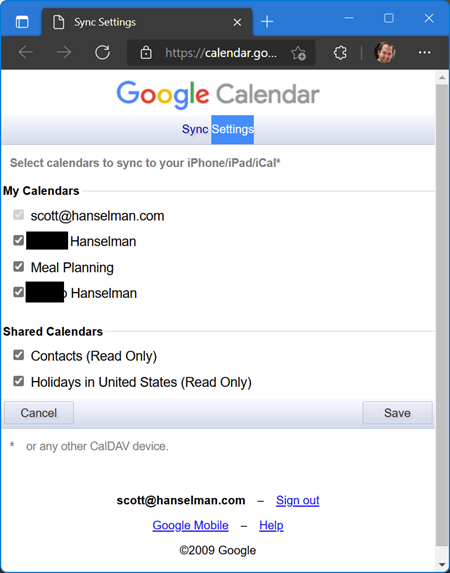
Make sure you are signed into the right Google Account before you click that link. At this point, return to your iPhone/iPad Calendar app and tap Calendars at the bottom. Check the ones you want to see, and press done. Wait a few minutes and your Google Shared Calendars will start to sync to your iOS Calendar!
Hope this helps.
Sponsor: YugabyteDB is a distributed SQL database designed for resilience and scale. It is 100% open source, PostgreSQL-compatible, enterprise-grade, and runs across all clouds. Sign up and get a free t-shirt.
About Scott
Scott Hanselman is a former professor, former Chief Architect in finance, now speaker, consultant, father, diabetic, and Microsoft employee. He is a failed stand-up comic, a cornrower, and a book author.
About Newsletter

Comments are closed.