How to set up CrashPlan Cloud Backup headless on a Synology NAS - Backup Strategies
NOTE: This article has been upgraded for Synology systems that are running DSM 5.0!
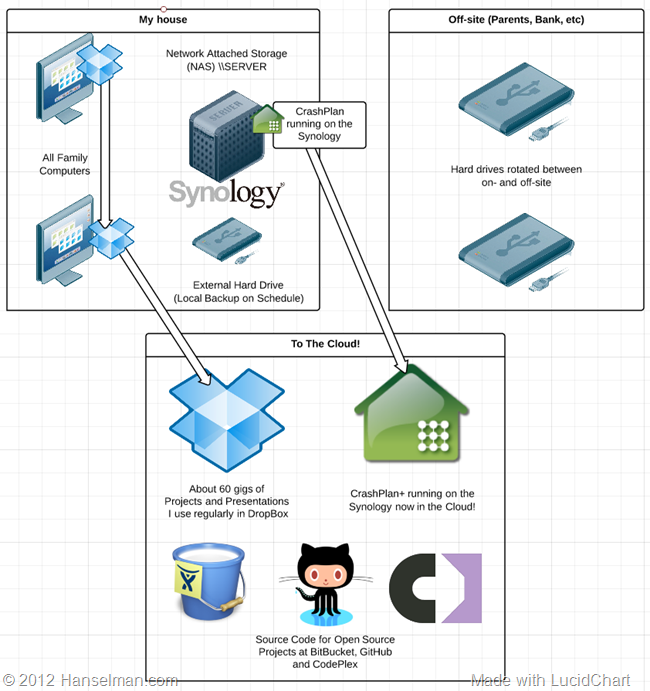 At home I use a Synology 1511+ NAS (Network Attached Storage) server for all my family's digital things. The Synology gives me virtually all the features I had when I was in love with the Windows Home Server. I can add a drive of any size and get more storage, I can install add-in packages for more functionality, and most importantly, everything has multiple copies. I've even lost a whole drive and just repaired it by pulling it out and replacing it.
At home I use a Synology 1511+ NAS (Network Attached Storage) server for all my family's digital things. The Synology gives me virtually all the features I had when I was in love with the Windows Home Server. I can add a drive of any size and get more storage, I can install add-in packages for more functionality, and most importantly, everything has multiple copies. I've even lost a whole drive and just repaired it by pulling it out and replacing it.
I have four 2TB drives in my Synology giving me approximately 5TB of redundant space.
However, the lack of a good integrated cloud storage setup has been a frustration. The Synology does support Amazon S3 as a remote backup location, but I find the opacity of my digital blobs in Amazon's S3 buckets systems frustrating. S3 is great, but it's not an awesome cloud backup experience like some of the more consumer focused backup systems like CrashPlan* or BackBlaze. Sure, these guys might use S3 underneath, but as a consumer (or pro-sumer) I don't need to know or see that.
Here's my current Backup Strategy. There are also non-cloud-based backup strategies if you don't have persistent fast internet. You can see how my strategy has changed since my 2007 Backup Strategy, but not much.
Any good backup strategy follows the Backup Rule of Three.
- 3 copies of anything you care about - Two isn't enough if it's important.
- 2 different formats - Example: Dropbox+DVDs or Hard Drive+Memory Stick or CD+Crash Plan, or more
- 1 off-site backup - If the house burns down, how will you get your memories back?
More importantly a good backup strategy "Just Works" and Doesn't Require Much Thought. If you have to think about it, it is likely to be forgotten. Everything should be automated. I like that DropBox is automatic, the Synology can backup to another external automatically, so I only have to think about rotating drives off-site every month, or at least a few times a year.
The missing piece since I got the Synology has been a completely silent cloud archive. Running CrashPlan headless (headless - there is no monitor) has been the final piece I needed for a simple process that requires no effort on my part.
Step by Step: How to run CrashPlan on your Synology NAS
This gentleman at PCLoadLetter has prepared excellent packages that make it MUCH easier than before to get CrashPlan running on your Synology. However, his instructions assume a some technical ability and also require reading a LOT and visiting several pages within his site. It took me about an hour to really understand what was being said. Here's my simplified version of How To get CrashPlan* on your Synology.
1. Turn on the "User Homes Service" on your Synology
Log in to your Synology from a web browser. Mine is http://server. Go to the Control Panel, then User, then User Home and click "Enable User Home Service." This will give the future "crashplan" user a "place to live."
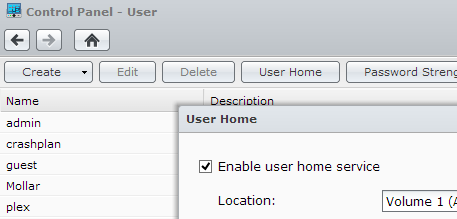
2. Ensure you have a share called "public" with full for users access
Later when we run the CrashPlan package, it will expect the Java package to live in \\yourserver\public. Make sure you have a public share. I choose also to hide mine since I'll never use it and don't want to confuse my other users.
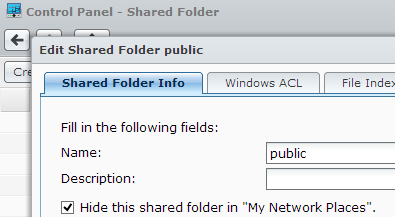
3. Download the right version of Java for your CPU from the Oracle Website
CrashPlan is written using the Java environment, and we want to install the CrashPlan service on our Synology. We'll need Java for that.
A Synology is effectively a headless custom Linux computer. Some have an Intel chip and some have an ARM chip. You should find out which CPU/chip your Synology has from this table, and remember it. We need to get the right version of Java for our CPU.
If you have an Intel CPU, you'll get Java 6. If you have an ARM CPU you can get Java 7. You download Oracle Java Embedded from the Oracle Website yourself. Note that you'll have to Register for an Account and Sign in. You'll also need to click "Accept License Agreement" to download it. There's a LOT of choices and it's confusing.
If you get it wrong, don't worry. Later, when you try to install the CrashPlan package you'll get a warning if Java isn't there and that warning will give you the right file name. For Intel, I needed "x86 Linux Small Footprint – Headless."
Download this file and copy it to \\yourserver\public.
4. Add http://packages.pcloadletter.co.uk as a new repository in the Synology Package Manager
Back on your Synology, from the web browser, go to the Package Center, then Settings, then Package Sources. Add http://packages.pcloadletter.co.uk as a new repository. I named it "PC Load Letter" but it doesn't matter.
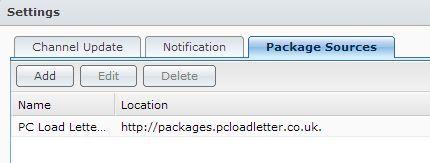
5. Install the CrashPlan package on your Synology. Stop it and restart it.
Staying in the Package Manager, go to Other Sources.
You'll need the Java Package and the CrashPlan package.
You need to install the Java Package first and it will pull from binaries from the \\yourserver\public folder. It doesn't need to be "started" as it's really a software package disguised as a service. It's OK that its Status is Stopped.
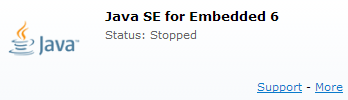
Next, install the CrashPlan service if you have a basic CrashPlan+ account like I do. There are other packages for Pro and Business.
After the service installs and runs you can click More then Log and see if it started correctly. You'll need to stop and restart manually it at least once when you've FIRST installed it.
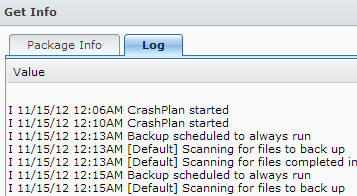
Now, you've got a headless service waiting and running on your Synology. But you'll notice there is no UI, no settings and no way to configure it. That's where the CrashPlan client comes in that you'll run on any regular computer you have.
6. Install the CrashPlan client on one of your main computers.
Go download and install the right CrashPlan client for you. After you've installed it, you'll need to POINT the client to your Synology.
You need to edit the "C:\Program Files\CrashPlan\conf\ui.properties" text file and put in the IP address of your Synology. My Synology is called "SERVER" so I opened a command prompt and typed "ping server" and was told its address is 192.168.1.18.
- NOTE: This is a Linefeeds only Linux text file so you'll want to use Notepad2 or something OTHER than Notepad so you don't corrupt this file. Make a copy.
Remove the # in front of serviceHost to 'uncomment' that line and add your Synology IP address at the end.
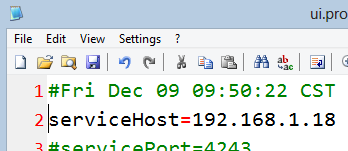
- OPTIONAL NOTE: You can turn off the CrashPlan Service on the computer that has the CrashPlan client running if you won't be backing up that machine. Run "services.msc" and change the CrashPlan service to "Manual."
7. How do you know it is working?
Run CrashPlan on your main computer to ensure it's successfully talking to your Synology.
- You should see your Synology's name on the Settings Dialog
- You should see CrashPlan Central in your Destinations if you have a CrashPlan subscription
- You can select your files that exist on the Synology from the CrashPlan application on your main computer. Remember this CrashPlan client talks to the headless service running on your Synology.
The initial backup will likely take a LONG time so be patient - like for days or weeks. I am choosing not to backup super-large files like DVD backups, 60 gig VMs and other things. My #1 concern is family photos and personal files, so my initial backup set is only 200gigs.
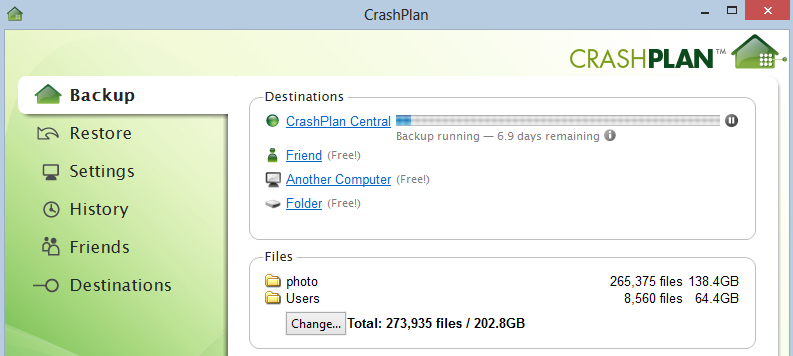
You can get CrashPlan+ and do one computer, or get CrashPlan+ Family and do up to 10 computers.
* These are affiliate links to CrashPlan. The link is NOT mine and I'm not personally affiliated with CrashPlan. Instead, clicking them and signing up for CrashPlan will support the nice gentleman at PCLoadLetter.co.uk who put in the hard work of making and maintaining CrashPlan packages and hosting them. By signing up for CrashPlan using his link you help him out a little, as we should, given his fine efforts. Big thanks for PCLoadLetter and the Synology community for all their efforts! I hope my tutorial makes it even easier for folks to get their CrashPlan back-ups setup so cleanly!
About Scott
Scott Hanselman is a former professor, former Chief Architect in finance, now speaker, consultant, father, diabetic, and Microsoft employee. He is a failed stand-up comic, a cornrower, and a book author.
About Newsletter
1. Must support Unicode file names.
2. Must support NTFS permissions.
3. Preferably support junctions/hardlinks.
All products I tested failed. The best I could find did not support junctions/hardlinks and wasted backup space by backing up My Documents, etc, multiple times by blindly following backward-compatibility junctions. I was amazed by how many "solutions" did not support NTFS-permissions or even Unicode file names. Most were useless and not fit for purpose.
Windows XP Backup could do all these things quickly and simply, Vista's backup was designed by an idiot and was useless (could not even select files to be backed up), 7 was useable but hogged resources needlessly while running. I am not sure that 8 has managed to really address the problem either.
It seems odd such a critical function is so poorly addressed across the entire industry.
I used to run this same setup on my Synology DS211J, but recently stopped doing so for two reasons:
1. The extra memory pressure this put on my Synology made it very slow to use. The 211J only comes with 128MB RAM, and running a Java app seems to consume all of the free space, and then some.
2. Crashplan's auto client update would often break Patters' Crashplan package as it the new update would require recompilation of some dynamic libraries (exact details escape me). This problem occurred 2-3 times in the last year or so, making the process more fragile than I'd have preferred, and (although he's done an excellent job to-date) it leaves my setup at the mercy of a single community developer.
I decided to use a cheap Asus EEEbox running Ubuntu instead, and installed Crashplan to that. Been rock-solid since.
That said, If you're using one of the Intel model Synologys, you shouldn't have either of the problems above because they're usually packed with more RAM, and the auto-client update shouldn't break any libraries.
</2c>
For example, who honestly still spends any mental effort connecting to a wireless network? I look forward to the day when the Backup problem will be solved with equal elegance.
There's another technique that involves mounting the shared folders on network drives using a system account on a PC. Then you can backup those drives from the PC but its a lot less elegant and requires the PC to be up.
Most providers do not provide PowerPC support, which is a pain.
Also works on Intel and all Wndows versions,so great if you have mixed environments!
A short visit to the website pcloadletter explained it, and after reinstalling the package it all worked fine again.
Bottom line, everything was perfect, the crashplan service informed me at the moment I had to take action and I was only 3 days without cloud based backup... so tumbs up for this setup!
Martijn
Can you elaborate a little bit more on the first step?
1.Turn on the "User Homes Service" on your Synology
I am using DSM 4.1 and I do not see this option
Thanks
Chris - Yes, via uPNP or the Plex server.
Altug - ;)
Everyone - Yes, this works best on Synology devices that are Intel or at least have >1 gig of RAM. Mine has 3gigs.
If my own CrashPlan page for the Synology package has got rather complex it's because it has gradually had to incorporate more and more information, and so I hadn't really focussed on accessibility. I kind of assumed that if you're tinkering with a NAS you're probably already reasonably technical, but I'm sure this article will get more people involved!
Patters
It's the part you admittedly skipped over - the large videos and VMs - that is the hard part and the one that most (who do backups) struggle with. I still use my antique WHS with 3 large drives to back up all our PCs nightly, and when I think about it (every couple months, sometimes longer) I backup the WHS and rotate a backup drive in our SDB at the bank. It sucks. I feel somewhat safe knowing I can get back anything after a dropped/stolen laptop, but I'd like to do better in case of fire or catastrophe, but large amounts of home videos and VMs and ISOs make it a trick.
Cloud just doesn't work well yet for that, and rotating large drives is about the best I can come up with. Burning DVDs/BRs (or, ack, tape!) is for the birds. Would like to know how you or others handle that, I know your videos are important to you too, or do you also do the same with those just with a different service?
Jason
You say that you have 3 gigs of RAM in your Synology. I have a 412+ and tried running with one 4 gig dimm. It turned out it was slower when running with that dimm... I replaced it with the original, and the speeds were normal.
Is there any reason that you choose 3 gig?
Kevin - Yes.
Jacob - That's what it came with.
Rob - No, it died.
So all your video backups are done to the external HD and moved off site
Thanks for the great tips. I have been recently tweeking my backup procedures and this should help quite a bit.
How do you get the data/content from your PCs to the NAS? Or is the NAS the "Original" copy of the data?
If that is the case is there any data saved directly on the PCs and if so how do you back that up?
Do you know if it will work OK on the low end of Synbology's NAS range (DS212j). I read a suggestion somewhere that 1GB of RAM was a requirement, and this one only has 256MB.
I'm afraid I can't go more upmarket that that - it's just for home use and there are the drives to factor into the price, of course.
Many thanks,
Mark Smith
Why not just select the Synology as the target of Windows 8 File History?
I can't thank you enough for this article I was pondering this EXACT solution the other day at home, when I realised my existing backup solution was becomming inadequate, I already use crashplan to backup my data as well as other offsite methods but a constant weakness of the consumer products is that they do not support network drives, I had seen crashplans unsupported documentation on enabling network paths to be backed up and also had the synology kit on my amazon wishlist for early next year (nothings more important than my data security computer wise for me) but this solution looks like it solves my issue :)
For those mac users out there the file to edit at stage (6) is located inside the Crashplan Application. You can right click on the application and hit 'show package contents' and browse to :
/Contents/Resources/Java/conf/ui.properties
Alternatively load up terminal and type:
pico /Applications/CrashPlan.app/Contents/Resources/Java/conf/ui.properties
and you can edit the file that way.
I am not sure about stopping the backup service on the mac if your not backing it. Crashplan drops a login item which you can remove ( from your user tab ). However i am not savvy enough to know if removing this stops the service.
I tried using CrashPlan and found that it stops my PC to halt every few minutes.
Scott, this article is exactly what I was looking for! I got everything set up on my DS1512+, but haven't actually run a backup yet. Thanks for your hard work.
If anyone can help, I'm trying to make Crashplan use the LAN2 connection instead of the main LAN1. Although this won't have any appreciable effect on my internet connection, I'm hoping it will allow my backup to run on LAN2 while I stream video over LAN1.
I've set up LAN2 to a static IP, forwarded port 4242 to LAN2, and used the LAN2 IP in ui.properties, but my CrashPlan settings still show the internal address for LAN1.
The LANs are set up independently (no Link-agg. or Fault Tol.) and I can log into the NAS using LAN2's IP.
Any ideas?
Thanks!
Eric
I actually run the same setup for backups. I configured it a couple of months ago and works great. I switched from SpiderOak to CrashPlan because I was able to run in on the Synology (and part due to the affordable unlimited data plan).
In short, great summary! It took me about an hour for the initial setup. This article allows anyone new to the Synology to configure a robust data backup solution in about 10 minutes.
Just curious to see if there's any hints on getting a little bit of an outbound speed boost when backing up. I'm currently on a 5MB outbound connection, and am only seeing about 700kbps from the Synology to the CrashPlan cloud. At this rate it's going to take about 2 months to backup all my photos and video. Not that big of a deal once it all gets there and I'm just doing incremental, but for now it seems slow.
Note: I did have to enable the "servicePort" setting as well in order to get CrashPlan to connect to my Synology. I'm running a Synology DS211J (ARM), and from the sound of it I might need to upgrade the RAM...
Just checked on the NAS and it seems to be chugging pretty bad. Hopefully this will clear up once the initial backup is done.
We'll see how this goes!
You can also backup from your windows pc over the net if you like.
I'm mainly interested in backing up my iPhone photos using this solution. Is this possible (DS photo+ doesn't offer a way to automatically backup photos yet)
Here are some additional locations for the ui.properties file for those running CrashPlan besides WIndows.
<ui.properties file location>
Linux (if installed as root): /usr/local/crashplan/conf/ui.properties
Mac: /Applications/CrashPlan.app/Contents/Resources/Java/conf/ui.properties
Solaris (if installed as root): /opt/sfw/crashplan/conf/ui.properties
Windows: C:\Program Files\CrashPlan\conf\ui.properties
Here are some additional locations for the ui.properties file for those running CrashPlan besides WIndows.
<ui.properties file location>
Linux (if installed as root): /usr/local/crashplan/conf/ui.properties
Mac: /Applications/CrashPlan.app/Contents/Resources/Java/conf/ui.properties
Solaris (if installed as root): /opt/sfw/crashplan/conf/ui.properties
Windows: C:\Program Files\CrashPlan\conf\ui.properties
Thanks for your post. Unfortunately, I got stuck on step 7. When I start the CrashPlan client it prompts me for my credentials. I enter them then get the message "Unable to connect, check our network." after a while. I have confirmed that the IP address in the ui.properties file is correct, and I've restarted the CrashPlan service a few times all to no avail. When I restore the ui.properties file to its original configuration, I can connect to CrashPlan as before. Any ideas?
-Ed
Ed - Did you uncomment the port also? See come of the comments above.
1. Start and Stop the Crashplan service on the synology if you just installed it!
Note: The first time you run the server you will need to stop it and restart it before you can connect the client. This is because a config file that’s only created on first run needs to be edited by one of my scripts. The engine is then configured to listen on all interfaces on the default port 4243.
2. Uncomment also servicePort
Then it works!
Thanks Scott for the excellent article
Daniel
Many thanks for this guide. My unlimited Mozy account was about to expire, and I wanted to switch to something else. I upgraded to CrashPlan+ family.
I am having a problem similar to Ed L. The CrashPlan application is busy churning away the initial backup for my NAS (Synology DS409 with four 3 TB WD Red Drives). However, I am unable to see if the client computer is also backed up. CrashPlan Service is still running on the PC (Windows 7). Any help would be greatly appreciated.
Thanks,
Brian L
The way I organize my data, my critical stuff goes on my Mac, which CP does backup. My NAS does have items which are important, but they're not critical.
Strangely enough, my NAS's "public" shared folder shows up on CP. I think it's because it has access restrictions. I'm going to play around w/ my settings and see what I can backup.
Thanks for the column, I was able to get my DS213 configured and working with now issues.
Do you know if the new DSM beta (4.2) has issues with the CrashPlan configuration? I rather hold off on upgrading if it breaks the connection with my CrashPlan backup.
The only reason I know this is because I accidentally hit one of the buttons on the Java package while CrashPlan was running (oops, after a month running fine, I'd forgot why it was there) and it promptly removed Java from the system and CrashPlan wouldn't start after the inode let it go on the next shutdown.
Raymond - I haven't personally had any issues with DSM 4.2. I am avoiding messing with my Java config, though, because it works, even though it really wants to update itself.
But after changing the IP in ui.properties to the IP of the NAS, I'm no longer able to login to CrashPlan. When I add the "#" again, I'm again able to login. Please help me, what did I do wrong?
Thanks a lot for a great article! However, I am using RAID 1 on my Synology NAS and would like to know whether this might cause any problems with the Crashplan backup. I haven't signed for the service yet, as I would like to get this clear before doing anything.
Will the online backup work? And if so, will it back up every file just once? It should, but I just want to be 100% sure...
Thanks,
Ivan
Just one question, would the crashplan also take backups from synology even if my windows computer on which the client is running is switched off.
Regards
Sammy
Ivan - It should work regardless of file system.
Chris - The Client UI controls the remote machine. So if you've got it pointed to the server, it only manages the server. If you want to manage the local machine, you uncomment.
so finally, I went ahead and installed crashplan, as a test run backed up couple of files, so far so good, if it works as intended, I might take the unlimited plan.
One request scott, though most of the setting of crashplan are self explanatory, the "frequency and version" setting under backup TAB, in settings is really confusing. I could make out only the first slide bar "backup frequency" which I presume means how frequently you want to take the back up. Rest under "versions to keep from" is very confusing .....
Is it possible for you to write a small article explaining it. Hope ts not too much to ask .......
Regards
Great article, just what I was looking for. However....I'm trying to set this up on my DS212j, but I somehow can't connect to the NAS from my main computer. I have:
- Installed the crashplan service on the NAS; it is up and running
- Stopped and restarted the crashplan service on the NAS (more than once)
- Installed the client on my main PC
- uncommented the serviceHost line in ui.properties and entered my NAS's IP (100% correct)
- uncommented the servicePort line, as suggested in the comments here.
Still, I get the "unable to connect to backup engine, retry?" error when I start Crashplan on the main PC.
Any thoughts? I even tried opening the 4243 port on the NAS's firewall, but to no avail.
NB: Needed to create a second Crashplan+ subscription to allow a backups from both a Mac and the NAS (possibly unnecessary long term ...)
Two things:
- Forcing the non-indexed UNC path into the Windows library seems to criple certain useful features like the Arrange By dropdown so I don't do that cos I love to arrange by tag on my photos. Have you noticed that?
- Any update on Synology or any NAS vendor support for Indexing Service?
A couple of questions.
1. I have a ds212j with 256m memory. Is this enough.
2. Which java version 7 do I download. There are 4 different choices. Arm ver 6/7 headless eabi, ver 7 headless server, ver 7 headful eabi, and ver 5
headless eabi.
Thanks,
Arnie
John - I'm going to meet with Synology and have lunch, I'll let you know.
I have installed java and crashplan onto the diskstation and all seems to be working well. According to the gentleman at PCloadletter, he said it will work but don't try to backup a huge amount. I have about 70 gigs and it has been backing up since yesterday with a couple of days left. Thanks for your easy instructions. I tried Glacier and didn't like the way it work and the billing was confusing. Also I am using DSM 4.2 beta.
Thanks,
Arnie
I have one question
when I try to install the java from package center, install/update i keep getting told 'invalid file format.' when I try to click on next.
The file is this one
ejre-1_6_0_38-fcs-b05-linux-arm-sflt-eabi-headless-13_nov_2012.tar.gz
I've tried it with both v6 and v7 from oracle and many different combinations from the ones on offer.
Also when I try settings, package sources, add, and try to add http://packages.pcloadletter.co.uk, the response I get is 'invalid location'
I've spent about 3 hours trying to solve this and would really appreciate you if you can spot what I am doing wrong.
Thanks!
James
Any ideas?
Two minor notes, I was able to edit the properties file fine with windows wordpad, and I could put my synology's host name in there rather than ip address
I was under the impression that this hack was to be able to use synology as a destination back up, but after I have done the entire thing, I am under the impression that it is indeed to be able to backup the Synology to Crashplan Central or somewhere else?
Is there a way to run Crashplan so that the Synology is destination for backup of other computers.
I am getting slightly confused as to which one is the backup source and which one is the backup destination here...
Many thanks !
Now what I'm seeing is that it scans, but doesn't include most of my files. It sees the directories but doesn't "see" the actual files and thuse I went from 400 GIG's of backup to crashplan down to 800 mg and I don't know how to make the software "see" the rest of the files.
Anyone getting this problem? Any solutions? I even deleted crashplan and reinstalled it after I upgraded to DSM 4.2.
http://monosnap.com/image/EuBhFIyeFKTQTM3eY7zYtskhb
http://monosnap.com/image/YyVx892EdjFZVSEuz2vS7a7nK
Anyways, just thought I would share, great article Scott
Looking for a little help. I purchased Crashplan Family+ and set out to make it work with my Synology 212J NAS. I went through all the steps (successfully!) but I still cannot get the CP client on my end to talk to the NAS.
Similarly to an earlier post here:
main computer. I have:
- Installed the crashplan service on the NAS; it is up and running
- Stopped and restarted the crashplan service on the NAS (more than once)
- Installed the client on my main PC
- uncommented the serviceHost line in ui.properties and entered my NAS's IP (100% correct)
I also uncommented the servicePort line, as suggested in the comments here. Then, I went to Synology's UI and allowed all in/out connections through port 4243
I originally didn't do the above two steps and was sure adding them would fix it, but it did not.
When I say it is not working, by this I mean that when I open the CP client BACKUP>FILES>CHANGE.... I do not see the Z,X,Y drive letters which is usually the letters I mount to.
HELP! :(
Tom
Does anybody have a solution for this?
Thanks!
TJ
- All PCs and the Mac in the household have CrashPlan installed, and backup the files according to the computer's usage.
- The Synology RAID does the following backups, all using CrashPlan:
a) Cloud backup to CrashPlan
b) most important stuff (photos, videos, development) to a locally attached USB drive (for a quick duplication in case the Synology breaks down before (a) has finished.
c) offsite backup to a second Synology machine in my parent's basement.
So really, I only have two copies, but I'm combining "different formats" with "1 off-site", automatically. I feel safe enough with this solution.
(My parents use the Synology themselves, we bought big enough machines each and "divided" the available HDD slots. When I need more space, I buy two discs, one for my machine, one for my parents'.)
the ui.properties file should only reference the IP of the NAS, right? In my case 192.168.0.199, and not any directories that I mounted to my computer (i.e. drive X is really //192.168.0.199/SHARED).
Now I'm certain I followed all the steps, both client and java package are running... the IP is confirmed....what's the deal? I'm starting to get bummed out.
Do you have any thoughts on the DS213 ?
The 1511 is super ice but also pretty spend.
The 213 thought being a 2 bay NAS has a 2 GHz processor but the max.supported memory is 512 mb(I think). If the main usage is Backups and streaming,is the 213 decent enough or limiting in your opinion?
I have installed the headless Crashplan package on my Synology DS413 with DSM 4.2 and it works perfectly! It was so easy!
My setup is Synology DS41
Thank you so much for your hard work!
Thanks a lot for these instructions. Helpful - and I'm still stuck at installing the Java package. Are you installing it with the "Manual Install" in the Package Center? It says "Invalid file format". I chose ejre-7u10-fcs-b18-linux-arm-vfp-client_headless-28_nov_2012.tar.gz which is a Java SE7 for my a ARM. Not sure if the tar.gz file extension is not what the package installer is looking for?
I also just have 256MB RAM - shall I stop right here?
Thanks so much
Martin
- 4TB of data to upload.
- DS412+ running DSM 4.2, 1GB RAM.
- ADSL max upload 800 kbps, 6.5 Meg Download.
How long are we looking at for this with CrashPlan and would it be faster with an alternative cloud service?
Cheers
Running DSM 4.2-3202 on a DS1010+
Any ideas as to what might be wrong?
Any help is very much appreciated!
Was a bit worried that my 256 mb ram is not enough, but the app seems to be running fine. Just won't connect.
If that happens several times a year, that could be a pain... Or do the PC LoadLetter packages semi-auto-update? (Does the Synology note that an update is available and allow one to select that for updating in a similar way to the Photo Station package?)
Better yet: Has anyone heard anything about if and when Synology might officially support CrashPlan?
-Mike
-Mike
Scott, this is outstanding, thank you so much for making this trick understandable to more simple minds!
One question ...
I've got a low performance, inexpensive NAS placed at a friends place.
Every night my setup is performing a incremental backup to that NAS.
Apart from that a RAID setup on a ds412+ and even a backup to a in-house rsync NAS.
Why bother with some manual offsite backup rotation or even crashplan when it's easy to place a NAS offsite ?
Regards, Dan
Scott can you explain why I only see the public folder (synology) in my Crash Plan list.
I assume If i move my work projects there, they won't be secure anymore. I wish I could configure which folders crash plan can see. Can anybody help me with this?
is it possible that crashplan figured out that I am trying to backup my nas and they now prevent the login? Any other ideas?
Just a few things i had to do to get it working.
I have a synology ds411 with 512 mb and to make matters worse it was doing a consistency check.
I had many problems connecting to the nas.
When you change the ui.properties file, on a slow nas with a high load, i changed
serviceHost=192.168.2.105
servicePort=4243
pollerPeriod=10000 # 10 second seconds
connectRetryDelay=10000 # 10 seconds
connectRetryAttempts=10
#showWelcome=true
So crashplan would have more time to connect :)
After that it worked very well, not fast but workable and a synology is always on anyway.
I have a 210j and still unable to connect to 192.168.57.10:4243
Even with Martijn Tromp's slow NAS settings.
Need some help please...
Still 6 days for my CrashPlan+ Trial will expire.
do i have to change my settings from imac to Syno, and how?
Thanks in advance
Thanks for the guide - followed it and I think it installed successfully on a DiskStation 213. Interestingly it couldn't download the CrashPlan package, so I had to download manually and put in the public share.
When I run the client on my Windows PC (after adjusting config file) it asks me to login to CrashPlan service or create new account (thus it seems to connect to DiskStation ok). Choosing either option results in it saying "Please Wait" for agents and then presents in an error "Unable to connect, check your network".
I set the config file back to local settings and restarted the service and was able to register a new account successfully and login.
Put the config back to the DiskStation IP and again the same problem... was thinking perhaps an internet access issue with the NAS (remembering I had to download Crashplan for Linux manually), but it downloads other packages ok.
Any thoughts anyone on what I can test/check?
Thanks...
Great tutorial!
I've got de crashplanengine working on my DS209+. Everything is working fine, backup runs continuously. However crashplan prevents my NAS from going into hibernation. I therefore want to stop & start the crashplanengine on my NAS once a day using the task scheduler in DSM 4.2. I cannot get this to work. I'm using two user-define task:
Crashplan start
/usr/local/crashplan/bin/CrashPlanEngine start
Crahplan stop
/usr/local/crashplan/bin/CrashPlanEngine stop
No success so far, any suggestions?
Thanks!
My setup and some things I've learned are documented here.
Thanks, Scott
With your setup are you then able to have multiple crashplan clients pointing to your synology and the just a single crashplan account (being your synology) to sync with crashplan?
something completely unique. P.S Sorry for
being off-topic but I had to ask!
CrashPlan app still Sync Online also ?
Or is the Sync Just to the Synology Box ?
Thanks
Really like your Hanselminutes - I am an eager listener.
What if you only want a single file restored from Crashplan. Is it possible ?
BR
Ulrik
Can anyone help me with making the below suggested change to my DS412+ that I found on the Synology Wiki. I'm a Linux newb and stuck. I can SSH to the DiskStation> but do not have the CLI skill to get any further. My CrashPlan cloud backups were running very well until recently when the below constant re-start/disconnect issue started occurring.
Thanks in advance.
"CrashPlan silently crashes, and restarts (sometimes repeatedly) or stops after working for awhile
If there are large or many files in the backup set, it is possible that the Java VM runs out of memory and crashes. This would be evident if a GUI is connected as it will complain about loss of connection. It may be possible to find "Caused by: java.lang.OutOfMemoryError: Java heap space" in /opt/crashplan/log as well.
This situation can be resolved by increasing the maximum heap size for the virtual machine, if the device has enough RAM to support it. The -Xmx switch determines the maximum size, while -Xms is the initial (minimum) size. Note that the maximum size CAN be set larger than installed RAM, which may be necessary in certain cases. Although this may cause swapping, it will only occur if necessary, and the performance loss may not be noticeable depending on workload.
Suggested values for devices with 1GB RAM and 2GB swap, not running any other memory intensive applications: modify the first line in /opt/crashplan/bin/run.conf
from:
SRV_JAVA_OPTS="-Dfile.encoding=UTF-8 -Dapp=CrashPlanService -DappBaseName=CrashPlan -Xms20m -Xmx512m ...
to:
SRV_JAVA_OPTS="-Dfile.encoding=UTF-8 -Dapp=CrashPlanService -DappBaseName=CrashPlan -Xms128m -Xmx1536m ..."
I think I followed steps correctly and I can see all "7. HOW DO YOU KNOW IT IS WORKING?"
but my tray icon says "waiting for log in", also the icon is gray...
I need help Please!
I think I'm having the same problem as you. Can you explain how you found this file /volume1/@appstore/CrashPlan/syno_package.vars
I'm really new at all this, and can't seem to find this file. I'm assuming it's somewhere on the my DS112 but not sure how to get there. I don't see Volume1 under File Station. Once I locate it, can I just use textedit on my mac to make the changes you suggest? Or will I be editing through the DSM UI?
Thanks.
Log in as root and type the following at the command line:
vi /volume1/@appstore/CrashPlan/syno_package.vars
You will need to know some basic vi commands to do the editing and save the updates (Google vi commands). Once edited and saved, restart the CrashPlan package. Not sure if you will be successful on a DS112 but it worked for me on a DS412+ with 1GB of RAM.
Regards
Joe
Anybody have a quick link to the actual file that works? So many of them to choose from.
1) The USER HOMES SERVICE is checked.
2) The Public folder has been created and shared.
3) Java 6 & 7 were installed (currently on 6), and load successfully on the NAS.
4) The repository has been created, and CrashPlan+ has been installed on two separate Windows 8 computers. It loads successfully. Both show positive results in their respective logs. The ui.properties text file is updated to the proper IP address.
5) When CrashPlan+ loads on the computers, it just times out saying that it cannot connect.
I'm now officially tapped for ideas, and am now easily on my 3rd+ hour of trying to make this work. Any thoughts about how to make this actually work? I'm a reasonably intelligent person, but seem to be inadequate to the task.
Thanks for reading!
However, my backup has stopped after getting about 125 GB backed up. I now get an error in Crashplan saying the backup destination is not available.
Looking at the package, it shows it's running. I've tried stopping and restarting, but no change. I did try shutting down and restarting the Synology, but do help there either. Same with the PC that I have configured to point to the Synology.
Has anyone seen this with their Synology and if so, what was the fix?
Thanks,
Chris
Your great tutorial allowed me to set-up the headless client easily.
Everything worked fine until a couple of weeks ago when crashplan simply stopped connecting to the servers.
While I suspect it was the RAM I couldn't really locate the log files (crashplan support wasn't very helpful as they don't officially support a headless client).
So I have 2 main questions:
- How can I find the log files (once they are created using the crashplan central log service)
- How can I increase the RAM allocated to crash plan on my NAS
Thanks in advance
I've the same issue I think that @Todjk69.
All the setuup is fine on my Syno but I can't connect through my Mac.
When I load CrashPlan on my Mac (after updating the servicehost address) , I have to onnect to crashplan. Then, when I put my Id it says "the information you entered is incorrect".
NB1: it's working if I remove the servicehost line and connect to CrashPlan.
Does anyone has an Idea ?
Is there any forum somewhere on the tool ?
THanks!
Except: the NAS Resource Monitor is not working, it can't "connect". I raised the issue at Synology Support, they checked my NAS remotely and claim some "binaries" in my NAS have been altered, they think by a 3rd party package like CP.
Through Synology Assistant I can see CPU load, but not individual processes. And there is some process with high CPU load, and when the NAS is not thumbnailing for photostation, or CP is not backing up, there is still a high CPU load.
Synology now advises DSM reset to get back the resource monitor: search on Synology Wiki How_to_Reset_the_Synology_System, but I don't know if the issue will return after reinstalling CP.
I'll keep you updated.
The DS413 has a PPC processor, so I downloaded the Java file (currently) called ejre-7u45-fcs-b15-linux-ppc-e500v2-headless-26_sep_2013 from Oracle and then installed Java7 from PackageManager.
I just installed and my test backups are working great so far, hitting around 7Mbps-11Mbps of my 35Mbps upstream capacity. I didn't do this, so I'm just hoping that none of my directories or filenames contain non US ASCII characters!
Thanks for a great post.
Any ideas?
I have java automatically updated to 1.7 on OSX and NAS.
Thanks,
Marco
Thanks again!
Is this due to the fact that the 413 is running a PowerPC chip vs the ARM or Intel?
Comments are closed.
