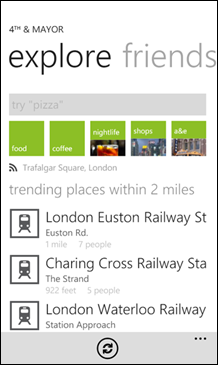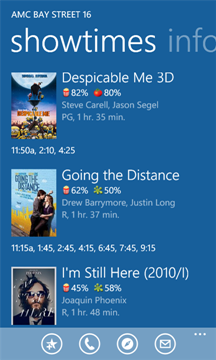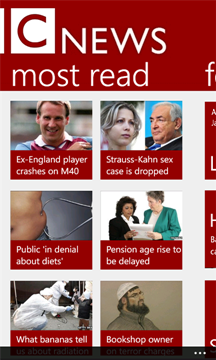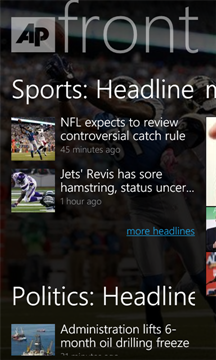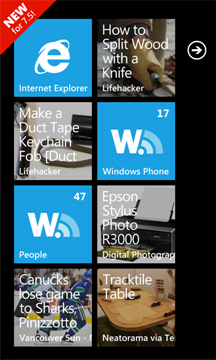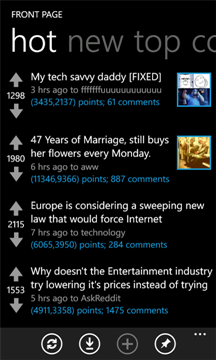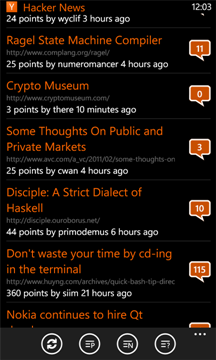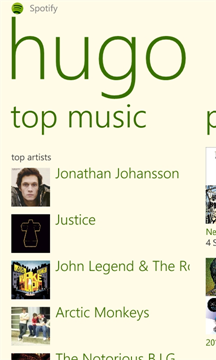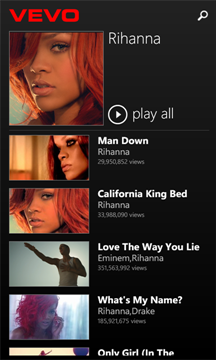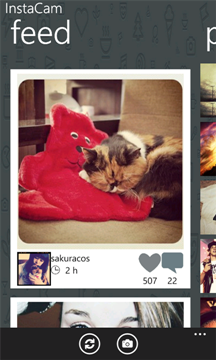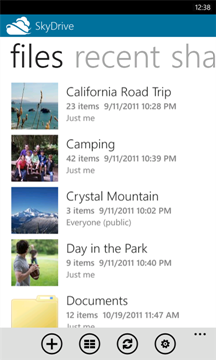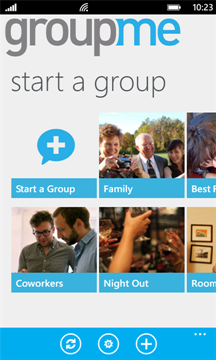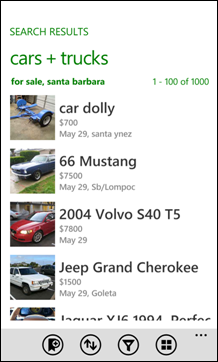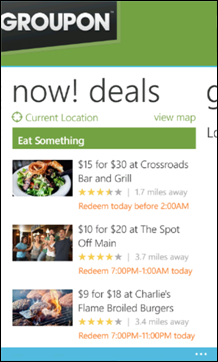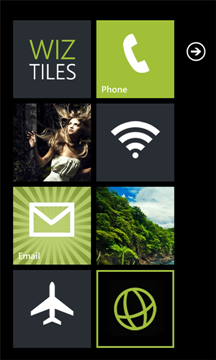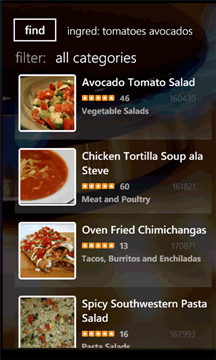"I can't even think about switching phones without these apps." Windows Phone 7, a Nokia Lumia 800 and the Essential Apps
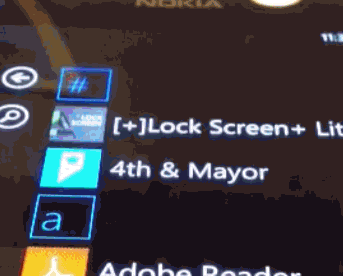 I'm still using my iPhone 4s mostly but a Nokia Lumia 800 showed up in the mail last week. I'm looking forward to the Nokia Lumia 900 as well. Turns out that Nokia was giving away new Lumias to folks that had written Windows Phone 7 applications in the month of January as a part of their "WPNewYear" promotion. Since I wrote Lost Phone Screen - The customizable Windows Phone 7 lock-screen I qualified for a free phone. Now I've got a Samsung Focus and a Lumia 800. This isn't a review of the Lumia 800 (I'll do that later) but I will say initially that this is a nice piece of hardware. It's got heft, it's got a crazy bright screen, good glass, 8 meg camera, glass lens, it's fast. It feels right. Better than the Focus. The Lumia 800 can stand up against the iPhone for most users. It's only major lacking is a front facing camera.
I'm still using my iPhone 4s mostly but a Nokia Lumia 800 showed up in the mail last week. I'm looking forward to the Nokia Lumia 900 as well. Turns out that Nokia was giving away new Lumias to folks that had written Windows Phone 7 applications in the month of January as a part of their "WPNewYear" promotion. Since I wrote Lost Phone Screen - The customizable Windows Phone 7 lock-screen I qualified for a free phone. Now I've got a Samsung Focus and a Lumia 800. This isn't a review of the Lumia 800 (I'll do that later) but I will say initially that this is a nice piece of hardware. It's got heft, it's got a crazy bright screen, good glass, 8 meg camera, glass lens, it's fast. It feels right. Better than the Focus. The Lumia 800 can stand up against the iPhone for most users. It's only major lacking is a front facing camera.
The thing that keeps me from switching over to some other phone always comes down to apps. Apps apps apps. Everyone's got that app or apps that they just "can't live without." The general belief is that Windows Phone doesn't have the essential apps with the big name services.
I took some time and listed out all the apps and social services that I use on my iPhone and found them for my Windows Phone 7. This is the "I can't switch even think about switching phones without these apps" list.
While l realize the irony of being on the "mobile apps update treadmill" and would prefer a world without apps, this is the world we have today so here are the apps to navigate it.
Basics
Get these obvious apps first. Facebook, YouTube, Acrobat, XBox Live Extras, and Vimeo. Also NetFlix if you have it.
Foursquare
There is a standard first-party Foursquare app on Windows Phone, but the BEST app for Foursquare is called 4th & Mayor. It's a gorgeous and meticulously well-designed application that is arguably the best example of an excellent Windows Phone 7 app there is today. If you are writing an app and are wondering how to do something in the UX, just refer to 4th & Mayor. It also takes excellent advantage of the WP7's Live Tile concept. I've pinned a "Check In Now" tile to my home screen which makes Foursquare check-ins just two clicks.
Twitter and Facebook
 Twitter and Facebook sharing and contact management is built into Windows Phone 7's People Hub. You connect accounts together (this happens automatically) so if your friend Bob is on Facebook, Gmail, Outlook, Twitter and LinkedIn, rather than opening separate apps. Rather than app-focused it's people-focused. I use this for Family and Co-workers. It's nice to just see a Person and what's up with them.
Twitter and Facebook sharing and contact management is built into Windows Phone 7's People Hub. You connect accounts together (this happens automatically) so if your friend Bob is on Facebook, Gmail, Outlook, Twitter and LinkedIn, rather than opening separate apps. Rather than app-focused it's people-focused. I use this for Family and Co-workers. It's nice to just see a Person and what's up with them.
You can see in the screenshot at the right that one person is automatically associated with four services and all their updates are under What's New. Same with pictures, I see their Facebook, etc, all in one place.
For power Twitter use though, I use an app. There's an official Twitter app which is fine for regular folks. For the more hardcore tweeters, I recommend Rowi. There's a free ad-supported one and a paid-for version. It has notifications, toast, tile updates, photo uploader and more. I've used the 2.0 beta (coming soon) and the future is bright as Rowi is actively developed.
Weather
The Weather Channel app is excellent, includes an updating animated Live Tile, radar maps, forecast and all the usual stuff - and more - you'd want from a Weather app.
Movies
There are two great movie apps and I move between them, but Flixster is pinned to the home screen. Flixster's LIve Tile is a current movie's poster, which is a nice touch. It supports fast app switching on Mango, has all the showtimes, favorite theatres, but most importantly Rotten Tomatoes movie scores. Fandango is also nice if you want to buy tickets, and they now support Pinning your ticket confirmation for easy access when you get to the theater. Also grab the IMDb application so you can argue a bout who That Guy is in the movie.
TripIt Travel with My Trips
TripIt is the greatest thing to happen to travel since Expedia. I blogged about it in my 10 Guerilla Airline Travel Tips for the Geek-Minded Person and I still recommend it today. On Windows Phone 7, use My Trips for access to all your travel, ticket, gate and flight status info on the go.
News
I've just got room for a few good news apps in my life, so on Windows Phone I go with the same apps I have on my iPhone.
BBC News Mobile is an excellent 3rd part BBC news reader. Clean, fresh, looks good, supports Mango and has Live Tile support so I can get news headlines pushed to my home screen without launching the app. I also have NBC Nightly News because it includes the full show.
Engadget, well, is Engadget. It's tech news, gadgets and consumer electronics. Nice Live Tile with pictures pushed to it and fast, good-looking application.
I recommend AP Mobile with a caveat. It's a great looking app, one of the first with a Live Tile. It pushes a new daily photo to the tile, which is nice. It's got lots of great AP photography and has worked fine for months. However, in the last few weeks the photo quality has gone down the toilet. The photos are freakishly JPEGed and there's not a peep from AP about it. Something is clearly being proxied and double compressed , perhaps in an attempt to save bandwidth. I hope they fix it soon because it was/is a great app.
News Reader/RSS Reader/Google Reader
Pulse is a lovely aggregating reader that sits somewhere between regular RSS reader, magazine, and News App. Looks great on my Windows Phone as it did on my iPhone.
Wonder Reader synchronizes with my Google Reader account. It's got lots of cool features and uses of LiveTiles and allows you to pin feeds, categories, and favorite blogs. It's also got a nice collection of pre-loaded categories for jump starting. It's not Reeder for iPhone, but it is the best Google Reader client on Windows Phone. Even better, it has Instapaper support!
Instapaper
I am a heavy Instapaper user and recommend it highly. I've blogged about it in my Two Must-Have Tools for a More Readable Web. I pay Marco at Instapaper happily, and was thrilled when I found Stacks for Instapaper. If you are a hardcore Instapaper person, you'll agree that having Instapaper on your phone is required. This is a "first page app" for my iPhone and an "above the scroll" app for my Windows Phone.
Nerd Social
What is a phone without Reddit? Baconit is a Reddit app for Windows Phone. It supports Live Tile pinning of subreddits and a clean UI.
Perhaps you prefer Hacker News? That's available now too with the Hacker News Reader.
Music - Spotify and Vevo
Windows Phone 7 has deep integration with Zune and the Zune subscription music service (you pay $9 for all the music you can listen to...you're leasing music rather than buying) but I am a Spotify user. I've got Spotify on four other devices and my PC so I need it on my phone too. Finally, it's here. It plays music in the background and under the lock screen and it integrates with the existing Music Hub so it doesn't feel like a 3rd class citizen.
Vevo is like Hulu or YouTube for Music Videos. When I get tired of Spotify, sometimes I'll just let videos play with Vevo playlists. It also has a nice Live Tile. There is also Last.fm and IHeartRadio.
Photography - InstaCam and Pictures Lab
Pictures Lab is a nice effects and editing application (if not THE BEST editing app) for Windows Phone. All the functionality is there and cleanly integrated with the Photos Hub. Crop, Rotate, Effects, etc. It's a must-have if you are doing any photography on your phone.
Say what you will about using a supercomputersmartphonewith8megapixels to take crappy Polaroid pictures but I'm a big Instagram fan. It is a fun social network and I use InstaCam on Windows Phone to explore it. Unfortunately it doesn't appear that Instagram (the company) is interested in fostering a 3rd party client application ecosystem because their API is effectively crippled with no upload support. Seems odd. It's also odd that you can visit a photo of mine on Instagram, but can't follow me from there OR see my other photos!
Also consider Flickr if you use that service.
Cloud Storage - Dropbox and SkyDrive
I'm a paying Dropbox user and a big fan. There's a few Dropbox clients on Windows Phone but I use BoxFiles for DropBox and so far it's worked just fine. I can pin Dropbox folders to the start screen and email links to files in my Dropbox.
I've got a few files on SkyDrive including some photos and OneNote files, so there's an official SkyDrive client as well. This app particularly shines when editing Word and Excel documents from the cloud on your phone.
Communication - Skype and GroupMe
Yes, Skype, baby. It's beta as of the time of this writng, so you can't search for it, you need to go get Skype for Windows Phone from this link or read their help page on Skype for Windows Phone. I'm less interested in the Video part, although that's cool, and more in the audio calls part. Whenever I'm overseas I always make Skype calls to my family from the hotel Wi-Fi. It's completely cut out international long-distance from my life, and I still get to talk on my same phone.
GroupMe might not seem obvious or essential at first, but my team uses it all the time. It's a grouped IM service, except it will use the app OR SMS to communicate with the group. That means you can put together a group of family members and start a chat without paying for SMS costs, and everyone can talk to everyone at the time time across platforms. I create GroupMe Rooms for conferences that I attend so my friends/co-workers can have a private backchannel. It's fantastically useful, especially if you want to include non-smartphone-using Dad or Mom on the social.
Amazon
Ya, they get their own category. I've got both the Amazon Mobile shopping app (a best-of-breed app on Windows Phone) and the Amazon Kindle app. Both apps are of exceedingly high quality. The Amazon Mobile app has UPC scanning as well as the ability to pin a scanning tile to you rhome screen so you can scan with one click.

The Kindle app is as you'd expect. It has a very nice theme but then turns into a clean reader when you are in the book with options for fonts and colors. Best part, it syncs you pages between all your Kindle devices.
As an honorary mention to the Amazon section, check out Craigslist Mobile. A very attractive and polished app (more than the CL website!) that lets you query and shop on Craigslist.
Also useful because my wife uses it is Groupon. I was impressed they had a native app.
Must Have Utilities
There are a couple of Utilities I've discovered for Windows Phone that GREATLY enhance the experience. They are almost so useful that they should be built into the OS. (That's when I know a utility is work my time...when it just belongs.)
Ok, I'll cheat, the first one is mine. It's http://lostphonescreen.com/ and it's a customized Lockscreen for Windows Phone. I always think it's silly to get a fancy phone with a GPS to track it when it's lost. Why not just put your phone number on the wallpaper?
ConnectivityShortcuts gives you Live Tile links to stuff like Airplane mode, Wi-Fi and Bluetooth. Absolutely essential.
Wiztiles Pro is a little hard to understand but if you use the phone for more than a day you'll immediately want what it has to offer. It's essentially a shortcut creation kit. For example, I added custom shortcuts to my browser with a custom downloaded theme icon, added a directly link to Share Status. You can customize anything you like, even break large pictures up into tiles. You can customize the phone's tiles in ways you didn't think possible. It's really amazing.
Food
If you want Recipes, it's all about BigOven and AllRecipes. I use both regularly.
Conclusion
If you've considered making an application of your own for the Windows Phone, here's a write-up on how I wrote my first app's first version in about 6 hours. I also have some podcasts you might be interested in:
Hope you enjoyed this list. I was pleasantly surprised how many apps that I already use were available. My wishes for the future are, 360Panorama from Occipital, Eye-Fi, Comixology (They already have a DC Comics viewer, so the hard work is done), Mint, and Hulu.
About Scott
Scott Hanselman is a former professor, former Chief Architect in finance, now speaker, consultant, father, diabetic, and Microsoft employee. He is a failed stand-up comic, a cornrower, and a book author.
About Newsletter
Nice roundup of apps. There are a few here I haven't seen yet. Thanks
TimB - Good question!
Btw, here is an interesting comparison between the similar Windows Phone and iPhone apps: Windows Phone Apps May Look Stunning, But iPhone Apps Are Still More Useful. Like this quote:
"iOS apps look like they've been built by a utilitarian mathematician who dabbles in the art, while Windows Phone apps look like they've been built by a brilliant artist who just can't make up his mind about how to structure things."</a>Also: 7 Things Windows Phone Needs To Fix Before We'll Ditch Our iPhones (well, for me, most of these are non-issues).
P.S. Thanks for the post. Will be helpful, if I go with Windows Phone.
Not saying that it is better or worse than other GPS software available, but it was entirely sufficient to travel through some complicated routes from Connecticut to Maine. Boston's complicated downtown area was no problem for it.
While I feel WP7 is missing some needed third party apps, I have always been satisfied with its maps, directions, and local scout.
You do, I get that. The Windows Phone does have something very like it already though. Granted, it's not instant but it can already do this.
Go to windowsphone.com and log in.
Select 'My Phone' and then 'Find my phone'
Select 'Lock'
Enter the message you want to appear on your phone lock screen and (if you don't do this by default) lock it with a pin.
Done.
Windows Phone has voice commands for many things in the OS although it isn't the same natural language that Siri uses. You can say things like Find the weather in Dallas Texas, open Angry Birds, text so and so. And if you are connected to bluetooth it will offer to read text to you etc.
It isn't as feature rich as Siri but it is pretty good. From my uses it is more reliable in many cases as well. You should try it out!
Samsung Focus guy - just go ask AT&T for a Microsim with Adapter. Works for me.
However, I do conceed you have a use case other then desire. I suspect that use case is very very narrow but there.
The iPhone guys I talked to said as far as they knew, you have to buy an app if they want it as well. The android guys in my office couldn't be bothered to look (other then at me funny).
In any case, the original write up on writing the app was an interesting read.
Your choice of 'must need' apps is also interesting but more so in how you interact with the various internet community and resources. I don't do much in the way of social media (I have facebook, but occasional use only) or travel. I have some of the apps you have listed and others just aren't what I do.
I'm using TripHub rather than the official TripIt app.
Turn by turn direction; there are a couple of pay-for apps, Nokia owners get full turn by turn with voice in Nokia Drive and a nice direction system in Nokia Maps too. Mango Transit is really useful if you use public transit (us Londoners have Bing Get Me There, with live tube delay reports ;-)
This is one of the points that Microsoft (see BenThePCGuy #smokedbywindowsphone videos) has always made about Windows Phone. They have integrated MANY things into the OS (facebook, twitter, skydrive..even checking into places, and soon Skype) that native apps for this services are almost needless.
Just a point that should always be considered when discussing apps on Windows Phone.
Im pretty sure thats already supported by the OS
http://pocketnow.com/windows-phone/visual-voicemail-in-windows-phone-mango-video
Now if only Rogers in Canada would get a decent WP7.5 device...
Also I hate using zune for listening to podcasts. Really wish something like beyondpod was available...
http://www.ngreader.com/
As for sepeck's comment, I've got some own experience to share:
forgot my phone somewhere, someone else found it and opened the back to check if there's a contact number in there. By doing that, the phone lost the connection to the SIM card, and my efforts to call the phone were in vain. Even with Find My Phone, I could not have gotten it. Got it back in the end through a simple "lost phone" poster, but would have been easier for that person to contact me if I had had my email address and/or other phone number on there. So, Scott's little app can be useful
Does WP7+ phone have (like iPhone) a native CISCO VPN connection ?
cheers
Jean
Nice list of apps. I thought I might contribute to your list a bit (if you don't mind):
1. Academic Search by Microsoft Research labs. Excellent for those working on masters degree. You can research on a particular subject and have paper link emailed to you.
2. Burglar Alarm - Makes your phone scream if someone picks it up (read: attempts to steal)
3. Currency by XE.com
4. Project Emporia by Microsoft Research Labs. Pretty cool piece of software for giving you the news that you are interested in.
5. TouchDevelop by ... yes, Microsoft Research Labs. Scripting for your WP7
6. WhatsApp - No need to talk too much about this
I also received the Nokia Lumia 800 through the promotion. I went to AT&T, and they cut my sim card down to micro size. I LOVE the device, but can't seem to connect to 3G here in Florida, only Edge. Some binging has led me to believe there are two variations of the phone: European (which cannot connect to AT&T's 3G band) and US (which can connect to AT&T 3G). Are you experiencing the same thing?
I just found out about something cool this morning (via our Dallas D.E., Chris Koenig):
Have you heard of Windows Phone Application Requests, created by C# MVP Scott Dorman?
What a great resource for devs who want to build an WP7 app but "just don't have a good app idea."
Just want to comment that Amazon Kindle sadly is not available in any market not included in the first wave.
I have spent hours on the phone and sent lots of emails, but I can't get passed first line support to tell the developers to republish the app for the bigger markets.
They made it clear it should be no restrictions - and at some point they concluded it is Microsofts fault... :(
New Nokia lumia 800 is the best thing since the Kinect. Microsoft is completely reinventing themselves.
First Kinect, then new windows mobile and finally Windows 8. These products are true innovation. I'm starting to feel gitty about Microsoft again and wanna be part of the crew as it spirals back into it's strong innovative presence.
Love the new Nokia and can't wait to see the integration with xBox 360.
Garrrr I'm excited for the next 3 years.
Unfortunately, NBC Nightly News, Spotify, Last.fm, IHeartRadio, Amazon are only available in the U.S.
Screw Canada! (again)
In this day and age it's great to have a choice of apps for the same function, and one of the criteria for me is the visual presentation. Different people like different styles and it seems a massive step backwards towards Windows 2 to have such a limited scope for visual presentation!
I remember from some older post that you were mentioning using Delicious, so I hope you'll not mind and ban me if I'll mention "My Delicious" (http://www.windowsphone.com/en-US/apps/e63bffa0-986e-4ccc-94ae-38df542083ee) which is a WP7 manager for Delicious bookmarks.
Still annoys me that the Amazon Kindle app is not available in the Norwegian Marketplace though. I cannot figure out why someone at Amazon won't flip that checkbox...
I am new to Windows Phone with my Lumia 800, and just tried Rowi, but as for me Mehdoh has smoother scrolling, better Mango features usage (e.g. backgroung check for new mentions), and is more friendly.
I fill uncomfortable telling password to 3rd party.
Any recommendations on something that will playback podcasts at 1.5x (variable) speed?
(or even better, tell me there’s a setting somewhere that I’ve missed.)
The same commute with WP7 instead of iPhone leaves me 50% dumber.
I’m not that smart to begin with so this might turn into a deal breaker.
I don’t want to have to carry around my iPhone (or iPod) just to listen to podcasts at a reasonable speed.
I have been so looking forward to uninstalling iTunes and now my dreams are coming crashing down.
Any suggestions will be most welcome.
Cheers,
Scott
Comments are closed.