I'm in love with FinePrint
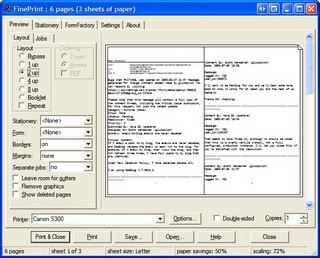 OMG, I'm in love with FinePrint. This is the kind of tool that BillG should just bake into the OS. Just give these folks a million bucks and build it in. I'm so sick of 50 different printer drivers all behaving differently. FinePrint totally evens the playing field and has made my life (and my move to GTD) way easier.
OMG, I'm in love with FinePrint. This is the kind of tool that BillG should just bake into the OS. Just give these folks a million bucks and build it in. I'm so sick of 50 different printer drivers all behaving differently. FinePrint totally evens the playing field and has made my life (and my move to GTD) way easier.
It's a "fake" (virtual) printer driver that basically sits between you and your real printer. You print everything to FinePrint and it gives you an opportunity to mess with the pending print job.
Most interestingly, you can change 1:1 print jobs to 2, 4 or 8 up. This ROCKS. I can take 4 page long meeting agendas and print them on one page to any printer. (Some expensive copier/printer drivers support this in the driver, FinePrint works with all printers.)
How many times have you seen hundreds of sheets of paper (color ink, even) sitting printed in your company's copy room/office that one sided. Seriously, makes my heart ache. With this thing you can print double sided easily and do booklets as well.
Now that I'm all about the 43 Folders, I'm actually printing more, but with FinePrint I'm using less paper. It makes filing really easy.
Other things about FinePrint that make me happy:
- You can also print to the Clipboard. Ya, read that twice.
- Adjust the margins AFTER the fact.
- Create multiple "FinePrinters" that each have their own settings. One for 2 up, one for 8 up, etc.
- You can delete pages from Print Jobs after the fact.
- It can save print jobs and replay them like Tivo for Printers.
- Convert color to black or remove all graphics for fast web page printing.
- Build custom watermarks and letterhead that is automatically added to your printed output.
Well, I'm gushing, but I'm digging it.
Now playing: Counting Crows - Einstein On the Beach (For an Eggman)
About Scott
Scott Hanselman is a former professor, former Chief Architect in finance, now speaker, consultant, father, diabetic, and Microsoft employee. He is a failed stand-up comic, a cornrower, and a book author.
About Newsletter
I can understand your fascination for such software as a techie myself, but you have to consider the basic purpose of printing, for say, your grandmother.
When you "print", it comes on "paper". What is the point of printing to a clipboard?
And, people who print, do so in many instances because they donot feel comfortable reading pixels. And if such people had to read 4 fine-printed pages on one sheet, that defeats the purpose.
This s/w is good as an add-on, but I'd much rather not see this as a part of the default OS. Printing for a non-computer guy should be as simple as CTRL_P -- Poof pixels to paper !! That is how it should be, no more, no less.
Other than that, for myself, I like FinePrint a lot.
_ SM
Sahil - Kind of negative, eh? :)
http://www.visiontech.ltd.uk/software/#IEPrint, named "Internet Explorer Fitted-Width Printing"
Now if only that was built into IE as an option instead of being a separate toolbar..... (the IE team reads here, right???)
Hal
http://hal.lco.net
Not negative :), I think it is great for techies. I just don't think an average user out there, who wants iPod friendliness would really like FinePrint as a part of the OS. Thats all !! :)
- SM
Comments are closed.

However, I'm curious if you have ever found a way to print a web page that doesn't result in truncated text. For instance, if I print your blog from IE or FireFox (even with page scaling), I lose text along the right edge because of clipping.
This has always been the achilles heel of the web browser (and the reason why we see "PRINTER FRIENDLY" versions of pages), and IMHO, the first browser to get it right will win the browser war. I mean, I can already print a wide Excel spreadsheet on one page without clipping--why can't I do the same for a web page if I wanted to?