Improving Outlook Today with Jello.Dashboard
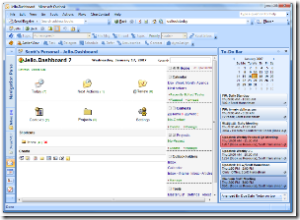 We did a podcast called "A Better Outlook" a while back and talked about ClearContext, SpeedFiler, and Taglocity. I've also talked about TiddlyWiki and for a while, ran my home page on Tiddly. (If you, your parents, or your school thinks you need a blog, you might try TiddlyWiki. Once you get it, it'll blow your mind. Some folks are using it to take notes in class. Brilliant.)
We did a podcast called "A Better Outlook" a while back and talked about ClearContext, SpeedFiler, and Taglocity. I've also talked about TiddlyWiki and for a while, ran my home page on Tiddly. (If you, your parents, or your school thinks you need a blog, you might try TiddlyWiki. Once you get it, it'll blow your mind. Some folks are using it to take notes in class. Brilliant.)
Now, we all know that Outlook Today (the javascript-based home page) sucked egregiously, and that suckage continues to this day. It's not really it's fault, it's mostly the Outlook Automation APIs being slow.
On the issue of functionally sucking, well, it's javascript and the Outlook Automation APIs are ever-so-public, so a mysterious person named dr.Uqbar decided to create Jello.Dashboard, a complete replacement for Outlook Today with a distinctive bent towards Getting Things Done.
It installed fine - it's just HTML and javascript, but the little tool they include to make your Outlook Home Page point to Jello didn't work, possibly because of my combo of Vista and Office 2007, but that was easily remedied. Just right-click on the folder you want to set the home page for - I recommend the ROOT/TOP folder - and select Properties. Then click Home and browse to C:\Program Files\JelloDashboard\jelloDash.htm. All set.
Don't freak out and think it'll mess up your Outlook, you can detangle it from Outlook by going to the same Properties Dialog and clicking "Restore Defaults."
About Scott
Scott Hanselman is a former professor, former Chief Architect in finance, now speaker, consultant, father, diabetic, and Microsoft employee. He is a failed stand-up comic, a cornrower, and a book author.
About Newsletter
>> of Vista and Office 2007
Must be something else... I have a Vista and Office 2007 combo and it worked just fine for me. Vista warned me once that the tool may not have installed as expected but it worked just fine after I had ignored that warning.
Comments are closed.
