Initial Impressions - Intel Haswell 4th Generation Developer Prototype Ultrabook
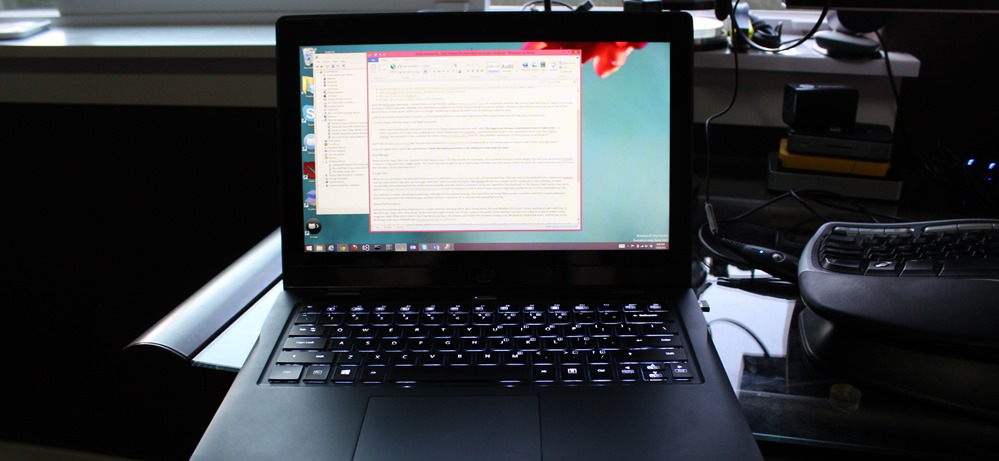
I've reviewed Intel Ultrabooks before that were sent by the software development team at Intel. I review them from a software developer's point of view, so I'm pretty hard on laptops. I want them to be fast, light and fast. They should put up with a development environment being open most of the day, lots of compiling and some virtual machines for good measure.
Last year I looked at the 3rd gen "Ivy Bridge" ultrabooks:
- Initial Impressions of the 3rd Generation Ivy Bridge Intel Ultrabook Reference Hardware for Developers on Windows 8 (with video)
- Intel Ultrabook hardware prototype - Windows 8 and the Sensor Platform
- My next PC will be an Ultrabook
- Review: The Lenovo X1 Carbon Touch is my new laptop
After the Ultrabook experience, I replaced a Lenovo W520 with a Lenovo X1 Carbon Touch as my primary machine. My primary beef with the X1 Carbon is its screen resolution, a barely passable 1400x900, but everything else (plus it's just over 3 pound weight) keeps me using it. However, I get about 5-6 hours typing on the X1 but about 4 hours of "hard work" which just isn't enough considering I'd like to sit AWAY from an electrical outlet for once. If the X1 Carbon Touch had a better 1080p (or better) screen and Haswell, it could be the perfect PC. But do I really need Haswell?

From The Verge, Intel has made some bold statements regarding the Haswell generation:
Intel's been branding the new processor tech as its "largest generational leap ever" with "the biggest performance improvement ever in battery life," as Intel's executive VP of sales and marketing Tom Kilroy boldly stated at Computex's opening keynote speech. The superlatives don't stop there: Navin Shenoy, vice president of the company's PC Client Group, told VentureBeat that "it’s the complete reinvention of the computer as we know it."
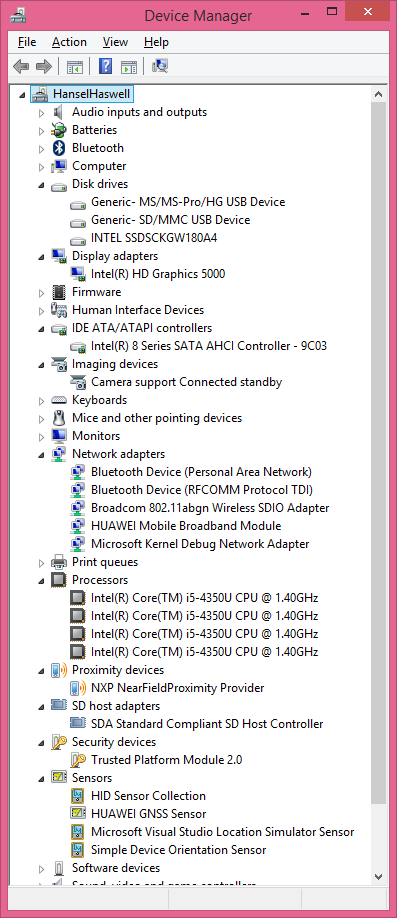 Intel folks are also saying things like "we can look forward to a 50 percent increase in battery life in the coming wave of devices, with no loss of performance."
Intel folks are also saying things like "we can look forward to a 50 percent increase in battery life in the coming wave of devices, with no loss of performance."
So you'll forgive me if I have high expectations. I want this laptop generation to do nothing less than blow my mind.
The software development department at Intel has sent me an Intel Prototype Haswell Ultrabook to review, from a developer's perspective. it's a "no-name" brand (it says Intel on the outside) and it will never be sold. It's a reference hardware example, as it were. I'm not looking to review it as the Ultimate Haswell Laptop, rather as an example Ultrabook with the characteristics I would hope to see in other vendor's Haswell systems.
I will do an in depth review after a month or so of using this, but here's my initial impressions after using this Haswell Laptop exclusively for two full days of actual work.
Size/Weight
Three pounds, baby. That's the standard for nice laptops now. If it's five pounds, it's too heavy. This is a lovely size and a lovely weight. The best part about this Ultrabook is that it's 3.5 lbs and it has a 1080p screen. YES! That's almost enough for me to start using it full time over the Lenovo Carbon X1 Touch. Air-sized is the new size. If it's not this size then I'm not interested in it.
Look/Feel
While this is a prototype that will never be produced, it is definitely nicer than the Ivy Bridge I looked at last year. That one had a lousy keyboard and a nightmare trackpad that has since broken. (My wife can no longer "left click" with that Intel Prototype. This Haswell 4th gen has stepped up the casing part of the hardware, at least, considerably. Remembering that the insides are presumably what this device is aiming to showcase, regardless, the touch pad on this device is WAY better than my X1 (whose touchpad I despise with the heat of a thousand suns) and the keyboard, while it doesn't have Lenovo's legendary quality throw, is still comfortable and fast.
This machine is a matte, almost gunmetal black, with light but firm plastic housing. The major fail is the weak/flimsy power connector, but that's a small complaint. I would also have preferred dedicated page up/down buttons. Otherwise, it's a pleasant and appealing housing.
UPDATE: Sorry, of course, it has a touchscreen, as all Ultrabook's do, by spec definition. It also has a 1080p screen.
Specs/Performance
Setting this machine up from initial boot to a usable machine including Office 2013, Visual Studio 2013 and Windows 8.1 to just 5 hours, working at night watching TV. Mostly it was "next, next, next, finish" as the hard drive light blinked. Part of this is due to the speed of the machine, and part of it is due to newly re-written setup programs. With Office 2013's Click To Run I had Word running in 10 minutes, and VS2013 Pro Preview running in 30. Windows 8.1 took a few hours, and the rest of my developer tools were installed with Chocalatey (apt-get for Windows).
While I wasn't initially impressed with this Ultrabook having only 4 gigs of RAM and an i5 processor (Id' have preferred 8 gigs and an i7), I really haven't noticed a speed difference (yet) against my 3rd-gen i7 Lenovo X1 Carbon. I will do more profiling later to understand the characteristics of this machine and how it affects compilation and app debugging performance.
Battery Life
I have mixed feelings about this. I think the hype machine has us all in its grips. I keep hearing "12 hour battery life" and "all day battery life." But of course I realize that intellectually this means "lower the brightness and watch a movie that has the GPU do all the work and don't touch the laptop all day battery life." It's not "work really hard and compile and run VMs and Outlook and Visual Studio" battery life.
That said, I worked for 6.5 hours before the battery died. It wasn't 12, and it wasn't 10. It was nearly 7 and the brightness was at about 70%. I'm going to wait a bit and do some more formal benchmark. Yes, it's 50% more battery life than the pathetic 4 hours I get now, but it's not all day. Still, the hype machine. I am withholding judgment because it's clearly BETTER, and it's just been a few days.
Disclosure of Material Connection: Intel sent me this Haswell Ultrabook in the hope that I would review it on my blog. Regardless, I only recommend products or services I would use and think you would find useful. This opinions are mine and mine alone as is this entire post. I am disclosing this in accordance with the Federal Trade Commission’s 16 CFR, Part 255: Guides Concerning the Use of Endorsements and Testimonials in Advertising.
About Scott
Scott Hanselman is a former professor, former Chief Architect in finance, now speaker, consultant, father, diabetic, and Microsoft employee. He is a failed stand-up comic, a cornrower, and a book author.
About Newsletter
I was looking forward to seeing an Intel section in my grocery store too! ;)
I remember having some exchanges with you over Twitter about the X1 Carbon Touch. I actually gave mine up since I no longer work at that company, and honestly, I don't think I'm going to buy one of my own. The trackpad was worthless (although I used the TrackPoint exclusively), and the graphics power just sucked on the HD 4000. I need to be able to play StarCraft 2 decently! I want to know if the HD 4600 is a big leap or not, like the battery life is suppose to be.
I think I'm going to end up selling off my giant desktop and buying a Razer Blade 14. I don't think the battery life will blow me away, but it's literally everything I want in a laptop. The screen is suppose to be on par with the X1 though, albeit higher resolution.
Love your blog and podcast Scott! First time commenting. :)
Regarding the "developer tools were installed with Chocalatey" side note:
Is there an actual "package restore" mechanism like in NuGet or did you manually reinstall all your apps (that's what I am doing right now for lack of a better option).
Thanks for the review. I cannot seem to find the "viewable display" size. The border (I forget the colloquial name) looks MASSIVE this a huge waste of space. I have also found 8gb unsuitable.
I would love to see something from intel in the 17" range with a full keyboard, 16gb ram, one ssd (or two ssd. 250gb and 750gb+ secondary). The i7 should be a definite MUST.
How you work with less than 17" of display is beyond me.
Hello Scott
Nice article, but just dreams. Any configs that's available in market is mostly made for larger public and not specifically driven towards developers. I guess we are not just that many.. to make manufacturer's take a notice. or may be I am completely wrong and they do. but those are certainly not available in India.
Honestly getting sick of the PC manufacturers being so late to the party. Maybe I should just get a macbook as I don't really use my touchscreen much anyhow.
Sebastian - what are the specs on your MBP - it's not an air? I assume it has 8gb and a SSD?
Clearly, though, this beast is heavy and not easy to travel with. It's certainly NOT ultra-portable. Hell, I get comments in airport like "look, he's carrying around a word processor", but I don't think I could give this thing up at this point.
Also interested how 1080p works for dev. I hear windows 8.1 has per app scaling?
And this looks better than any Haswell laptop on the market today. And won't carry those stickers and bloatware also!
Saddly I'm realizing that it's me, not the fonts ;)
Thanks!
I was considering the X1 Carbon or the Lenovo Yoga for an ultra-portable travel friendly powerful machine but with those specs, it may be worth the wait.
Got my money back and waited until Sony fixed the WiFi issues they were having with the VAIO Pro 13. Bought that last week monday and over-nighted it from the microsoft store. This time I bought the 2 year everything warranty. Starting today, 5 days later, the Sony will no longer work without being plugged in. Another power issue!
I'm getting really tired of spending $1600 on laptops that wont function for even one week!
Comments are closed.
