Installing and Running node.js applications within IIS on Windows - Are you mad?
%20Manager%20(68)_0653ed90-0bf1-43dd-9bde-3f8f49c84dad.png) Some folks on our team have been working on making node.js work awesomely on Windows. There's a few questions you might have.
Some folks on our team have been working on making node.js work awesomely on Windows. There's a few questions you might have.
First, what's node.js?
If you're not familiar with node.js, it's a new web programming toolkit that everyone's talking about. It's the one that makes you feel not hip if you don't know what it is. Like Ruby on Rails was a few years back. Folks called it "Node" and it's basically server-side JavaScript. The idea is that if you are doing a bunch of JavaScript on the client and you do JavaScript all day, why not do some JavaScript on the server also. One less thing to learn, I suppose.
If you are an ASP.NET programmer, you can think of node.js as being like an IHttpHandler written in JavaScript. For now, it's pretty low-level. It's NOT an HttpHandler, but I'm using an analogy here, OK? Here's a lovely article by Brett McLaughlin that goes into more detail about Node.js and what it is. His subtitle is "Node isn't always the solution, but it does solve some important problems" and that's just exactly it.
UPDATE 1: Why does node.js matter?
Why bother with node at all? There's a number of interesting aspects to node as it sits. It uses a very fast JavaScript engine called V8, but more importantly its I/O is asynchronous and event-driven which contrasts with typical synchronous code.
For example, a naive hello world HttpHandler in ASP.NET that "does some work" for a few seconds (gets a file, accesses a service, etc) could look something like this:
public class SimpleHandler : IHttpHandler
{
public void ProcessRequest(HttpContext context)
{
Thread.Sleep(2000); //Do something that takes a while
context.Response.Write("Hello from SimpleHandler");
}
public bool IsReusable { get { return true; } }
}
And this is usually fine for most stuff. However, when I push this HARD with a load testing tool and a thousand virtual clients, I can barely get 60 requests a second. The request thread is tied up waiting for the "work" to happen and everyone else gets in line. I'm using up ASP.NET pool. It'd be nice if the work would get handled and someone would "call me back" when it's finished. It's like waiting on hold for tech support. You are effectively blocked as you wait for them to pick up their end. Wouldn't it be nice if they just called you back when they were ready?
ASP.NET has always been able to do things (see this MSDN article from 2003 on Async Handlers) with IHttpAsyncHandler but it's always been a bit hard and almost no one knows about it. With the Async CTP and the Task libraries built into .NET, you can build a nicer abstraction on top of IHttpAsyncHandler. Ayende has a simple example AbstractAsyncHandler (there's many of these out there, including a few in our own tools, some things in MVC, and some things in SignalR (more on that soon)) that we can use to do similar work. This example could also do other more complex and pertinent things like file IO, db IO or calling a web service. This is a naive example that doesn't map exactly to the node one below, but it makes the point. Plus, it's nice to look at.
public class SimpleAsyncAyendeHandler : AbstractAsyncHandler
{
protected override async Task ProcessRequestAsync(HttpContext context)
{
await TaskEx.Delay(2000);
await context.Response.Output.WriteAsync("Hello from Ayende and Scott");
}
}
Pointing the same 1000 virtual clients at this handler gives me 500 requests a second, which makes sense as a request takes 2 seconds to finish. If we were doing I/O or other more complex and long running things than waiting, this scales better than the first example. Doing asynchronous code in .NET as well as parallelism is much easier than before, as evidenced by the two lines of code above and the simplicity of Ayende's small example. The fact that this kind of thing is easy and elegant in node is an attractive thing about node.
Node loves asynchrony, and uses JavaScript callbacks to provide asynchrony in a pleasant way. You use events and callbacks in JavaScript already on the client, why not use them on the server? Here's an example from Marc Fasel's blog on the topic.
First, some synchronous file work via Marc:
var fs = require('fs'), filenames, i, processId;
filenames = fs.readdirSync(".");
for (i = 0; i < filenames.length; i++) {
console.log(filenames[i]);
}
console.log("Ready.");
processId = process.getuid();
And the same work using an asynchronous pattern that may look familiar!
var fs = require('fs'), processId;
fs.readdir(".", function (err, filenames) {
var i;
for (i = 0; i < filenames.length; i++) {
console.log(filenames[i]);
}
console.log("Ready.");
});
processId = process.getuid();
The I/O happens and the callback function that's dependant on the result is executed when the I/O is finished. Powerful stuff.
Why would I want node.js to run on Windows and IIS?
Tomasz Janczuk is working on the iisnode project lately. You might think that Windows and node don't belong together. "That's just wrong! What are they thinking? I thought IIS was all about .NET?" Well, you may recall I spoke at CodeMash a few years back on IIS7 and PHP and did a screencast showing how IIS7, PHP and FastCGI could push many thousands of requests a second. The IIS folks, the Windows folks, the Azure folks, want to make sure everything runs well on Windows. Remember, we sell Windows, so it's good if it does many things well. ;)
Why bother getting node to run on IIS? Tomasz says it best:
Some of the advantages of hosting node.js applications in IIS using the iisnode module as opposed to self-hosting node.exe processes include:
- Process management. The iisnode module takes care of lifetime management of node.exe processes making it simple to improve overall reliability. You don’t have to implement infrastructure to start, stop, and monitor the processes.
- Scalability on multi-core servers. Since node.exe is a single threaded process, it only scales to one CPU core. The iisnode module allows creation of multiple node.exe processes per application and load balances the HTTP traffic between them, therefore enabling full utilization of a server’s CPU capacity without requiring additional infrastructure code from an application developer.
- Auto-update. The iisnode module ensures that whenever the node.js application is updated (i.e. the script file has changed), the node.exe processes are recycled. Ongoing requests are allowed to gracefully finish execution using the old version of the application, while all new requests are dispatched to the new version of the app.
- Access to logs over HTTP. The iisnode module provides access the output of the node.exe process (e.g. generated by console.log calls) via HTTP. This facility is key in helping you debug node.js applications deployed to remote servers.
- Side by side with other content types. The iisnode module integrates with IIS in a way that allows a single web site to contain a variety of content types. For example, a single site can contain a node.js application, static HTML and JavaScript files, PHP applications, and ASP.NET applications. This enables choosing the best tools for the job at hand as well progressive migration of existing applications.
- Minimal changes to node.js application code. The iisnode module enables hosting of existing HTTP node.js applications with very minimal changes. Typically all that is required is to change the listed address of the HTTP server to one provided by the iisnode module via the process.env.PORT environment variable.
- Integrated management experience. The issnode module is fully integrated with IIS configuration system and uses the same tools and mechanism as other IIS components for configuration and maintenance.
In addition to benefits specific to the iisnode module, hosting node.js applications in IIS allows the developer to benefit from a range of IIS features, among them:
- port sharing (hosting multiple HTTP applications over port 80)
- security (HTTPS, authentication and authorization)
- URL rewriting
- compression
- caching
- logging
These are all compelling, but the most interesting bit here, in my opinion, is integration. The iisnode module is a proper IIS module, just like ASP.NET and PHP. This means you can have a single website that has multiple kinds of content. Restated from above:
For example, a single site can contain a node.js application, static HTML and JavaScript files, PHP applications, and ASP.NET applications.
Sometimes folks freak out when I say you can have an ASP.NET WebForms app and a ASP.NET MVC app in the same AppPool as a "hybrid." Frankly, Dear Reader, people don't even realize the power and flexibility of IIS. When you plug in something new like node but run it the way you run other things it inherits all the coolness of the outer container, in this case, IIS.
Fine, you got me, how do I run node.js on Windows?
I'm assuming you are running IIS7.
- Go download node.exe, and put it in c:\node
- Go download a build of iisnode.
- Unzip iisnode's zip into \inetpub\iisnode
- (that was my idea, not sure if it's the best place)
- From an Administrator Command Line, run install.bat.
The install.bat will:
- unregister existing "iisnode" global module from your installation of IIS if such registration exists
- register iisnode as a native module with your installation of IIS
- install configuration schema for the "iisnode" module
- remove existing "iisnode" section from system.webServer section group in applicationHost.config
- add the "iisnode" section within the system.webServer section group in applicationHost.config
- delete the iisnode web application if it exists
- add a new site iisnode to IIS
No warranties! Be careful, you're living on the edge. Remember, you're reading this stuff on some random dude's blog.
WARNING: I couldn't figure out the right permissions for the AppPool and the File System so I wimped out and gave my local AppPool "SYSTEM" permissions. This is awful and totally my fault. I filed an issue on the iisnode GitHub and I'll fix it and update this post when I hear back.
I made a new AppPool just for node, gave it SYSTEM access, then assigned the Node Site to this new AppPool. Your site should look like:
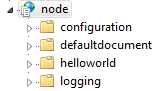
And if you click on Modules for this Site in IIS7 you should see iisnode as a native module:
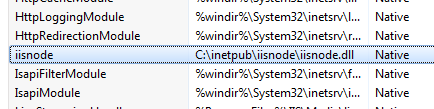
At this point, you should be able to hit http://localhost/node/helloworld/hello.js and get back:
Hello, world! [helloworld sample]
The contents of which are simply:
var http = require('http');
http.createServer(function (req, res) {
res.writeHead(200, {'Content-Type': 'text/plain'});
res.end('Hello, world! [helloworld sample]');
}).listen(process.env.PORT);
Lovely.
Fooling around with WCAT (Web Capacity Analysis Tool) and node.
Disclaimer: To be clear, this is so very fooling around. This is just to show that it works and it can do the basics really fast. I'm not doing a benchmark nor am I saying "this works better than this other thing." Remember, they just got started recently porting node itself to Windows, and Tomasz and friends are just beginning their work. So, don't overreach. That said, the preliminary work they are doing is really impressive.
I couldn't help myself. I mean, it's one thing to install a helloworld of some new thing, run it once and go "OK, that runs." It's another to pound it until it says "Uncle." After I got the hello world stuff working, I wanted to do some poor man's stress testing to see what the players involved did.
First, I installed WCAT, a free Web Capacity Analysis Tool from the IIS team.
Warning. This is a command-line only tool and it's really persnickety when you run it. It's confusing and it took me a minute to setup. Here's the steps I took after installing. This is all from an Administrator Command Prompt. Note also that I'm doing this all on one machine, which is cheesy, but remember, it is a GOM.
- cscript //H:Cscript
- wcat.wsf –terminate –update –clients localhost
- Then I made a folder I called \nodetests and I put these three files in it:
wcat.bat
pushd C:\Users\Scott\Desktop\nodetests
"c:\program files\wcat\wcat.wsf" -terminate -run -clients localhost -f settings.ubr -t nodescenario.ubr -s localhost -singleip -o C:\Users\Scott\Desktop\nodetests
pause
nodescenario.ubr (or call it whatever you want)
This is so basic. It just beats on the four sample applications for a while.
scenario
{
name = "node_fun";
warmup = 30;
duration = 90;
cooldown = 30;
default
{
setheader
{
name = "Connection";
value = "keep-alive";
}
setheader
{
name = "Host";
value = server();
}
version = HTTP11;
statuscode = 200;
close = ka;
}
transaction
{
id = "foo";
weight = 1000;
request
{
url = "/node/logging/hello.js";
}
}
transaction
{
id = "bar";
weight = 2000;
request
{
url = "/node/helloworld/hello.js";
}
}
transaction
{
id = "baz";
weight = 2000;
request
{
url = "/node/defaultdocument/";
}
}
transaction
{
id = "bat";
weight = 2000;
request
{
url = "/node/configuration/hello.js";
}
}
}
settings.ubr
I just copied in the one from samples and uncommented out and changed (and tweaked during testing) these lines:
server = "hexpower7";
clients = 1;
virtualclients = 8;
Now, run the Test
Next, I ran wcat.bat as an Administrator...you can see all the little node.exe's firing up. I've got a
(Remember they are running as SYSTEM because I was unable to figure out the right permissions. That's my bad, no one else's. I'll figure it out one day.)
_7b78e9a2-f1bb-498a-9888-84a38599608c.png)
Here's the WCAT tool's console output...I'm able to consistently do 10,000 hello worlds a second and ended up with just under a million normal requests and responses in 90 seconds. That's a lot of hello worlds.
Remember Hanselman's Rule of Scale.
"If you do nothing, you can scale infinitely." - Me
Of course, this is all local on a fast machine. This is just hello world (with some logging) so it's not testing node much, nor IIS much, but rather the collaboration between the whole system, IIS, iisnode, and node itself.
Aside: an ASP.NET IHttpHandler doing the exact same thing on this same machine gets 22,500 requests a second, so node and iisnode has some room to improve, which is great.
Here's the node/iisnode results:
_279d29fc-bf58-4d8b-adfc-eb4e5466299f.png)
There's a lot of things I could configure on both sites, number of clients, virtual clients, as well as iisnode-specific settings (which are, nicely enough, managed in a web.config:
<configuration>
<system.webServer>
<handlers>
<add name="iisnode" path="hello.js" verb="*" modules="iisnode" />
</handlers>
<iisnode
nodeProcessCommandLine="%systemdrive%\node\node.exe"
maxProcessCountPerApplication="4"
maxConcurrentRequestsPerProcess="1024"
maxPendingRequestsPerApplication="1024"
maxNamedPipeConnectionRetry="3"
namedPipeConnectionRetryDelay="2000"
asyncCompletionThreadCount="4"
initialRequestBufferSize="4096"
maxRequestBufferSize="65536"
uncFileChangesPollingInterval="5000"
gracefulShutdownTimeout="60000"
loggingEnabled="true"
logDirectoryNameSuffix="logs"
maxLogFileSizeInKB="128"
appendToExistingLog="false"
/>
</system.webServer>
</configuration>
This is pretty cool stuff. I like that the team I work with is excited to make things work well on IIS and I'm stoked that I can mess around with node now without firing up VMs. I'll report back as I learn more!
Related Links
About Scott
Scott Hanselman is a former professor, former Chief Architect in finance, now speaker, consultant, father, diabetic, and Microsoft employee. He is a failed stand-up comic, a cornrower, and a book author.
About Newsletter
Now, if they could just get npm working...
No solution unfortunately. So I just settled with the XML output (which actually works for me unlike the op on serverfault). You just need to get report.xsl from program files and view the report in IE9 compatibility mode because it contains unsafe local content yaddayadda.
https://github.com/japj/ryppi
@Mark Rendle & Ray O'Neill
Don't think npm will be fixed for windows. The 'installer' is a curl command to download a shell script. That is representative of the npm ecosystem.
Running Enable 32-Bit applications False setting under application pool -> http://localhost/node works. http://localhost/node/helloworld/helloworld.js -> HTTP Error 503.0 - Service Unavaiable.
Running Enable 32-Bit application True setting under application pool http://localhost/node/ -> get Http Error 503. The service is unavailable.
It's stated in installation that your supposed to turn Enable 32-Bit application setting to true on a 64 bit system. However this made nothing work at all.
Very good post, really detailed. Good to keep a view of what really can happen. IIS gets the poor web server treatment a lot in my personal experience. I have been eager to really give node a run - not being too great in the nx world, this is excellent (even the part about scaling to multiple processors should be enough for anyone to consider)
Would it be possible to pass data from Node to an existing C# domain model?
Although excellent debuggers do exist for node it would be absolutely fantastic if it would be possible to debug the JavaScript running in node from Visual Studio, like it is currently possible to debug JavaScript running in IE.
I would be happy to implement such a debugger. The V8 debugger interface is well document, but I'm not able to find the documentation on how to build the VS part. I asked some people I know at MSFT but nobody seems to know. Can you help me with a pointer in the right direction?
Thank you!
Ryppi is a great stopgap until then.
I've been playing with Node.JS for several months now and really love its simplicity and the variety of plugins, except for that whole single-process problem.
Looking at the XML config file brought a big grin to my face.
The Nodejitsu team have gone through quite a bit of effort to make similar functionality on the Linux platform via command-line. But having this in IIS, feels a step "grander".
The Module DLL 'C:\inetpub\iisnode\iisnode.dll' could not be loaded due to a configuration problem. The current configuration only supports loading images built for a x86 processor architecture. The data field contains the error number. To learn more about this issue, including how to troubleshooting this kind of processor architecture mismatch error, see http://go.microsoft.com/fwlink/?LinkId=29349.
This is what happened when I have Enable 32-Bit applications as True (Application Pool Setting). So for sure you want this turned off. Still getting HTTP Error 503.0 on hello.js. Are you running Integrated or Classic pipeline?
I guess that the node.exe process is running within the same privileges as the app pool, but I wonder if there is some way to make them talk through IIS and make node/aspnet interoperability easier. Anyway making them talk over tcp (or even http) on the local machine is very fast. I need to get a little free time to set up a nice working example of that.
Is it at all possible to get this running on iis6, I'm stuck in a corporate environment hell bent on remaining in the early 2000's tech wise. I can't use IIS express so that's out, is there any other way?
Needed to select LocalSystem account for the Application Pool Identity. Works now. Noted on github.
Thx,
Mike
Something like node.cs
No special software needed..
I found something but don't know if it's production ready.
https://github.com/Rduerden/Node.cs
http://msdn.microsoft.com/en-us/data/gg577609
As the Task Manager shows. node is under-utilized during your stress-testing. The bottleneck is IIS & iisnode. I'm not sure the benefits you mentioned outweigh the performance hit you take with the additional layer.
The addition of IIS always seemed a bit anti-node to me. What with the additional processes and threads that come along with it.
Oh well, it was fun testing it.
Mark
Node loves asynchrony, and uses JavaScript callbacks to provide asynchrony in a pleasant way. You use events and callbacks in JavaScript already on the client, why not use them on the server?
I think this is the most important basic difference between Node.js and other popular web servers like Apache or IIS.
Couple this with the fact that it's so light-weight and supports JavaScript, and it's rapidly becoming one of the most exciting things I've come across in years.
I really wonder how it does in terms of security. My guess is you can build some pretty dangerous apps if you're not careful.
Yes, I sure did. I can run node from the command line just fine. It's just IIS that doesn't seem to recognize it should use the iisnode module when I browse to the .js file. I also verified that the web.config file has an the correct handler configuration pointing to the iisnode module for the given .js file.
Error: The Module DLL C:\inetpub\iisnode\iisnode.dll failed to load. The data is the error.
Configuration:
Windows 2008 x64
node.exe v0.5.5
iisnode amd64
Installed node.exe to c:\node\node.exe
Installed iisnode folder to c:\inetpub\iisnode
Ran c:\inetpub\iisnode\install.bat
Created New application pool with Integrated Pipelining, LocalSystem Identity, and Enable32-Bit Applications = False.
Moved node application to New Application pool.
http://localhost/node/helloworld/hello.js results in 503.
icacls %systemdrive%\node\node.exe /grant IIS_IUSRS:rx
http://www.microsoft.com/download/en/confirmation.aspx?id=14632
If this doesn't work, check your Event Viewer logs for clues.
I solved the issue by installing the VS2010 x64 redist binaries that David Linked.
I also needed to set Enable 32-Bit Applications back to False on the App Pool.
Enabled 32-Bit Applications on the App Pool needs to be set to False or you'll get Error code:
0xC1 (%1 is not a valid Win32 application)
If VS2k10 Redist isn't installed, you get the Error code:
0x7e (The specified module could not be found)
Works now. Thanks!
I had problems with the IISNode install for AMD 64 bit. I ended up renaming the 32bit version of the IISNode.dll, copied it into the same folder as the 64 bit file and changed the file that the module was using (couldn't delete the original IISNode.dll). Now it works. I couldn't install the 32 bit because the installer indicated that the install wasn't for my version of windows. I guess I could of edited the install bat.
I've got a small update on the WCAT setting up tho(might just be an one off to me since I'm running iis 7.5):
instead of
cscript //H:Cscript
wcat.wsf –terminate –update –clients localhost
I have to change it to
cscript //H:Cscript
wcat.wsf –terminate –clients localhost –update
Otherwise it's giving an error complaining about an argument is missing to do witn -run or -update etc.
Some of the samples ran, but the urlrewrite and express didn't work, both giving HTTP Error 500.19. It's saying web.config isn't valid.
And BTW, I really hate the IIS 7 Manager. The interface is just awful. One of the attractions of node.js was the simplicity of running it from the command line, but now I get sucked into this kind of stuff, as per usual.
myStr = myStr.replace(/^\s+/, ""); // Get rid of leading spaces
For ASP Classic, use this as your first line of code and you are good to go:
<script language="javascript" runat="server">
You automatically have access to the common objects of ASP including Request, Response and Session just be sure to capitalize the first letter of each of those.
I would appreciate if we could have done some magic from Application_start event to run this in embeded mode with MVC3 and open a separate node js server some-where. I don't know where but should that work with any full trust hosting without any IIS modification. Do you hit any idea of what I uttered?
1. npm, it reminds me of jquery extensions or Nuget
2. Connect and Express
3. jquery package since you still can create markup like $(...).attr(...).appendTo() or I am sure by $(...).tmpl(data).appendTo
4.Javascript language support rather than PHP/C#/Ruby which are for me mere data middle man this time
The only thing which I will miss BCL :( .NET BCL and all what work was done by Microsoft with linq, generics, dynamic, lambda i will always and always miss that in node.
iisnode was unable to read the configuration file. Make sure the web.config file syntax is correct. In particular, verify the iisnode configuration section matches the expected schema. The schema of the iisnode section that your version of iisnode requires is stored in the %systemroot%\system32\inetsrv\config\schema\iisnode_schema.xml file.
Comments are closed.
