Lenovo Yoga 2 Pro Micro-HDMI not working? Easy fix.
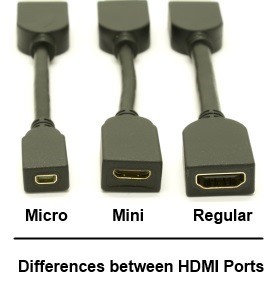 This blog post is likely not for you, unless it totally is. Which is why I'm posting it.
This blog post is likely not for you, unless it totally is. Which is why I'm posting it.
My Dad's Lenovo Yoga 2 Pro was driving him batty for months. It was bugging me even more, as I am the assigned IT manager for my family. I'm sure you are also, as you're reading this blog, right?
Anyway, I talk this computer up for months, he gets the computer, and it has this tiny Micro-HDMI connector.
Let me just say that Micro-HDMI is the most evil of all display connectors. I mean, it literally does everything wrong.
Micro-HDMI sucks because:
- Micro-HDMI looks like Micro USB and I can't explain to my Dad that they are different.
- Micro-HDMI is the most fragile of all ports. If you blow on it you'll lose signal.
- It's like the tiny shorty soda pop can of Tab. It's not Diet Coke. It's not enough. It's useless.
Which brings me to the point. His didn't work. Never worked. I tried new drivers, flashing BIOS, new cables, jiggling the connector, everything.
Except the obvious - cutting up the cable.
It turns out that many cables (especially cheap ones from Amazon) don't expose enough metal to make a decent connection.
Take a razor blade and cut a good millimeter around the cable's rubber housing to expose more metal.


Boom. It works immediately. Dad's thrilled. I'm a good son again and Micro-HDMI continues to suck as a display connector.
Full-sized HDMI or Mini-DP (Display Port) from now on, my friends.
Please, regale me in the comments with tales of why YOU too hate Micro-HDMI, Dear Reader.
About Scott
Scott Hanselman is a former professor, former Chief Architect in finance, now speaker, consultant, father, diabetic, and Microsoft employee. He is a failed stand-up comic, a cornrower, and a book author.
About Newsletter
The problem is that I'm on my second cable as the first one, someone picked up the laptop with it plugged in and the Micro-HDMI metal connector just broke off under the weight of the cable, be warned... :(
Only, there does not seem to be a decent docking station for it, right?
Any experiences or tips? I'll appreciate it.
I say "get rid of" instead of "cut" because I discovered this whilst on holiday when I wanted to connect my Surface to a TV to let the kids watch a film. I didn't have a knife so I ended up outside our hotel room rubbing the cable against a kerb to try and make it fit. It wasn't pretty, but it worked!
(Thanks for the tip, BTW. I just recently bought a Yoga 2 Pro myself.)
I've had DVI pins bend, I've had HDMI connectors literally snap off in a TV, Mini-HDMI, DisplayPort, etc, etc - you name it all these digital video connectors are poorly designed for the harsh world we live in.
Ever have a VGA cable go bad - not me. Nice strain relief, solid screws to hold it into a case or adapter card.
Engineers need to rethink connectors for ruggedness.
While I was surprised that they changed the video port when I upgraded to the Surface Pro 2, I can now appreciate why they made the change.
I've had bent pins on VGA, I've had the cable go bad, I've had cables that were poor quality and ghost no matter what, I've had the little screws come out while trying to unscrew the connector, I've had welded screws that couldn't be removed in the way of the cable.
VGA was NOT a panacea in my experience. I've never had a single problem with HDMI except a bad cable, which I replaced with a quality cable my wife found at the local 99 Cents Only store (which I am still using).
I'm glad that I haven't had these problems with the micro-HDMI on my Zenbook.
As an aside, good hack to know if I ever try to connect that thing to my monitors/projector.
Something else I experienced on this laptop that was astounding:
I picked it up one day and a screw fell out from the bottom. Turns out all 11 torx screws on the bottom were loose. A quickly-fixed problem, but one that I definitely did not expect to have on a machine I spent $1500 on. This was after about 1 year of moderate use.
So. Close. To. Perfect.
I was also frustrated by the lack of USB ports and Ethernet adpaters. In an office setting, or as a desktop replacement, these become cumbersome to work around.
@Wolfgang Ziegler
As luck has it, I received today the Plugable UD3900 USB3.0 docking station I ordered on Amazon. It had good reviews and I must say I'm very impressed, it works flawlessly, dual video, Ethernet, 4x USB2.0 ports+2xUSB3.0 ports, audio in/out.
Just perfect for the cramped Yoga.
I have never had any problems, from over 18 months using Micro HDMI, connected into my Nokia Lumia 2520 Tablet, to my TV Screen, via a quality cable. Works every time, from the start. Very reliable, never seemed fragile to my mind.
Love my Lumia 2520 Tablet.[ Also has Miracast and so.... ]
But wireless Miracast ! - Don't get me started on that heap of pooh !
Combine the fragile mini-hdmi with the free copy of Superfish I got with my Yoga 2, I am a little disappointed with an otherwise excellent computer.
Thank you very much!
I bought a Yoga 2 Pro 13 yesterday and one of the first things to do is to connect it with my TV.
I used an existing HDMI cable which was working fine. I just put an HDMI to mini-HDMI adapter to use it with Yoga and wasn't able to detect TV neither on Windows 8.1 nor on linux.
I cut the rubber on the mini-HDMI adapter as you proposed and worked immediately!!
Thanks again!
Yes, the lousy physical connector is exactly the reason (they are saying this themselves).
Unfortunately, the manufacturers that implement micro hdmi doesn't have a clue.
Comments are closed.
