Nest Thermostat Review 2nd Generation - Every consumer electronic device should be this polished
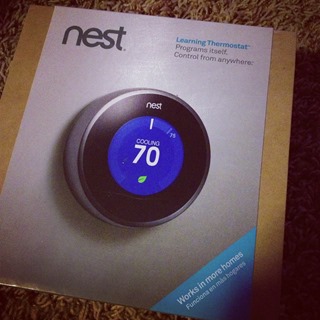 Last year I purchased and installed a 3M Filtrete Touchscreen WiFi-Enabled Programmable Thermostat and have generally been very happy with it. It's not automatic, but it's programmable and it has a remote control iPhone app and a very nice programmable web API. Since I work at home, sometimes I am in my home office and other times I'm in a local coffee shop, and in these instances I just use the phone to turn off heat as I leave.
Last year I purchased and installed a 3M Filtrete Touchscreen WiFi-Enabled Programmable Thermostat and have generally been very happy with it. It's not automatic, but it's programmable and it has a remote control iPhone app and a very nice programmable web API. Since I work at home, sometimes I am in my home office and other times I'm in a local coffee shop, and in these instances I just use the phone to turn off heat as I leave.
More recently I've been hearing about the Nest Learning Thermostat. There are two generations, Nest Gen 1 and Nest Gen 2 which is 20% thinner than the first Nest and includes support for 95% of North American heating and cooling systems.
I saved up and bought one. It's great.
OOBE - Out of Box Experience
When you spend $200 or more on a Thermostat you're expecting to be impressed. The entire experience from unboxing through installation and usage is absolutely top notch. There's an online Nest Compatibility Tool you can use to check if you've got the right wires for Nest to work with your heating and cooling system. If that doesn't cut it, you are invited to take picture (!) of your setup and send it to them. Classy.

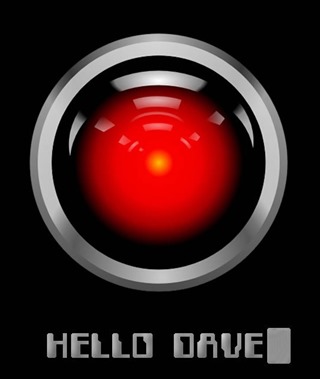
Unboxing it is like unboxing an iPhone or high end receiver. It's like unboxing HAL from 2001: A Space Odyssey, in fact, which is pretty awesome.
Installation
The box includes every piece of hardware you could need. Even the tiny screwdriver they included is brilliant. It's got 4 magnetic tips and it's become my favorite screwdriver for small computer stuff and I've taken to keeping it on my desk. It may seem a small thing, but think about that for a second. Someone decided to make and ship an awesome screwdriver. I love that.
There's a rectangular back plate included that can be used to cover holes from your previous installation.
I went back and forth about using the back plate and came to the conclusion that a thermostat this fancy deserved a few hours of extra effort. I could have slapped the back plate on the wall and been done in minutes but instead I took a little bit of putty/spackle, filled the holes left from the previous thermostat and painted with a small modeler's paintbrush.
Take the Time and Paint
I am EXTREMELY happy and a more than little proud of the results.




Connect the Network
You snap the Nest onto the round backing and it immediately turns on. You rotate the Nest's outer ring to make selections and you press in to make a selection. My Nest needed to update itself and apparently Nests will auto-update without you having to do anything but wait a bit.
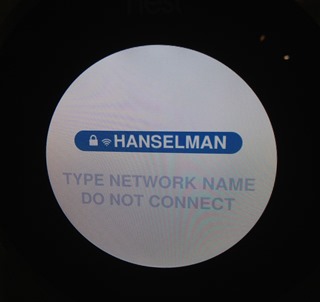
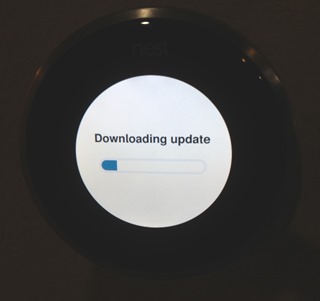
The Good (there's been Zero Bad)
 I've had the Nest for a few weeks now and while I can't tell if it's saved me a pile of money yet, I can note a number of significant things that have made a difference to me and the family.
I've had the Nest for a few weeks now and while I can't tell if it's saved me a pile of money yet, I can note a number of significant things that have made a difference to me and the family.
- I've had to fiddle with the Nest much LESS than my previous wireless thermostat. We used to adjust the Filtrete a few times a day. I had created a schedule but it couldn't handle how I'd leave sometimes at random.
- My wife gets it more than the previous thermostat because it's extremely simple. The Filtrete required several button pushes to change the temperature and the scheduler was circa a 1900s LCD VCR.
- The auto-away feature is almost worth the price of admission. Our thermostat is located in our Family Room near the door we use to enter and exit the house. Auto-away works fantastically and exactly as you'd think it should.
- The Nest is dark until you walk up to it. It turns on the display literally as you approach. It's fun to walk by it.
- It tells you how long it will take for the house to reach a certain temperature because it learns how long your house takes to move temperatures. My wife used to turn the thermostat really hot because she thought that if she set it to 80 then it would get to 72 faster. The Nest solves that problem by telling her it will reach 72F in 15 minutes.
The Nest app is as well-designed as the Next, or more so. The Nest is simple and hides complexity but if you go digging and WANT to see what the underbelly looks like, it hides little. You can get details on the wiring - now hidden physically but visible virtually.
You can see the schedule that the Nest automatically gleaned based on yours and your family's behaviors. For the first week you are asked to adjust the Nest as much as you like in order to teach it about your preferences. It uses this data, combined with local weather and noticing if you leave to build a schedule. It also overrides that schedule liberally using auto-away.

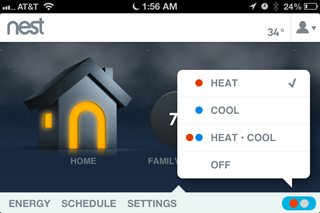
The Nest is kind of the Prius of home thermostats, and I say that as a happy Prius owner. It make saving (or trying to save) energy a game. It'll show a leaf when you are choosing temperatures that can save energy. In the fourth screenshot you can see an icon on Thursday that indicated that I adjusted it manually and caused an energy savings. On Tues the weather was warmer than expected and caused the Nest to save energy.
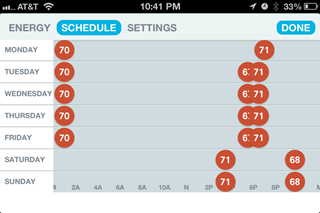

You can zoom in on any of these graphs and get LOTS of details. You can see here that I left for lunch at Noon on Friday.
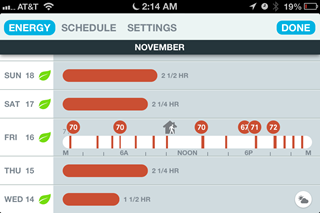
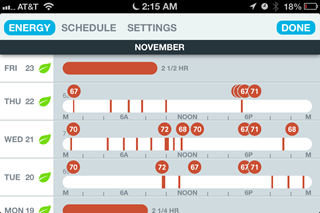
The best thing about the Nest. It's simple and its simplicity hides enormous complexity. It's a luxury item, to be sure, but it's a joy to use. I'm impressed and I suspect that when a Nest is $100 at Home Depot that they'll own the market.
I'll update the post in a few months when I have several heating bills.
PLUG: My friend Luvvie and I talk about the Nest in Episode 2 of our new bi-weekly Podcast, "Ratchet and The Geek." Check it out!
About Scott
Scott Hanselman is a former professor, former Chief Architect in finance, now speaker, consultant, father, diabetic, and Microsoft employee. He is a failed stand-up comic, a cornrower, and a book author.
About Newsletter
You forgot (or may not have yet received) one of the best parts! Every month they email you a little report card to add to the energy savings game. It tells you:
- The difference in month-to-month usage (e.g. I used 168 hours of cooling in Sept, 74 hours in October - yay Texas). How many leafs you earned that month, on which days, and what the average was for other Nest users (20 for me, 22 for average). How many times it turned on auto away for you (29 for me, 13 for average nest user)How often you turn it away yourself (1 time for 17 hours, 3 times average user)
Here in northeatern Brazil the temperature never gets below 20C
When I was a kid I remember asking my dad why on Earth cars have heater. Who would use that?
32 years of thermostat lessons from me and my wife still does the same thing. Car, house, electric blanket... doesn't matter.
What are we missing, guys?
:)
The cars have adapted to your wives. :)
But it's frustrating on the WP7/WP8 browser. The user interface elements are huge for some reason, and if you pan around you'll bump the temperature accidentally.
I suspect this is because there are other temperature controls that are not thermostatic but respond more rapidly, so for example the heater/cooling controls in low end cars. If you use your car everyday you become conditioned to having it heat up quicker if it is on a higher setting. Its a quick and obvious effect in the car, the house heating takes takes longer to respond so its gives less feedback, so you assume it probably works like the one in the car...
The idea is that it's easier on your hvac to maintain a temp then to not work for a few hours and then run for a long period of time to return back to the target temp.
Does the Nest really save you money?
True that the filterete has a bunch of buttons for fiddling with the settings but if you are a geek, more settings = more control.
As far as the WAF goes, the Iphone app simplifies it a lot.
This is definitely a luxury item for me, I can think of better toys to blow away 200 bucks.
For example, it will turn off the air conditioner but keep the fan running for a couple of minutes to push the cold air out of the ducts and into your house. It will also remind you when to change your furnace filter based on actual fan running time.
The first generation Nest is on sale at Lowes this weekend for $198.00.
My second question is about how well it works with multiple zones. I have a zone upstairs, and the lower level basically heats the upper level. The upper level rarely runs. I think he nest would be confused. I'm also wondering how it determines occupancy since we rarely walk near them. The 3rd zone is a bonus room, which gets enough heat from the other rooms that it never turns on. It was pointless to even have that zoned off.
Don't like how Lowe's is selling a v1.0 product to people who probably don't realize it's the old version. Seems kinda slimy to me.
The Auto-away is what's saving me money with my erratic work schedule. In addition, it's very easy to schedule and you can prevent users from changing the temp to an extreme by setting a minimum & maximum temperature. I've had roommates in my youth who used to turn it to maximum thinking it would heat the house faster.
I would definitely recommend one, even at $200, especially if I had a larger house. How often do you replace a thermostat? 10 years, maybe? That amortizes out at $20 per year. A lot less than your average cell phone.
Personally I am really cautious about installing an always-on microphone in my house that has an internet connection, but no source code. So I love the concept, love the design, love their focus on the details, but I distrust the closed source parts in it.
And by the way, I can totally relate to your wife setting it to extreme temperatures in an attempt to get it hotter faster. Guilty here as well!
This looks like a cool gadget. I, too, have a 3M Filtre and have been using it for well over a year and still loving it --
I didn't see you mention it, but what kind of programming API does the Nest have?
For me, the 3M Filtre does 99% of what I need it to do -- I just wish it had a Windows Phone application. Maybe demand will increase for that in time.
I did a couple blog posts myself on 3M here.
http://myblog4fun.com/archive/2011/06/18/filtrete-3m-50-wi-fi-thermostat.aspx
http://myblog4fun.com/archive/2011/07/04/filtrete-3m-50-wi-fi-thermostat-and-thingspeak.aspx
How do you know you saved 20%? Is it because it said it heated or cooled less time?
I'm not 100% happy with it as there seem to be a few hardware issues with the on board thermometer not reading the correct temperature, plus it only goes up to a 802.11g wifi network, not n.
However, it does let me change the temperature while in bed, or setting it away from the car.
Any idea how well the Nest would work when it's in a room that isn't a big traffic area?
I've had great success with Insteon products too. Www.smarthome.com
@Scott - I love how you essentially indicated your wife is dumb two times in the post!
Once I have a house, hopefully there'll be enough reviews of the Nest (or even 3rd-gen) that I can evaluate.
The thermostat mental model was one of the first things discussed in The Design of Everyday Things. No one is dumb for believing a higher temp will heat faster, it's the fault of the conceptual model of the design. The fact that the Nest tells you makes the mental model clear, which eliminates any confusion.
I wish more consumer electronics took Nest's route (and no surprise, the designer worked on the iPhone) and were "a joy" to use. Someone mentioned they didn't find it annoying to stop and change the temp when they walked by their thermostat. That's great, but why should you need to? Isn't that like saying you were pretty fine with using a manual, why use automatic? For some people (and some parts of the world), that's cool, but as an automatic driver, I can say I definitely prefer not having to think about changing gears. We have all this technology, why shouldn't thermostats be smarter and work for us, its users?
As for wives cranking the thermostat up, well, they may be right. If you have a heat pump with aux heating elements, then the higher demand setting likely activates those elements to recover. While that works to warm the house sooner, your heat pump efficiency is out the window. The aux heating in some systems can be adjusted to not come on unless outdoor temps are very low, so your mileage may vary. With heat pumps, you're probably better off cost-wise with little temperature variation during the cold months.
That said, my biggest complaint about the Nest is the data-centric nature but lack of access to that data. You only get the last 10 days of energy usage history - both on the device and on the web. Sure, you get a monthly report but even that I feel like it over-simplified.
I would love to be able to download or view my entire historical energy usage according to the Nest and compare that to what our energy company is saying. I contacted Nest support but they said at the moment they didn't have the resources to offer something like that. Even if there was a way for me to download locally the usage numbers and store them off...I've found some python scripts that can hook into the web interface but nothing has what I'm looking for yet.
I think Nest is already providing much more than anyone else is, it's just frustrating to be on that tip of data gathering but not be able to easily use all of it.
It is because every faucet in your house does work that way. We all do it every day; full hot valve until the water runs warm, and then add cold to get to the right temperature.
My plan for example had a large "peak demand" component to it - that the highest demand in any one hour time frame for the month makes up 40% of my bill.
Unfortunately nest has no way to balance this between two units unless you create a manual plan that alternates them being on.
Anyone else have a peak demand based plan that uses nest to manage demand?
Support indicated a problem with mny router. What routers have worked with the Nest out of the box with no fiddling or jiggering the wireless settings?
@Ken - I've got a Netgear N300 and worked fine out of the box. found the wifi and connected like a champ. Im now sitting in my office at work and Nest will have my house to a comfortable 66 degrees in approximately 15 minutes (I LOVE how it tells you how long it will take to get to the desired temperature based on what its learned)
The Linksys WRT-54G which is still in widespread use today as a mainstay and workhorse of many consumer wireless networks.
The Actiontec M1424WR which is the router used by almost every FIOS installation in the past three years and several of the newer Netgear routers for those who have recently upgraded to the “N” version of 802.11.
Either the testing was not performed using “real world” products or there is a configuration issue that is not being communicated to Nest consumers. Too many of the products are being returned because consumers are unable to achieve the “remote control” capabilities that have drawn so many users to the product to start.
What is Nest customer support doing about this issue? Very little as it turns out, since their support personnel are not “network engineers nor HVAC specialists” but they know the Nest product well. When asked for a recommended list of routers that the Nest does work with the support personnel were unable or unwilling to provide such information. A question posted on a user forum asking what routers were being used with the Nest out of the box with no configuration resulted in only one response and that was for a router that is on the unsupported list posted on the Nest website!
The question is what is the problem that is keeping the Nest thermostat from connecting with the Nest servers, or maintaining a constant internet connection? I'm sure the answer would be something like, "Well every home network is different and based on location of the wireless access point, home construction, proximity to other electrical devices, etc. poses a large challenge." Yep, agreed. So why is it that my home has two I-Pads, two laptops, an I-Phone, an Android phone, an X-Box, a Wii, a Smart TV and Blueray DVD player located all over the house and backyard but all remain connected 24-7 or at least as long as the Wi-Fi router is transmitting?
Unfortunately, for a product that costs as much as the Nest Thermostat one would have thought the upfront testing and quality control would have been a bit more robust.
2WIRE
3800HGV-B
Avoid using a hidden network name (SSID)
Actiontec
M1424WR Rev. E
N/A
Belkin
F9K1001 (N150 product line)
N/A
Belkin
F9K1002 (N300 product line)
N/A
Belkin
F5D8230-4 (Wireless N product line)
N/A
Belkin
F5D8233-4 (Wireless N product line)
N/A
Cisco/Linksys
WRT110 (RangePlus Wireless Router)
N/A
Cisco/Linksys
WRT160N v1 (Ultra RangePlus Wireless-N Broadband Router)
N/A
Cisco/Linksys
WRT320N v1 (Dual-Band Wireless-N Gigabit Router)
N/A
Cisco/Linksys
WRT54G (Wireless-G Broadband Router)
N/A
Cisco/Linksys
WRK54G (Wireless-G Broadband Router)
Update to firmware version 1.0.0.50 or later
D-Link
DI-524 (802.11g Wireless Broadband Router)
N/A
Netgear
DGN1000 (N150 Wireless Modem Router)
Update to firmware version 1.0.00.41 or later
Netgear
WNDR3300 (N600 Wireless Dual Band Router)
N/A
Netgear
WNDR3400 (N600 Wireless Dual Band Router)
N/A
Netgear
WNDR3700 (N600 Wireless Dual Band Gigabit Router)
N/A
Netgear
WNDR3800 (N600 Wireless Dual Band Gigabit Router Premium Edition)
N/A
Netgear
WNDR4000 (N750 Wireless Dual Band Gigabit Router)
N/A
Netgear
WNR2000 (N300 Wireless Router)
N/A
Netgear
WNR3500L (N300 Wireless Gigabit Router)
N/A
Netgear
WNDAP360 (ProSafe 802.11n Dual Band Wireless Access point)
N/A
Netgear
WPN824v3 (RangeMax Wireless Router)
N/A
As a 3M owner, it seems that the extra $200 for the Nest gets you better energy reporting, automatic schedule adaptation, auto-away, and a shinier overall experience. I'd like those things, but they aren't worth $200 to me. If the money's not an issue, the Nest sure looks like a better product than the other thermostats in its price range.
If you're a hacker type, RadioThermostat, who makes the 3M, has a documented REST network API for hitting the device and getting/setting operating parameters. Their forum even includes a section for technical discussion and development--great for hobbyists. The Nest doesn't have a network API.
Neither company documents its cloud API, last I checked.
Great article about Nest.
Maybe someone on here can help me. I am so sad...
I finally went out and splurged on a Nest yesterday as a treat for me and hopefully me electric bill. But the problem is that I use an Airport extreme (with two Airport Expresses). My nest sees my network but will not connect. I even took the password off of the network and it still won't connect. I should add in that my old iPhone 4S and my partners PC will not connect to it either and I have never been able to figure out why. I have asked all my nerd friends, but no one seems to have a solution. Oh and BTW my Macbook pro and my iPhone 5 WILL connect to the extreme.
Soo...
Can someone either please help me figure out what the deal is (I have played with tons of settings). Or maybe just suggest and inexpensive router that will work with nest and I will just hook up two routers. I would REALLY prefer to get the setting right on the extreme.
PLEASE HELP I JUST WANT TO GET MY NEW TOY WORKING!
Thanks!
I assume it is allowed on here...
Please feel free to email me directly if you have some good answers I would appreciate it SO MUCH!
neilbridgers@gmail.com
I think I know your problem with the Apple router. I don't have the Nest but I am very tempted to buy it. You need to go into your Airport Utility and check your network settings. You need to be sure you are setup to be backward compatible to g. I really think your problem is in your setup of the Airport. I also have the Airport and have no problem getting any device connected up to it, including the iphone 4s and older computing devices.
Jeffrey
I will try that... Can you give me specific directions on how to do that? I would really appreciate it.
Also if possible maybe you can give me all the settings yours is set to and I will try to mimic them.
This would also probably help my latest problem where I have played with so many settings that now my two airport expresses are no longer connecting to my extreme. LoL
Thanks again for the help!
I had the same problem. On a hunch I unplugged my Airport Express so the (weaker but usable) Airport Extreme signal would talk to the Nest.
End result: it worked perfectly. I'm not sure if it was conflicting between the two access points, but it worked for me.
Hope that helps
g
I found the following links...
http://support.nest.com/article/Unsupported-Wi-Fi-Access-Points
and
http://support.nest.com/article/Troubleshooting-Nest-s-Wi-Fi-connection
Good luck! :) Al
I have the same setup, with Airport Express routers extending my Airport Extreme wireless network. Neither my Nest nor my HP wireless printer will connect to the internet through the stronger Express signal, even though they can join the network. If I unplug the Express and force them to join through the weaker Extreme...they each work like a charm. Pain in the ass, but it works for whatever reason.
Note, this only pertains to those of you that have cable modem that also have wireless connections built into them. Those of you who do not ignore the above.
Interesting that you say the NEST doesn't work with hidden SSID's. I have a NEST operating on a hidden network and it has been working flawlessly since January!
Just goes to show that there are a ton of variables when dealing with wireless networks and sometimes you have to try several of them to see what combination works.
What impact will this have on my efficiency?
So far so good! This thing is cool and we'll see when the first report comes to me what that will teach me. I can see that saving energy is going to be easy as it tempts you to click the cooling up a degree to "get that leaf!"
everything i read to date states the opposite use of temps daily and people who leave during the day and prefer cooler temps at night. thank you
Comments are closed.



My wife must have went to the same thermostat school. No matter how much I convince her otherwise, she sets it to an extreme instead of the temperature she wants.