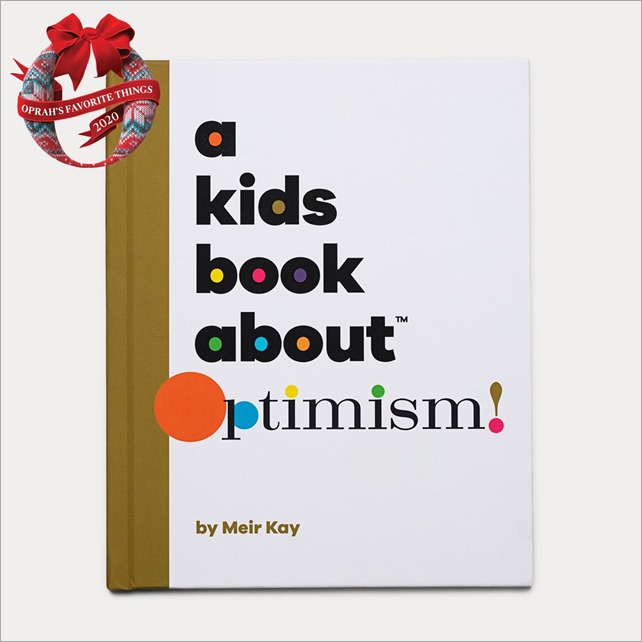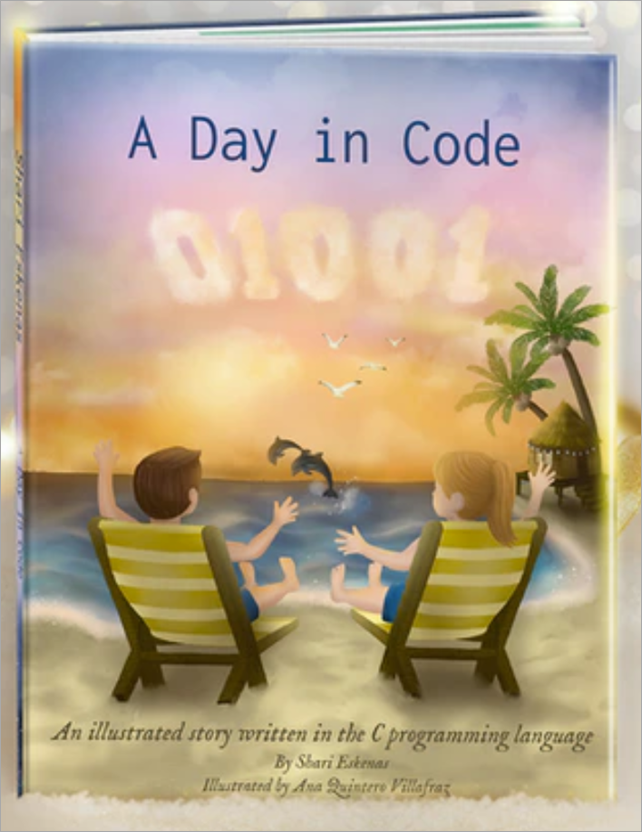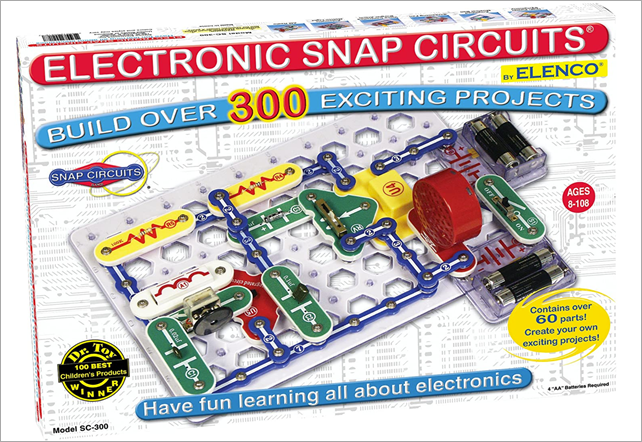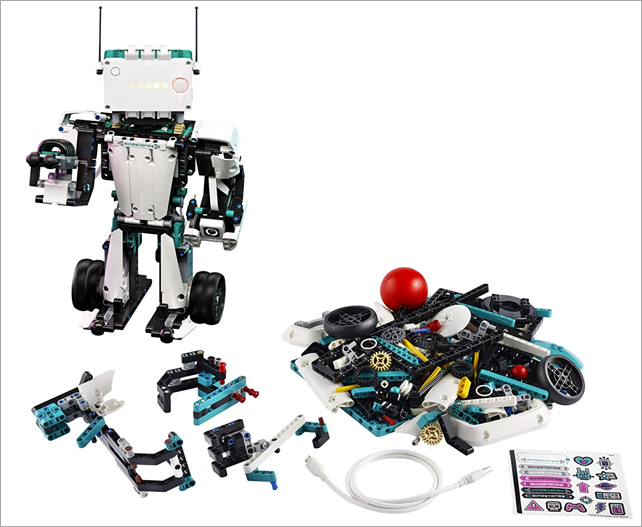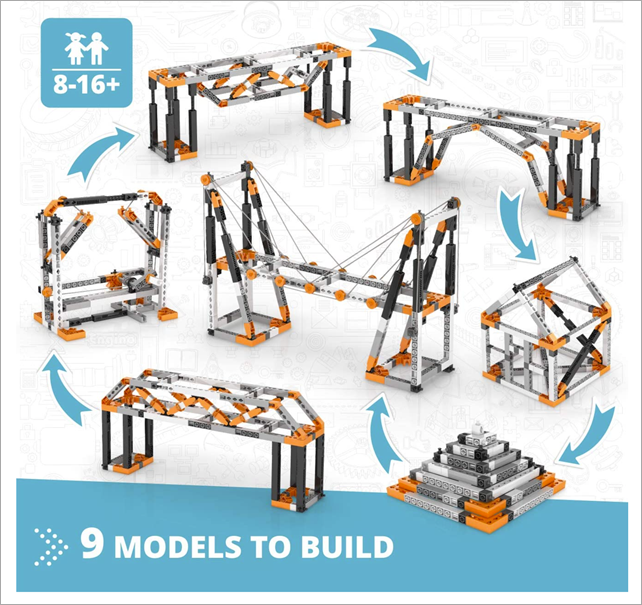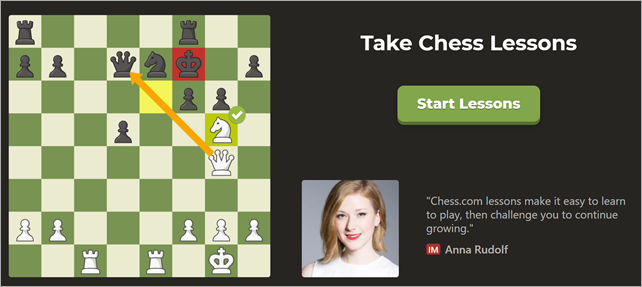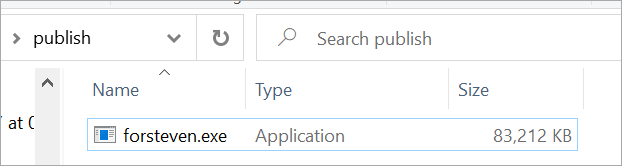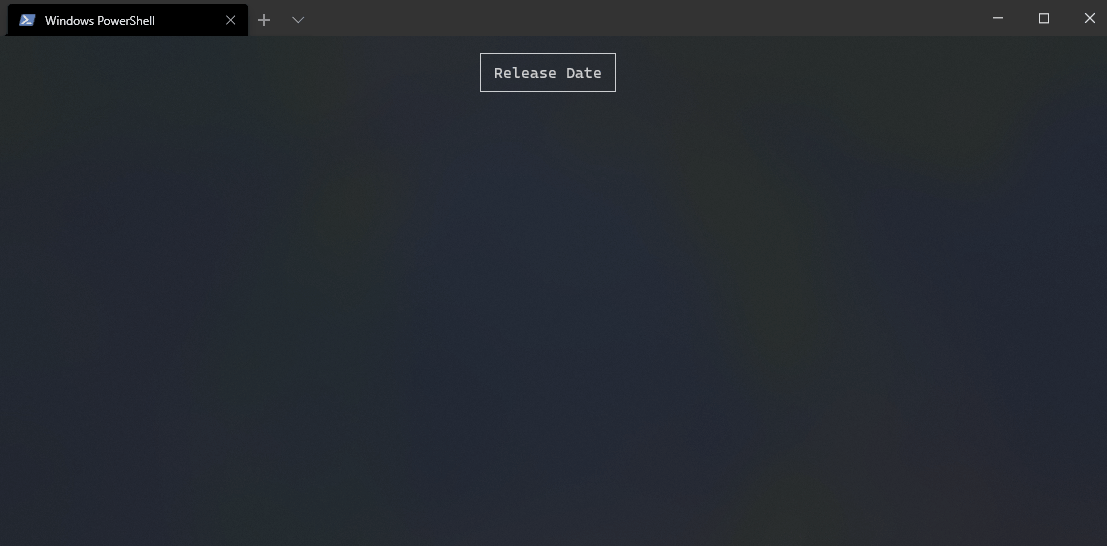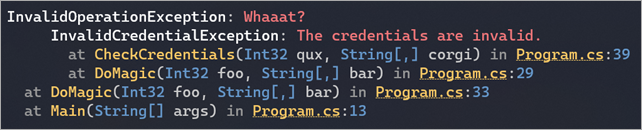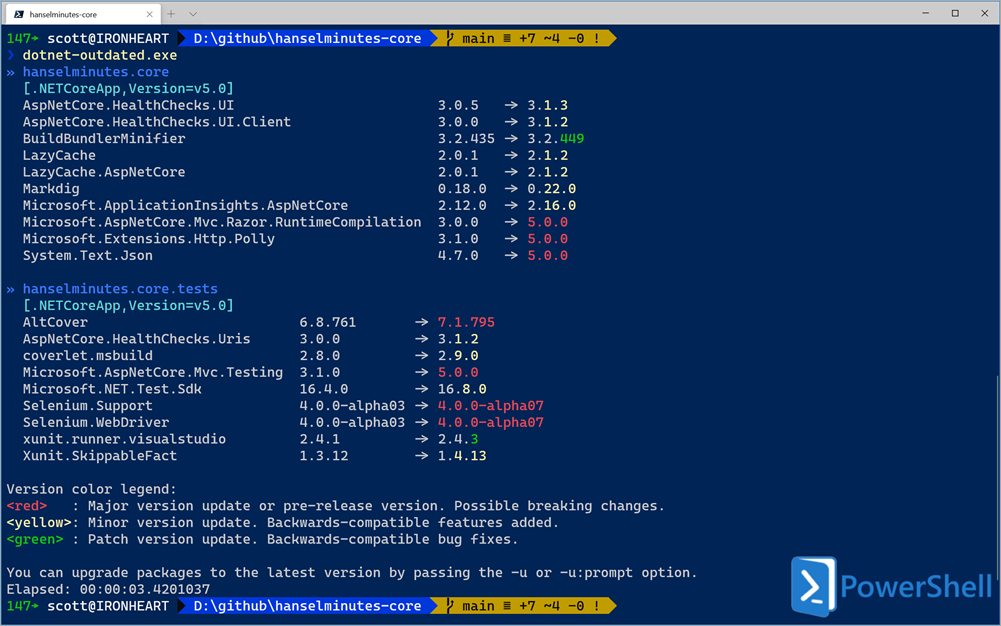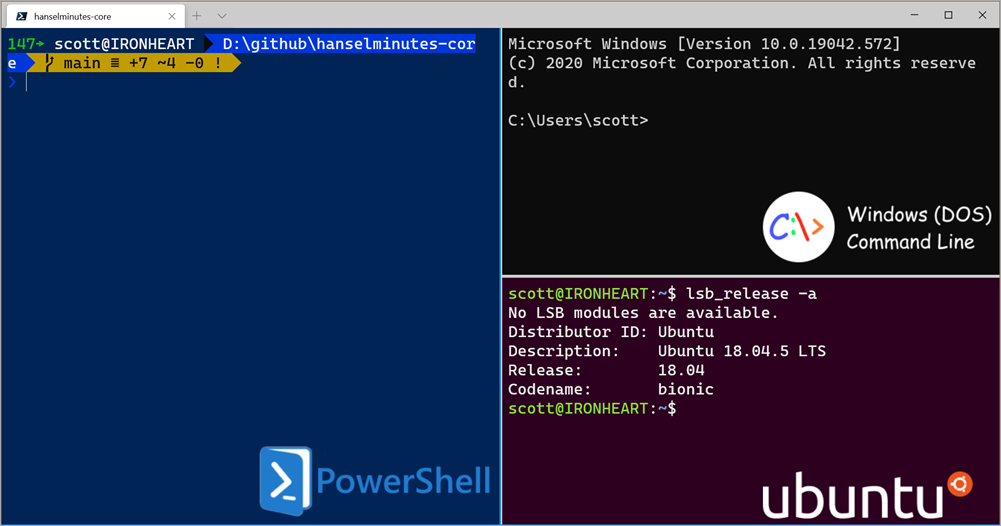The 2020 Christmas List of Best STEM Toys for Kids
Hey friends, another year, another list of Great STEM Christmas Toys for Kids (and people who are kids at heart)! In case you missed them, here's the previous years' lists! Be aware I use Amazon referral links so I get a little kickback (and you support this blog!) when you use these links. I'll be using the pocket money to...wait for it...buy STEM toys for kids! So thanks in advance! Apparently I missed 2019, but I don't remember missing it. Hm.
- The 2018 Christmas List of Best STEM Toys for Kids
- The 2017 Christmas List of Best STEM Toys for kids
- The 2016 Christmas List of Best STEM Toys for your little nerds and nerdettes
- The 2015 Christmas List of Best STEM Toys
- 2014: Getting Started with Robots for kids and children in STEM this holiday season
Let's get to it!
The Piper Mini Computer
I've talked about my appreciation for the Piper Raspberry Pi-based Computer before, but some folks have felt it's a little expensive. It's not just a Raspberry Pi, it's a wooden laptop and some extraordinary software that bridges the virtual and physical words with Minecraft.
However, this year they've introduced the Piper Mini at just $99. It's all the stuff you usually get with a Piper with no frills. Same software, same breadboard and Raspberry Pi, but you'll need to provide the monitor and HDMI cable and optional keyboard.
I can't say enough nice things about the software - it's a highly customized version of Minecraft that includes voiceover work and electronics lessons and a virtual Pi where you can check your work on a physical breadboard. Great for 10 and up, or clever 7-8 year olds.
A Kids Book About...
These aren't technically STEM but "A Kids Book About..." are great for kids and both my boys appreciate the series. This is a series of 26 (so far!) books about all kids of things from Creativity to Cancer, Money to Death, Racism to Privileged. Priced at just $9.99 each on Kindle and written by kids with adults helping, these books debuted on Oprah's Favorites List this year and they are on mine as well. She beat me to it but I had the idea first, so I'm taking full credit. Call me, Oprah!
You can also get A Kids Book About as a Subscription, with a new book showing up on your preferred schedule.
A Day in Code: An illustrated story written in the C programming language
The #1 new release in Children's Computer Programming on Amazon, "A Day in Code" is an illustrated story written in C by Shari Eskenas. In fact, it's told in a series of C programs, with teach C program presented next to a full page illustration showing that event described in the code.
It started as a popular and successful Kickstarter and now it's available on Amazon and elsewhere!
LEGO Boost Creative Toolbox
I've had a few folks from LEGO on the Podcast lately, and they've really been doing a great job moving into the connected tablet world. LEGO Boost is 847 LEGO elements that talk to your iPad and enable you to build a robot that's over 10" tall, as well as a 4 other models and robots. Good for 7 to 12 year olds.
Also, kids can combine their kit with LEGO City 60194 Arctic Scout Truck or LEGO NINJAGO 70652 Stormbringer and use the LEGO BOOST app to control their own original electronic creations.
AmScope 1200X Kids Beginner Microscope
In a world of connected phones and tablets I have to admit I'm a sucker for a microscope and lab kid. Pick up one of Microscope STEM kits and send you kid out into the backyard or park to find stuff to look at under the microscope! It's not expensive but for the price it includes a case and goes from 120x to 1200x magnification. Another option, if you'd prefer to use that tablet or PC is a USB Microscope camera that goes up to 1000x.
Elenco Building STEM Kits and Snap Circuits
I'm a fan of the Elenco Company, they have no-nonsense tools for makers like Soldering Iron Kits to build an FM Radio and the joyous and ALWAYS a good STEM gift Snap Circuits. The 300 Project Snap Circuits is a good place to start, but if you're obsessed as my kids are, you'll quickly graduate to the 500 Project Snap Circuits set or add on the Snap Circuits LIGHT with 175 additional light-related projects. They are safe for kids 7 or 8 and up, and even adults and my 15 year old can learn a LOT about electronics, safely.
LEGO MINDSTORMS updated for 2020 with nearly 1000 pieces
LEGO aren't cheap but they are timeless and last forever. Our investment in Mindstorms from many years ago still works and is still played with today. Once the boys followed an online tutorial and build a LEGO Mindstorms Rubik's Cube solver. I was surprised it was possible with the original LEGO Mindstorms EV3 base kit. Updated for 2020, the new Mindstorms Robot Kit includes a robot over a foot call and a visual scratch-like programming language for phones or tablets.
If something like this is too much, check out the Klutz LEGO Chain Reactions book for under $20. It's got 10 moving machines and 30 LEGO elements for trying out physics experiments from home! Or the Klutz LEGO Science Gadgets with double the pieces for $25.
Engino Discovering STEM Structures Constructions & Bridges
I love kits that make real engineering visible and understandable for kids. This kit has 9 working models like a suspension bridge, Truss bridge, and more. I used to built things like this with popsicle sticks! Additionally, the Models are illustrated online at the Engino website or using the Engino 3D app downloadable free for Android or iOS. Affordable and fun.
Chess.com membership
And last but not least, the first virtual thing on my list, a Chess.com membership. For $29 a year you can learn Chess and this amazing website. That's cheaper than your average chess set (which are all sold out anyway!) You can learn chess at your own pace, play safely online in real time or asynchronously,
Check it out and watch for my interview with International Master Danny Rensch, the Chief Chess Officer of Chess.com coming soon on the Hanselminutes Podcast!
Sponsor: Me! I've recently started a YouTube at http://youtube.com/shanselman and I'm nearing 100k subscribers. I'd love it if you were a subscriber also! Check out http://www.computerstufftheydidntteachyou.com for a playlist of some of my best episodes. See you there!
About Scott
Scott Hanselman is a former professor, former Chief Architect in finance, now speaker, consultant, father, diabetic, and Microsoft employee. He is a failed stand-up comic, a cornrower, and a book author.
About Newsletter