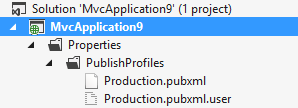Your words are wasted
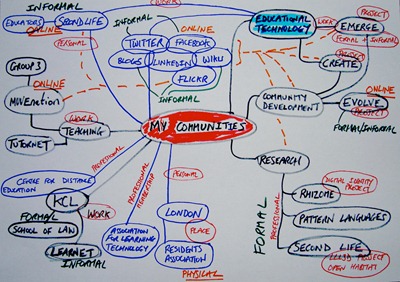 It needs to be said again, perhaps this time more strongly. Your Blog is The Engine of Community. Dammit.
It needs to be said again, perhaps this time more strongly. Your Blog is The Engine of Community. Dammit.
Blog More
You are not blogging enough. You are pouring your words into increasingly closed and often walled gardens. You are giving control - and sometimes ownership - of your content to social media companies that will SURELY fail. These companies are profoundly overvalued, don't care about permalinks, don't make your content portable, and have terms of service that are so complex and obtuse that there are entire websites dedicate to explaining them.
I've presented at a number of "town hall" style meetings and often presented (for YEARS now) talks on "Social Media for Developers" where I've said "Every developer should have a blog." Put yourself out there and make it findable. And still you tweet giving all your life's precious remaining keystrokes to a company and a service that doesn't love or care about you - to a service that can't even find a tweet you wrote a month ago.
Where are people writing?
My friend Jon Udell is asking "Where have all the bloggers gone?" and watched both he and his wife's "Blog's Heartbeat" reduce to an almost comatose level. Tim Bray notices this pattern as well.
Now more companies and consortiums are popping up claiming to be "reimagining writing" or "rethinking publishing" or take the concept of a simple "draft post" and, according to Svbtle "[allow] ideas to start abstractly, to ruminate for a while, and then, as I work on them, to become more and more concrete until they’re ready to be published as articles." So, reinventing drafts? Regardless, Svbtle and it's new design has since attracted a who's who of Silicon Valley thinkers and is now on its way to becoming the digirati's Economist, except with bylines.
Here's the thing though, it's still RSS. It's just a blog.
Own Your Words
I've been blogging here for over 10 years. On my domain, running my software pushing out HTML when you visit the site on any device and RSS or ATOM when you look at it with Google Reader (which 97% of you do.) I control this domain, this software and this content. The feed is full content and the space is mine. Tim nails it so I'll make this super clear. If you decide to use a service where you don't control your content, you're renting.
Own your space on the Web, and pay for it. Extra effort, but otherwise you’re a sharecropper. - Tim Bray
In a time where we are all gnashing our teeth about Twitter's API changes that may lock out many 3rd party developers, Google Plus's lack of content portability or lack of respect for the permalink, as well as the rise of country club social networks pay-for social networks like http://app.net we find ourselves asking questions like:
- Why doesn't someone make a free or cheap social network for the people?
- Why can't I control my content?
- Why can't I export everything I've written?
- Who owns what I type?
- Why isn't there an open API for my content?
- Why can't I search posts over a month old?
- Why can't I have this or that username?
- Why am I not verified?
All these questions are asked about social networks we don't control and of companies who don't have our best interests at heart. We are asking these questions in 2012? Read those bullets again. These were solved problems in 1999.
You want control? Buy a domain and blog there.
Sponsored Ad: DevExpress Webinar: ROI for 3rd party tools. Is it more cost effective to build or purchase developer tools? In this webinar Jeffrey Hammond, Forrester Research, will walk you through an ROI calculation model and help you consider how you might evaluate your future tools investments. Register Today!
About Scott
Scott Hanselman is a former professor, former Chief Architect in finance, now speaker, consultant, father, diabetic, and Microsoft employee. He is a failed stand-up comic, a cornrower, and a book author.
About Newsletter

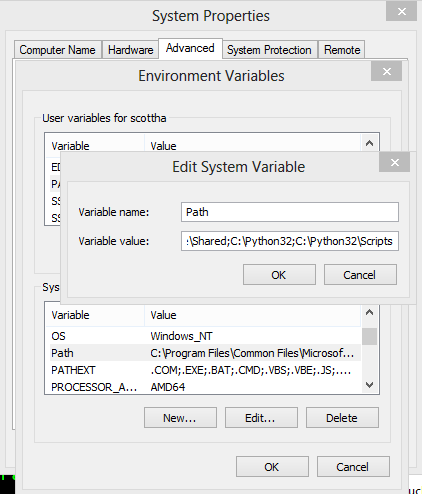
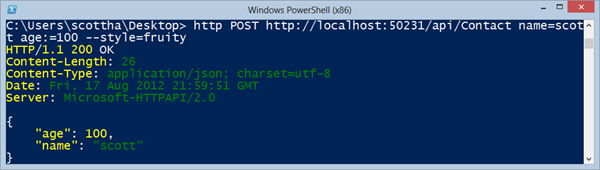

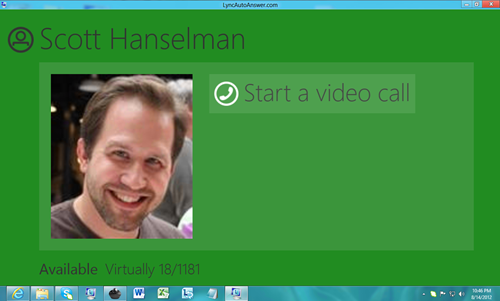

_6.png)
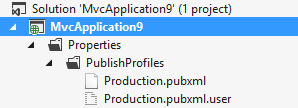 At some point soon lots of people are going to start writing these epic blog posts about Visual Studio 2012. They will include LOTS of screenshots (
At some point soon lots of people are going to start writing these epic blog posts about Visual Studio 2012. They will include LOTS of screenshots (_thumb.png)