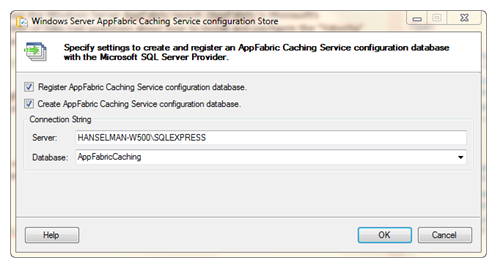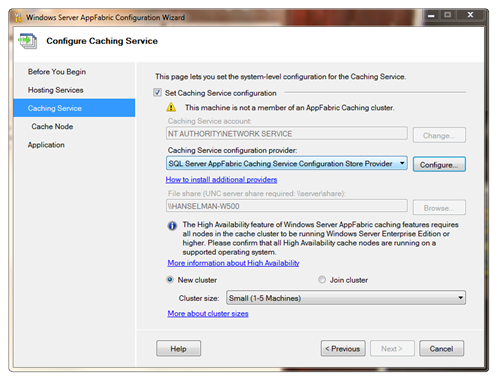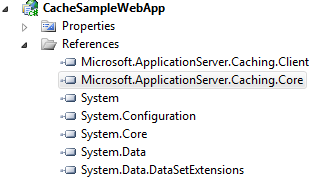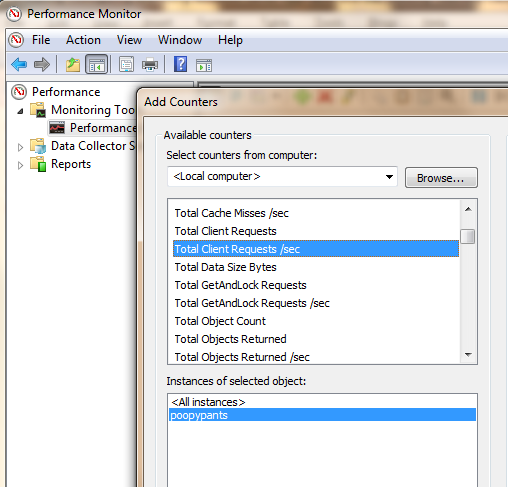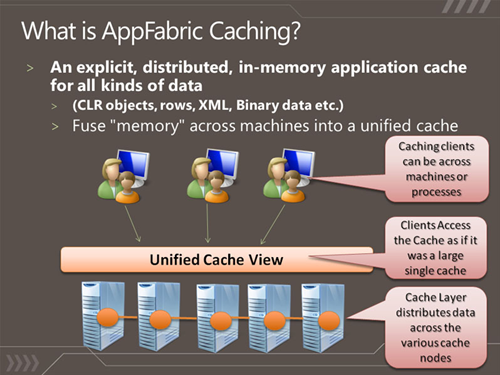Ultimate Developer PC 2.0 - Part 2 - UPDATE and PODCAST on Building a WEI 7.9 and RFC for building a GOM (God's Own Machine)
 As a reminder, if you're just turning in, here's our glossary:
As a reminder, if you're just turning in, here's our glossary:
- WEI - Windows Experience Index. How fast is your machine? If you say "I've got a WEI 6.0" you've got a good machine, for example.
- RFC - Request for Comments. This is crowdsourcing. I want to know what YOU think we need to do to make a machine that is so fast that it'll max out at WEI 7.9 and be a GOM.
- GOM - God's Own Machine. If the Good Lord had a computer, it'd be a 7.9. We want to build that machine.
There were lots of great comments in the original post. Here's some of my answers to those comments, as well as some on Twitter. The fun thing about doing hardware builds is that EVERYONE has an opinion. Also, since I'm a software guy (although I could totally rock a 486-SX build) your opinion, Dear Reader, is better than mine. I can only explain why I (and Pete, who is doing a similar build with me) made certain decisions.
We hosted a great podcast last week with some actual members of the WEI team and asked their ideas on how we could create the Ultimate Developer PC. You can listen to Hanselminutes Podcast 220 on "Creating the Ultimate Developer Machine 2.0 - How can we get a 7.9 WEI Score for under $3k?" here.
This I Believe - Hardware Edition
There's some guiding principles for this build.
- We aren't trying to build the Ultimate PC. We don't have 20 grand or whatever the super PC is today.
- We aren't trying to build the Ultimate Gamer PC
- We don't want a divorce. We have a budget and we've been saving for 2 years, but give or take a few hundred dollars we can hide in tacos, we've got $3k.
- We do have some existing parts. I've already got good monitors, as you might as well. I've got a decent case, keyboard and mouse. These don't count. Maybe the case, but you get the idea.
- If we can stretch JUST a smidge and get a better piece of hardware for a few more bucks, or if we feel that if we DON'T get a certain level of hardware that we'll be sad, we'll go for it. Within reason.
- We aren't AnandTech and don't claim to be.
- We value multi-tasking as we do a lot of stuff a the same time. We think more cores is a good thing and you can't have enough memory.
- Sometimes folks who write hardware websites talk perf, but it's unclear what they are actually DOING with these PCs, other than using them to run benchmarks. We are doing these things:
- Communicating - Email, Twitter, Skype, Messenger, Communicator all running at the same time.
- Coding - Multiple instances of VS2010, HippoEdit, e, IIS7, etc.
- Virtual Machines - I usually have at least one VM doing, sometimes peaking at 2 or 3.
- Writing - Live Writer, Excel, Word
- Browsing - Chrome uses like 20-30 chrome.exe processes and thing slow down when Flash is involved.
- Media - Usually running Zune or iTunes in the background. Sometimes a pinned video or Hulu on another monitor.
- Gaming - Nope. Zip. I have an XBox, Wii and PS3 for that. And a Vectrex.
The Purchase
So here's what I purchased and what I was thinking when I did it.
- $965 Intel Core i7-980X Extreme Edition 3.33GHz LGA 1366 130W Six-Core Desktop Processor
- I thought about an overclocked P4, but I REALLY wanted an i series and I really wanted a hexacore and something overclockable to 4GHz without being an expert overclocker. Compile times need GHz and multitasking needs multiple cores so even though it's a grand for a processor, I feel good about it. It is the brain.
- $699 (with combo actually $480) GIGABYTE GA-X58A-UD9 ATX Intel Motherboard
- This was the
UD7 before, but when I was on NewEgg they had a deal when purchased with memory that took $219 off it, so it was $699-$219 = $480 for the UD9 vs. the $339 UD7. The extra $140 seemed worth it for such an exceptional motherboard. It's a very flexible board, does 6-core and does SATA 6Gbit/s. It's an Intel X58 chipset, and has seven PCIe 2.0 x16 slots. I HATE running out of room. There's also enough space for dual slot graphics cards. I have four monitors (although I'm starting by running just two in this config) and I need the elbow room. It's also got two gigabit LAN, USB 3.0, and two eSATA as well. It supports 24GB of RAM which is nice breathing room, given I'll start at 12GB.
- This was the
- $374 OCZ Reaper Edition 12GB (3 x 4GB) 240-Pin DDR3 SDRAM DDR3 1333 (PC3 10666) Low Voltage Desktop Memory
- Buttloads of RAM. Actually, I'd have preferred 16, as 12 just FEELS a little small. I have 8 now. Good news is, I can double this in a year or so when funds allow.
- $320 NVidia GTX 470
- Video cards are like Religions. The only thing that they all have in common is that you think YOURS is the One True Way. Why did I pick this one? I'm religious. No other reason. Why not eat Pork? It's a filthy animal, right? Of course not. But still. You never know! Why not buy ATI? They blue screened me ONE too many times years ago and I just can't do it. They're a filthy beast!
Now, in fairness, read that paragraph again and swap ATI and NVidia. It works both ways.
I like NVidia. You may think this is a gamer card, but it really came down to this. I want my Windows, and my (soon to be) hardware accelerated browsers to as well. - UPDATE: David in the comments said that I contradicted myself with my religious rant. To the numbers. This card gets me 7.9. I like NVidia. It'll run two 30" monitors no problem. Two of them will run four. It's in my budget and it's the Top NVidia card that'll push the pixels I want. That's why I picked it.
- Video cards are like Religions. The only thing that they all have in common is that you think YOURS is the One True Way. Why did I pick this one? I'm religious. No other reason. Why not eat Pork? It's a filthy animal, right? Of course not. But still. You never know! Why not buy ATI? They blue screened me ONE too many times years ago and I just can't do it. They're a filthy beast!
- $610 Crucial RealSSD C300 CTFDDAC256MAG-1G1 2.5" MLC Internal Solid State Drive (SSD)
- This was a hard one. Folks were suggesting "get a small C: drive" and a large spinning-rust drive for data. I have 2 TB of storage on a Windows Home Server and lots of External Drives around, so let's just say D: drive space is a non-issue. However, I can't abide a 64gig or 128gig C: drive. It's insane. There's no room. This is a great drive, a good balance between size and speed. It'll probably get a 7.7-7.8 WEI, but I really think that RAID 0 array of two drives is overkill. It also seems like I'd be asking for a drive failure. This was a good balance of price and performance. I need to update the firmware before building.
- $200 SILVERSTONE ST1000-P 1000W Power Supply
- A number of people thought this was overkill. Fortunately, I can always swap it out or return it if it was a bad idea. That said, when I add in another video card for the other two monitors, as well as a harddrive or three, I'm going to want the extra headroom.
I have likely (and will likely) make mistakes here, but that's part of the fun of building your own machine. Remember, Jedis build their own lightsabers, so you should build your own computer at least one!
I'll be building this in the next week or two.
QUESTION: Is there any interest in a "live build" where we stream the build and the viewers make suggestions, ask questions, etc?
Your thoughts?
About Scott
Scott Hanselman is a former professor, former Chief Architect in finance, now speaker, consultant, father, diabetic, and Microsoft employee. He is a failed stand-up comic, a cornrower, and a book author.
About Newsletter


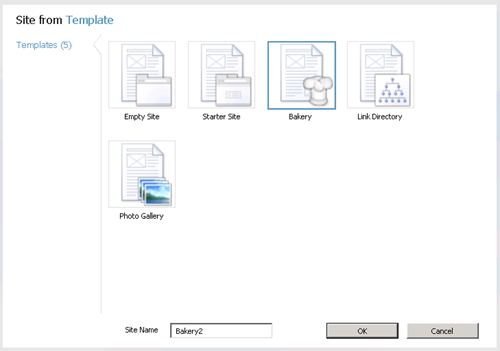
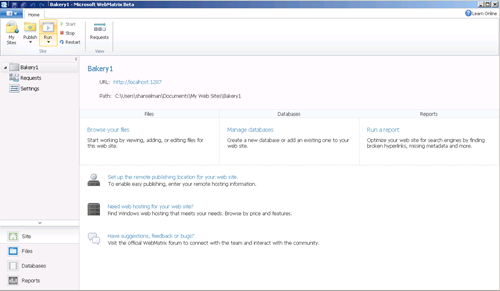
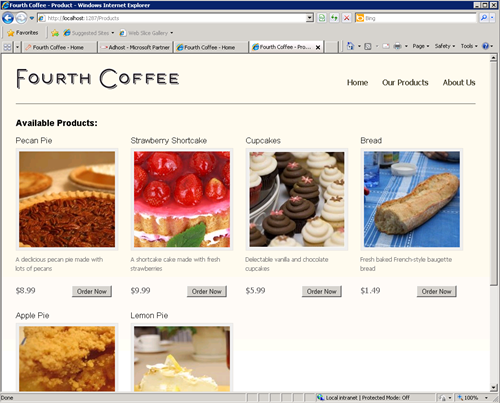
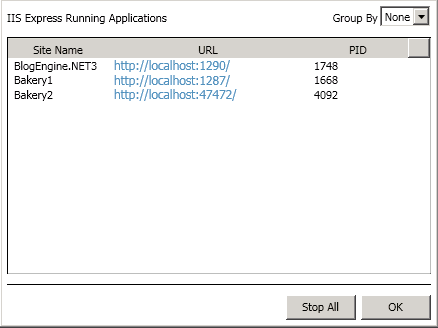
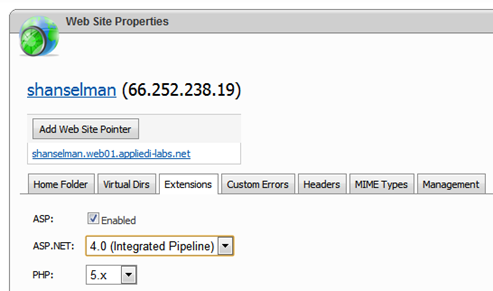
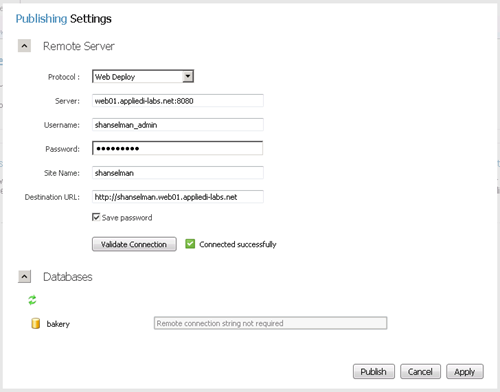
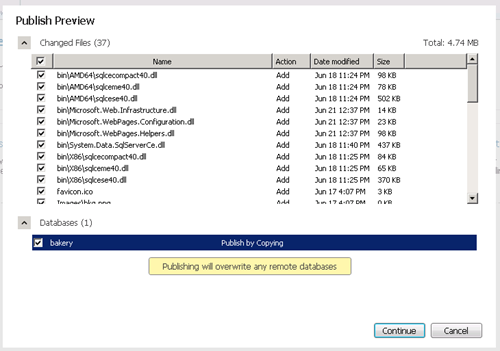
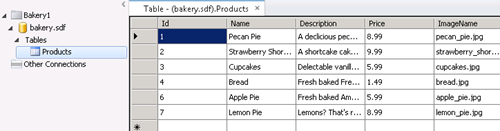
 I hate iTunes on Windows with the heat of a thousand suns. It is a pox on my existence and it has cost me hours of pain and suffering. I'm sure it's all unicorns and spun sugar on MAC, but as a guy using Windows with dozens of gigabytes of music on a shared file server that I've ripped since the first CD I ever purchased, it's hell on earth. I could manage all my music with Zune (and I do have a Zune Pass for leasing music I don't want to buy) but there are iDevices in the house and iTunes is what it takes.
I hate iTunes on Windows with the heat of a thousand suns. It is a pox on my existence and it has cost me hours of pain and suffering. I'm sure it's all unicorns and spun sugar on MAC, but as a guy using Windows with dozens of gigabytes of music on a shared file server that I've ripped since the first CD I ever purchased, it's hell on earth. I could manage all my music with Zune (and I do have a Zune Pass for leasing music I don't want to buy) but there are iDevices in the house and iTunes is what it takes._e48d092c-6ce4-4490-9b46-22ba14693a6c.png)
_thumb.png)