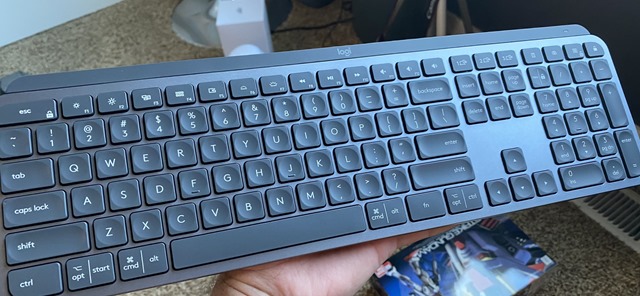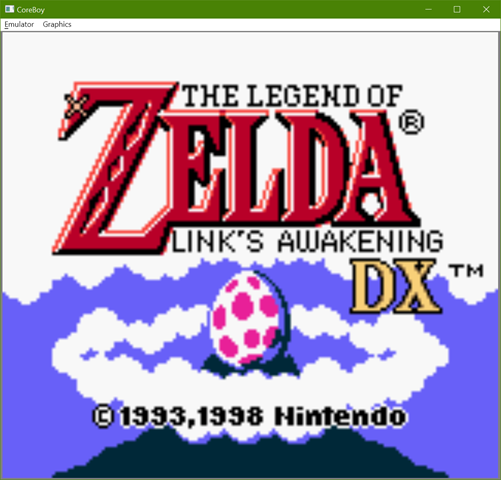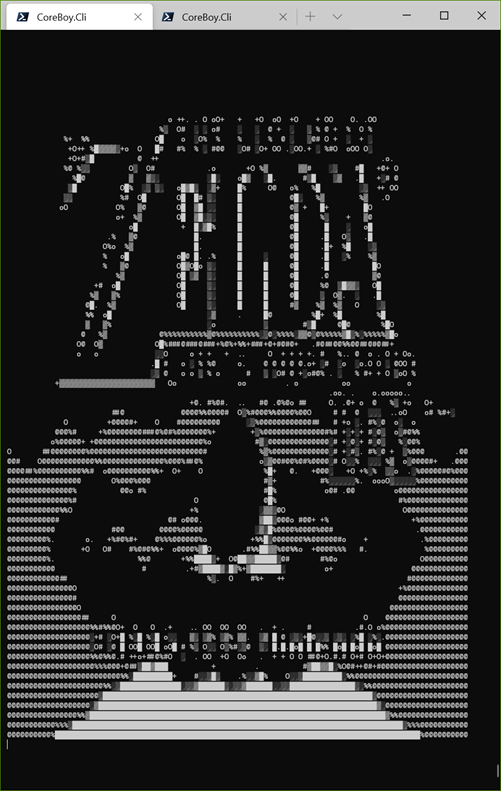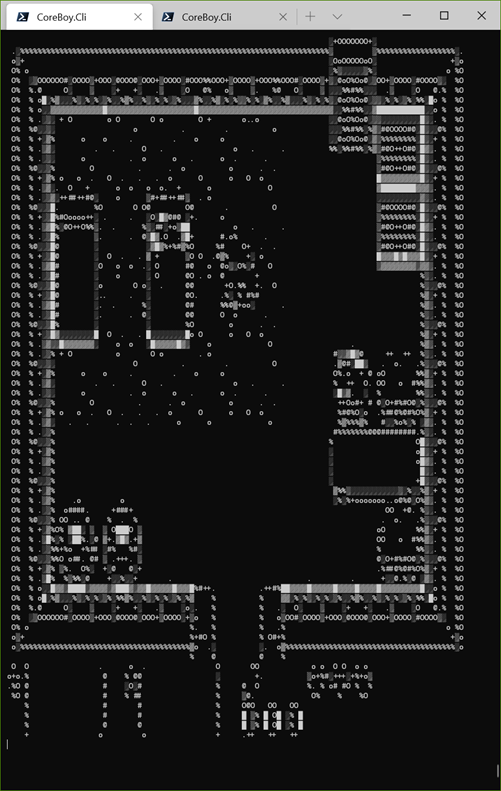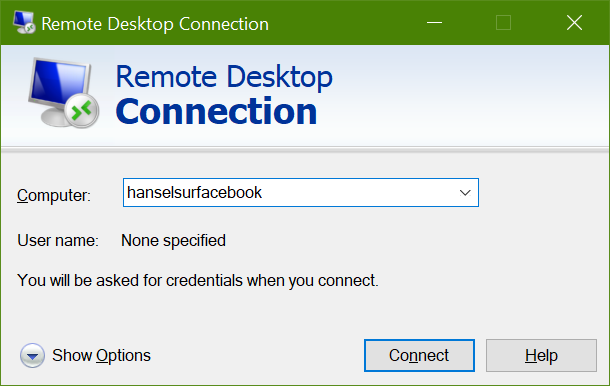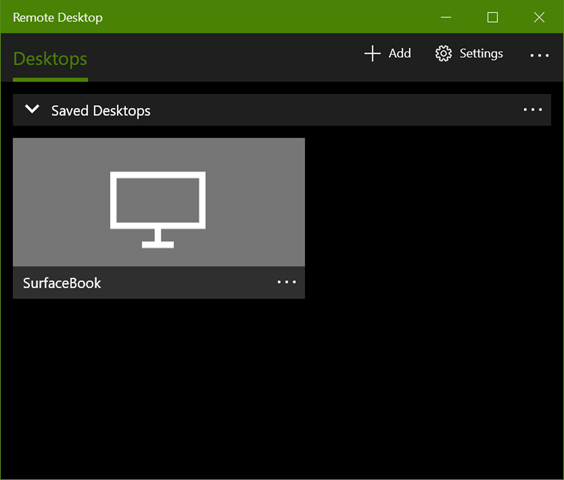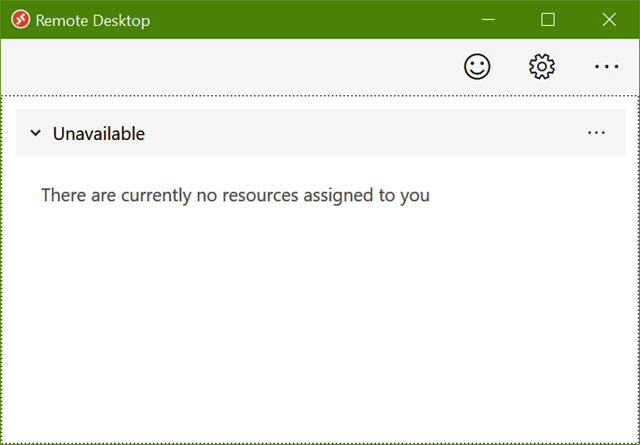Logitech makes some beautiful keyboards and mice. Frankly, for me there's just Logitech and Microsoft in the keyboard and mouse game. I've never been a big fan of mechanical keyboards. I like a soft touch and a clear soft key throw.
I've gone back and forth between Microsoft classic keyboards like the Ergo 4000, but for Mice, I've been Team Logitech for YEARS. The MX Master Vertical is a fantastic product. Rock solid, long battery life, great vertical ergonomics, and USB-C to recharge batteries that last over two months. Lovely.
NOTE: Logitech recently give me their latest MX Master series - Keys, Palm Rest, and the 3rd gen MX Master 3 Mouse to review. As is with all the rare times a company sends products for review, I donate the gifted products to a local charter school. If I truly like the product, I will - and do - purchase the products directly with my own money.
Logitech MX Master Mouse
These are premium devices and they have a weight to them that was surprising. I don't mean weight like heavy, more like substantial. The keyboard is about 2 lbs which means it doesn't feel cheap and it'll stay put, but it's not an unruly weight.
The MX Master 3 mouse is 10 ounces and pushes smoothly. I have long ago standardized on the Wow!Pad Graphite Gaming Pad as it's cheap and lasts forever and the MX glides nicely on it with minimal friction. The scroll wheel - they call it magspeed - uses electromagnets and can switch between the clicky ratchet tactile scroll and a disturbingly smooth frictionless scroll. It's a click to switch between them. I like Ratchet for code and Smooth for long form reading. There's a center scroll and clever configurable thumb-scroller.
The mouse is multi-OS and supports Bluetooth, natch, but also the long time Logitech Universal Receiver standard. If you already have a Logitech receiver, adding a new device is trivial.

Logitech MX Keys
Let me gush about this keyboard for a second. It's got substance. I don't like a cheap plasticky feel and the MX Keys has a solidity to it, a concreteness that you kinda have to feel to appreciate. It's nearly 2 lbs and I like that. This isn't a cheap keyboard and it doesn't feel cheap. I also expect a keyboard that costs $100 to last for YEARS. I feel this will.
I noticed that the "Windows Key" isn't a Windows key. This is a non-denominational keyboard that loves everyone and every OS. In fact, their Logitech Options (optional) software can even let you move from machine to machine in the same room, copy paste across operating systems, and move the mouse from screen to screen quite happily. So if you, like me, appreciate more than one operating system you'll also appreciate that little detail.
The MX keys basically assumes that you're a multi-computer office and has three dedicated keys to that fact. It, too, charges on USB-C quickly and easily and I just keep a cable around to top off the keyboard and mouse on the rare occasions they need the topping up.
As a touch typist I didn't think I'd care about illuminated keys but it's a lovely accenting touch adds something.
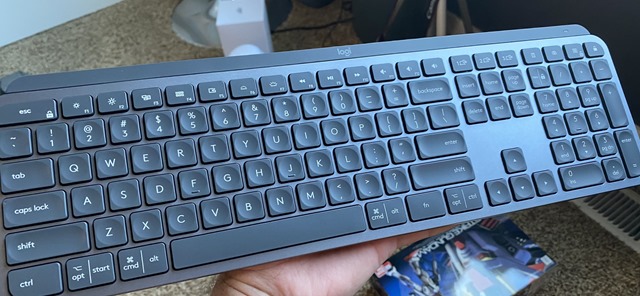
Frankly my only complaint is that this isn't an ergonomic or split keyboard. If they could just pop it into two pieces that would angle off to either side, it'd be the perfect keyboard. I added the palm rest but it doesn't attach to the keyboard, it is a secondary "along for the ride" floating accessory.
The keys have convex dips that feel nice and your fingers comfortably slip into them. The throw is shallow, more than a laptop, less than a Microsoft Ergo keyboard. The throw is similar to the Microsoft Surface keyboard line, but a bit crisper. They keys are soft and low-profile and sharp, never squishy.
Software
Logitech Options Software is clear and easy to use, unified across the product line and allows you to easily mix and match your new mouse with your old keyboard, or vice versa. Everything can be remapped and customized.
The optional Logitech Flow is similar to long time OSS options like Synergy but takes it to the next level with file-sharing. If you have two or three machines in your office that you regularly need to control (especially if you're mixing Windows and Mac) this may be the perfect keyboard+software solution for you.

I'm very happy with this keyboard and mouse and I'm sold on the mouse already. I'm going to give it another month before I decide to purchase the keyboard. Both are excellent high-end products that you won't go wrong with. Again, the only caveat with the keyboard is that it's not ergo, but that's up to your taste.
The MX Mouse isn't vertical but it's extremely comfortable. If you prefer a right-handed ergo MX option, the MX Vertical Mouse is amazing and long ago replaced my Anker Vertical Mouse. In a word, Logitech's mice are unstoppable.
This week's blog sponsor: Couchbase gives developers the power of SQL with the flexibility of JSON. Start using it today for free with technologies including Kubernetes, Java, .NET, JavaScript, Go, and Python.
Hosting By

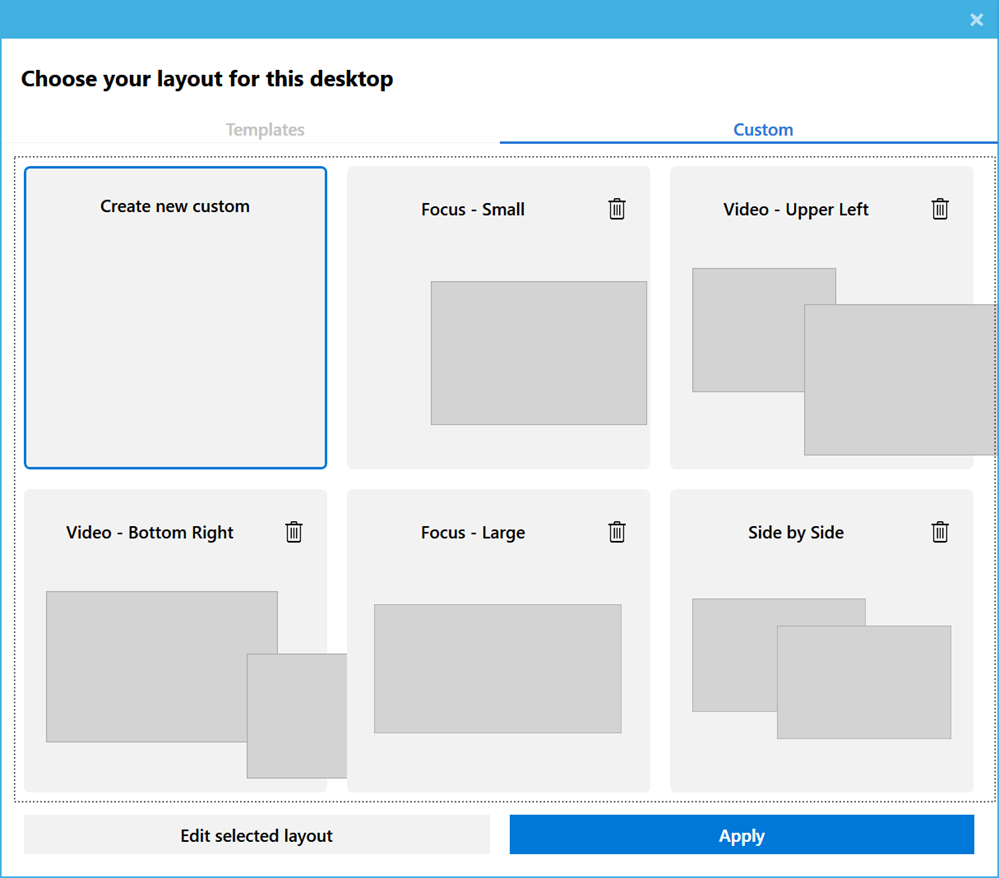
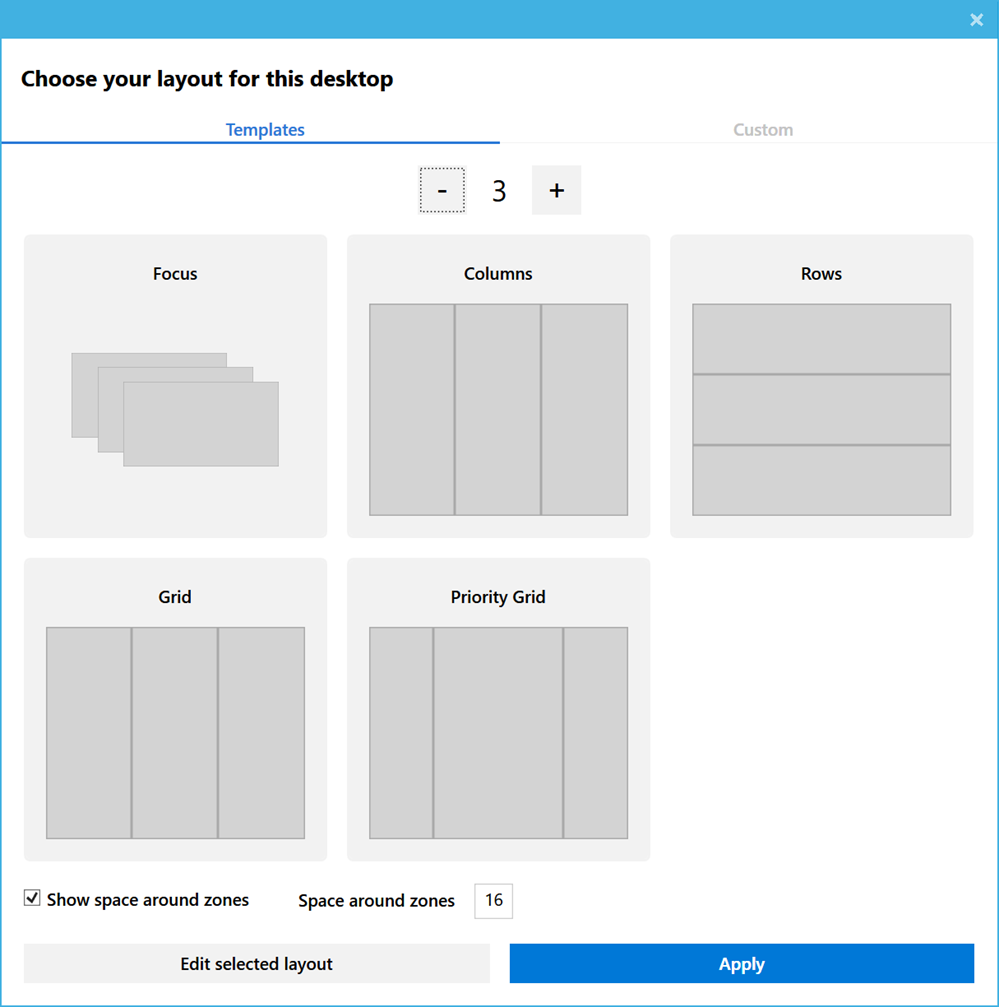

 Microsoft Build 2020
Microsoft Build 2020