Hanselminutes Podcast 210 - John Lam and the Science of Fitness
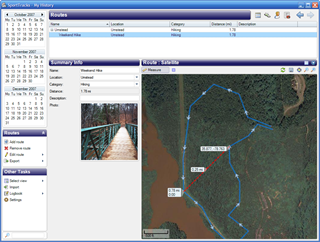 My two-hundred-and-tenth podcast is up. Sedentary Scott chats with Fit John Lam about the science of fitness. If you're a coder you you use huge amounts of data and statistics to plan your next move, why not do the same when working out? John talks about the software and hardware folks use to measure not just where they ran and how far, but also their Watts per Kilo of body weight! Does this geek need data to get fit?
My two-hundred-and-tenth podcast is up. Sedentary Scott chats with Fit John Lam about the science of fitness. If you're a coder you you use huge amounts of data and statistics to plan your next move, why not do the same when working out? John talks about the software and hardware folks use to measure not just where they ran and how far, but also their Watts per Kilo of body weight! Does this geek need data to get fit?
Download: MP3 Full Show
Links from the Show
Do also remember the complete archives are always up and they have PDF Transcripts, a little known feature that show up a few weeks after each show.
I want to add a big thanks to Telerik. Without their support, there wouldn't be a Hanselminutes. I hope they, and you, know that. Someone's gotta pay the bandwidth. Thanks also to Carl Franklin for all his support over these last 4 years!
Telerik is our sponsor for this show.
 Building quality software is never easy. It requires skills and imagination. We cannot promise to improve your skills, but when it comes to User Interface and developer tools, we can provide the building blocks to take your application a step closer to your imagination. Explore the leading UI suites for ASP.NET AJAX,MVC,Silverlight,Windows Formsand WPF. Enjoy developer tools like .NET reporting, ORM,Automated Testing Tools, TFS, and Content Management Solution. And now you can increase your productivity with JustCode, Telerik’s new productivity tool for code analysis and refactoring. Visit www.telerik.com.
Building quality software is never easy. It requires skills and imagination. We cannot promise to improve your skills, but when it comes to User Interface and developer tools, we can provide the building blocks to take your application a step closer to your imagination. Explore the leading UI suites for ASP.NET AJAX,MVC,Silverlight,Windows Formsand WPF. Enjoy developer tools like .NET reporting, ORM,Automated Testing Tools, TFS, and Content Management Solution. And now you can increase your productivity with JustCode, Telerik’s new productivity tool for code analysis and refactoring. Visit www.telerik.com.
As I've said before this show comes to you with the audio expertise and stewardship of Carl Franklin. The name comes fromTravis Illig, but the goal of the show is simple. Avoid wasting the listener's time. (and make the commute less boring)
Enjoy. Who knows what'll happen in the next show?
About Scott
Scott Hanselman is a former professor, former Chief Architect in finance, now speaker, consultant, father, diabetic, and Microsoft employee. He is a failed stand-up comic, a cornrower, and a book author.
About Newsletter


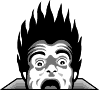 My
My 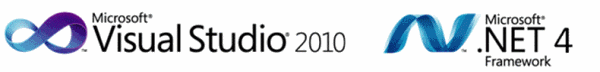
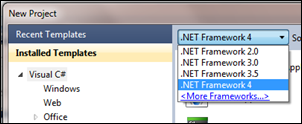
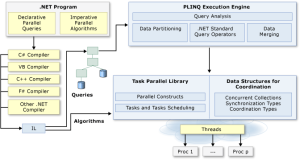
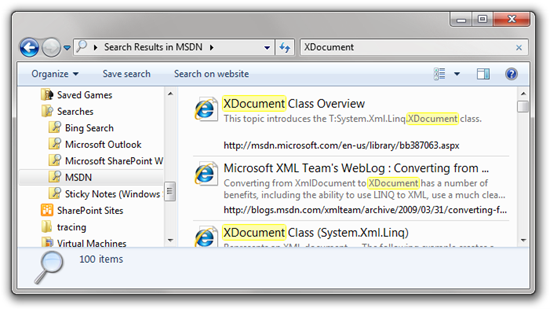
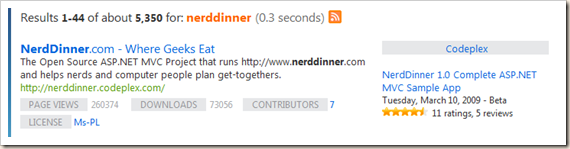
%20-%20Windows%20Internet%20Explorer_4.png)

