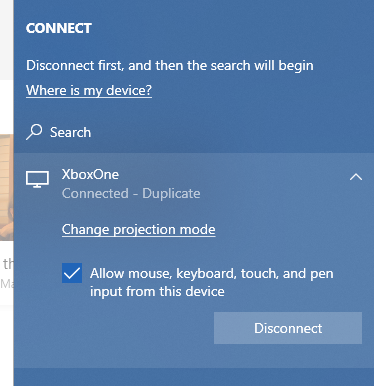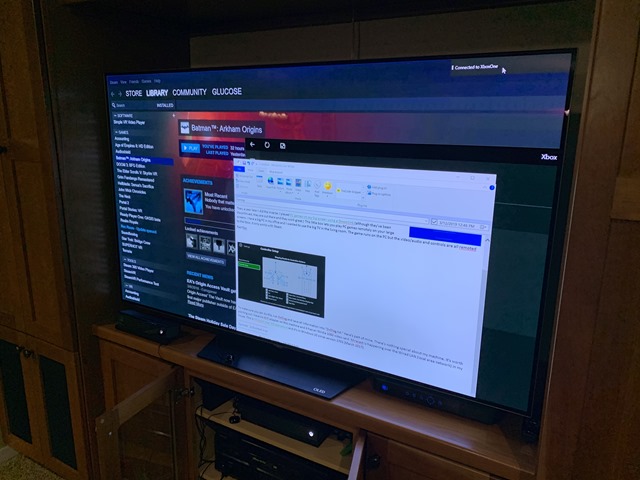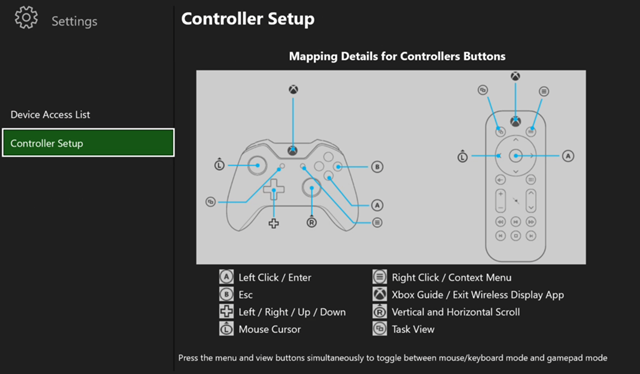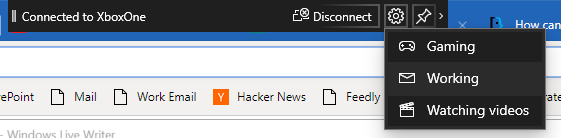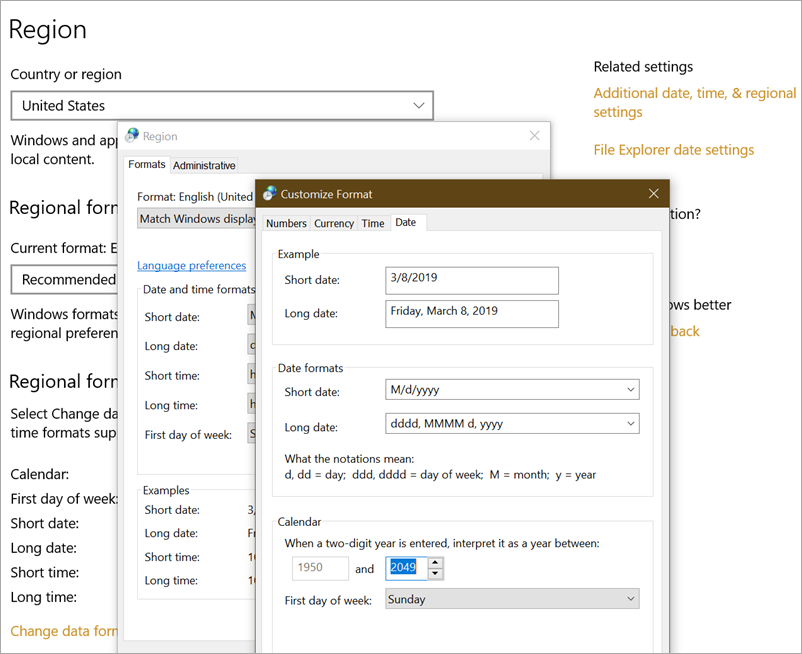Getting Started with .NET Core and Docker and the Microsoft Container Registry
It's super easy to get started with .NET Core and/or ASP.NET Core with Docker. If you have Docker installed you don't need to install anything to try out .NET Core, of course.
To run a little .NET Core console app:
docker run --rm mcr.microsoft.com/dotnet/core/samples:dotnetapp
And the result:
latest: Pulling from dotnet/core/samples
Hello from .NET Core!
...SNIP...
**Environment**
Platform: .NET Core
OS: Linux 4.9.125-linuxkit #1 SMP Fri Sep 7 08:20:28 UTC 2018
To run a quick little ASP.NET Core website just:
docker run -it --rm -p 8000:80 --name aspnetcore_sample mcr.microsoft.com/dotnet/core/samples:aspnetapp
And here it is running on localhost:8000
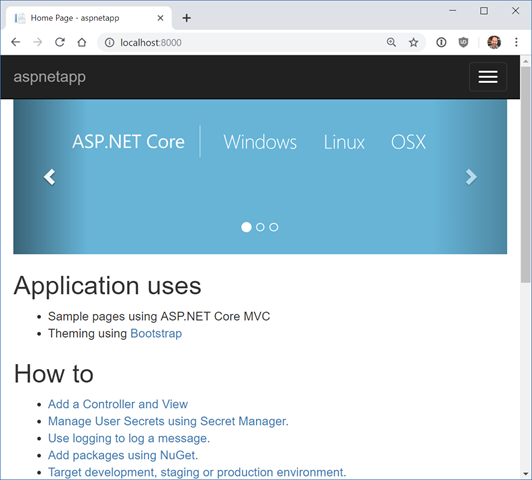
You can also host ASP.NET Core Images with Docker over HTTPS to with this image, or run ASP.NET Core apps in Windows Containers.
Note that Microsoft teams are now publishing container images to the MCR (Microsoft Container Registry) so they can use the Azure CDN and pull faster when they are closer to you globally. The images start at MCR and then can be syndicated to other container registries.
The new repos follow:
- .NET Core Runtime dependencies (just the stuff .NET Core needs, but not .NET Core itself - useful if you want to distribute your own copy and still want a small container image size)
- .NET Core Runtime (Just what's needed to run a .NET Core app)
- .NET Core SDK (includes the compilers, everything)
- ASP.NET Core runtime (everything you need to RUN your ASP.NET Core web app)
When you "docker pull" you can use tag strings for .NET Core and it works across any supported .NET Core version
- SDK:
docker pull mcr.microsoft.com/dotnet/core/sdk:2.1 - ASP.NET Core Runtime:
docker pull mcr.microsoft.com/dotnet/core/aspnet:2.1 - .NET Core Runtime:
docker pull mcr.microsoft.com/dotnet/core/runtime:2.1 - .NET Core Runtime Dependencies:
docker pull mcr.microsoft.com/dotnet/core/runtime-deps:2.1
For example, I can run the .NET Core 3.0 SDK and mess around with it like this:
docker run -it mcr.microsoft.com/dotnet/core/sdk:3.0
I've been using Docker to run my unit tests on my podcast site within a container locally. Then I volume mount and dump the test results out in a local folder and inspect them with Visual Studio
docker build --pull --target testrunner -t podcast:test .
docker run --rm -v c:\github\hanselminutes-core\TestResults:/app/hanselminutes.core.tests/TestResults podcast:test
I can then either host the Docker container in Azure App Service for Containers, or as little one-off per-second billed instances with Azure Container Instances (ACI).
Have you been using .NET Core in Docker? How has it been going for you?
Sponsor: Manage GitHub Pull Requests right from the IDE with the latest JetBrains Rider. An integrated performance profiler on Windows comes to the rescue as well.
About Scott
Scott Hanselman is a former professor, former Chief Architect in finance, now speaker, consultant, father, diabetic, and Microsoft employee. He is a failed stand-up comic, a cornrower, and a book author.
About Newsletter

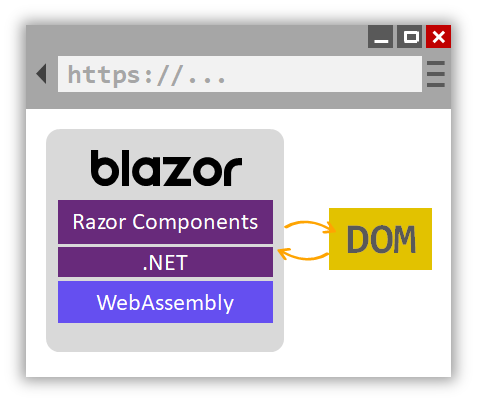
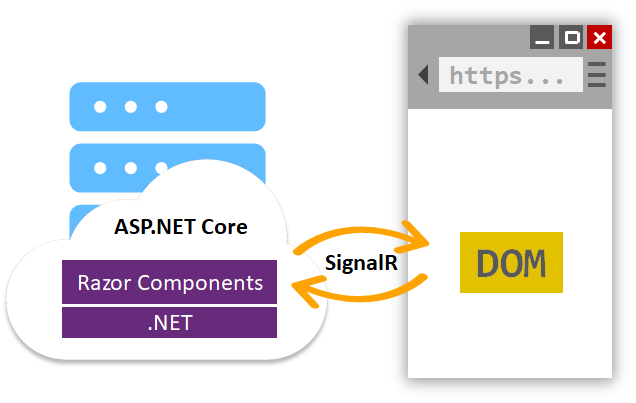
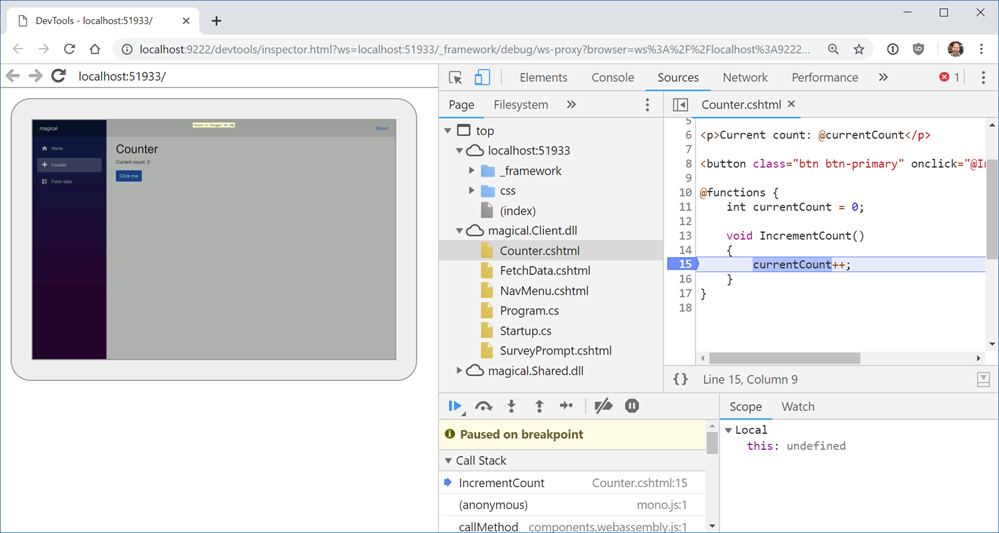
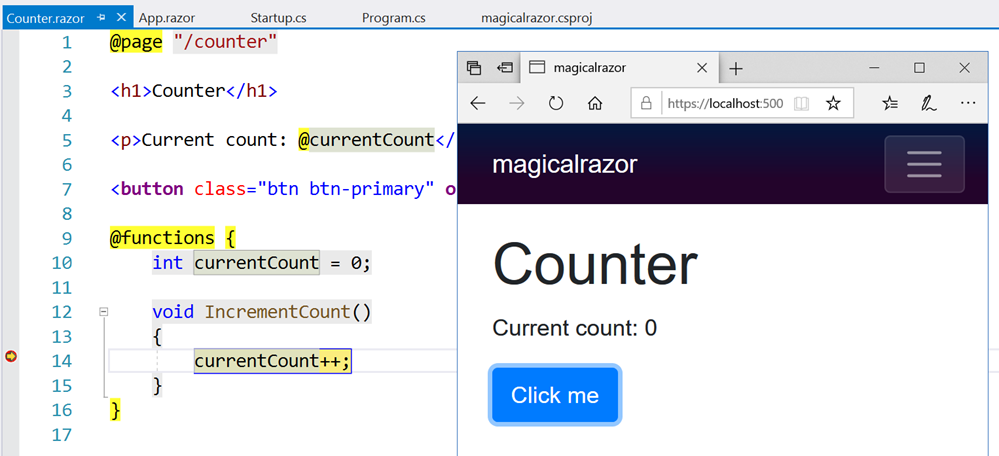


 I've been
I've been