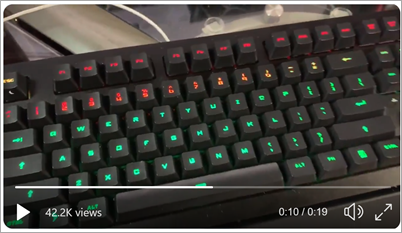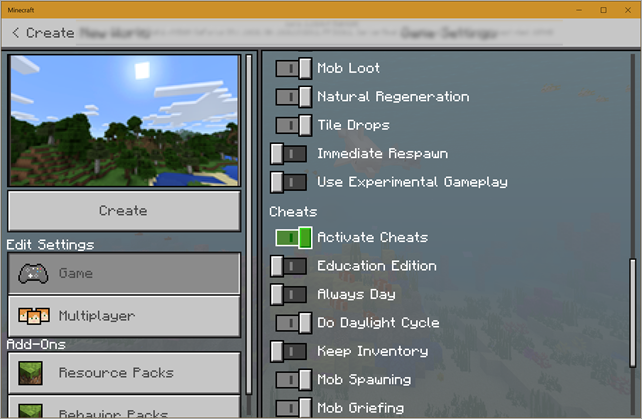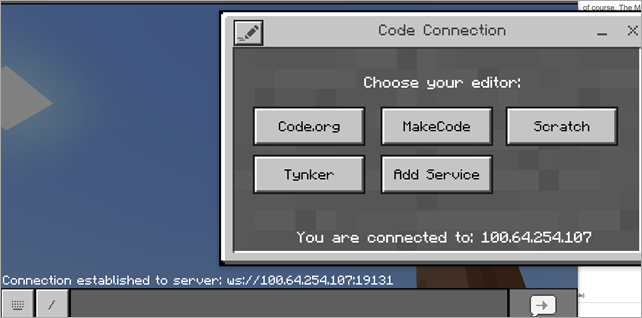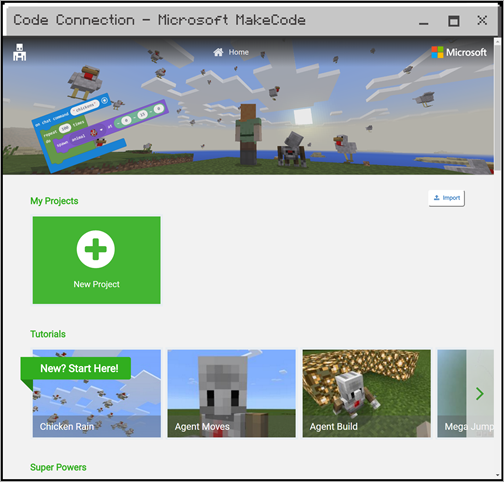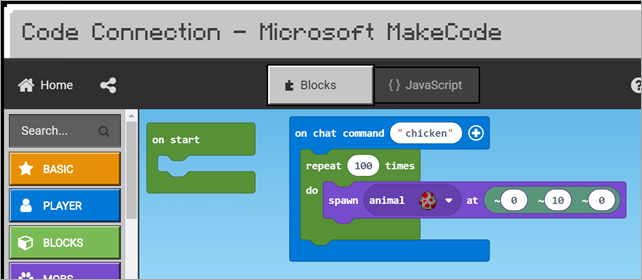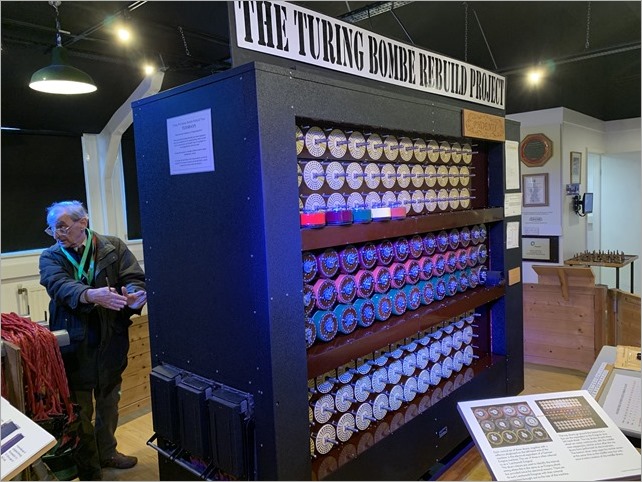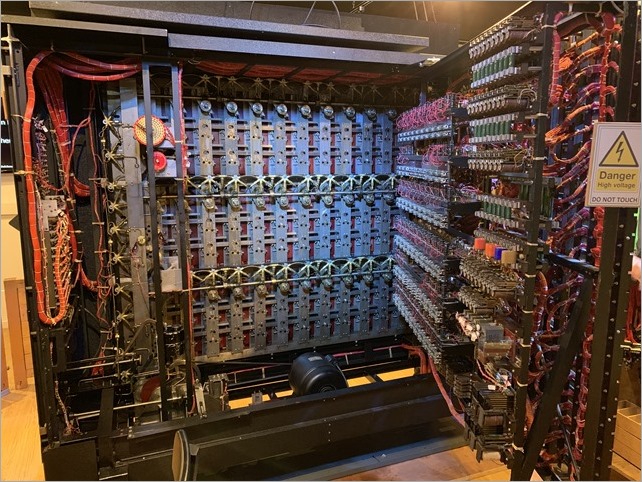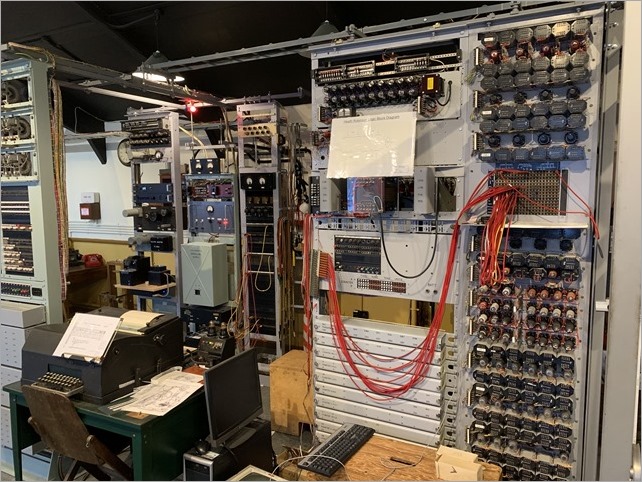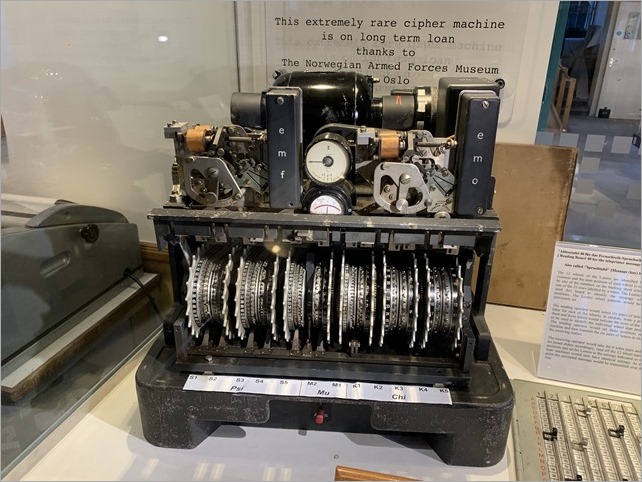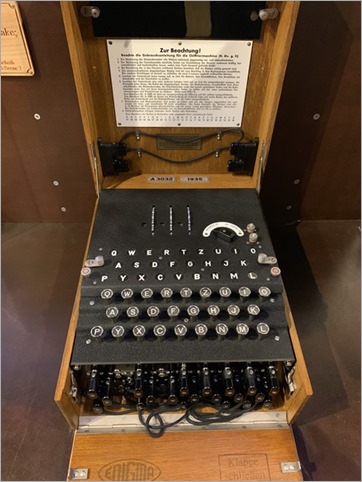How to convert an IMG file to an standard ISO easily with Linux on Windows 10
 The optical disc drive is giving out on my GoldStar 3DO machine. It's nearly 30 years old. I want to make sure that the kids and I can still play our 3DO discs. I ordered this fantastic USB mod for the 3DO from a fellow out of Belarus. It came and it's great. It includes a game/file selector app that you boot off of if you put it in the root of a FAT32 formatted USB drive.
The optical disc drive is giving out on my GoldStar 3DO machine. It's nearly 30 years old. I want to make sure that the kids and I can still play our 3DO discs. I ordered this fantastic USB mod for the 3DO from a fellow out of Belarus. It came and it's great. It includes a game/file selector app that you boot off of if you put it in the root of a FAT32 formatted USB drive.
However, when I cloned my collection of CD-ROMS I ended up with a bunch of IMG files, and this mod wants ISO files. I thought my cloner was going to give me ISOs. I did the obvious thing and googled for "how to convert an img file to an iso."
This plunged me into the hellscape that is CNET and Major Geeks download wrappers. Every useful application or utility out there is hidden on a page filled with Download Now buttons that aren't the button you want OR if you get the app you want, it's actually a Chrome Search hijacker. I just want to convert a damn IMG to an ISO. If you want to do this on Windows you're going to be installing a bunch of virus-laden trial ISO cracking crap.
Fortunately, Windows 10 can run Linux very nicely, thank you very much. Go install Ubuntu from the Windows Store and get set up ASAP.
I just installed ccd2iso inside Ubuntu on my Windows 10 machine.
scott@IRONHEART:~$ sudo apt install ccd2iso
Reading package lists... Done
Building dependency tree
Reading state information... Done
The following NEW packages will be installed:
ccd2iso
0 upgraded, 1 newly installed, 0 to remove and 27 not upgraded.
Need to get 7406 B of archives.
After this operation, 26.6 kB of additional disk space will be used.
Get:1 http://archive.ubuntu.com/ubuntu bionic/universe amd64 ccd2iso amd64 0.3-7 [7406 B]
Fetched 7406 B in 0s (21.0 kB/s)
Selecting previously unselected package ccd2iso.
(Reading database ... 61432 files and directories currently installed.)
Preparing to unpack .../ccd2iso_0.3-7_amd64.deb ...
Unpacking ccd2iso (0.3-7) ...
Processing triggers for man-db (2.8.3-2ubuntu0.1) ...
Setting up ccd2iso (0.3-7) ...
scott@IRONHEART:~$ cd /mnt/c/Users/scott/Desktop/3do/
Then I cd (change directory) into my file system where my IMG backups are. Note that my C:\ drive on Windows is at /mnt/c so you can see me in a folder on my Desktop here. Then just run ccd2iso.
scott@IRONHEART:/mnt/c/Users/scott/Desktop/3do$ ccd2iso AloneInTheDark.img AloneInTheDark.iso
179500 sector written
Done.
Boom. Super fast and does the job and now I'm up and running! Regardless of why you got to this blog post and needed to convert an IMG to an ISO, I hope this helps and saves you some time!
Sponsor: The next generation of Jira has arrived, with new roadmaps, more flexible boards, overhauled configuration, and dozens of new integrations. Whatever new awaits you, begin it here. In a new Jira.
About Scott
Scott Hanselman is a former professor, former Chief Architect in finance, now speaker, consultant, father, diabetic, and Microsoft employee. He is a failed stand-up comic, a cornrower, and a book author.
About Newsletter