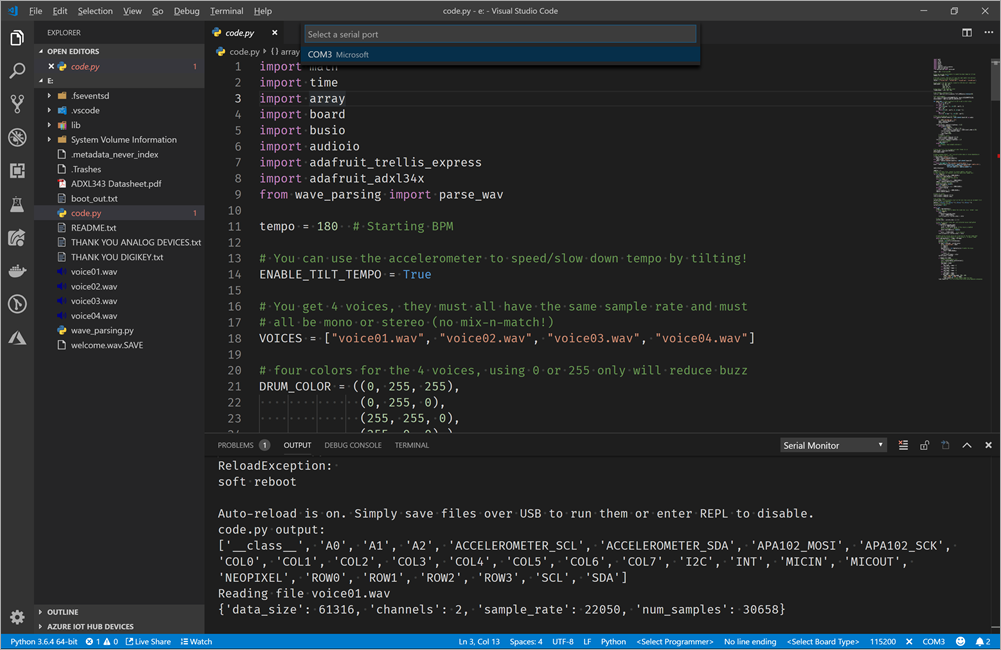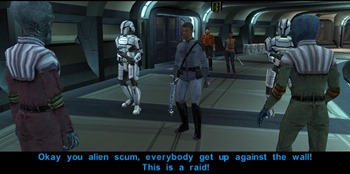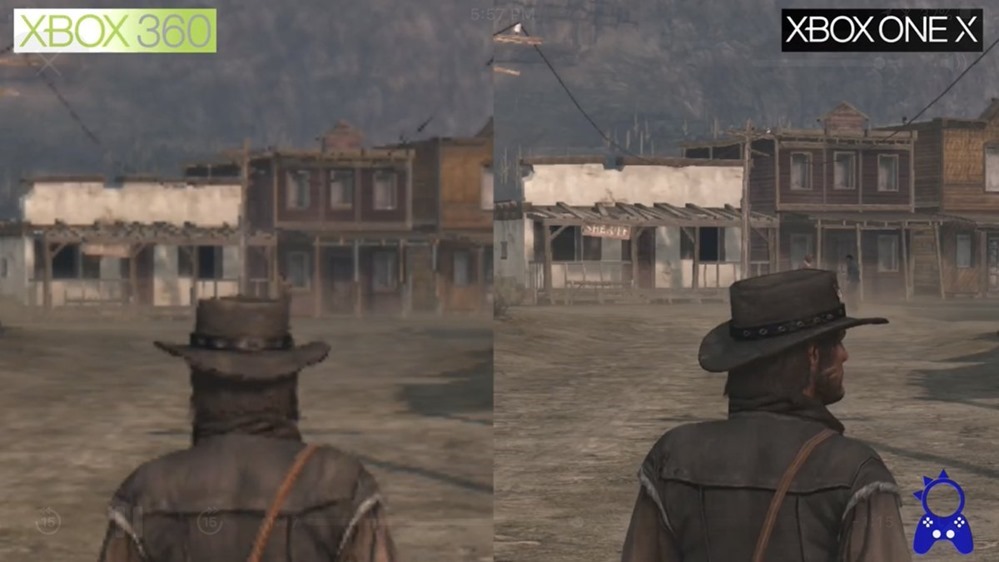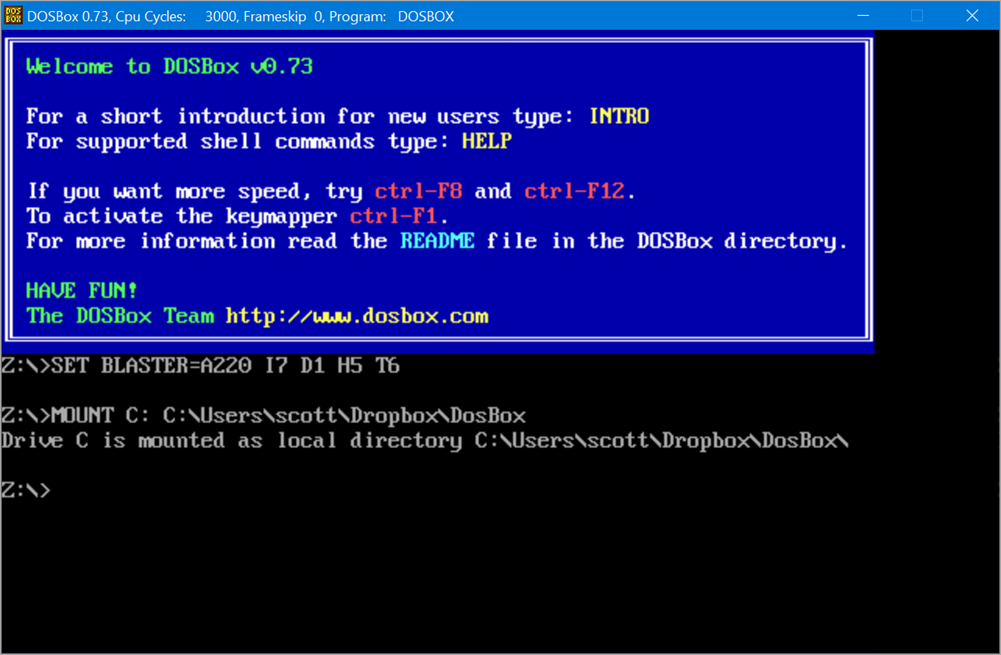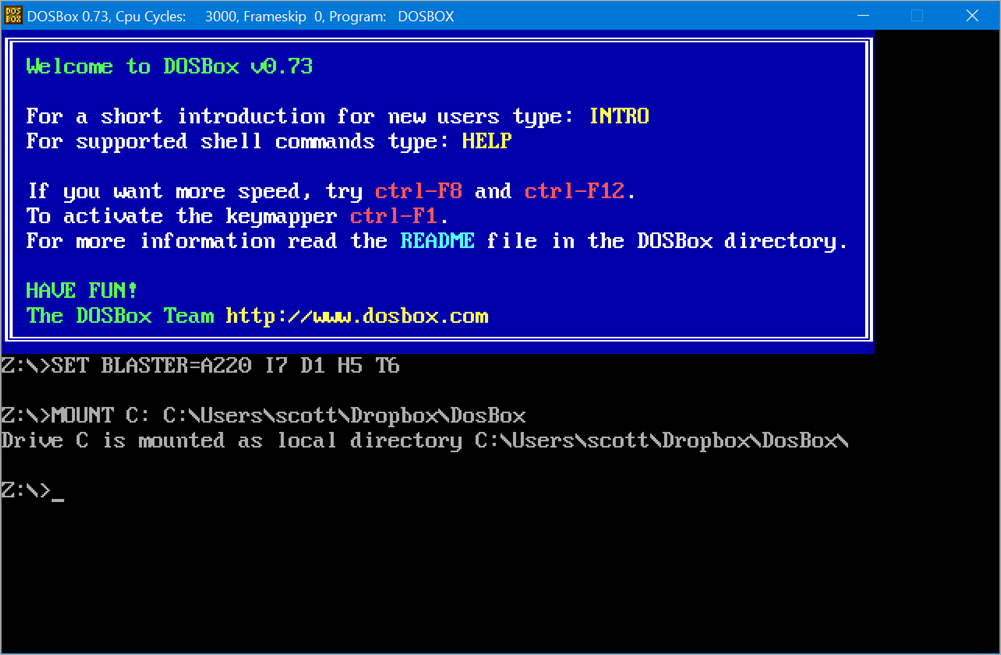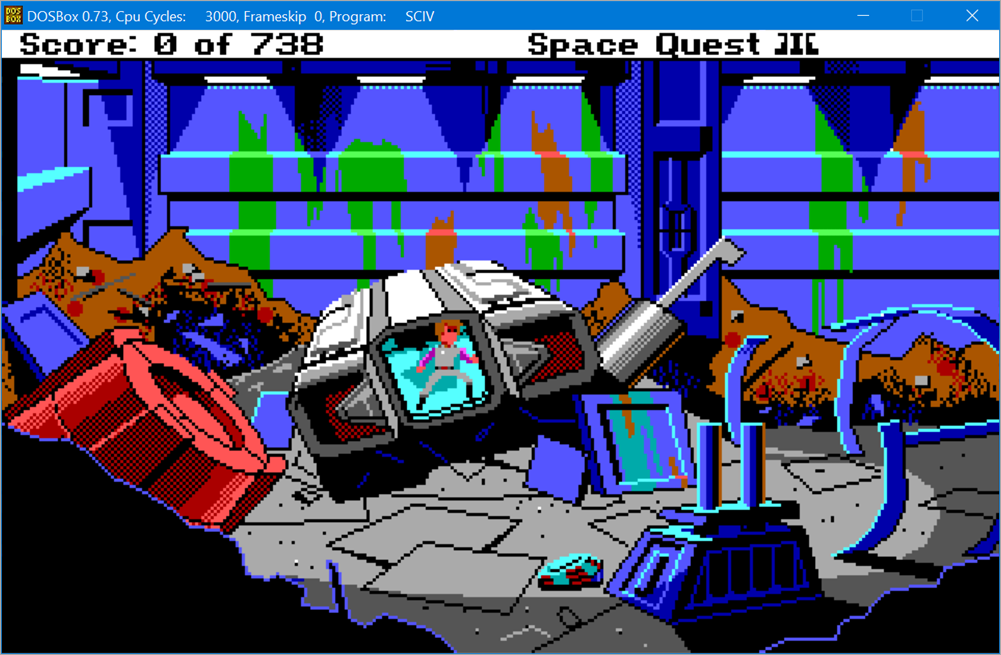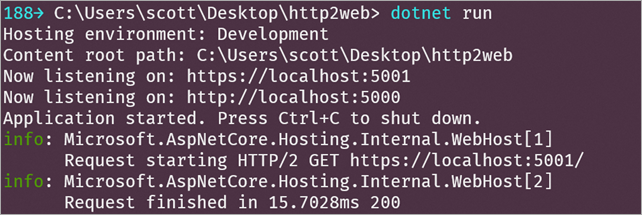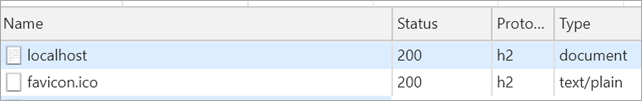Relationship Hacks: Playing video games and having hobbies while avoiding resentment
 I'm going to try to finished my Relationship Hacks book in 2019. I've been sitting on it too long. I'm going to try to use blog posts to spur myself into action.
I'm going to try to finished my Relationship Hacks book in 2019. I've been sitting on it too long. I'm going to try to use blog posts to spur myself into action.
A number of people asked me what projects, what code, what open source I did over the long holiday. ZERO. I did squat. I played video games, in fact. A bunch of them. I felt a little guilty then I got over it.
The Fun of Finishing - Exploring old games with Xbox Backwards Compatibility
I'm not a big gamer but I like a good story. I do single player with a plot. I consider a well-written video game to be up there with a good book or a great movie. I like a narrative and a beginning and end. Since it was the holidays, it did require some thought to play games.
When you're in a mixed relationship (a geek/techie and a non-techie) you need to be respectful of your partner's expectations. The idea of burning 4-6 hours playing games likely doesn't match up with your partner's idea of a good time. That's where communication comes in. We've found this simple system useful. It's non-gendered and should work for all types of relationships.
My spouse and I sat down at the beginning of our holiday vacation and asked each other "What do you hope to get out of this time?" Setting expectations up front avoids quiet resentment building later. She had a list of to-dos and projects, I wanted to veg.
Sitting around all day (staycation) is valid, as is using the time to take care of business (TCB). We set expectations up front to avoid conflict. We effectively scheduled my veg time so it was planned and accepted and it was *ok and guilt-free*
We've all seen the trope of the gamer hyper-focused on their video game while the resentful partner looks on. My spouse and I want to avoid that - so we do. If she knows I want to immerse myself in a game, a simple heads up goes a LONG way. We sit together, she reads, I play.
It's important to not sneak these times up on your partner. "I was planning on playing all night" can butt up against "I was hoping we'd spend time together." Boom, conflict and quiet resentment can start. Instead, a modicum of planning. A simple headsup and balance helps.
I ended up playing about 2-3 days a week, from around 8-9pm to 2am (so a REAL significant amount of time) while we hung out on the other 4-5 days. My time was after the kids were down. My wife was happy to see me get to play (and finish!) games I'd had for years.
Also, the recognition from my spouse that while she doesn't personal value my gaming time - she values that *I* value it. Avoid belittling or diminishing your partner's hobby. If you do, you'll find yourself pushing (or being pushed) away.
One day perhaps I'll get her hooked on a great game and one day I'll enjoy a Hallmark movie. Or not. ;) But for now, we enjoy knowing and respecting that we each enjoy (and sometimes share) our hobbies. End of thread.
If you enjoy my wife's thinking, check her out on my podcast The Return of Mo. My wife and I also did a full podcast with audio over our Cancer Year
Hope you find this helpful.
Sponsor: Preview the latest JetBrains Rider with its Assembly Explorer, Git Submodules, SQL language injections, integrated performance profiler and more advanced Unity support.
About Scott
Scott Hanselman is a former professor, former Chief Architect in finance, now speaker, consultant, father, diabetic, and Microsoft employee. He is a failed stand-up comic, a cornrower, and a book author.
About Newsletter

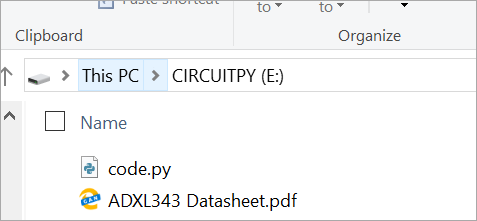 As with a lot of these small boards, when you plug a NeoTrellis into a your machine via USB you'll get new disk drive that pops up. All you have to do to "deploy" your code is copy it to your drive. Even better, why not just edit the code place?
As with a lot of these small boards, when you plug a NeoTrellis into a your machine via USB you'll get new disk drive that pops up. All you have to do to "deploy" your code is copy it to your drive. Even better, why not just edit the code place? 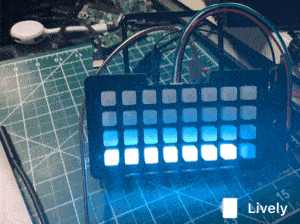 Now, within Visual Studio Code select Arduino > Open Serial Monitor and all of your print("") methods will output to that bottom pane.
Now, within Visual Studio Code select Arduino > Open Serial Monitor and all of your print("") methods will output to that bottom pane.