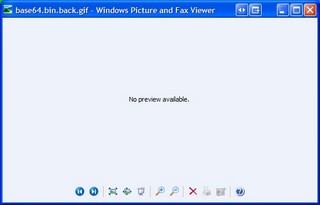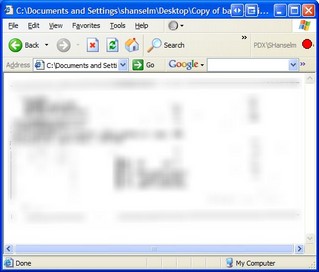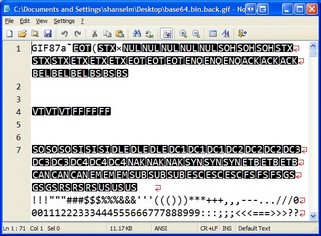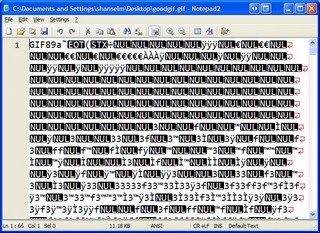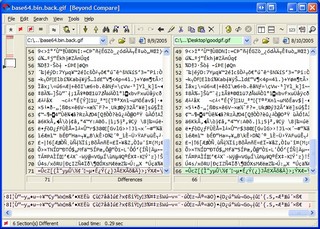DasBlog 1.8 Gold
We're calling it gold, it is DasBlog 1.8.5223.0.
What are you doing this weekend? Why not install DasBlog 1.8? (as always back up your data and READ THE README.RTF!)
Update: Since few folks read readmes, here's what you need to know:
- NEW INSTALL
- If you're a new install, get the Web-Files.zip, unzip it, and assuming you've got IIS and ASP.NET on your system run CreateDasBlogVdir.vbs and you should be set. Be sure to log in admin/admin and look at ALL the configuration options, changing them from the defaults. Also edit sitesecurity.config with the user(s) and passwords you want. Read the Readme anyway.
- UPGRADES
- Unzip Web-Files.zip locally.
- If you're running DasBlog locally, you have the \content folder local. If you're remote, bring your \content folder down to your local machine.
- Upgrader
- Referrer spam. Open DaBlogUpgrader.exe.config and add any words or domainnames that you want stripped from your dasBlog comments and referrer XML files. Your content and posts will never be touched.
- Run DasBlogUpgrader from a command line like this: DasBlogUpgrader "c:\whatever directory\dasblog\whateverweb\content"
- NOTE: You can run the upgrader even if you've already upgraded. It's a multiple use thing.
- It will as you all sorts of questions. For the most part, answering yes to all is safe.
- One of the options just strips all referrals (not trackbacks) out of your XML file. If you're running a site with any reasonable amount of traffic you'll see a nice performance boost if you do this. Omar and I recommend that you just give up on referrals. They are a hassle, they grow to quickly and provide little more than a bloated site.
- Uploading
- After running the upgrader, we recommend that you use a merge tool or your eyes to merge the differences between your web.config and the one that ships with Web-Files.zip. BeyondCompare is a nice diff tool. (Or read the readme as we tell you which ones in there!)
- Upload all the ASCX, ASMX and ASPX files to your site and the entire contents of the newtelligence.DasBlog.Web\bin folder and all subfolders to your site, overwriting ALL remote files.
- Upload the new \DatePicker folder and the \ftb folder and all subfolders
- Upload all of \themes (if you like) and all of \smilies and \images.
- Upload your new merged web.config over your old one
- Upload your new merged site.config over your old one
- If you like, add PingServices.xml, NavigatorLinks.xml, blockedips.config and blacklist.txt.
- While you're there...
- While you're connected to your remote system, consider cleaning out your \logs folder of .log files and .zip files. If your blog has been up a while, you've likely got schmutz up there, so why not clean up?
- Troubleshooting
- 93% of problems with DasBlog are web.config files being wrong or wrong directory permissions. That means, bad XML, wrong assembly namespaces, missing sections, missing HTTP Handlers, or incorrect ACLs, etc. Always compare your web.config with the one that shipped and you'll get back on track. Read the readme.
- 1% of problems with DasBlog are having old versions of assemblies mixed in with new assemblies. Know your versions.
- 3% of problems with DasBlog are Clemens' fault for writing the first version back in the day while hopped up on German Beer and Ciggies.
- 2% of problems with DasBlog are my fault, usually from lack of testing.
- 1% of problems are entirely Omar's fault, usually from lack of sleep.
Also, to the one guy who donated $50 to the project, THANKS! That was awesome. We'll use the money to get a pro license to FTB or to have a theme professionally designed.
New Features of Note
- Anti-Spam Features
- Automatic Referral and Trackback blacklist update
- CAPTCHA for non-admin users (Font warping has also been increased in this version)
- Logging and display of Comment IP addresses and resolved Hostnames for Admins
- DasBlogUpgrader can strip spam from existing content folders
- Support for rel="nofollow"
- Ability to delete referrals and trackbacks directly from the Admin UI
- Security Features
- HttpOnly cookies
- Admin access auditing
- SMTP Authentication for outgoing mail
- Syndication Features
- Improved RSS Comments support for SharpReader and RSS Bandit
- Upgraded Atom support from 0.3 to Valid Atom 1.0. ATOM Syndication permalink changes but 301 is issued.
- RSS 2.0 and Atom 1.0 validates via FeedValidator.
- Ability to mark entries as "syndicated" or not. Entries can appear on the site but not in RSS/Atom.
- New between RC1 and Gold: Plugable, configurable pinging of Blog Search engines like pubsub and technorati.
- Performance Features
- Search Highlighting is optional now
- Referrals are logged but not stored in XML by default. Configurable.
(This has huge performance benefits for high traffic sites.) - DasBlog Upgrader can optionally remove all referrals.
(Again with high traffic sites some folks had 5meg XML files full of referrals) - Theme templates are now cached in memory.
- Installation Features
- New VBS for IIS permissions and VDir creation
- Support for running under ASP.NET 2.0
- Support for running on Win2k 2003 without changing permissions when impersonation is enabled
- Content Features
- Ability to pre- and post-date entries
- Permalinks based on Title and Date optional: 2005/06/06/title.aspx
- Latest build of Free Text Box including ability to upgrade FTB without upgrading DasBlog.
- Text Editor (FTB) supports IE7
- Text Editor (FTB) supports FireFox
- Blog Statistics macro
- Mail-To-Weblog continues to improves. Works with Thunderbird.
- Extensibility Features
- Custom Macro Plugin model without recompiling DasBlog (see the source for the example custom macro)
- Theme Features
- DasBlog now ships with 16 themes and a Theme Combo to change between them.
- New theme.manifest file makes themes and image assets more portable.
About Scott
Scott Hanselman is a former professor, former Chief Architect in finance, now speaker, consultant, father, diabetic, and Microsoft employee. He is a failed stand-up comic, a cornrower, and a book author.
About Newsletter