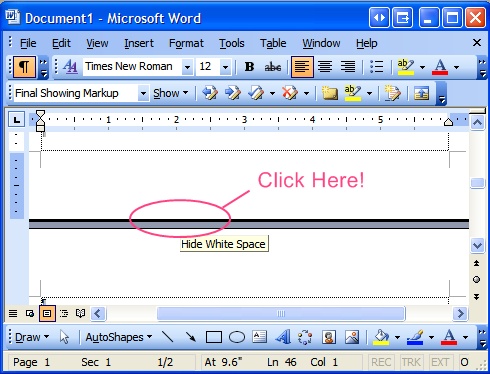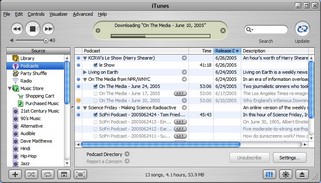A few dasBlog changes coming tonight
Working on the dasBlog bug list this evening/morning. I'm running the latest source that's checked in now.
We're getting close to a 1.8 release. However, you're always welcome to download the source and follow the "head" of CVS, compiling it yourself.
![]() One (small) milestone - well, less of a milestone and more of a ToDo, our RSS validates against Feed Validator as does our ATOM.
One (small) milestone - well, less of a milestone and more of a ToDo, our RSS validates against Feed Validator as does our ATOM.
![]()
In the conformance department, a few small things, like a language element for the RSS Feed and xml:lang for the ATOM. Working on things like umlauts and high latin in blog post titles, hyphens in weblog vdirs, an easier setup with a VBS.
Also, I'm putting together a smoke test using Ruby and Watir that should make regression testing way easier.
There's also a number of small security fixes to plug holes in referrer logs and some cookie efficiencies.
Omar has also checked in some code that should take care of this trackback spam issue by including total conformance with the trackback spec (most blogs are NOT comformant and that causes most of their trackback spam problems) as well as blacklist support using our existing referral blacklist and MTBlackList nightly download job. Also, the obfuscated javascript/mailto: links work in all browsers now.
Omar also added a great new feature called "theme manifests." This means you don't have to edit the web.config to introduce a new theme to dasBlog. You'll include a theme.manifest file that includes all the themes info and assets and dasBlog will find it automatically. This is intended to promote easier theme sharing and removes a whole section in the web.config.
Finally, there's been a lot of talk around DasBlog's (some say formerly) excellent MailToWeblog support. Things seemed to break between 1.6 and 1.7, but it seems that it was likely the introduction of Thunderbird and it's use of multipart/related and multipart/alternative that was the culprit. Needless to say, I've added a number of new code paths in MailToWeblog that have pass all the tests so far. We also added SMTP Authentication support from Ryan Gregg.
MailToWeblog in DasBlog takes new posts via email with the email subject in this format:
- SECRETWORD Blog Post Title [category1;category2;category3]
SECRETWORD is the prepended keyword that will cause dasBlog to post your post. This is configurable. The list of categories is separated by semicolons ";" and appears within brackets [].
If you send email and HTML'ed inline images, those emails are automatically stored and the whole email is posted as is. If you send plain text email with attached images, those images are optionally thumbnailed and linked to, and of course extracted and stored on the server. Much of this is functionality from previous versions that was a bit fragile and is now less so. Thanks to Clemens and Luke for their early work.
Coming soon!
About Scott
Scott Hanselman is a former professor, former Chief Architect in finance, now speaker, consultant, father, diabetic, and Microsoft employee. He is a failed stand-up comic, a cornrower, and a book author.
About Newsletter