Using Consolas as the Windows Console Font
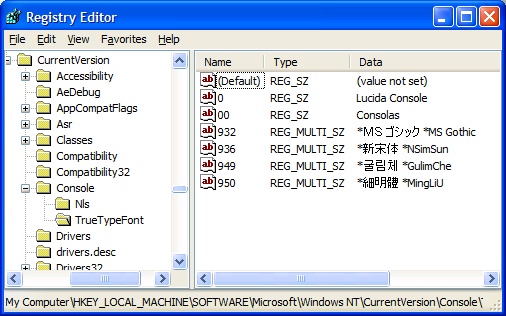
Simon Guest and I have been trying to figure out how to use our new favorite font, Consolas, as a font for the command console.
(I'm afraid I can't distribute Consolas online or provide a download out of abject fear. That said, you can find it in any version of the Longhorn bits.)
Seems you can get Consolas out of the Microsoft "Powerpoint Presentation Viewer" free of charge here, which, as a side effect, installs the new Vista fonts. Thanks to Tyler Cole for the tip.
You can add it to the list of fonts available to the console by adding it to
HKLM/Software/Microsoft/Windows NT/CurrentVersion/Console/TrueTypeFont
There is a KB article discribing how to add a font to the command prompt.
In my case I added a REG_SZ with the name "00" and the value "Consolas." Then you have to REBOOT. Apparently the reboot is important otherwise you won't get the correct results and you'll see MS Sans Serif instead.

About Scott
Scott Hanselman is a former professor, former Chief Architect in finance, now speaker, consultant, father, diabetic, and Microsoft employee. He is a failed stand-up comic, a cornrower, and a book author.
About Newsletter
