Coding4Fun is LIVE! - A new syndicated MSDN Column
 I can finally tell my little secret. I'm a part of the new Coding4Fun site that was launched as a part of Beta2 today.
I can finally tell my little secret. I'm a part of the new Coding4Fun site that was launched as a part of Beta2 today.
Coding4Fun is a new .NET 2.0-focused hobbyist site with a number of great syndicated columns including ones on creating games, web development, XML and my new column on interfacing with hardware called Some Assembly Required. (It's a triple play on words if you think for a sec)
My first article is on interfacing a CrystalFontz USB LCD Display to Windows Media Player or iTunes using .NET 2.0.
There's a lot of great code up there now, and lots more coming. I'm pretty impressed with the 'Express' SKUs for Visual Studio, and I hope they will inspire more hobbyist developers to jump in and enjoy.
Updated: Here's an RSS Feed.
About Scott
Scott Hanselman is a former professor, former Chief Architect in finance, now speaker, consultant, father, diabetic, and Microsoft employee. He is a failed stand-up comic, a cornrower, and a book author.
About Newsletter








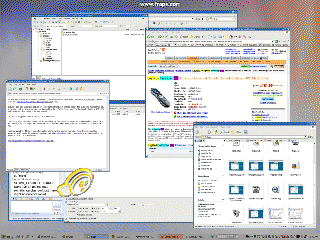 Finally, my search for a decent Windows Task Switcher is over. Sure, there's
Finally, my search for a decent Windows Task Switcher is over. Sure, there's