A complete containerized .NET Core Application microservice that is as small as possible
OK, maybe not technically a microservice, but that's a hot buzzword these days, right? A few weeks ago I blogged about Improvements on ASP.NET Core deployments on Zeit's now.sh and making small container images. By the end I was able to cut my container size in half.
The trimming I was using is experimental and very aggressive. If you app loads things at runtime - like ASP.NET Razor Pages sometimes does - you may end up getting weird errors at runtime when a Type is missing. Some types may have been trimmed away!
For example:
fail: Microsoft.AspNetCore.Server.Kestrel[13]
Connection id "0HLGQ1DIEF1KV", Request id "0HLGQ1DIEF1KV:00000001": An unhandled exception was thrown by the application.
System.TypeLoadException: Could not load type 'Microsoft.AspNetCore.Diagnostics.IExceptionHandlerPathFeature' from assembly 'Microsoft.Extensions.Primitives, Version=2.1.1.0, Culture=neutral, PublicKeyToken=adb9793829ddae60'.
at Microsoft.AspNetCore.Diagnostics.ExceptionHandlerMiddleware.Invoke(HttpContext context)
at System.Runtime.CompilerServices.AsyncMethodBuilderCore.Start[TStateMachine](TStateMachine& stateMachine)
at Microsoft.AspNetCore.Diagnostics.ExceptionHandlerMiddleware.Invoke(HttpContext context)
at Microsoft.AspNetCore.HostFiltering.HostFilteringMiddleware.Invoke(HttpContext context)
at Microsoft.AspNetCore.Hosting.Internal.HostingApplication.ProcessRequestAsync(Context context)
at Microsoft.AspNetCore.Server.Kestrel.Core.Internal.Http.HttpProtocol.ProcessRequests[TContext](IHttpApplication`1 application)
Yikes!
I'm doing a self-Contained deployment and then trim the result! Richard Lander has a great dockerfile example. Note how he's doing the package addition with the dotnet CLI with "dotnet add package" and subsequent trim within the Dockerfile (as opposed to you adding it to your local development copy's csproj).
I'm adding the Tree Trimming Linker in the Dockerfile, so the trimming happens when the container image is built. I'm using the dotnet command to "dotnet add package ILLink.Tasks. This means I don't need to reference the linker package at development time - it's all at container build time.
FROM microsoft/dotnet:2.1-sdk-alpine AS build
WORKDIR /app
# copy csproj and restore as distinct layers
COPY *.sln .
COPY nuget.config .
COPY superzeit/*.csproj ./superzeit/
RUN dotnet restore
# copy everything else and build app
COPY . .
WORKDIR /app/superzeit
RUN dotnet build
FROM build AS publish
WORKDIR /app/superzeit
# add IL Linker package
RUN dotnet add package ILLink.Tasks -v 0.1.5-preview-1841731 -s https://dotnet.myget.org/F/dotnet-core/api/v3/index.json
RUN dotnet publish -c Release -o out -r linux-musl-x64 /p:ShowLinkerSizeComparison=true
FROM microsoft/dotnet:2.1-runtime-deps-alpine AS runtime
ENV DOTNET_USE_POLLING_FILE_WATCHER=true
WORKDIR /app
COPY --from=publish /app/superzeit/out ./
ENTRYPOINT ["./superzeit"]
I did end up hitting this bug in the Linker (it's not Released) but there's an easy workaround. I just need to set the property CrossGenDuringPublish to false in the project file.
If you look at the Advanced Instructions for the Linker you can see that you can "root" types or assemblies. Root means "don't mess with these or stuff that hangs off them." So I just need to exercise my app at runtime and make sure that all the types that my app needs are available, but no unnecessary ones.
I added the Assemblies I wanted to keep (not remove) while trimming/linking to my project file:
<Project Sdk="Microsoft.NET.Sdk.Web">
<PropertyGroup>
<TargetFramework>netcoreapp2.1</TargetFramework>
<CrossGenDuringPublish>false</CrossGenDuringPublish>
</PropertyGroup>
<ItemGroup>
<LinkerRootAssemblies Include="Microsoft.AspNetCore.Mvc.Razor.Extensions;Microsoft.Extensions.FileProviders.Composite;Microsoft.Extensions.Primitives;Microsoft.AspNetCore.Diagnostics.Abstractions" />
</ItemGroup>
<ItemGroup>
<!-- this can be here, or can be done all at runtime in the Dockerfile -->
<!-- <PackageReference Include="ILLink.Tasks" Version="0.1.5-preview-1841731" /> -->
<PackageReference Include="Microsoft.AspNetCore.App" />
</ItemGroup>
</Project>
My strategy for figuring out which assemblies to "root" and exclude from trimming was literally to just iterate. Build, trim, test, add an assembly by reading the error message, and repeat.
This sample ASP.NET Core app will deploy cleanly on Zeit with the smallest image footprint as possible. https://github.com/shanselman/superzeit
Next I'll try an actual Microservice (as opposed to a complete website, which is what this is) and see how small I can get that. Such fun!
UPDATE: This technique works with "dotnet new webapi" as well and is about 73 megs per "docker images" and it's 34 megs when sent and squished through Zeit's "now" CLI.

Sponsor: Rider 2018.2 is here! Publishing to IIS, Docker support in the debugger, built-in spell checking, MacBook Touch Bar support, full C# 7.3 support, advanced Unity support, and more.
About Scott
Scott Hanselman is a former professor, former Chief Architect in finance, now speaker, consultant, father, diabetic, and Microsoft employee. He is a failed stand-up comic, a cornrower, and a book author.
About Newsletter

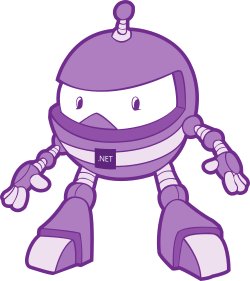
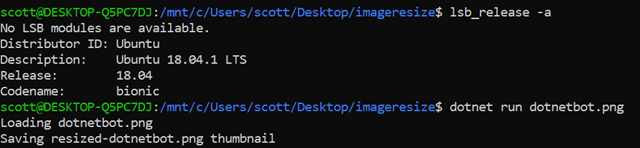
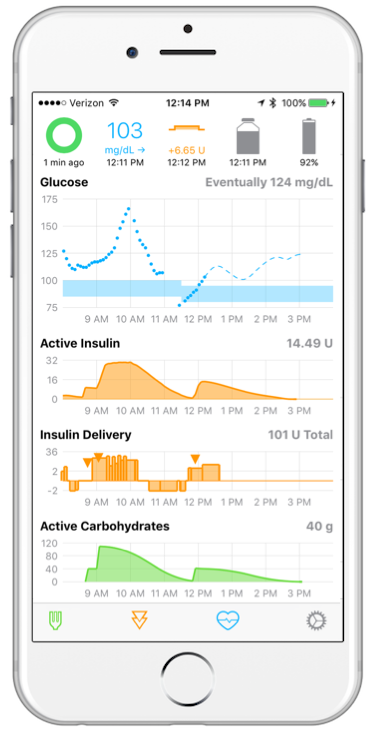 For some of the newer insulins like the ones I use, I pay as much as $296 a bottle. I have a Health Savings Plan so this is often out of pocket until I hit the limit for the year.
For some of the newer insulins like the ones I use, I pay as much as $296 a bottle. I have a Health Savings Plan so this is often out of pocket until I hit the limit for the year. 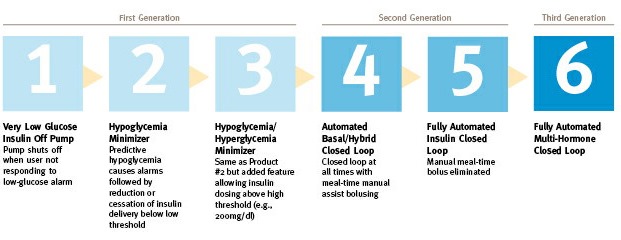
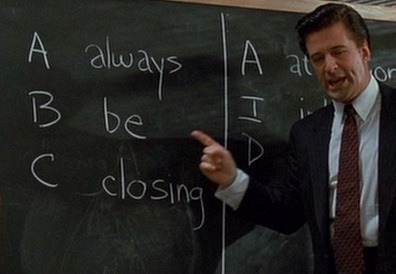 I was looking at a Well Known Open Source Project on GitHub today. It had like 978 Pull Requests. A "PR" means "hey here's some code I did for your project, you can PULL it from here and merge it into your code!"
I was looking at a Well Known Open Source Project on GitHub today. It had like 978 Pull Requests. A "PR" means "hey here's some code I did for your project, you can PULL it from here and merge it into your code!"