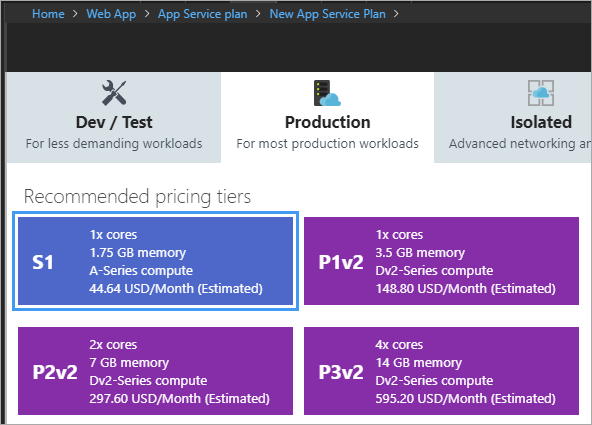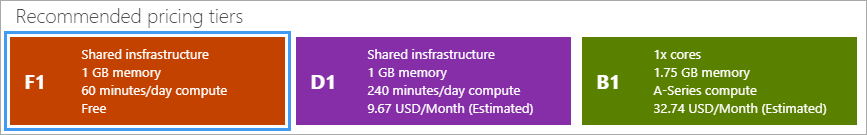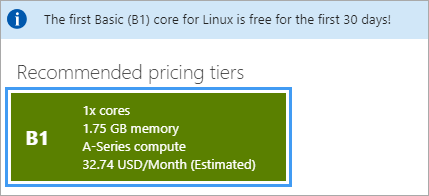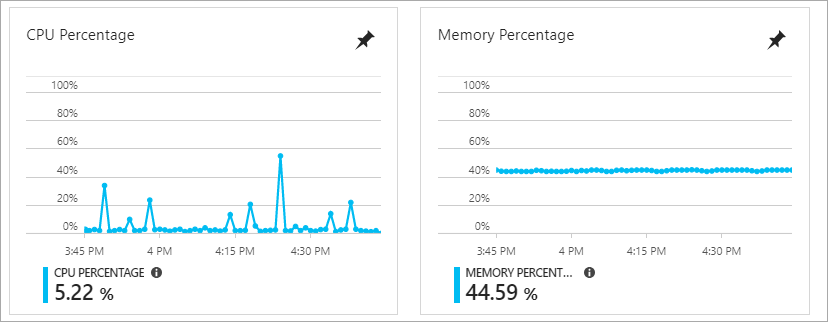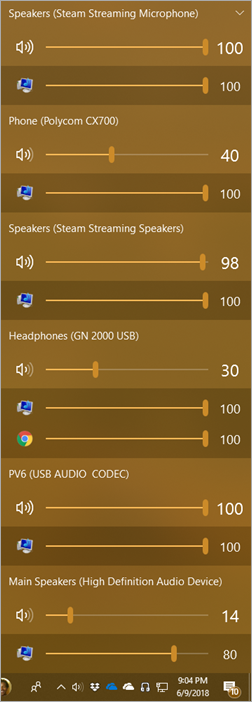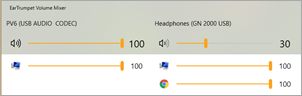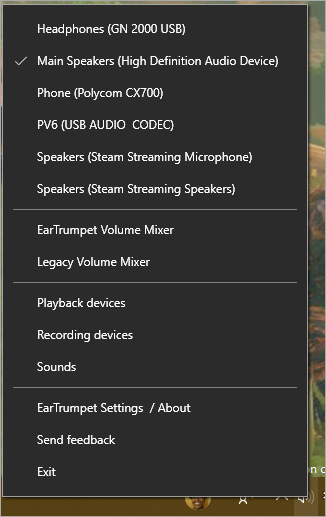Using Flurl to easily build URLs and make testable HttpClient calls in .NET
 I posted about using Refit along with ASP.NET Core 2.1's HttpClientFactory earlier this week. Several times when exploring this space (both on Twitter, googling around, and in my own blog comments) I come upon Flurl as in, "Fluent URL."
I posted about using Refit along with ASP.NET Core 2.1's HttpClientFactory earlier this week. Several times when exploring this space (both on Twitter, googling around, and in my own blog comments) I come upon Flurl as in, "Fluent URL."
Not only is that a killer name for an open source project, Flurl is very active, very complete, and very interesting. By the way, take a look at the https://flurl.dev/ site for a great example of a good home page for a well-run open source library. Clear, crisp, unambiguous, with links on how to Get It, Learn It, and Contribute. Not to mention extensive docs. Kudos!
Flurl is a modern, fluent, asynchronous, testable, portable, buzzword-laden URL builder and HTTP client library for .NET.
You had me at buzzword-laden! Flurl embraces the .NET Standard and works on .NET Framework, .NET Core, Xamarin, and UWP - so, everywhere.
To use just the Url Builder by installing Flurl. For the kitchen sink (recommended) you'll install Flurl.Http. In fact, Todd Menier was kind enough to share what a Flurl implementation of my SimpleCastClient would look like! Just to refresh you, my podcast site uses the SimpleCast podcast hosting API as its back-end.
My super basic typed implementation that "has a" HttpClient looks like this. To be clear this sample is WITHOUT FLURL.
public class SimpleCastClient
{
private HttpClient _client;
private ILogger<SimpleCastClient> _logger;
private readonly string _apiKey;
public SimpleCastClient(HttpClient client, ILogger<SimpleCastClient> logger, IConfiguration config)
{
_client = client;
_client.BaseAddress = new Uri($"https://api.simplecast.com"); //Could also be set in Startup.cs
_logger = logger;
_apiKey = config["SimpleCastAPIKey"];
}
public async Task<List<Show>> GetShows()
{
try
{
var episodesUrl = new Uri($"/v1/podcasts/shownum/episodes.json?api_key={_apiKey}", UriKind.Relative);
_logger.LogWarning($"HttpClient: Loading {episodesUrl}");
var res = await _client.GetAsync(episodesUrl);
res.EnsureSuccessStatusCode();
return await res.Content.ReadAsAsync<List<Show>>();
}
catch (HttpRequestException ex)
{
_logger.LogError($"An error occurred connecting to SimpleCast API {ex.ToString()}");
throw;
}
}
}
Let's explore Tim's expression of the same client using the Flurl library!
Not we set up a client in Startup.cs, use the same configuration, and also put in some nice aspect-oriented events for logging the befores and afters. This is VERY nice and you'll note it pulls my cluttered logging code right out of the client!
// Do this in Startup. All calls to SimpleCast will use the same HttpClient instance.
FlurlHttp.ConfigureClient(Configuration["SimpleCastServiceUri"], cli => cli
.Configure(settings =>
{
// keeps logging & error handling out of SimpleCastClient
settings.BeforeCall = call => logger.LogWarning($"Calling {call.Request.RequestUri}");
settings.OnError = call => logger.LogError($"Call to SimpleCast failed: {call.Exception}");
})
// adds default headers to send with every call
.WithHeaders(new
{
Accept = "application/json",
User_Agent = "MyCustomUserAgent" // Flurl will convert that underscore to a hyphen
}));
Again, this set up code lives in Startup.cs and is a one-time thing. The Headers, User Agent all are dealt with once there and in a one-line chained "fluent" manner.
Here's the new SimpleCastClient with Flurl.
using Flurl;
using Flurl.Http;
public class SimpleCastClient
{
// look ma, no client!
private readonly string _baseUrl;
private readonly string _apiKey;
public SimpleCastClient(IConfiguration config)
{
_baseUrl = config["SimpleCastServiceUri"];
_apiKey = config["SimpleCastAPIKey"];
}
public Task<List<Show>> GetShows()
{
return _baseUrl
.AppendPathSegment("v1/podcasts/shownum/episodes.json")
.SetQueryParam("api_key", _apiKey)
.GetJsonAsync<List<Show>>();
}
}
See in GetShows() how we're also using the Url Builder fluent extensions in the Flurl library. See that _baseUrl is actually a string? We all know that we're supposed to use System.Uri but it's such a hassle. Flurl adds extension methods to strings so that you can seamlessly transition from the strings (that we all use) representations of Urls/Uris and build up a Query String, and in this case, a GET that returns JSON.
Very clean!
Flurl also prides itself on making HttpClient testing easier as well. Here's a more sophisticated example of a library from their site:
// Flurl will use 1 HttpClient instance per host
var person = await "https://api.com"
.AppendPathSegment("person")
.SetQueryParams(new { a = 1, b = 2 })
.WithOAuthBearerToken("my_oauth_token")
.PostJsonAsync(new
{
first_name = "Claire",
last_name = "Underwood"
})
.ReceiveJson<Person>();
This example is doing a post with an anonymous object that will automatically turn into JSON when it hits the wire. It also receives JSON as the response. Even the query params are created with a C# POCO (Plain Old CLR Object) and turned into name=value strings automatically.
Here's a test Flurl-style!
// fake & record all http calls in the test subject
using (var httpTest = new HttpTest()) {
// arrange
httpTest.RespondWith(200, "OK");
// act
await sut.CreatePersonAsync();
// assert
httpTest.ShouldHaveCalled("https://api.com/*")
.WithVerb(HttpMethod.Post)
.WithContentType("application/json");
}
Flurl.Http includes a set of features to easily fake and record HTTP activity. You can make a whole series of assertions about your APIs:
httpTest.ShouldHaveCalled("http://some-api.com/*")
.WithVerb(HttpMethd.Post)
.WithContentType("application/json")
.WithRequestBody("{\"a\":*,\"b\":*}") // supports wildcards
.Times(1)
All in all, it's an impressive set of tools that I hope you explore and consider for your toolbox! There's a ton of great open source like this with .NET Core and I'm thrilled to do a small part to spread the word. You should to!
Sponsor: Check out dotMemory Unit, a free unit testing framework for fighting all kinds of memory issues in your code. Extend your unit testing with the functionality of a memory profiler.
About Scott
Scott Hanselman is a former professor, former Chief Architect in finance, now speaker, consultant, father, diabetic, and Microsoft employee. He is a failed stand-up comic, a cornrower, and a book author.
About Newsletter

 When I moved my podcast site over to
When I moved my podcast site over to 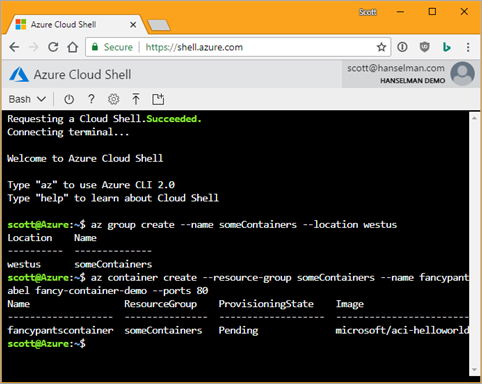 I saw a tweet from a person on Twitter who wanted to know the easiest and cheapest way to get an Web Application that's in a Docker Container up to Azure. There's a few ways and it depends on your use case.
I saw a tweet from a person on Twitter who wanted to know the easiest and cheapest way to get an Web Application that's in a Docker Container up to Azure. There's a few ways and it depends on your use case.