The 2017 Christmas List of Best STEM Toys for kids
In 2016 and 2015 I made a list of best Christmas STEM Toys for kids! If I may say so, they are still good lists today, so do check them out. Be aware I use Amazon referral links so I get a little kickback (and you support this blog!) when you use these links. I'll be using the pocket money to...wait for it...buy STEM toys for kids! So thanks in advance!
Here's a Christmas List of things that I've either personally purchased, tried for a time, or borrowed from a friend. These are great toys and products for kids of all genders and people of all ages.
Piper Computer Kit with Minecraft Raspberry Pi edition
The Piper is a little spendy at first glance, but it's EXTREMELY complete and very thoughtfully created. Sure, you can just get a Raspberry Pi and hack on it - but the Piper is not just a Pi. It's a complete kit where your little one builds their own wooden "laptop" box (more of a luggable), and then starting with just a single button, builds up the computer. The Minecraft content isn't just vanilla Microsoft. It's custom episodic content! Custom voice overs, episodes, and challenges.
What's genius about Piper, though, is how the software world interacts with the hardware. For example, at one point you're looking for treasure on a Minecraft beach. The Piper suggests you need a treasure detector, so you learn about wiring and LEDs and wire up a treasure detector LED while it's running. Then you run your Minecraft person around while the LED blinks faster to detect treasure. It's absolute genius. Definitely a favorite in our house for the 8-12 year old set.
Suspend! by Melissa and Doug
Suspend is becoming the new Jenga for my kids. The game doesn't look like much if you judge a book by its cover, but it's addictive and my kids now want to buy a second one to see if they can build even higher. An excellent addition to family game night.
Engino Discovering Stem: Levers, Linkages & Structures Building Kit
I love LEGO but I'm always trying new building kids. Engino is reminiscent of Technics or some of the advanced LEGO elements, but this modestly priced kit is far more focused - even suitable for incorporating into home schooling.
Gravity Maze
I've always wanted a 3D Chess Set. Barring that, check out Gravity Maze. It's almost like a physical version of a well-designed iPad game. It included 60 challenges (levels) that you then add pieces to in order to solve. It gets harder than you'd think, fast! If you like this, also check out Circuit Maze.
Osmo Genius Kit (2017)
Osmo is an iPad add-on that takes the ingenious idea of an adapter that lets your iPad see the tabletop (via a mirror/lens) and then builds on that clever concept with a whole series of games, exercises, and core subject tests. It's best for the under 12 set - I'd say it's ideal for about 6-8 year olds.
Sponsor: Check out JetBrains Rider: a new cross-platform .NET IDE. Edit, refactor, test and debug ASP.NET, .NET Framework, .NET Core, Xamarin or Unity applications. Learn more and download a 30-day trial!
About Scott
Scott Hanselman is a former professor, former Chief Architect in finance, now speaker, consultant, father, diabetic, and Microsoft employee. He is a failed stand-up comic, a cornrower, and a book author.
About Newsletter

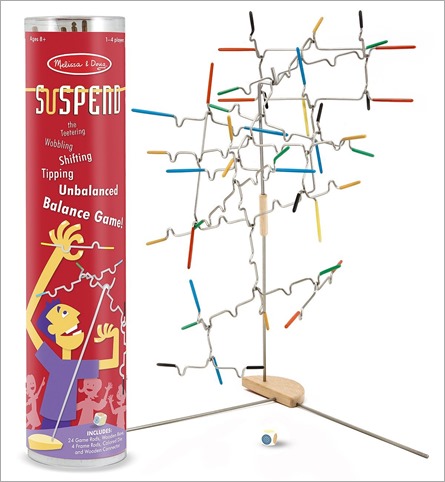
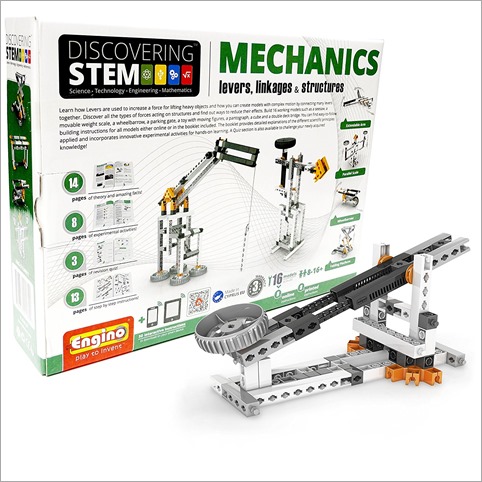
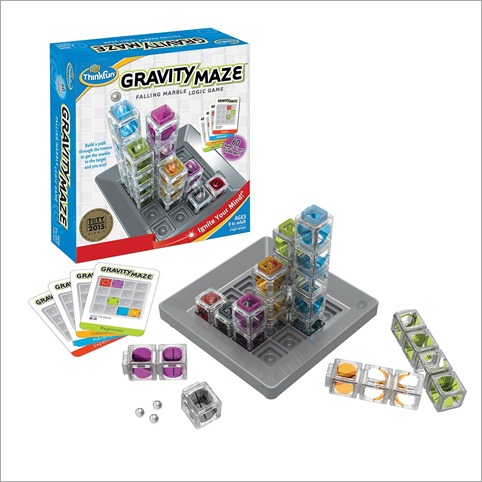


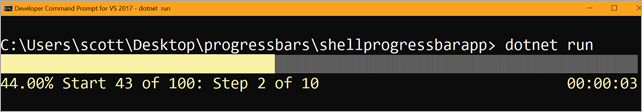
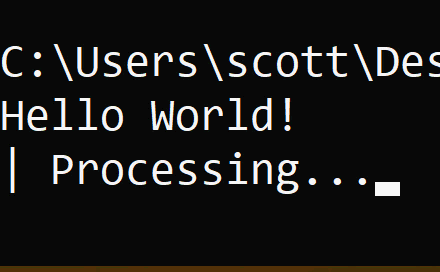
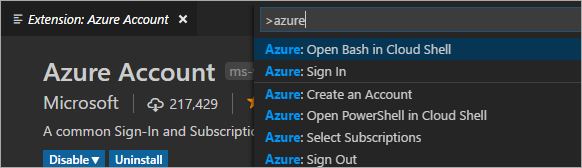
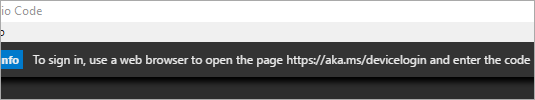
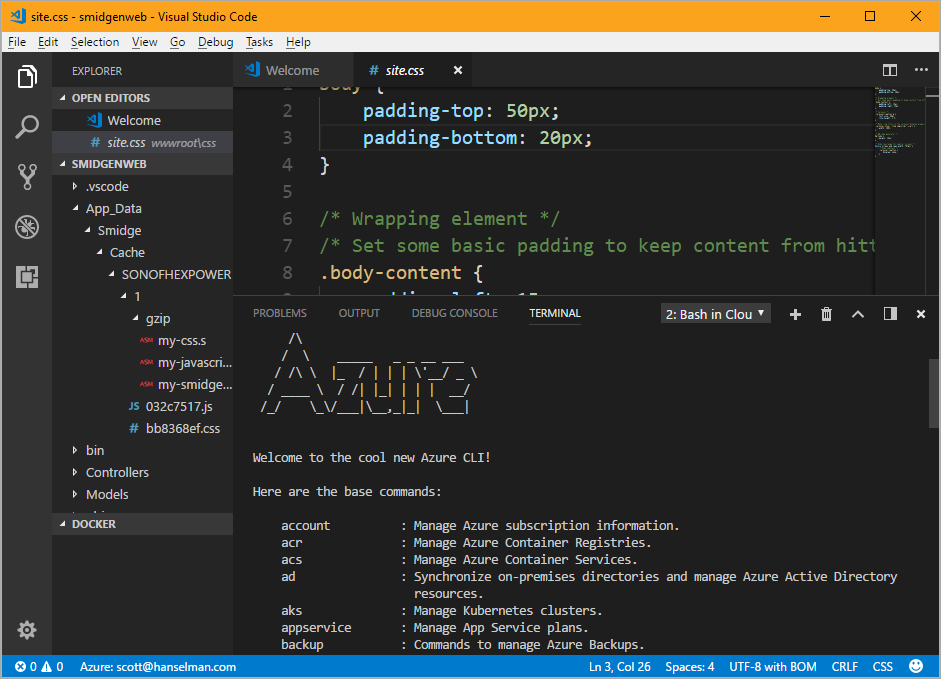
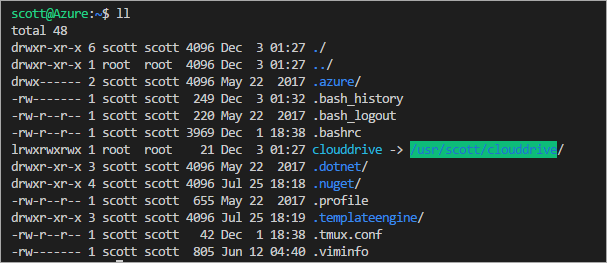
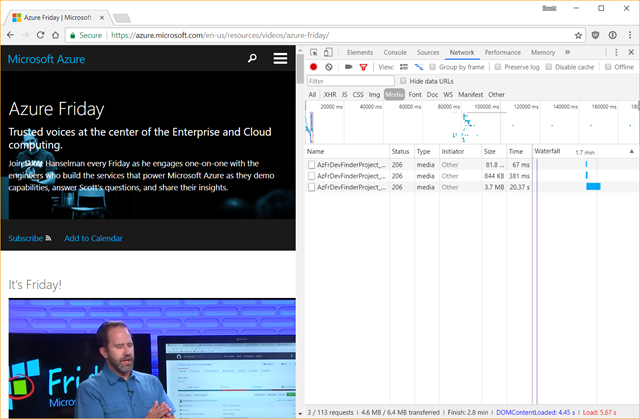
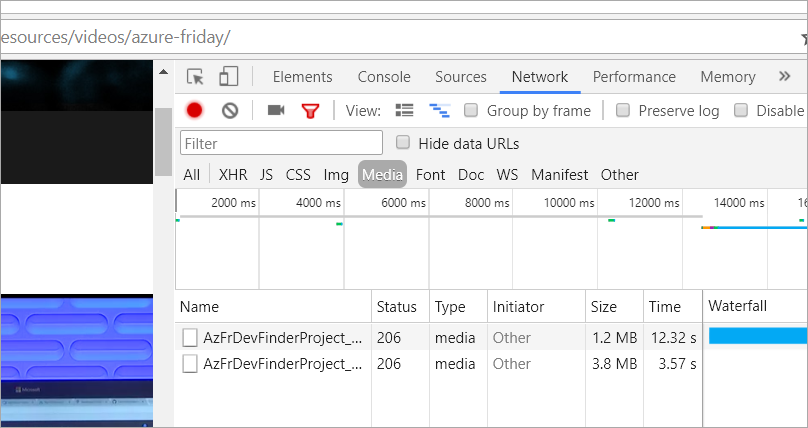
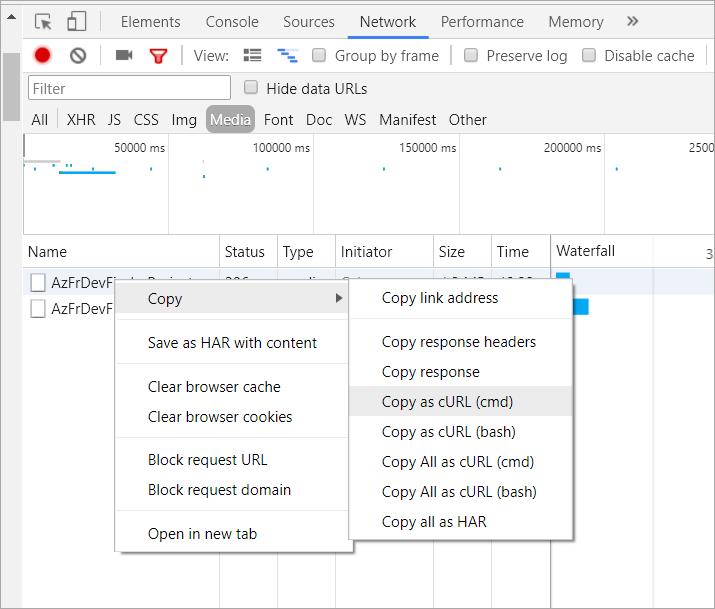
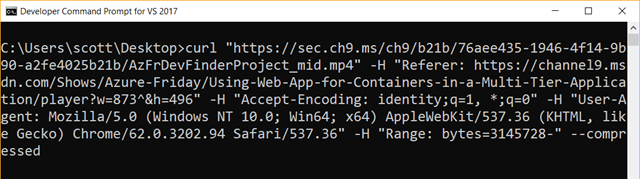
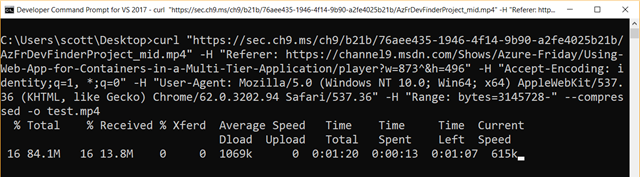
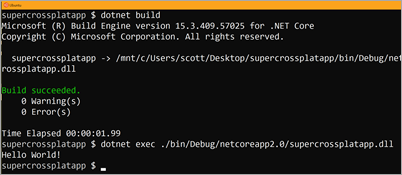 There's a couple of great utilities that have come out in the last few weeks in the .NET Core world that you should be aware of. They are deeply useful when porting/writing cross-platform code.
There's a couple of great utilities that have come out in the last few weeks in the .NET Core world that you should be aware of. They are deeply useful when porting/writing cross-platform code.