Real World Cloud Migrations: Azure Front Door for global HTTP and path based load-balancing
As I've mentioned lately, I'm quietly moving my Website from a physical machine to a number of Cloud Services hosted in Azure. This is an attempt to not just modernize the system - no reason to change things just to change them - but to take advantage of a number of benefits that a straight web host sometimes doesn't have. I want to have multiple microsites (the main page, the podcast, the blog, etc) with regular backups, CI/CD pipeline (check in code, go straight to staging), production swaps, a global CDN for content, etc.
I'm breaking a single machine into a series of small sites BUT I want to still maintain ALL my existing URLs (for good or bad) and the most important one is hanselman.com/blog/ that I now want to point to hanselmanblog.azurewebsites.net.
That means that the Azure Front Door will be receiving all the traffic - it's the Front Door! - and then forward it on to the Azure Web App. That means:
- hanselman.com/blog/foo -> hanselmanblog.azurewebsites.net/foo
- hanselman.com/blog/bar -> hanselmanblog.azurewebsites.net/foo
- hanselman.com/blog/foo/bar/baz -> hanselmanblog.azurewebsites.net/foo/bar/baz
There's a few things to consider when dealing with reverse proxies like this and I've written about that in detail in this article on Dealing with Application Base URLs and Razor link generation while hosting ASP.NET web apps behind Reverse Proxies.
You can and should read in detail about Azure Front Door here.
It's worth considering a few things. Front Door MAY be overkill for what I'm doing because I have a small, modest site. Right now I've got several backends, but they aren't yet globally distributed. If I had a system with lots of regions and lots of App Services all over the world AND a lot of static content, Front Door would be a perfect fit. Right now I have just a few App Services (Backends in this context) and I'm using Front Door primarily to manage the hanselman.com top level domain and manage traffic with URL routing.
On the plus side, that might mean Azure Front Door was exactly what I needed, it was super easy to set up Front Door as there's a visual Front Door Designer. It was less than 20 minutes to get it all routed, and SSL certs too just a few hours more. You can see below that I associated staging.hanselman.com with two Backend Pools. This UI in the Azure Portal is (IMHO) far easier than the Azure Application Gateway. Additionally, Front Door is Global while App Gateway is Regional. If you were a massive global site, you might put Azure Front Door in ahem, front, and Azure App Gateway behind it, regionally. 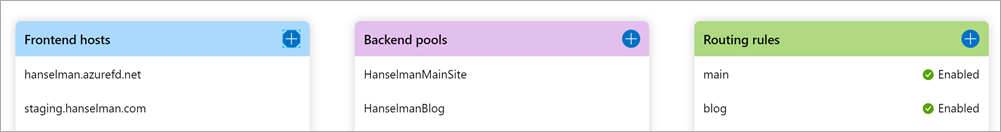
Again, a little overkill as my Pools are pools are pools of one, but it gives me room to grow. I could easily balance traffic globally in the future.
CONFUSION: In the past with my little startup I've used Azure Traffic Manager to route traffic to several App Services hosted all over the global. When I heard of Front Door I was confused, but it seems like Traffic Manager is mostly global DNS load balancing for any network traffic, while Front Door is Layer 7 load balancing for HTTP traffic, and uses a variety of reasons to route traffic. Azure Front Door also can act as a CDN and cache all your content as well. There's lots of detail on Front Door's routing architecture details and traffic routing methods. Azure Front Door is definitely the most sophisticated and comprehensive system for fronting all my traffic. I'm still learning what's the right size app for it and I'm not sure a blog is the ideal example app.
Here's how I set up /blog to hit one Backend Pool. I have it accepting both HTTP and HTTPS. Originally I had a few extra Front Door rules, one for HTTP, one for HTTPs, and I set the HTTP one to redirect to HTTPS. However, Front door charges 3 cents an hour for the each of the first 5 routing rules (then about a penny an hour for each after 5) but I don't (personally) think I should pay for what I consider "best practice" rules. That means, forcing HTTPS (an internet standard, these days) as well as URL canonicalization with a trailing slash after paths. That means /blog should 301 to /blog/ etc. These are simple prescriptive things that everyone should be doing. If I was putting a legacy app behind a Front Door, then this power and flexibility in path control would be a boon that I'd be happy to pay for. But in these cases I may be able to have that redirection work done lower down in the app itself and save money every month. I'll update this post if the pricing changes.
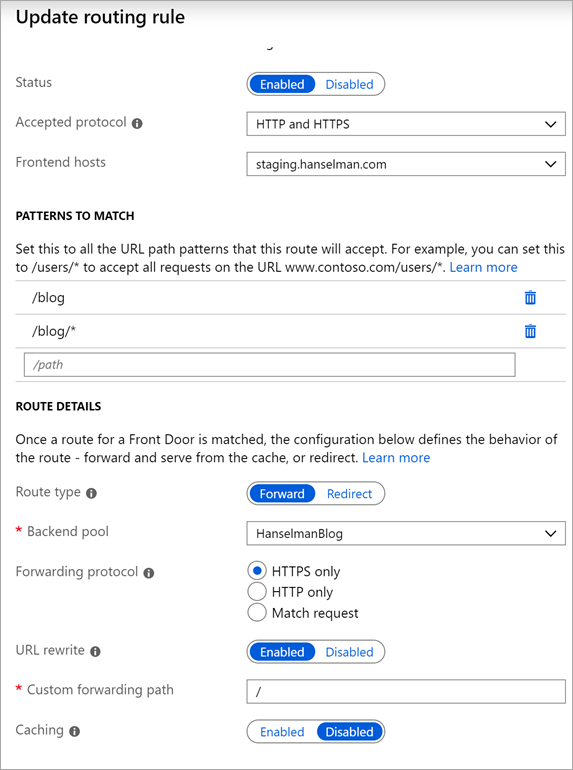
After I set up Azure Front Door I noticed my staging blog was getting hit every few seconds, all day forever. I realized there are some health checks but since there's 80+ Azure Front Door locations and they are all checking the health of my app, it was adding up to a lot of traffic. For a large app, you need these health checks to make sure traffic fails over and you really know if you app is healthy. For my blog, less so.
There's a few ways to tell Front Door to chill. First, I don't need Azure Front Door doing a GET requests on /. I can instead ask it to check something lighter weight. With ASP.NET 2.2 it's as easy as adding HealthChecks. It's much easier, less traffic, and you can make the health check as comprehensive as you want.
app.UseHealthChecks("/healthcheck");
Next I turned the Interval WAY app so it wouldn't bug me every few seconds.
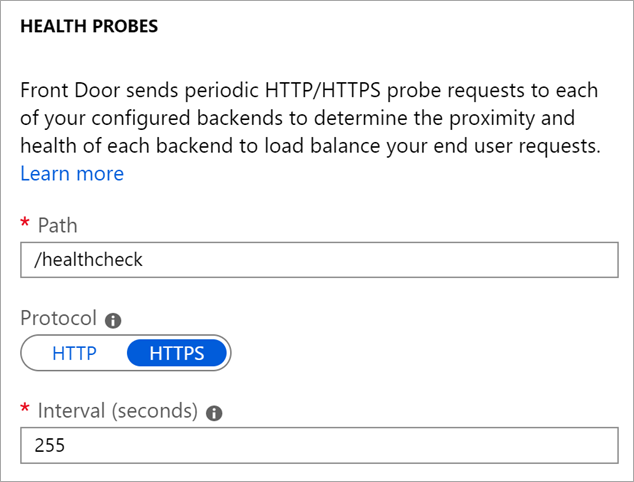
These two small changes made a huge difference in my traffic as I didn't have so much extra "pinging."
After setting up Azure Front Door, I also turned on Custom Domain HTTPs and pointing staging to it. It was very easy to set up and was included in the cost.
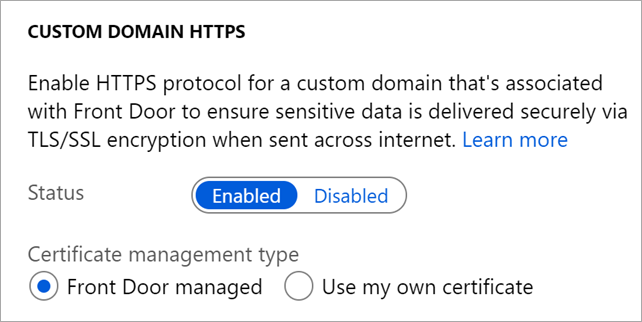
I haven't decided if I want to set up Front Door's caching or not, but it might mean an easier, more central way than using a CDN manually and changing the URLs for my sites static content and images. In fact, the POP (Point of Presense) locations for Front Door are the same as those for Azure CDN.
NOTE: I will have to at some point manage the Apex/Naked domain issue where hanselman.com and www.hanselman.com both resolve to my website. It seems this can be handled by either CNAME flattening or DNS chasing and I need to check with my DNS provider to see if this is supported. I suspect I can do it with an ALIAS record. Barring that, Azure also offers a Azure DNS hosting service.
There is another option I haven't explored yet called Azure Application Gateway that I may test out and see if it's cheaper for what I need. I primarily need SSL cert management and URL routing.
I'm continuing to explore as I build out this migration plan. Let me know your thoughts in the comments.
Sponsor: Develop Xamarin applications without difficulty with the latest JetBrains Rider: Xcode integration, JetBrains Xamarin SDK, and manage the required SDKs for Android development, all right from the IDE. Get it today
About Scott
Scott Hanselman is a former professor, former Chief Architect in finance, now speaker, consultant, father, diabetic, and Microsoft employee. He is a failed stand-up comic, a cornrower, and a book author.
About Newsletter
Another lesson I learned make sure 'Always Alive' is ON in your Web Apps and also use Http1.1 only - the health check doesn't seem to like Http2.0.
hanselman.com/blog/bar -> hanselmanblog.azurewebsites.net/foo
Should it go to hanselmanblog.azurewebsites.net/bar instead, or am I missing something obvious?
Comments are closed.

Then again, it's nice to have everything integrated too!