RELEASED - Download Internet Explorer 10 for Windows 7
 Just about a month ago the IEBlog published a post to allow business to manage the update schedule for Internet Explorer 10. It says "this approach lets organizations control when they are ready to deploy IE10 to their Windows 7 users." I took from this that IE10 on Windows 7 was imminent.
Just about a month ago the IEBlog published a post to allow business to manage the update schedule for Internet Explorer 10. It says "this approach lets organizations control when they are ready to deploy IE10 to their Windows 7 users." I took from this that IE10 on Windows 7 was imminent.
Today it's out. You can download IE10 for Windows 7 now. The details are over at the IE blog.
In the next few weeks and months Windows 7 machines will get automatically upgraded to IE10. For Web Developers like me, that means that between Windows 8 which already has IE10 and all these Windows 7 users who will now have IE10, that more people will have a modern browser than ever before.
IE10 was faster on my machine than IE9, and they say it is smarter about battery life. It also has IE10's upgraded JavaScript engine and includes spell check with auto-correct (finally!). Benchmarks are benchmarks but SunSpider implies about 40% faster than IE9, while PeaceKeeper looks like 25%. The V8 benchmark looks more like 100% faster. Point is, it's faster. How much faster? Depends on who you ask. Your mileage and machines will vary.
Once you've upgraded to IE10, go check out some of these sites. Be sure to view the source!
- http://ie10bethethief.com - Robert Kirkman from Image Comics (You know him from The Walking Dead) also has a great comic I get each month on Comixology called Thief of Thieves.
- This new site for Thief of Thieves not only has some great art (lots of SVG!) but also is a good example of using touch and the W3C Pointer Events standard. According to the IE blog, it also uses:
- CSS3 animations for some of the larger scene transitions on the site
- MSGesture API for handling more advanced pointer interactions like the safe cracking exercise
- pageVisibility API to detect when an open page isn’t being actively used so we can control audio appropriately
- setImmediate API to improve performance and power consumption on tablet devices. SetImmediate, like setInterval and setTimeout, is a timing API and requests the CPU to process the instruction as soon as it’s possible to.
- This new site for Thief of Thieves not only has some great art (lots of SVG!) but also is a good example of using touch and the W3C Pointer Events standard. According to the IE blog, it also uses:
- Atari Arcade - Lots of classic Atari games, remade using HTML5 and Touch on the web.
- Pulse - Very cool news aggregator done entirely in HTML5 with support for swipes and multi-finger gestures. Also works nice on mobile phones with responsive design.
- Contre Jour - The 2011 iPad game of the year is now written in HTML5/JavaScript and CSS3. It works really well on touch systems like my Ultrabook. This originally came out in October but they've just added 20 new levels and it's free!
- I interviewed the HTML5 developers of Contre Jour on my podcast! They gave a behind the scenes look at developing a game like this in HTML5 and JavaScript.
Developers
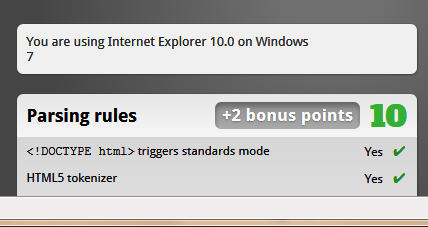 If you're an ASP.NET developer, make sure you're ready for IE10. The easiest way is to upgrade .NET 4 websites to .NET 4.5. It's an in-place upgrade. You also get the major CLR performance improvements as well.
If you're an ASP.NET developer, make sure you're ready for IE10. The easiest way is to upgrade .NET 4 websites to .NET 4.5. It's an in-place upgrade. You also get the major CLR performance improvements as well. - There was a bug about 18 months ago with _doPostBack that was pushed out on Windows Update long ago but it is always good to double check.
- ASP.NET 4 sites can have trouble with the ASP.NET Web Forms ImageButton control and IE10. You can fix this issue in one of three ways.
- Update to ASP.NET 4.5
- Set the page with Image Buttons to IE9 mode: <meta http-equiv="x-ua-compatible" content="IE=9" >
- Request the ASP.NET 4 Hotfix here. It's number 2783767. The fix for ASP.NET 2/3/3.5 is 2784147
- Check out http://www.modern.ie for regularly updated Virtual Machines and test tools. I try to use BrowserStack whenever I can, as it integrates into Visual Studio with the new ASP.NET and Web Tools 2012.2.
Enjoy!
Sponsor: Free eBook - 50 ASP. NET & SQL Server performance tips from the dev community, to help you avoid, find, and fix performance issues in your ASP.NET app. Download it from http://red-gate.com/50ways
About Scott
Scott Hanselman is a former professor, former Chief Architect in finance, now speaker, consultant, father, diabetic, and Microsoft employee. He is a failed stand-up comic, a cornrower, and a book author.
About Newsletter
I also wish IE would move to an agile, incremental release strategy like every other browser. To placate nervous businesses, just have "long-term support" releases (as Firefox does).
- Source map support
- Better way to explore objects in the JS console. (See how Chrome has collapsible nodes and can handle nested objects.)
- Better way to log objects. (See how Chrome's console.log() behaves, it allows you to explore the object, printing "[object Object]" is entirely useless.)
- Better JS console user interface (I hate the behavior of it, why is there a single line and multi line mode? It should just *work*. I don't want to think about how I'm supposed to use it. Horrible UX design.)
- Thinner header (3 lines of stuff before you get to the content of the debug tools?)
- Ability to break on DOM modification of specific elements (ala Chrome).
- "Refresh page to see messages that may have occurred"/Start capturing network traffic. Why does this all need to be explicit? I should just turn on "developer mode" in some setting somewhere and it should capture/log all this by default.
- Ability to see applied vs defined styles and how styles are overriding each other.
I posted this list on IE team blog as well.
My only biggest ever desire is fix for blurry fonts in IE10, the only thing stopping me from using IE more often...
Here is this problem's thread: http://answers.microsoft.com/en-us/ie/forum/ie10-windows_8/font-are-blurry-in-internet-explorer-10-windows-8/95fba606-5f45-43fa-bd96-413f6d9d9ad6
1. Unable to support CSS3 rotation.
2. Unable to support CSS1 square bullet.
3. Compatible mode seemed to be worse than IE9 (it could have been rolled back to IE8).
Test Page:
http://www.malaysiatraining.net/p/training-courses.html
Is there any fix? my client is eating me.
I don't think anybody cares about Vista any more. Visual Studio 2012 doesn't run on Vista, and the recently released C++ REST SDK supports:
- Windows 8
- Windows 7
- ... wait for it...
- Linux
Why they bothered making it cross platform and support Windows 7 but not support the architecturally-somewhat-similar Windows Vista is beyond me. (And does Windows XP lack a socket library or something?)
But going with what I said at the start, if nobody cared about Vista it's not a problem.
Maybe you should upgrade to Linux? It seems like Microsoft provides more support for it than Vista (see above).
Here is the story: 'oh cool, a new IE 10 is out of Windows 7... oh wait, I am a developer supporting IE9, IE8, IE blah blah - guess I'll pass till the customer says 'we have to support it'
(Last time I used IE10 on Windows 8, it wouldn't scroll down the full page of 2 out of the 3 sites I went to, so I installed Chrome).
Ryan Hayes"
to run VM's every time you have to test a localhost web app for IE9, 8, 7 is a PITA. It's not dev friendly.
to offer a '3 month trial' as a substitute, I must say, BrowserStack is very ambitious and knows how to capitalize on a real lacking effort by MS to provide devs with real tools to handle all the work arounds needed to built applications on the mess left behind with IE6, 7, 8 - now we get to deal with IE10, scared thinking about that one
I'm a multi-browser user depending on the tasks I'm performing. Win 7 x64 system at home. IE is still the default system web browser. I use the latest public Firefox browser due to the particular Add-on's I run to help with technicals/blogging work. I also run ChromeDev when I have some compatibility issues with some sites. I don't really do Safari other than have it available for comparative purposes.
Anyway, was running IE9 on my Win7 system and have played with IE10 in a Win8 VM and found it pretty nice and snappy.
So when I saw all the news about IE 10 for Win7 release I jumped on it.
Followed the Exploring IE Blog notice to the download IE10 link provided which turns out to be a "beautyoftheweb" MS website.
(Note the IEBlog Site Home release notice post points instead to a different location download today "windows.microsoft" for the download source.)
From there I downloaded the offered IE10 installer file (IE10-Windows6.1-en-us.exe w/o Bing options) and ran it.
Installed and rebooted with no issues and I was up running on IE 10. Hurray!
Of course, being a geeky dude, for kicks and grins I re-ran my Windows Updates and lo and behold three post IE 10 upgrade patches were offered:
Update #1 was "Cumulative Security Update for Internet Explorer 10 Release Preview for Windows 7 for x64-based Systems (KB2792100)"
Update #2 was "Internet Explorer 10 for Windows 7 for x64-based Systems"
Update #3 was "Security Update for Internet Explorer 10 Release Candidate for Windows 7 for x64-based Systems (KB2797052)"
Reboot. Re-check. No more updates.
A version check shows IE version 10.0.9200.1651 (RTM KB27189695)
Now I know this isn't a forum for complaining about IE-10 or Windows Updating but here are my observations.
1) The IE 10 upgrade for Win 7 binary version I got and applied from the "beautyoftheweb" site download link turns out to have been file version 10.0.9200.16438. Is that important? I don't know.
2) The IE 10 upgrade for Win 7 binary version I downloaded from the "windows.microsoft" site download link turns out to have been file version 10.00.9200.16521. Is that a more important/newer IE 10 for Win 7 file? I don't know. The version number is larger.
3) I haven't seen any encouragement in any of the posts (so far) touting the go-and-get-it-now installation of IE 10 instructing "early adopters" to please check for post-install Windows Updates to make sure any new patches are applied to the system for security. While I am really, really sure that 100% of Windows users already took MS's advice and have their systems configured for "automatic check/apply/updates", just in case it would be good to do. I found three. Just saying it might be good to include in posts...
4) If I did download the IE 10 for Win 7 final release installer file (which I may not have actually succeeded in doing) what was with the three updates; one being titled "Release Preview", one being "Release Candidate" and the third being "IE 1o for Win 7 x64-based systems"?
Shouldn't I have gotten a fully updated and patched IE 10 for Win 7 binary package right of the bat?
Again, I'm not complaining (I promise) but it seems like there is inconsistency between some (or more) IE 10 for Win 7 posts pointing to the correct installer binary and this may lead to confusion for users, and maybe them not actually getting the "final" release version fo IE 10 for Win 7.
And to check for patches afterwards...just in case.
Just sayin...
Now to take it for a spin around the block with the links you provided....
Cheers!
Claus V.
It appears to be the "full" installer file (rather than one of the web-based "online" installer files I mentioned.
I like your link best...wish I had seen it first...it's definitely the biggest binary I've seen so far!
Problem still stands as of lots of posts for "Get IE 10 for Win 7" pointing to different MS download sources without consistency of binaries.
Cheers
Claus V.
Attaching the Script debugger to process '[592] iexplore.exe' on machine '037F02X825033C4' failed. A debugger is already attached.
What is the solution for this one ????
I was excited to get IE 10 on my Win 7 laptop, but this is a killer for me.
Back to IE9 I go.
4 options, replace ImageButton with another control ;)
Dmitri Leonov,
Visual Studio Debugger team
1.Close IE
2.In elevated cmd prompt run this command:
regsvr32.exe "%ProgramFiles(x86)%\Common Files\Microsoft Shared\VS7Debug\msdbg2.dll"
(or "%ProgramFiles% on a 32-bit OS)
Error:
"Attached the Script debugger to process '[6404] iexplore.exe' on machine 'MyMachine' failed. A debugger is already attached."
Microsoft has put too much efforts to advertise the new IE but even couldn't make it work with it's own product (VS 2010), what a shame!
Duke Metterinich
%windir%\ie9_main.log and %windir%\ie10_main.log
and I'll get someone looking at them.
Also, the historic and well-documented IE z-index handling issue remains. All that equates to 3 major browsers (Firefox, Chrome, Safari) implementing a complex site perfectly but not IE. And the browser's debugger is not sophisticated enough for me to hack an IE solution to the problem.
I like Microsoft and their accomplishments. But being non-compliant makes advancing new technologies difficult especially when it's Microsoft who is the culprit. Come on, MS. You've led the way this far, what's up with not resolving some of these bugs that have been documented for years now?
Google gives (an incomplete) hint: http://support.google.com/mail/answer/12343?hl=en
The following sites have to be added to trusted list:
https://www.google.com
https://mail.google.com
and
https://accounts.google.com
Hope it helps someone ...
Kills Aero on some Win7 machines, rendering flaws with Flash video, can't render HTML correctly like IE9(search StackOverflow)... WOW!
Microsoft never used to have bugs this visible in a released product before, some show stoppers!
I was all primed to go back to IE as my dev browser(Chrome is now for speed), but I can't use or recommend IE10!
Win 7 was IE's big chance, since I don't know a single business that has even a passing interest in Win8!
I just keep shaking my head, what's wrong with Microsoft?
Installed it. It killed SQL Server Management Studio, which now won't load because I need "Internet Explorer 6.0 or later".
Rob
I still can't understand why no "Paste & GO" since it's there on Windows 8.
Hello
Someone might know why a WINDOWS2008R2 64 BITS, I get the following message IE10-Windows6.1-x64-en-us.exe is not a valid Win32 application.
Here is my server config: (Sysinfo)
OS Name: Microsoft ® Windows Server ® 2008 Enterprise
OS Version: 6.0.6002 Service Pack 2 Build 6002
OS Manufacturer: Microsoft Corporation
OS Configuration: Member Server
OS Build Type: Multiprocessor Free
Registered Owner: Mondou
Registered Organization: Mondou
Product ID: 55041-091-0599651-76560
Original Install Date: 2011-09-28, 7:44:16
System Boot Time: 2013-07-18, 9:44:15 p.m.
System Manufacturer: VMware, Inc.
System Model: VMware Virtual Platform
System Type: x64-based PC
Processor (s): 4 Processor (s) Installed.
[01]: Intel64 Family 6 Model 26 Stepping 5 GenuineInt
el ~ 2400 Mhz
[02]: Intel64 Family 6 Model 26 Stepping 5 GenuineInt
el ~ 2400 Mhz
[03]: Intel64 Family 6 Model 26 Stepping 5 GenuineInt
el ~ 2400 Mhz
[04]: Intel64 Family 6 Model 26 Stepping 5 GenuineInt
el ~ 2400 Mhz
BIOS Version: Phoenix Technologies LTD 6.00, 2012-06-22
Windows Directory C: \ Windows
System Directory C: \ Windows \ system32
Boot Device: \ Device \ HarddiskVolume1
I have exactly the same problem as you reported. I've had to revert back to ie9 too. Is there a fix for this problem? It is driving me crazy. I would be grateful if anyone could help me with an additional problem with ie10. I'm using asp.net 4.5, and yesterday added a global.asax file to trap application wide errors. Worse thing I every did, been inundated with 100s of emails reporting errors about number conversion ( but the stack trace on either server.getlasterror or getbaserror are all about mscorlib: no indication of which class, or line number the error occurred in). Fortunately we are an intranet, so I switched all the users to chrome. Like you say, Dave, does no-one test this stuff? For ie 10 not to be compatible with vs2012 seems unforgivable. If anyone could give me any pointers ( I have spent about 8 hours searching ,and all I can find are entries about net 4.0 and image buttons - i do make extensive use of Telerik image buttons, but I also use net 4.5 which was supposed to have fixed the browser problem. I also had to use the meta tag IE=edge to get telerik reporting to work.)
TIA
Barry
Comments are closed.
