Review - HP MediaSmart Windows Home Server
 Yesterday I received my HP MediaSmart Windows Home Server in the mail. There's two versions, the 500gig and the 1TB. I've been using WHS since Beta2 and was ready to tidy up my Frankenserver, which was largely a DIY (Do It Yourself) and I'd been having some hard drives go belly up lately. Fortunately I hadn't lost any data, since Home Server makes copies, but I was getting nervous with my existing hardware.
Yesterday I received my HP MediaSmart Windows Home Server in the mail. There's two versions, the 500gig and the 1TB. I've been using WHS since Beta2 and was ready to tidy up my Frankenserver, which was largely a DIY (Do It Yourself) and I'd been having some hard drives go belly up lately. Fortunately I hadn't lost any data, since Home Server makes copies, but I was getting nervous with my existing hardware.
You might remember that I did a Podcast with the Father of Windows Home Server, Charlie Kindel. I encourage you to check it out.
The Home Server is so pretty I took it out of the Wiring Closet and put it in the Home Office. I took one of my Western Digital My Book External Drives and use it as a Backup to the Backup.
The HP MediaSmart is REALLY small. Like maybe the size of 2 technical books. It's headless, meaning it has no VGA or DVI port. No monitor. You have to remote into it with the Home Server Software, which is really no big deal.
Here's some unboxing photos. The soda can is for size reference.
The tooling on the hard drive enclosures is brilliant. Mine came with bays 3 and 4 filled with two 500 gig Seagates, so I added some other SATA drives I had lying around. There were NO tools required and no cables. Just shutdown, seat the drives, push them in, boot up and tell the admin console that the drives are cool to use. Even better, the lights on the outside of the case turn Red if a drive is failing, Purple if there's a drive but it's not configured and Blue if it's configured, so I watch the lights go blue as I added each drive. It took all of ten minutes.
It defaults to the name "HPSERVER" and you get one opportunity to change it so I made it just "SERVER" so we've got \\server\software and \\server\users\scott, etc. It's very tidy. I robocopy'ed over about 70 gigs of data then backed up all the machines in the house. You're allowed ten machines. Then I installed SyncBackSE on the Home Server itself (you're not supposed to install stuff on it that wasn't written for it, but SyncBack was a natural thing to want on it and it works great as long as you only refer to your Home Server by UNC path like \\server\foo. Hm, I should make a SyncBack UI with the WHS SDK, or they should...) and set it to backup my blog and website.
Here's a screenshot of my setup showing 1.25 TB of space. I've redirected both our "My Documents" and "My Pictures" using mklink.exe so we're both writing to the server seamlessly. It doesn't run a domain, so we have to keep our password synchronized, but the Home Server Connector software warns you if they are out of sync and handles it.
 The HP software adds another button as you can see above, with some additional features like an iTunes music server, so I have my iTunes protected music streaming from there to other instances of iTunes around the house, and my unprotected music streaming via Windows Media Connect to the Xboxes. That was an unexpected treat, as I didn't know it had iTunes integration.
The HP software adds another button as you can see above, with some additional features like an iTunes music server, so I have my iTunes protected music streaming from there to other instances of iTunes around the house, and my unprotected music streaming via Windows Media Connect to the Xboxes. That was an unexpected treat, as I didn't know it had iTunes integration.
You will have to install the HP software on at least one 32-bit machine in order to "bootstrap" the server the first time. However, there will apparently be a 64-bit Vista Connector for 64-bit folks (like some of my machines) available as on Windows Update in the near future.
Check out We Got Served, the best Home Server Community site I've seen, especially their list of Home Server Add-Ins. Also, here's the WHS team blog and their pretty clever advertising campaign about Stay At Home Servers.
So far I'm very happy with Windows Home Server. Now I'm just waiting for Mozy to include support for it. They had better pretty soon or I'll jump ship.
About Scott
Scott Hanselman is a former professor, former Chief Architect in finance, now speaker, consultant, father, diabetic, and Microsoft employee. He is a failed stand-up comic, a cornrower, and a book author.
About Newsletter
Nice write up and many thanks for the link! My HP unit is at home waiting for me to set it up - I'm also migrating from a Frankenbuild I had for the beta to the MediaSmart Server... it's a great piece of kit!
Cheers
Terry
I got the 500 GB version because I was able to get a 500 GB hard drive at Newegg for less than the price difference between the 470 and 475 (I actually got 3 to bring me up to 2TB).
One note: You don't need to shut down the server to add hard drives. Just slip them in and they'll show up in the server storage display. I added all 3 of my drives that way with no issues. I believe you can remove them the same way (after first removing them from server storage in the console, of course).
Does Explorer's move option result in an offline files version of the directory and mklink's symbolic link doesn't?
Since you moved this critter to the home office just to enjoy the blinky lights, can we assume this unit is virtually silent?
If so, can you run a program like Transcode 360 (http://www.runtime360.com/) on the Home Server to add support for more video codecs?
It isn't clear to me yet what kind of applications "just work" on a Home Server, and which ones have to be specially written as a Home Server add-in.
I can confirm what Andy said about the drives being hot-pluggable. And the drive trays are really slick. Instead of screws they have retaining pins, you just bend the right side to get them out of the way and drop the drive in. If only the drive trays in my servers were so thoughtfully designed...
With the latest fall update you don't need Transcode360 anymore for Divx/Xvid as the fall update for the 360 includes this support through Windows Media Connect (which is installed on WHS).
I got mine up and running this way now and it works great!.
Rob
@Sean - I tried just moving the files via Explorer and if I remember correctly it didn't completely redirect things. I'll try again and do a writeup.
@Gordon - Ya, I'm happy with Mozy the Product, just not Mozy the Silent Company. I like my companies to blog and let me know what's going on.
@Rob - Interestingly with the new XBox update I can't get standard AVIs/MPEGs to work, but they support xvid. Weird.
I was wondering how you intend to use this with your Mac's. I use Time Machine as a "version control" for my OS X files, but it is hardly a full backup solution given that it writes to a single external hard drive. I haven't used Home Server yet, but from what I have read it doesn't support OS X out of the box, is there anything special that you have done? Is there a special add-in of some kind that makes OS X backups easy? Or is it just a case of pointing Time Machine at your server?
Thanks!!
Cayne
I haven't found any information on this, and it seems like a crucial aspect of any backup solution... do you know the answer, or is there some Microsoft resource for this.
Thanks,
Johan
Cheers
Matt
The folks at KeepVault (http://www.keepvault.com/) have an online backup solutions for WHS - I think I'll be trying this one first. I'm a big Mozy fan too, but their support for WHS both sucks, and blows.
The Xbox Team over on MSDN go into mind-numbing detail about what mpeg/avi/etc works on which devices:
http://blogs.msdn.com/xboxteam/archive/2007/11/30/december-2007-video-playback-faq.aspx
Hope that helps someone.
ps. I'll bet you got this MediaServer for free, no? Grrrr... ;)
Thanks for the review, I'm still waiting for my server to show up. In the mean time I had a few questions.
1) I was planning on using Mozy for my backups on the home server, but from the comments here it seems like there is some problem with that. Is it just the sku issue or does the Mozy Pro not work either? That keep vault site looks promising, let me know if you give it a try.
2) Since you have a distributed family much like me, have you thought about getting a VPN connection to other family members and having home server manage their backups as well? Do you know if this is supported?
Thanks!
@Bryant - Regular Mozy doesn't support WHS...I'm trying to get a straight answer from them about their future, but they are a very quiet company. Bummer for them.
Very useful information. Potentially dumb question: how do you encrypt the data you back up onto the WHS machine? It looks like it's small enough that an enterprising burglar could walk off with it, and your typical family might be backing up sensitive accounting information and so on. Can you encrypt specific folders or files on the server? Or do you have to make sure you're backing up encrypted data?
Vikram
http://www.mediasmartserver.net/forums/viewtopic.php?t=64
There's also an Add-in that can turn the speed up enough to induce comas. :)
@Vikram - Actually there's no encryption, it's an NTFS filesystem and you can insert the drives into another computer to read them should the system fail. This is considered a feature, though I see your point about burglary. It does have a Kensington lock, but no locks for the HDDs.
Thanks for the great review. I have been bitten by external hard drives going bad on me and losing important data. I'm researching for NAS drives that have RAID5 option. I love the features WHS if offering though. It is my impression it maintains some sort of redundant data for reliability very much like RAID5. Does it have a RAID controller on board? Or is that a software solution?
From my reading it is selective folder duplication - thus you could select all. It is not RAID. This is from the FAQ:
Is there a RAID option on the HP MediaSmart Server?
The HP MediaSmart Server uses a sophisticated technology in the Microsoft Windows Home Server software called “folder duplication.” For extra protection, selected shared folders can be duplicated on a separate hard drive on the HP MediaSmart Server.
Selected folder duplication works with both internal and external hard disk drives. Selected folder duplication is superior to RAID in that you don’t have to duplicate those folders that don’t need duplication – for instance, TV shows and PC backups. This utilizes hard disk drive space more efficiently. This technology allows you to add different or higher capacity hard drives as they become available without sacrificing space on the new drive for RAID. As you add hard disk drives to the system your overall storage capacity simply grows larger by that amount.
-------------------------
This is why something like Mozy or Carbonite would still be a great thing. As Scott said though, and shown above, you could use something like Syncback to back up the server too.
Windows Home Server Home Page.
Any ideas on how to replace the default picture on the HP Mediasmart Ex470 server?
I have found forums where it states the picture is at C:\Inetpub\home\images, which you can access through remote desktop. I have tried this without success. I can't seem to ge to the C drive or to the Inetpub folder.
I was able to replace the default pictures and all is well!!
I got one of these babies about a week ago, and it is a breeze to set up. Much quieter than I'd feared (of course never as quiet as you hope!).
The disk system is robust, as I discovered by mistake. I was going to try a new drive into an empty slot, and pulled a live drive by mistake. The thing torqued in hand like a gyroscope until it slowed down (for some reason, I've never held a live drive before). The server beeped and a message came up on my main computer telling me a drive was missing. I quickly shoved it back in. Another beep and a message saying all was fine. Couldn't ask for more there!
I'm still trying to get the iTunes service working properly, but I'm sure that's my fault. All in all, a fine machine
Wednesday, December 12, 2007 12:44:21 AM (Pacific Standard Time, UTC-08:00)
@benb - The issue with Mozy and WHS is that Mozy wants to talk to Physical Drives, and WHS only shows you reality through \\server\share UNC paths.
Do yourself a favor and buy the ram. It was pretty darn cheap.
Appreciate the write up, starting to learn more about hp+whs - what would be the limitations of using this for a small office, networking 4-5 workstations?
Jacob -- thanks for the memory upgrade link - wow, all in 5 minutes!
Thanks in advance
Mike
Any ideas how permissions are handled compared to Server 2003? Esp. use with group database. Any other possible issues that could hinder its usage for small groups - seems an easier admin solution for simple net management, than 2003. I like the RAID alternative also. The reports on data loss with some applications seems to be open item for MS still.
Best
Microsoft has a note on data corruption linking SyncToy 2.0 Beta and a problem.
http://support.microsoft.com/kb/946676/en-uson
Comments are closed.
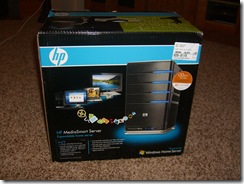

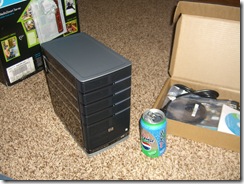



Thanks for this information. It would be nice to hear about your experience with the home server in a couple of weeks again, as the product is quite interesting for a lot of us.
I'm currently still fighting with some old hardware (with old I really mean old, the only new thing is the video card) and LinuxMCE, but it does not integrate too well in my environment.
Now it is waiting for the home server market to boom here in Germany :)