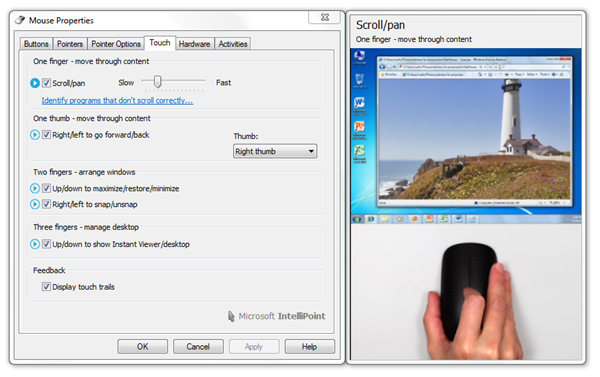Review: Microsoft Touch Mouse for Windows 7
 First, a disclaimer. I work for Microsoft on the Web Platform team. That said, I don't know anyone in hardware. My opinions are my own. I don't have any vested interest in this mouse and I paid for it myself. In fact, I pre-ordered it in February.
First, a disclaimer. I work for Microsoft on the Web Platform team. That said, I don't know anyone in hardware. My opinions are my own. I don't have any vested interest in this mouse and I paid for it myself. In fact, I pre-ordered it in February.
I'm a hardware fanboy. I've tried dozens of keyboards and mice, and many webcams. Getting a new mouse or a new keyboard is a great inexpensive way to fundamentally change your computing experience. It's like a new pair of pants. Sometimes it just makes you happy to refresh the stuff you use every day.
I REALLY want to like the Microsoft Touch Mouse. The idea is a great one. Take a mouse that works like you'd think a mouse should, then add a number of multi-touch gestures so your mouse is everything a mouse is PLUS basic gestures you use with a touchpad or phone.
Packaging and Hardware
The packaging and OOBE (Out of Box Experience) is cherry. It's really nice to see Microsoft getting packaging right in a way that isn't a copy of Apple's packaging. The package opens up with a multi-fold lid like a treasure chest to expose the mouse beneath a clear cover. There's even a little magnet to hold the lid down. Inside the lid is directions on how to use the primary gestures.
You open the box by pulling the lid all the way off and releasing the mouse from it's stand. There's a nano receiver and batteries are included. While the nano receiver has a home inside the base of the mouse for storage, it's unfortunate that there isn't an option for using Bluetooth as I need another nano receiver like I need a hole in the head. All up, the packaging is primo.
The mouse itself is pleasingly heavy. I suspect if I opened it up I'd find a small lead weight inside to give it just a smidge of heft.
Tracking
The tracking uses the newer BlueTrack system rather than the Red-light system most of my mice use. It's also extremely responsive and tracks on darn near anything. I don't need to use a mousepad with this mouse, but I always use a WowPad because they make any mouse work better. It really tracks perfectly, as it should. I haven't have any issues with poor tracking mice in the last several years since the optical-super-laser-whatever technology came out and this mouse is no exception.
Gestures and Software
The software is a new tab called Touch within the Mouse control panel. It's got a nice side-car window with a lopping video showing you how to do each gesture. It's a little subtle, but you can play each video with the little blue play button on the left (they look like bullet points.)
Gestures supported are:
- One finger scroll pan (vertically and horizontally)
- One thumb swipe - A forward/back gesture, just like the thumb forward and back buttons on most mice (and many keyboards!) these days. Works in browsers, Outlook, OneNote and any other software that listens for forward/back.
- Two finger swipe - This is really useful, in fact. Up is maximize, down is minimize, left and right are snap to the sides.
- Three finger swipe - Gives you an "exposé" style super dashboard of all your applications. They call it "instant viewer." More on that in a second.
Here's a look at the software:
Instant Viewer is what you get with a three finger swipe. It looks like this. The idea is, swipe, click to task switch, and it works great, it just is a little awkward to three finger swipe. Fortunately, 4 fingers or basically the whole hand works too, so a big swipe up is much more comfortable.
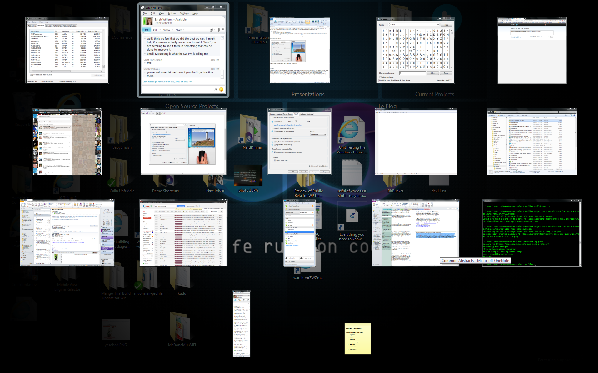
Scrolling
Here's the part I'm having trouble getting past. Sometimes the scrolling just doesn't register. Often it registers on the second or third flick. I can't tell if this is hardware or software, but it's not cool. Maybe it's me. Things that you touch, whether they are phones, touchpads or mice should always work, every time, exactly. I think that one of the reasons that iPhones and capacitive screens are so successful is because of their responsiveness. Early PDAs suffered from that, tap, tap, tap, react cycle. Sometimes unresponsiveness is perceived unconsciously and other times it finds its way into your conscious brain. I was/am far too aware of scrolling gestures not registering far too often.
That said, the other gestures (two and three fingers) work EVERY time. I've really tested it with gentle touch, hard touch, etc and the two finger gestures ALWAYS work. I suspect there is some kind of scrolling driver bug going on here as the hardware seems very reliable. I'd love to hear from someone on the team if there is a known scrolling issue.
The other issue with scrolling is that you have to move your finger about a 1/2 cm before a scroll registers. I think this is to make the mouse not be too jittery. If it scrolled every time you moved at all, I suspect that would be irritating. That said, this should absolutely be a setting I can control.
This might very well be "be design." But when you make something called a "Touch Mouse" in a world where iPads and Windows Phones have pixel-perfect scrolling, the comparisons will be drawn. I want to casually touch and scroll without thinking. Perhaps even a few pixels. The illusion is broken when a touch has to be a half-flick.
The scrolling also has built in inertia. If you flick it fast, it'll scroll fast and then slow down. This is nice because it feels like a tablet device where you can "throw" a browser page and it'll accelerate and decelerate in a natural way. This "inertial scroll" could really be the killer feature if the actual first touch that starts the scroll was more reliable.
Limitations
I assumed that the middle area of the mouse would register as a Middle Click. It doesn't, so this is a 2 button mouse. This is almost a deal breaker for me because I use the middle click all the time when browsing to open new tabs in the background or to close a tab without switching to it. If you rely on the middle mouse button (not everyone does) then be aware. You may not miss it until it's gone.
Conclusion
This is a multitasker's mouse. If you have a great mouse that you like, should you switch? No. But if you are in the market for a mouse AND you are a person with MANY windows open or a person with multiple monitors I can see how the window management features would be really useful.
However, for me, I'm on the fence if this scrolling issue is a deal breaker or not. If there's an upcoming driver update that really nails the scrolling sensitivity down then I'll recommend this mouse wholeheartedly. Until then, I think I'll alternate between this one and my trusty and wonderful Microsoft Arc Mouse, which rocks completely.
Related Links
About Scott
Scott Hanselman is a former professor, former Chief Architect in finance, now speaker, consultant, father, diabetic, and Microsoft employee. He is a failed stand-up comic, a cornrower, and a book author.
About Newsletter
You know good scrolling is absolutely needed when you need to go back in the old visual studio 6 where there was no scrolling. :)
Have you tried the trackball, they were famous in the 90s, I enjoyed the trackball, had a logitech and then one from microsoft. I was damn fast with those.
Can you let us know in some weeks if you still enjoy it ? There are stuff that we are happy about at the beginning and then when you use you're not sure anymore.
I'm curious -- can you use the touch mouse for custom gestures in applications? For example, can you program a pinch zoom gesture on the mouse into an application or is it just those few gestures that the mouse driver itself implements?
I gave it one more try on a third laptop. I did not have IntelliPoint 8.15 64-bit for Windows 7 on it. It installed with just the drivers. It worked in VS, but no gestures. I downloaded IntelliPoint 8.15 64-bit for Windows 7 and it gave me the gestures and VS stopped working.
I repeated that on my other laptop by uninstalling IntelliPoint and the other mouse drivers. Just allowing the USB to get its drivers installed allowed me to scrollin VS, but no other getures work without IntelliPoint 8.15 64-bit for Windows 7 on it. As soon as I installed I got the gestures but VS stops working.
If I resolve the issue, I will post it as an update to this blog:
http://realworldsa.blogspot.com/2011/08/buyer-beware-microsoft-touch-mouse-does.html
On Windows 7, Start+LeftArrow and Start+RightArrow do the snap/unsnap left/right thing that the Two Finger Swipe does. Also on Windows 7, if you hold Shift down, Shift+Start+LeftArrow and Shift+Start+RightArrow, the active window will move to/from multiple monitors.
Please try Shift+TwoFingerSwipe on a multi-mon system and let us know if it does that as well. Thanks for your early review!
Like will this be a windows 7 addon anytime soon via the intellimouse software?
What about the new "Explorer Touch Mouse"; have you considered it?
heard some reviews on it?
http://www.microsoft.com/hardware/en-us/p/explorer-touch-mouse
Grab and Drag
You can set it to trigger from any button/key combo (I use middle mouse button)
I also just found an AHK script that will work in any app. Not as smooth as G&D but it works - ahk script. This one is triggered by right click
Both have flicking ability which I find the most useful.
What clued me in was that it did not work with the event viewer either, which was running elevated privileges also.
In order to resolve the issue of not running in Visual Studio 2010 you must run C:\Program Files\Microsoft IntelliPoint\ipoint.exe with elevated permissions. Right click on it, open properties, go to the compatibility tab and select Run this program as administrator.
What clued me in was that it did not work with the event viewer either, which was running elevated privileges also.
Seems like Microsoft is just trying to copy Apple here.
The product looks great but I think I will wait for version 2 software.
Should be able to do your own pinch, side swipes, finger do-a-donut, or triple stab gestures
http://www.istartedsomething.com/20110709/microsoft-touch-mouse-gets-its-own-multi-touch-sdk/
http://www.lesnumeriques.com/microsoft-touchmouse-p288_11398_43.html
Currently using the flatten-able Arc Touch mouse and I swear it runs on black magic
However... I was just wondering, the Windows Exposé like feature - is that built in to Windows somewhere and disabled without a touch device or did the driver actually install it?
I have never seen it on Windows before, and whilst I don't have a touch mouse, I would love it... Don't get me wrong, Windows Key + tab is amazing the first time you use it, but, with anything more than a few windows open it becomes a real pain and I end up using good old alt+tab.... but, I would LOVE to have exposé as my Windows+tab... I would use it more than alt+tab!
Thanks for a good review!
Long Zheng just blogged again looks like the SDK is back.
I'm grabbing a copy before MS made it disappear again.
http://research.microsoft.com/en-us/downloads/8e2847f1-0e2d-48d3-b924-71400b358c17/default.aspx
After one day I can say that it si not living up to my expectations.
- right click is interpreted often as left click
- scrolling is not sensitive enought
- Expose (or instant view?? ) is sometimes slow on my very very fast notebook.
- Mouse is feeling to heavy, my wrist is complaining.
You can say i'm a bit dissapointed, how could you get this one wrong with all the research and resources. If you release something release it when it feels perfect or don't release it at all. I wonder if those developers use this mouse themself.
I will give it two more days and if the experience is still negative it will go back to the dealer.
Comments are closed.