Signing into Windows 10 with your Face - Using an Xbox One Kinect with Windows Hello
The original version of the Kinect camera had an Xbox version and a PC version, and this sucked for a few reasons. Fast forward to the days of Xbox One, and the Kinect v2 for Xbox One has changed a lot. It has a 1080p color camera, IR capabilities that are separate from color, a wider FOV (field of view), and can track 6 skeletons. AND, most importantly, you can use your existing Xbox One Kinect with your PC with an adapter. No need for a second Kinect. The Kinect Adapter for Windows is $50 and took me 5 min to set up. It's basically a power brick and a USB 3 bridge to your PC.
You do need a decent machine to handle the Kinect for Xbox One, so there's a Kinect Configuration Verifier Tool that can quickly tell you if you're up to spec. If you are developing applications, download and install the free SDK 2.0. It's worth getting this even if you aren't, if only to see the cool stuff your Kinect can see about you.
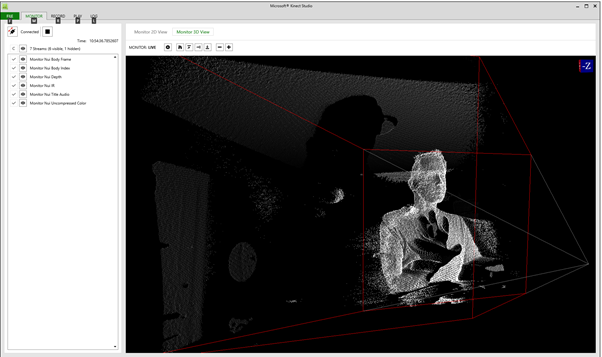
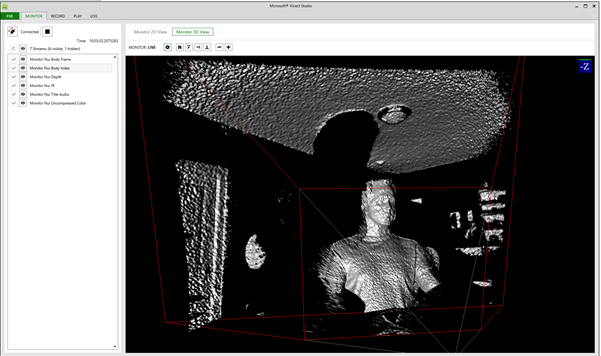
Setting up your Kinect v2 to support Windows Hello on your Windows 10 PC
Here's how you setup Windows Hello. It's pretty awesome because my home computer unlocks and logs in when I sit down and look at it.
- Update the Registry to get Drivers that aren't available yet. Make a text file "kinectdrivers.reg" and put this text in it. Double-click it to import into your Registry.
Windows Registry Editor Version 5.00
[HKEY_LOCAL_MACHINE\SOFTWARE\Microsoft\DriverFlighting\Partner]
"TargetRing"="Drivers"
- If you've already set up your Kinect, refresh it's drivers in the Device Manager.
- Open Device Manager (Windows Key + X, then press M)
- Expand “Kinect sensor devices”.
- Right-click on "WDF KinectSensor Interface 0"
- Click "Update Driver Software..."
- Click "Search automatically for updated driver software"
- Allow it to download and install the new driver
- Reboot
- Set up Windows Hello. Press the Start button and type "hello" or "face sign-in" and you'll get here. You'll want to setup a PIN first.
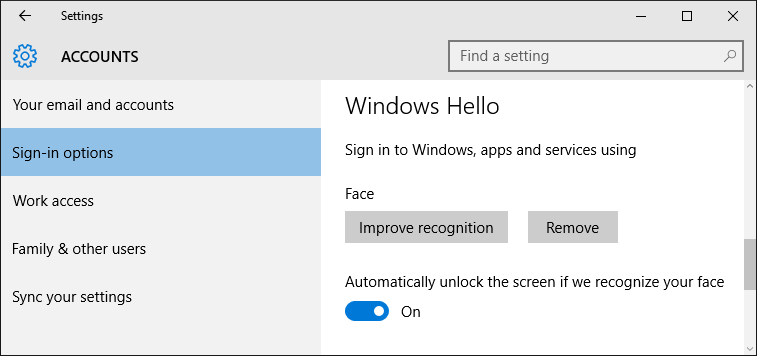
Run through the wizard, except look nicer than this.
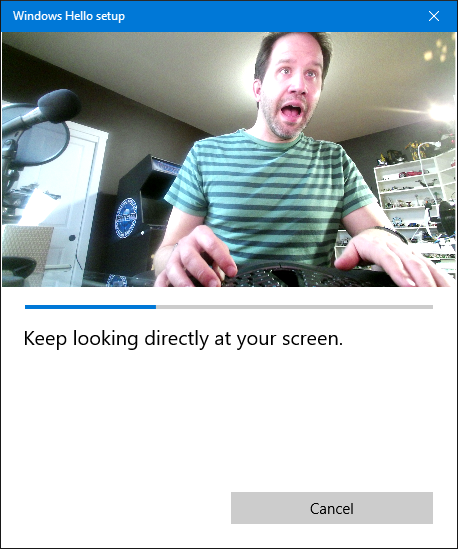
You're all set! Now when you sit at your computer and see the Lock Screen, it will look for you.
Privacy Note: The camera isn't on and looking all the time. It's just looking when the screen is locked AND the screen saver (power saver) isn't going. Additionally, the Kinect light will turn on showing you that it's on. It's not streaming your face to any remote servers, it's using what it knows about your face as a key to unlock secure storages locally.
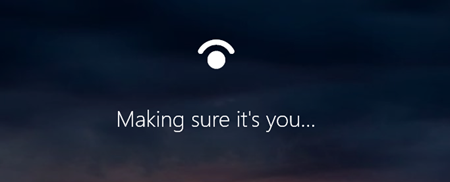
Then you just hit the space bar or click the mouse and you're in!
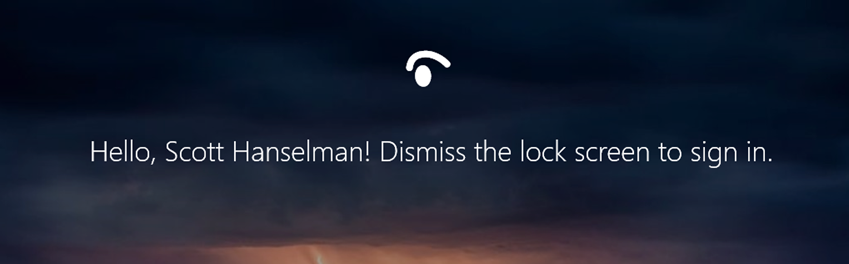
Windows Hello is also built into the Surface Pro 4 and the SurfaceBook, but you can add this functionality to your PC with a Kinect...OR....
If you don't want a Kinect + Adapter or a new PC, you can buy an eye tracker like the Tobii Eye Controller or the SteelSeries Gaming Eye Tracker. Tobii just added support for Windows 10 with Windows Hello to their controller! So for $139 you could get a nice upgrade to your PC with face recognition, not to mention all the other cool stuff a Tobii can do!
The Tobii $139 device can let you (or a disabled relative) control your computer with just your eyes. There's a wonderful open source tool called OptiKey that helps folks with Motor Neuron disease or ALS control their Windows machines, and I had the developer on my podcast recently. Definitely check it out as a compelling and accurate alternative way to control your PC!
Sponsor: Big thanks to Infragistics for sponsoring the feed this week! Responsive web design on any browser, any platform and any device with Infragistics jQuery/HTML5 Controls. Get super-charged performance with the world’s fastest HTML5 Grid - Download for free now!
About Scott
Scott Hanselman is a former professor, former Chief Architect in finance, now speaker, consultant, father, diabetic, and Microsoft employee. He is a failed stand-up comic, a cornrower, and a book author.
About Newsletter
Appears this will cause Windows Update to download any new test drivers available for any hardware on your client machine. Interesting, but scary from a stability perspective. Don't think I'll risk this for my daily driver.
And to go totally rogue sci-fi on you... nah, I better not. That's just scary.
Darren
Comments are closed.

