The Sweet Spot of Multiple Monitor Productivity: That Magical Third Monitor
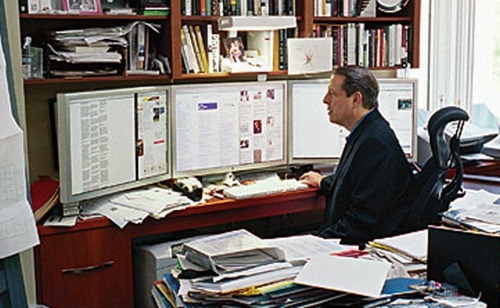 I finally took the time to install a monitor bracket this evening to support my center Dell 30" monitor. Installing a monitor bracket is one of those nice little things you can do to really spruce up your workspace. I had been avoiding it because I though it would be expensive but I found a bracket that would support 50 pounds for under $40. It was easier to install than I thought and I'm considering installing two more to support my other two monitors.
I finally took the time to install a monitor bracket this evening to support my center Dell 30" monitor. Installing a monitor bracket is one of those nice little things you can do to really spruce up your workspace. I had been avoiding it because I though it would be expensive but I found a bracket that would support 50 pounds for under $40. It was easier to install than I thought and I'm considering installing two more to support my other two monitors.
Yes, three. After blogging about multiple monitors for more than eight years (!) and going as far as hooking up five monitors, I've decided that three is the real sweet spot for productivity. Any more is overkill and any less cramps my brain. I admit five was insane. Fun, but insane.
I've always wanted more than one monitor. I remember sometime in the mid-eighties being thrilled when I discovered that I could install a monochrome "Hercules" card alongside my existin g VGA card and type 'mode mono' from the DOS prompt while running Windows, Desqview or OS/2 and effectively run command line batch processes on one monitor while doing Windowy stuff on the other. This was 25+ years ago and I've never looked back.
 I've said before on Twitter, and I'll say it again, if you're a developer you need to spend money on a great computer, an awesome monitor, a fantastic chair and a good bed. And food. But the other stuff first.
I've said before on Twitter, and I'll say it again, if you're a developer you need to spend money on a great computer, an awesome monitor, a fantastic chair and a good bed. And food. But the other stuff first.
Bill Gates has three monitors, Al Gore does, Larry Page does. Even Jeff Atwood. ;)
Many years ago Darrell Norton moved everyone on his development team to two monitors from one with amazing results:
After multiple monitors were introduced:
- Productivity in lines of code per day increased 10%.
- Defect levels decreased by 26%.
The New York Times said this about multiple monitors in 2006:
Adding a second monitor turned out to be the easiest, most cost-effective and significant improvement in my work since I replaced my modem with high-speed cable.
It's true. Once you get more than one monitor, you can't stop until you get to three.
Why Three Monitors and not Two?
I think three monitors is the perfect number because the center monitor is where your primary work happens. I usually run Visual Studio or my blogging software on this monitor. The second and third monitors are like rear view mirrors in that they are about 30 to 35 degrees angled in a wrap-around configuration and I glance at them for information while I work.
For example, here's some typical scenarios with me and my three monitors.
Development
| Left | Center | Right |
|---|---|---|
| Documentation/PDFs/Browser | Development IDE, Text Snippets | Target App Browser, Application being Debugged |
Blogging
| Left | Center | Right |
|---|---|---|
| Browser with articles being referenced | Windows Live Writer (blogging app) | NetFlix, Hulu |
Deleting Email
| Left | Center | Right |
|---|---|---|
| Calendar | Outlook Mail/Gmail | Twitter/Facebook/G+ |
Without three monitors, you will be task switching, and I maintain that it's always going to be easier (read: lower effort) to glance to the side or turn your head than it will be to ALT-TAB and switch to the other apps. The more apps you run the more you'll be ALT-TABbing around.
I actually find with Windows 7 and three monitors that I use WINKEY+LEFT ARROW or WINKEY+RIGHT ARROW to move applications left and right on a single monitor or between monitors with SHIFT+WINKEY+ARROWS which means nothing is every obscured. That's the key with multiple monitors.
When using computers, out of site isn't out of mind. If it's not visible on the screen then it's you that has to store it. I propose that the amount of your memory that's used to keep track of what apps are running and what state they are in is less with multiple monitors.
Installing a Bracket
Installing bracket was somehow intimidating to me. Turned out I just needed to make sure that the bracket was exactly positioned such that the bolts went into the center of the stud. I had laser stud finder and used blue painters tape to mark off the edges. I used a small level to make sure it wasn't torqued, although since the monitor bracket I got supports rotation there's more room for error than I realized.
Then I was concerned it wouldn't support the weight a 30" Dell Monitor. Turns out that this "giant" 30" Dell Monitor is actually only 25 lbs without the stand. The bracket can support 50 lbs so I had lots of room for error there as well.
Seems there was really no reason for me to be concerned about installing a bracket. I debated using a desk mounted bracket, but my desk is chrome and glass and won't handle any kind of clamp.
The only downside to this operation and the bracket is that it only moves horizontally (with 15 degrees of vertical tilt. So, if I get another desk or change the height of this desk, I'll have to move it.
I have another motorized up/down standing desk to the right of my main workstation, so when I get tired of sitting I can move over to the other desk. That desk has a fourth monitor (it's disabled in my current configuration) that I often hook my laptop up to. That way, even if I'm at the standing desk using my laptop, I've still got a second large monitor.
The Result
Here's my setup as I sit in my chair. That
_1.jpg)
Here's a cheesy panorama of my setup I as swivel in the chair 180 degrees. The white table is motorized so I can sit and stand. It has another 24" HDTV/monitor with a Cisco Umi Telepresence system connected to it. I use it for LiveMeetings, NetFlix, Xbox or Cisco/Skype.
I just can't think of any reason why a developer shouldn't have at LEAST a second monitor. LCDs are plentiful, low power and inexpensive. Most computers and laptops can run a second monitor and even a $100 video card can run three monitors.
Do you run multiple monitors? Why?
You don't? Why not?
Related Links
- The (Near) Final Word on Multi-Monitor Taskbars for Windows 7 - Ultramon vs. DisplayFusion
- Review: Mimo Monitors - iMo Pivot
- Get those pixels working for you
- Multiple Monitors - put that extra laptop to use
- Multiple-Monitors are love
- Multiple Monitors and Productivity
- Three Monitors - I can't go back
- God Bless us, and our THIRD MONITOR
- The beginning of a streaky LCD...and the end of Multiple Monitor Productivity?
- How to adjust your side/rear-view mirrors (and why you need 3 monitors)
About Scott
Scott Hanselman is a former professor, former Chief Architect in finance, now speaker, consultant, father, diabetic, and Microsoft employee. He is a failed stand-up comic, a cornrower, and a book author.
About Newsletter
At home i've got only one monitor and i can say that i'm lost with only one monitor ;-)
I also found - the hard and expensive way - that a 27/30+ monitor doesn't work for me. It's too wide, and I have to move my head to see the corners: cue eye strain, neck strain, and severe headaches.
On the plus side, I have the same on my laptop, a 15" MBP with a 1680x1050, which means I am comfortable both mobile and desk-bound.
It also means I dont keep my email open unless I'm using it, which cuts distractions down a lot. Same with twitter etc. Basically just VS.NET and a browser.
The only situation where I use "two screens" is when I'm doing MonoTouch work, but I'm counting the app running on the iphone/ipad as a second screen....
So yeah, like a lot of things, I had that religion, but it wasn't working for me and I found something better (for me).
I use three and I agree it's the sweet spot. Ideally all portrait but I find 1050 (or 1080) wide too limiting I think you need 1200 pixels to do portrait.
What I think the next step in monitor productivity needs to be is higher resolution displays.
From L 2 R:
1 - Desktop/Fences, Windows Explorer, debugging
2 - VS and/or Blend, Fireworks
3 - Browsers
4 - Outlook, Seesmic, music app
Couldn't agree more about the chair. Just upgraded and the surprising favorite feature = independently adjustable arm rests. No more leaning! My posture sucks...
Nothing fancy, but a good chair within my budget. Can't speak for it long-term, but so far so I'm very pleased with it.
Also I have found that odd number rows work the best as you have a central screen, with an even number you end up staring at the bezel between two screens.
One thing I would really like is for VS to be able to save and load window layouts. for example I often end up with this
Tool windows | VS 1 | VS 2 | Tool windows
for VS1 | | | for VS 2
It would be nice to save a Left and Right layout and swap between them.
And finally if you can make sure each row has the same pixel height, so that you can make remote desktop sessions span your entire row of monitors.
I will just say I love "Breaking Bad". It rocks!
Also, while I agree that 3 monitors is ideal, a single 27-30" display that supports at least 2560x1440 is better than multiple smaller displays. Assuming the center display can be that large then my ideal would be to have a smaller (probably 20") portrait display flanking it on each side.
As it is, that would take up too much room on my desk, so I'll stick with a single large display + notebook for now.
Matt
I had two monitors at work for a couple years, and I found that I was rarely using the 2nd monitor. I mean, it obviously helps in those circumstances in which you actually need to compare two sets of information.
But if you're simply using your 2nd or 3rd monitors for Outlook and Facebook then I think they're just serving as distractions more than anything.
One side note - try running Win8 like this... for some apps, suddenly an entire monitor hides all the windows I had and shows only one thing! Yikes! Docking it to the side changes the application to a "sidebar mode".. so I can't use metro apps effectively! What is great on a tablet does not work well on a multi-monitor desktop.
For what it's worth, if you don't have or want a video card that supports 3 monitors (I don't have one), the open source tool "Synergy" is an excellent alternative. It's billed as a "KM" solution (as opposed to KVM) and it lets you control multiple computers hooked to multiple monitors each with one keyboard and mouse. Coolest part is, it's cross-platform, so I routinely have an XP or Win 7 machine hooked up to two monitors and a Fedora or Ubuntu machine hooked up to the third.
Anyway, once you go to three, I don't think there's any going back. I'd get irritable with less. But, I've had 4 or 5 going, and I don't feel the same way -- I'm fine going back to 3.
That's because a big part of programmer's need for multiple monitors is due to the need they have for viewing and editing different files concurrently.
I began to notice that the third monitor was prone to harboring distractions like chats, Tweetdeck, and/or Hulu/Netflix more often than I used it for something productive. It was easy to justify that since it was all compartmentalized on the third display and I still had two to work with, but having those concentration-breakers a glance away was a net-negative for me. For whatever reasons, I've been better about not letting those distractions invade my new setup when I'm trying to concentrate, even though it's actually more pixels of real estate.
Couldn't agree more with the mount though. I've been using some Ergotron mounts for this and the previous setups, and it's just amazing how much desk you reclaim.
Picture of my setup
My typical usage dedicates the left monitor to docs/browser for research, two center monitors for Visual Studio and the browser running the application I'm debugging (sometimes I switch these back and forth between the two monitors), and the fourth monitor is dedicated to Outlook to monitor my email/chat or open defect tracking incidents.
When I added multiple monitors, I noticed a productivity increase and lessening of the burden of having to remember what I'm in the middle of doing. When previously running on a single monitor, I would frequently forget why I was sidetracked and doing what I was doing until I eventually task switched back to my email and had the "oh yeah" moment. This happened several times a day, wasting plenty of time. I'm constantly reminded of when benefits of multiple monitors when I have to work remotely on a laptop (single display) and am plagued by these same annoyances.
I notice you don't have the taskbar set up either to the right or the left. I have mine to the left, and especially when I am using my laptop, it saves my some precious vertical pixels. Most monitors are widescreen, so why not have the taskbar to one of the sides where it takes up less space and save the vertical pixels.
And since Windows 7 it has actually worked great as well.
With fear of sounding like a shill, I have to say that monoprice.com has mounts for just about every purpose imaginable at really reasonable prices. I was initially concerned about quality before I placed my order because there is a high-level of trust required of something that is holding so much easily broken money above a table, but it has been rock solid.
Against my expectations I've found that a Macbook Air 13 is pretty much the perfect development PC for me. Textmate full screen is all you need and the previous aversion task switching was a red herring just feeding ADHD.
You do not need to have a browser, an IDE with one thousand toolbars and/or a PDF reader open to get work done. You just need to code, and not keep being distracted by blinking icons/screens/gizmos. Jumping into google, flicking attention in and out is not a good thing.
I know this is a deeply unfashionable opinion here (at the temple of monitors :) ) but since moving out of the Microsoft eco-system I've found that one screen / full screen / minimal distractions is the perfect way to go for me.
Stop with the toys. Code well. :)
But the multi-mon still wins every time especially when debugging or using profiling tools.
I'd say (if you want to still use computers when you are 60+) you first have to learn to listen to your body to figure out what works ergonomically for you. It's hard to get any productivity with a disabled arm and neck, isn't it? So the height of the monitor/desk/chair is in the long run more important then the monitor/desk/chair itself. And if you arm hurts when you go to sleep it still hurts the next day, however good your bed is.
Pic of my current home office setup here:
<img src="http://farm7.static.flickr.com/6179/6205059314_1a36188fe0.jpg" width="500" height="375" alt="Home Office Desktop">
"The nicest 3-monitor setup I have seen recently is a Dell 30-inch widescreen TFT with two regular 20-inch TFTs in portrait mode, one on each side like "wing mirrors". The 20-inch screens in portrait mode are almost exactly the same height as the 30-inch, and the resolution matches (the 20's are 1600x1200, and the 30 is 2560x1600) so you get a 4960 x 1600 desktop. Real estate for everything you need, plus it looks pretty elegant too. "
I remember thinking "I have to try this!", and became so obsessed about it that shortly after I was running this very setup myself. A Dell 3008WFP on the middle, dual Dell 2001FP's in portrait on each side (all S-IPS panels). Never looked back since, and I actually get a very claustrophobic feeling every time I need to undock and work on my laptop's tiny screen alone.
In my case, I find the 2560 pixels of the center display far too wide for Visual Studio alone, and feel coding more comfortable in portrait mode (kind of like Phil Haack's setup). So I split the center display in half, VS on the left and target app browser on the right (being a web developer, 99% of my task switching happens between these two windows, so having them both in the center feels really convenient). Then the left and right monitors are used for more general stuff, like a secondary web browser, IM windows, Notepad++, music playlist, etc.
We seem to be in sync somehow; you post this, and just last week I finally decided to get arms for all three monitors. I have a big desk, but more than half its space is wasted with the monitor stands. I got three Ergotron MX's since I needed the height and pivot adjustments. I haven't installed them yet, but them seem very nicely made.
Finally, a little tip. Although Windows 7's Win+Left and Win+Right are a godsend in landscape mode, they're nearly useless in portrait mode where splitting the screen in top and bottom is more useful than left and right. I solved this by installing a free utility called WindowPad (www.autohotkey.com/forum/topic21703.html). This great little app lets you snap windows to the left, right, top, bottom, even to all four quarters, all this mapped nicely with the numpad keys, so it's very easy to pickup. I'd go as far as saying it is a must for any multi-monitor setup.
Here's a couple of pics of my setup. I took these last year, so the arms weren't there. I'll add a few more once they are installed:
http://flic.kr/s/aHsjwqNLef
Three probably is the sweet spot for landscape screens; any more and the screens would end up too far away, and your desk would need to be huge.
@Daniel Liuzzi: thanks for sharing the WindowPad link. Win+Left and Win+Right is not "nearly useless in portrait mode", it's completely useless! I've got WindowPad up and running; it's great.
After various visits to the physio and studying my work area, it seems that multiple monitors was the reason that was causing my neck, shoulders and upper back stress after several hours at work.
If anybody reading this blog has these symptoms, try to work with a single display and see if you recover.
It's difficult at the beginning to get back to a single screen, but you get used to it. Even more, I've found that productivity increases because you focus only on your work rather than switching context all the time and loosing track of what you were doing, in a similar way than a processor that switches context with a quantum that is too short ends up using more time switching context that doing real work.
But of course, every case is different.
http://blogs.technet.com/b/next/archive/2011/09/09/microsoft-garage-download-mouse-without-borders.aspx
(I know there are other sw that does the same but this software works for me)
And with a pice of paper on the laptop covering the keyboard I have 3 monitors ...
I am generally using the left monitor for Visual Studio (full screen), and the right monitor as where the application is running.
I can definitely see having a third monitor, probably in Portrait for reading online articles or using NookPC for reading from my technical ebooks collection.
What I havent liked so far is managing the different screens is a pain - but I will look at Ultramon and WindowPad. Any thoughts on which is "better" - dont care about price - $40 is not going to break the bank.
2 specific questions on this: how to get Google Desktop to doc on the right hand side of the "main monitor" (the same one where my Windows Taskbar is)? And can I tell IE or Chrome or whatever which monitor to startup on? Issue being that a browser has a double life - one is for testing application under development, and the other is for "real usage" (sites etc) that I want on my main monitor.
I need at least 4 screens!
I'm not even joking. Try input director. I need that extra laptop connected for RDPs, Citrix sessions, etc. It's become as addictive as that second screen became some years ago.
Among advantages, you don't even need to click to change window: it already has focus on that other computer.
Of course, paper is not allowed onto my desk. Only non IT object allowed: red bull.
I'll likely get a new desk in the future so I may invest in a 3rd monitor then.
http://www.amazon.com/Samsung-MD230X3-SyncMaster-3-panel-Display/dp/B003HF8QL0/ref=cm_cmu_pg__header
I'll likely get a new desk in the future so I may invest in a 3rd monitor then.
(Sorry for double post. My OpenID settings weren't configured properly).
Work, 2 24" monitors 1920x1200
I recently approved 2 of my team members going up to 3x on the monitors. I feel the 3rd would be a productivity loser for me. However I've never actually used 3.
At home, I only have one but it's because my desk isn't big enough to hold 3 comfortably. I will wait until we move to a bigger place (summer) before investing in a better setup. I also don't do a ton of development at home; mostly gaming. I'd like to eventually have a dedicated dev machine rather than dual booting like I do now, mostly for convenience's sake. Since I want to upgrade my current machine, I could set aside the old (but still fine for development) parts for a dedicated machine.
Do you have experience eye strain when using multiple monitors?
Here are some tips for avoiding this:
http://stackoverflow.com/questions/119064/tips-for-reducing-eye-strain
About the PC or Mac decision, I guess it comes down to personal preference and whether you feel more comfortable working on Windows or OS X. Either way, the good news is that you can create a multi-monitor setup on both environments.
In case you want to stick to OS X -which I think you most likely will- there's no need to ditch your iMac. If it is the newer generation (2011), you have two Thunderbolt connectors on the back. You can use these to plug two external monitors, either Cinema Displays, or any brand you like with a couple of cheap adapters.
And if your iMac is the older generation without Thunderbolt, you can still hook up one external monitor to its Mini DisplayPort connector. If you need more screen real estate, you can even add more monitors (up to six) by using a DisplayLink adapters (www.displaylink.com). These adapters convert a standard USB port into a DVI connector you can plug a monitor into, like an external video card of sorts. This is what I use to hook up my third monitor, since my ThinkPad only has two display outputs.
I hope this helps. Feel free to ask if you have more questions.
@danielliuzzi
I'm glad you liked WindowPad. It, along with Launchy, is one of those things I simply cannot live without. They work great in tandem, opening up new windows and moving and snapping them around in seconds is priceless. You sure have a hardcore setup. Share some pics! I can only imagine what working in front of an array of 6 portrait monitors must feel like!
@danielliuzzi
I've thought about getting a 3rd monitor. Now what would be really cool is if I could find a 3-monitor arm that allows me to fold the two side monitors in and behind the center monitor. Then I'd have lots of flexibility. That would be sweet, but don't know anyone that makes one.
My current setup:
http://a8.sphotos.ak.fbcdn.net/hphotos-ak-ash4/269779_10150339022254418_747439417_10170762_6286772_n.jpg
All six screens are running off a single Asus EAH6950 with four active DisplayPort-to-DVI adaptors.
Others have suggested multiple monitors may contribute to eye-, neck- and back-strain. I haven't found that to be the case, but I'm a big fan of looking after your body at work.
I use a TypeMatrix Dvorak keyboard, a HandShoe mouse, Bamboo Touch and a standup desk. I have a coffee table under the desk which I use as a foot-rest (I swap feet frequently) and I take my shoes off as soon as I get to work. No shoes also changes the way you walk: You tend to pad around on the balls of your feet, minimising the impact on your heels.
I think it's also important to make your eyes focus on distant objects regularly throughout the day. If your desk isn't near a window, take a walk and look outside.
We built our standup desks out of 3-drawer filing cabinets and standard office tabletops, with some angle screwed in underneath for reinforcement. We have four workstations in a single line made with five filing cabinets and four tabletops. They were much cheaper than commercial standup desks, look good, and are very practical.
By the way, I love that VOTE FOR PEDRO button badge LOL.
Most laptops support only two simultaneous outputs at a given time, and that includes the laptop's own display. So even if your dock has more connectors, you normally can run for example the laptop's display + an external monitor, or 2 external monitors with no output in the laptop's display off.
For example the Mini Dock Plus I use with my ThinkPad T410 has a total of 5 outputs: 2 DisplayPorts, 2 DVIs, plus 1 VGA, but it can only run two at the same time. So I use a Diamond BVU195 USB-DVI adapter to overcome this.
The only exception to this that I am aware of are some select ThinkPad models that come with NVIDIA Optimus Technology. In essence, these let you use the discrete AND the integrated display adapters simultaneously, so you can run up to four displays with the dock alone, without USB adapters of any sort. See http://support.lenovo.com/en_US/detail.page?LegacyDocID=MIGR-76617 (I don't know if there are other brands/models that allow this.)
@danielliuzzi
One of the draftsmen I work with has a laptop running Windows 7 with three external monitors. We purchased a bunch of USB-to-DVI adaptors off eBay for about $60 each delivered. To our amazement, they perform extremely well in very large 3D AutoCAD models, presumably because they offload all the processing to the CPU. In fact, the i5 laptop and USB video card combination performs as well as some of the other workstations in the office with $2000 nVidia Quadro cards.
To us, this really proves that you don't need a "workstation" graphics card to get good 3D performance in AutoCAD, and/or Autodesk don't have a clue how to write decent drivers to utilise the GPU power. Since making this discovery, all our new workstations have relatively cheap $250 graphics cards, 16GB RAM and the fastest i5 CPUs. (AutoCAD doesn't multithread well so i7 is a waste of money.)
Personally when I got a 23" LCD I kept my old 17" CRT as a second monitor, still better than a single LCD of course...
http://www.amazon.com/Plugable-Multiple-2048x1152-1920x1200-DisplayLink/dp/B0038P1TP4/ref=pd_rhf_p_t_1
I haven't heard of it, but judging by its reviews it seems a great value. I believe it has the same internals as the Diamond BVU195 I have (DL-195). If you check http://www.displaylink.com/shop/index.php?product=5 you will find a list of all all USB graphics adapters that are DisplayLink certified, and for each model they specify which chip they use (i.e. DL-195, DL-165, DL-125, etc.) As of now, the DL-195 is the one that supports the highest resolution.
If you want bleeding edge, there is a DL-3500 chip in the works that will be able to drive a 2560x1600 display via USB 3.0. It was demoed a couple of weeks ago at IDF 2011, but I don't think there's an ETA yet. Check http://www.displaylink.com/news/pressreleaseviewer.php?type=2&id=107 for the press release.
They're not the same as ours, but the specs look virtually identical. I would suspect the forthcoming 2560x1600 that Daniel mentioned would be quite a bit dearer than those ones, too.
Unless you already have a 30" monitor, keep in mind that you could buy up to four 1920x1200 monitors and USB adaptors for the price of one 30" screen. Run them in portrait mode and you've got a 1920px tall desktop: 320px taller than a 30". For my money, multiple portrait screens are the best value for any kind of development or document-based work.
What the studies show is that change causes productivity to go up and then it goes down again once the change has been assimilated. I wonder if the folks that measure an increase in productivity with the addition of the 3rd monitor stick around to see if productivity goes back down again or, even more fun, if it goes up when a monitor is taken away.
I have avoided adding a 2nd monitor to my workstation for the same reason that I avoid Everquest and cocaine -- I'm afraid I won't be able to give it up after I've tried it. The benefits of having a single laptop that I can take with me and work anywhere are benefits that I enjoy and do not want to give up for the high of another monitor (or two).
The lighting/productivity/change is an interesting thought, but I don't think it's 100% applicable to multiple monitors. An extra monitor or three is all about pixels. How many lines of code can you see at once? Can you compare two or three documents side-by-side? Can you see a help file or sample code without constantly Alt+Tabbing?
To test the theory, feel free to run your laptop with less pixels for a while: something like 1024x768 should be sufficient to frustrate you ;-)
Extra screens are addictive, but they help me work better and most of my time is spent in one office. When I do have to work somewhere else with less screen real estate, it reminds me how good I have it back at the office. And if a change really does boost productivity, having multiple monitors in one office and only one when you're abroad would be beneficial, right?
You have made me consider keeping my 24 inch monitors and adding a 30 inch? your thoughts about size and consistency.
The reasons are suit to what you said, less effort needed comparing to pressing alt-tab respectively or scrolling both horizontally & vertically.
Thanks for great share, Scott.
Comments are closed.



