"Unexpected Error 0x8ffe2740 Occurred" Error Message When You Try to Start a Web Site
Sponsored By
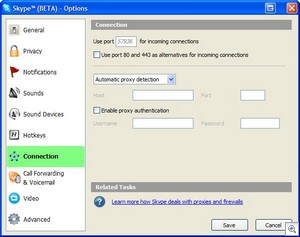 Mental note: Skype will grab port 80 if it starts up before the IIS Web Server leading me to "Unexpected Error 0x8ffe2740 Occurred."
Mental note: Skype will grab port 80 if it starts up before the IIS Web Server leading me to "Unexpected Error 0x8ffe2740 Occurred."
Fix: Turn off "Use port 80 and 443 as alternatives for incoming connections within Skype's options.
About Scott
Scott Hanselman is a former professor, former Chief Architect in finance, now speaker, consultant, father, diabetic, and Microsoft employee. He is a failed stand-up comic, a cornrower, and a book author.
About Newsletter
Brilliant.
I have had problems opening a solution in Visual Studio with the error 'the server is not running asp.net 1.1'.
I tried everybody's 'answers' to try and fix the problem and they haven't worked.
You have given me the simple solution!
I have had problems opening a solution in Visual Studio with the error 'the server is not running asp.net 1.1'.
I tried everybody's 'answers' to try and fix the problem and they haven't worked.
You have given me the simple solution!
I've run into problems with Skype and IIS twice. First time on port 80, then on port 443.
http://www.georgevreilly.com/blog/SkypeAndSSL.aspx
http://www.georgevreilly.com/blog/SkypeAndSSL.aspx
Comments are closed.

http://www.google.com/search?q=0x8ffe2740+port+80+iis+skype
Skype and IIS are in collusion on this one - Skype picks a crazy default (assuming it's okay to take over port 80) and IIS serves up a completely wacky error message. Would it be so hard to tell use which EXE is using port 80?