Upgrading a 20 year old University Project to .NET 6 with dotnet-upgrade-assistant
I wrote a Tiny Virtual Operating System for a 300-level OS class in C# for college back in 2001 (?) and later moved it to VB.NET in 2002. This is all pre-.NET Core, and on early .NET 1.1 or 2.0 on Windows. I moved it to GitHub 5 years ago and ported it to .NET Core 2.0 at the time. At this point it was 15 years old, so it was cool to see this project running on Windows, Linux, in Docker, and on a Raspberry Pi...a machine that didn't exist when the project was originally written.
NOTE: If the timeline is confusing, I had already been working in industry for years at this point but was still plugging away at my 4 year degree at night. It eventually took 11 years to complete my BS in Software Engineering.
This evening, as the children slept, I wanted to see if I could run the .NET Upgrade Assistant on this now 20 year old app and get it running on .NET 6.
Let's start:
$ upgrade-assistant upgrade .\TinyOS.sln
-----------------------------------------------------------------------------------------------------------------
Microsoft .NET Upgrade Assistant v0.3.256001+3c4e05c787f588e940fe73bfa78d7eedfe0190bd
We are interested in your feedback! Please use the following link to open a survey: https://aka.ms/DotNetUASurvey
-----------------------------------------------------------------------------------------------------------------
[22:58:01 INF] Loaded 5 extensions
[22:58:02 INF] Using MSBuild from C:\Program Files\dotnet\sdk\6.0.100\
[22:58:02 INF] Using Visual Studio install from C:\Program Files\Microsoft Visual Studio\2022\Preview [v17]
[22:58:06 INF] Initializing upgrade step Select an entrypoint
[22:58:07 INF] Setting entrypoint to only project in solution: C:\Users\scott\TinyOS\src\TinyOSCore\TinyOSCore.csproj
[22:58:07 INF] Recommending executable TFM net6.0 because the project builds to an executable
[22:58:07 INF] Initializing upgrade step Select project to upgrade
[22:58:07 INF] Recommending executable TFM net6.0 because the project builds to an executable
[22:58:07 INF] Recommending executable TFM net6.0 because the project builds to an executable
[22:58:07 INF] Initializing upgrade step Back up project
See how the process is interactive at the command line, with color prompts and a series of dynamic multiple-choice questions?
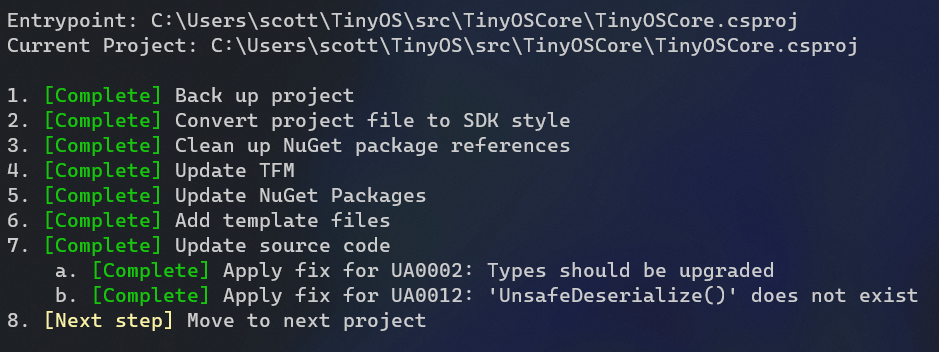
Interestingly, it builds on the first try, no errors.
When I manually look at the .csproj I can see some weird version numbers, likely from some not-quite-baked version of .NET Core 2 I used many years ago. My spidey sense says this is wrong, and I'm assuming the upgrade assistant didn't understand it.
<!-- <PackageReference Include="ILLink.Tasks" Version="0.1.4-preview-906439" /> --><PackageReference Include="Microsoft.Extensions.Configuration" Version="2.0.0-preview2-final" /><PackageReference Include="Microsoft.Extensions.Configuration.Json" Version="2.0.0-preview2-final" /><PackageReference Include="Microsoft.Extensions.DependencyInjection" Version="2.0.0-preview2-final" /><PackageReference Include="Microsoft.Extensions.Options.ConfigurationExtensions" Version="2.0.0-preview2-final" /> |
I also note a commented-out reference to ILLink.Tasks which was a preview feature in Mono's Linker to reduce the final size of apps and tree-trim them. Some of that functionality is built into .NET 6 now so I'll use that during the build and packaging process later. The reference is not needed today.
I'm gonna blindly upgrade them to .NET 6 and see what happens. I could do this by just changing the numbers and seeing if it restores and builds, but I can also try dotnet outdated which remains a lovely tool in the upgrader's toolkit.
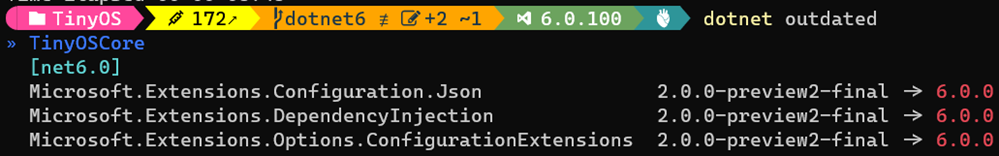
This "outdated" tool is nice as it talks to NuGet and confirms that there are newer versions of certain packages.
In my tests - which were just batch files at this early time - I was calling my dotnet app like this:
dotnet netcoreapp2.0/TinyOSCore.dll 512 scott13.txt
This will change to the modern form with just TinyOSCore.exe 512 scott13.txt with an exe and args and no ceremony.
Publishing and trimming my TinyOS turns into just a 15 meg EXE. Nice considering that the .NET I need is in there with no separate install. I could turn this little synthetic OS into a microservice if I wanted to be totally extra.
dotnet publish -r win-x64 --self-contained -p:PublishSingleFile=true -p:SuppressTrimAnalysisWarnings=true
If I add
-p:EnableCompressionInSingleFile=true
Then it's even smaller. No code changes. Run all my tests, looks good. My project from university from .NET 1.1 is now .NET 6.0, cross platform, self-contained in 11 megs in a single EXE. Sweet.
Sponsor: At Rocket Mortgage® the work you do around here will be 100% impactful but won’t take all your free time, giving you the perfect work-life balance. Or as we call it, tech/life balance! Learn more.
About Scott
Scott Hanselman is a former professor, former Chief Architect in finance, now speaker, consultant, father, diabetic, and Microsoft employee. He is a failed stand-up comic, a cornrower, and a book author.
About Newsletter
Software development company in India.
You're upgrading a project from .NET Core 2.0 to .NET 6. As we all know .NET 5 or higher is just the rebranded name for .NET Core. So it's not really a surprise that it compiled first time.
It would have been much more impressive if it had migrated the original .NET 1.1 or 2.0 code, but unlikely that would have compiled first time.
You can also visit site myseotips.ir
Comments are closed.

I wish more and more software could be preserved and saved from oblivion. Too much love energy is closed in a code - it does not deserve to be forgotten and lost.