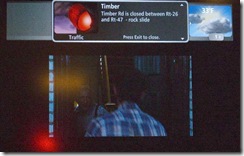Verizon FIOS TV - Review and Photo Gallery
 We are finally out from under Comcast Cable and have just hooked up Verizon's new Fiber-Optic based FIOS TV. There's a long waiting list in my state, so I signed up in October and had it installed just this last week. We already had FIOS internet, with 15 megabits downstream and upstream (a premium service that costs an extra $10 a month) and have been very happy with it.
We are finally out from under Comcast Cable and have just hooked up Verizon's new Fiber-Optic based FIOS TV. There's a long waiting list in my state, so I signed up in October and had it installed just this last week. We already had FIOS internet, with 15 megabits downstream and upstream (a premium service that costs an extra $10 a month) and have been very happy with it.
There is an ONT (Optical Network Terminal) (here's a network diagram) that is a installed on the outside of your house. This device is the bridge between the fiber optic cable that comes right up to your house but not inside and whatever wiring you have in your house.
If you have basic needs, often Verizon will just put a wireless router in your garage and call it done, giving you wireless Internet access as far as that router reaches. In the last six months, however, Verizon has started using routers that include a Coax connector such that the FIOS signal(s) can run over 75OHM Coax cable, switching from Fiber to Coax at the ONT - using the cable you likely already have running through your house into each room. The installer should do a signal test to check for loss over long runs and through splitters. My installer was very happy with the professional splitter I'd preinstalled in my wiring closet, saying that he wasn't able to measure that any signal was lost at all. He said that this speaks to good wiring and a good splitter. He had a certain level that we couldn't certify below, so make sure you ask your installer if the signal is sufficient for a glitch-free installation.
Since I had Verizon FIOS Internet already, hooking up the TV was easy for the installer. He used my existing Coax spliter and split the wire before the router. So, the coax comes in from the outside then splits and heads into all the rooms in the house, with one of the downstream cables going into the Verizon Internet Router's Coax connector. From there the router speaks TCP/IP over RJ-45 and supplies the house, but it also can hand out IP addresses over Coax to the DVR (Digital Video Recorders) that you'll receive with the FIOS TV Package.
There is an optional Media DVR option that will let you watch pictures and share video between the DVRs using the router and TCP/IP for transport, but I decided against that option since my XBoxen already do that fine.
Set Top Box (DVR)
 Verizon uses the Motorola QIP6416 set-top box, that looks exactly like the craptastic Comcast DCT6412, but runs a TOTALLY different UI.
Verizon uses the Motorola QIP6416 set-top box, that looks exactly like the craptastic Comcast DCT6412, but runs a TOTALLY different UI.
Just to make myself totally understood here, there is no way I could assemble a sentence, much less a paragraph, using the English Language to express the utter magical poopiness of the Comcast DVR Software. I hate it with the heat of a thousand suns. Rest assured it's garbage. it is slow, buggy, and has a dozen subtle and horrible bugs that are well documented around the net.
Fortunately the software included with the Verizon box is completly different, written from scratch and it's a joy. It's really beautiful. It's got high-color (24bit?) graphics, very polished and curvy, a distinct contrast to the low-color blocky Comcast software.
The interface is very intuitive, but also includes a number of advanced shortcuts that you'll stumble on in the using. For example, when watching TV, selecting up, down, left, or right on the direction button will take you (as a shortcut) to different modes instantly. For example, up takes you to a TV Guide split-screen with TV on the left, down takes you to a half-screen floating guide. Hitting Guide once takes you to a full-screen guide, pressing twice goes to split-screen. Hitting info once gives you a small popup, hitting it again takes you to a full-screen info page.
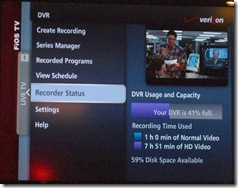 The DVR will hold about 17 hours of HD or 60 hours of SD TV (Standard Defintion) or whatever mix of both you can manage. As with most DVRs you can set each recording to be "protected" (not automatically deleted) or to stick around in a queue with the last x recordings. You can select new shows only, or all shows including repeats.
The DVR will hold about 17 hours of HD or 60 hours of SD TV (Standard Defintion) or whatever mix of both you can manage. As with most DVRs you can set each recording to be "protected" (not automatically deleted) or to stick around in a queue with the last x recordings. You can select new shows only, or all shows including repeats.
Software
There's also a few "in progress" features like Widgets, that run on the DVR. Currently the software includes Traffic and Weather, and Notes is coming soon so you'll be able to leave notes for family members. It'd be nice if they did a calendar as well. I suppose it comes down to how far Verizon wants to push the envelope. I hope they are more progressive than Comcast has been. I'll be watching the version numbers closely to see when upgrades happen.
As of this writing my Comcast 6416-P2 is on Verizon's Release 1.0.4 Build 05.68. If yours is different, post it in the comments! The set-top DVR software has been very stable so far, easy to use and my Harmony 880 remote required no reprogramming as the IR codes are the same for all Motorola DVRs.
Recording
When watching Recorded programs they are sorted by Date Descending. This is the one place the aesthetic of the fancy interface kind of gets in the way. You can only see about 12 shows at a time because of the generous whitespace of the interface design. Additionally (this is my #1 and really only major gripe) the interface doesn't automatically take up the complete width of a 16:9 widescreen television. I wonder (and wondered before with Comcast) if this is a limitation of the hardware that overlays the graphics. It'd be nice if these interfaces scaled wider, particularly the TV Guide.
High-Def, Standard Def and Picture Quality
Each show that is High-Definition has a little "HD" icon by them, and if you press left while in the Full Screen Guide you can filter all channels to show just High-Def channels. On Verizon TV all the channels (currently) between 800 and 899 are Hi-Def.
In my neighborhood that makes for 26 high-def channels, including all the major US networks. I have no way to measure the sharpness or compression of the channels, but I've personally got an eye for these things (and I'm really irritated by motion artifacts) so you can take that for what it's worth.
I feel like the High-Def Channels on Verizon are re-compressed less than they are on Comcast. Most (every?) provider has to re-encode channels to get them to fit within their bandwidth. I don't know if Verizon has more bandwidth than Comcast, but I can say that I had Comcast Cable for 10 years, the last 4 with High-Def and that Verizon's FIOs High-Def streams seem to have fewer artifacts when viewed on the same TV. This might also be as a result of newer software or hardware in the Motorola Set-Top box.
Certainly the software interface is much nicer to look at as I mentioned before, above. The fonts anti-alias nicer, and the whole interface seems to be designed for high-def more than the Comcast DVR.
The box will push out 480p, 720p or 1080i. There's no 1080p option, but there's also no 1080p source media, so that's fine. I'm running over HDMI and it works great, even through an HDMI switching receiver like my Onkyo.
One thing I noticed was that Standard Definition television, like Jon Stewart on Comedy Central looks MUCH clearer than Cable. Like, I literally said, "wow." There is NO ghosting. This is the first TV experience I've ever had in a my adult life without ghosting on some channel somewhere. That said, the feeds for Standard Definition channels seems slightly more "digital" or "blocky" than Cable. It's subtle, but it's there. You know you're at 640x480, especially on a larger TV. Phrased another way, if there was a "smoothing" setting, it's set to sharp on standard definition on Verizon FIOS, while it seemed "smooth" on Comcast Cable. Your mileage may vary.
On-Demand Movies
FIOS TV has only been available for a month or so in my state, and the On-Demand selection is meager at best, and doesn't yet include HD movies. I had HD movies on Comcast and was happy with both the quality and selection, so I imagine that FIOS will step up in the coming months.
I am heartened, however, by the "AppleTV-like" interface of Movie Posters. It's very friendly and easily navigated. The WAF (Wife Acceptance Factor) will be high on this feature.
Choice and Variety
There are also a number of International Premium Channels available, including:
- Vietnam's SBTN
- CCTV-4 and CTI in Chinese
- TV Japan
- ART in Arabic
- MBC in Korean
- TV 5 in French
- Rang A Rang in Farsi
- RTN and Channel 1 in Russian
- TV Asia
There's also almost 100 Spanish Language channels available if you like, and over 45 movie channels. Now, before you tease me about having too many channels, these are just available ones. You can set your favorites, and we've picked <10 and filter the list to show those.
FIOS also includes almost 100 Music-only Channels from Urge and Music Choice. The wife likes this over the radio because it shows the name of the artist and album.
Cost
The Core Package is currently only $43 a month, and you can get a number of different DVR options, picking between standard, HD, standard DVR and HD DVR. We were paying upwards of $60 with Comcast and we just don't watch THAT much TV to feel good about that much money. The Premium Channels like HBO and Showtime cost the same as they do on Cable, likely because those channels set their cost, not a TV provider like Verizon.
Conclusion
All in all, we've been VERY happy. The picture quality is great, the set-top box just works, and I have high hopes that Verizon will keep updating the boxes with new software and more On-Demand Movies. This is just the first month Verizon FIOS TV has been available in my state, and I feel they are off to a good start. Recommended over local cable if you can get it.
Related Posts
- Leaving Comcast for Verizon Fios - Upgrading the Home Network to Fiber Optic
- Wiring the new house for a Home Network - Part 3 - ISP Hookup
- Comcast Cable adds CBS to Portland HDTV and why digital TV just ain't happening
- Set Tops Are Back - Microsoft Media Room
- Long Term Viability of AppleTV
- Onkyo TX-SR674 HDMI Upconverting Receiver
About Scott
Scott Hanselman is a former professor, former Chief Architect in finance, now speaker, consultant, father, diabetic, and Microsoft employee. He is a failed stand-up comic, a cornrower, and a book author.
About Newsletter
Here in France we have been ejoying the same or better services for the past couple of years from our ISP "Free" aka Iliad for a mere 29.99 Euros per month.
The competition is severe and most ISPs offer the 3 major services of TV (+HD), Telephone (+Wi-Fi), and Broadband Internet (>20Mbps)
If you do not already have it the Wi-Fi telephone over the SIP protocol it could be the next service.
Saves me oodles on long distance calls to the States and 70 + other countries.
Did you know I can call your cell-phone in the U.S. from France and it is free?
Sad in a way that it is less expensive for someone across and ocean to call than it is for your neighbor to call you on the mobiles. :<))
Big market opening here.....
In fact I can call any cell in North America for free!
Now if we could convince an ISP to go with SIP over Wi-Max then the TelCos would really start trembling.
Imagine Wi-Max telephones replacing cell phones.
Okay, maybe I am over exuberant but it's an idea for another vertical market.
Once again technology saves us!!!
Best Regards,
Richard
1. Deleting shows when you are done is painful. How about you just hit "stop" and it goes to delete menu, with "yes" selected.
2. Please pick a standard. Don't give me yes/no in some places and OK/Cancel in others and then just order them randomly
3. Do something with the widgets or scrap the idea. I don't need yet another place to show me the weather. (That goes for you too, Nintendo). There has been no change here in well over a year.
4. If I hit pause, I meant pause. Not pause for X minutes and then jump to live TV. Let me worry about burn-in.
5. Dear God, could you be any less responsive?
6. I don't have DVR networking and don't want it. Hide the icon until its enabled.
7. Look, The Simpsons is on about 12 different channels. Group the show by name, not by name and channel. Any my "season pass"? Just grab the show from any of those channels.
8. Let me sort. Everywhere. On anything. There's not that much data that it's not a task you couldn't assign to your high school intern.
9. Sure Skinemax is tempting at 2AM on Saturday and maybe one day I'd like to learn Spanish, but please give me the option to hide the channels I don't get.
10. OK this is just me daydreaming now, but how about some kind of suggestions? Im not talking Tivo level based on what I watch and rate. Just something simple, like "hey - these movies are new this month" or "there's a new show starting on Discovery on Monday".
Yes, its way better than Comcast, but after using Tivo (until they decided that HDTV wasnt something they were interested in) I still feel like Smitty in the Big Red One - laying there bleeding and being told not to worry because thats "why God gave you two".
So I went to satellite. I strongly recommend Dish Network's ViP-622 and ViP-722 DVRs. Dish Network is lagging a little behind DirecTV in regards to quantity of HD channels, but they'll be catching up this year.
I fully expect to go back to Tivo HD at some point. For now, it's ok, and has a good number of HD channels.
You are lucky you got it just now, they just recently had an upgrade on their new interface, previously it was pretty crappy where all of the blades would stack on to each other so you ran out of space as you went deeper and deeper into the interface. It also had some problems recording movies where you would get emtpy movies in your DVR where it tried to record it but failed. But they have thankfully fixed most of these!
They apparently are releasing some stuff where you can setup your recordings online and on your phone, and etc. for the next release so it should be interesting. Overall I switched from DirectTV and couldn't be happier, I absolutely hated DirectTV, sluggish and expensive set top boxes, no on demand, crappy quality. I was just tired of dealing with it, need a phone line which I don't have because why do I need one? I use my cell for everything!
There are still some issues though with the boxes, mine will crash maybe 1-2 times a week where it just decides to shut off and restart in the middle of a dvr. I have also had it completely lockup on my twice since the latest update, but overall these are minor annoyances since its by far the best tv experience I have had with any provider by far....
In the current issue of Consumer Reports magazine, FiOS was #1 in the 3 categories they had (TV, long distance and Internet). Pretty impressive.
One thing Verizon annoys me a little is that they keep sending me FiOS offers in large Express lookalike envelopes. The first time they did it, they actually used Fedex and I thought it was an important piece of mail only to find a single sheet that FiOS is available. Yeah.. very important news that they had to inform me by express mail!
* Digital Cable, Cable Modem, HDTV, and EDTV compatible
* 8 Digital-ready passive CATV ports
* 52-1000 MHz forward path / 5-42 MHz return path
* 20dB min return loss, 11.5dB insertion loss
* 6kV Surge protection all ports
I once heard that FIOS blocks various ports, so it's impossible host a website or terminal into your home. Is this still the case?
Regarding XBox Live, I turned on uPNP and Xbox works fine. I have two Xboxen in my house and they both show up in the uPNP devices list. You can also use the ActionTec’s Static NAT feature as well.
The way you setup DHCP leases is from Advanced Settings, IP Address Distribution, Connection List, the click “new static connection” and enter the Mac Address and the IP you want it to get. Alternatively, you can find your existing network object in the connection list, click the edit icon, and check the box that says “Static Lease Type.” That’s the easiest way.
I've personally found the ActionTec to be a fantastic Router and I've been 100% thrilled with it, especially it's wireless.
Robert - Yes, FIOS Home blocks Port 80.
The HD DVR works, but they have had to replace my set-top box twice in 6 months due lockup during UI upgrade and intermittent hangs and resets during the day while watching TV.
Too bad they do not have HD STB for the other bedrooms. I can watch standard DVR recordings, but nothing recorded in HD. I also dislike that every TV show that I set to record as a series always picks the HD channel and never gives me the option to pick another channel. Thus, I always have to manually program the show to conserve space; plus allow me to watch it in the other rooms.
BeyondTV totally rocks compared to everything else out there --
When I switched over to Fios, I had to use their router and wireless access point. Of course, when I asked them this when I was scheduling the installation, they told me I can use my existing equipment. Well, the installer came and said I couldn't and I had to use their's. I then had to chuck a relatively new modem, WAP, and all my speedbooster wireless cards.
The new wireless router looked like a plastic rocket ship or something -- it was huge; although it did work. I loved out they set it up for WEP-64 with password of "password123".
6 months later when I got the HD DVR replaced again, as mentioned in my previous post, I also requested that they upgrade the wireless router. The new one is much smaller and looks more modern. MY only issue now is that I can not longer connect to XBox Live -- arrghhh! Yes, UPnP is turned on!
I'm still fighting this and have basically given up.
Oh -- and I didn't even mention that when the tech came to replace my HD DVR for the second time, I told him I had two STB upstairs. That night, I tried to watch a pre-recorded show and, of course, it could not find my DVR. I spent over an hour on old trying to schedule someone to fix it... come to find out, the tech didn't configure the new DVR as a multi-room DVR!
I think I've lost about 6 hours of my life since moving to FiOS.
Cox just worked with less hassle.
One thing I've been wondering about (if they ever do make it available here), is if they provide an analog signal on the coax? We've got four sets in our house and I'd hate to have to rent a tuner box for each one. Anyone know?
I've had to let my BeyondTV collect dust until something better comes along.
You can have them install the ONT inside your house. They will not want to do it (because they will have to go inside your house to service it), but if you insist, they will do it. This makes a much cleaner installation IMHO, because they do not have to run power from the inside of your house back outside to run the ONT; all of the Verizon equipment is in one location.
And, you will not have a big, ugly box mounted on the side on your house.
-RovertP
Check my speed with Comcast (never had a problem....ever) out, and they're usually higher!
http://www.speedtest.net/result/224964311.png
I'm with Joe...it may be an improvement over what you had with Comcast, but I personally *really* disliked the FiOS HD DVR. I just picked up a Dell XPS 420 with dual ATI TV Wonder Digital Cable tuners, and had Verizon supply me two CableCARDs for the tuners. While there's certainly room for improvement in the setup (the Verizon guy had never done a CableCARD install on a Windows Media Center PC), I've got it working and I find the Windows Media Center interface to be a VAST improvement over the FiOS DVR.
I also now have ONE interface for TV, home videos, family photos, and music, which dramatically improves the WAF (wife acceptance factor).
Having come from Dish Network, I absolutely agree with you that the picture quality on the standard-def channels is far superior to anything I'd seen before. Very dramatic difference.
Andrew
It's like comparing Honda to Sony....Sony makes great stereo equipment for your car but you can't drive a Sony stereo to work!
Cable cards are the [near] future....use any device you'd like.
I've been keeping up with your coverage of MVC, Astoria, and now that you're fully immersed in the KoolAid.. I have a little brain candy to direct you too.. fire up the RAS and head over to //my/sites/garthw/blog/ and look for stuff that says 'parrallel' :)
Next time you coast up ping me and we'll do a little MCS tour too. :)
-E-
Yes, the fiber stops at the ONT and coax runs to the router and is split there to continue on to the DVR STB.
Does anybody else see a horrible number of dropped frames & video stutter? This wasn't the case when I had DirecTV & my friend 1 mile away also has this issue.
Have you setup your Harmony 880 with the 30 second skip (advance) feature? I'm hoping I don't lose that feature, it would be a deal-breaker if so. I use it to scan through football games since I can skip from end of one play to beginning of next with one push of a button. Boy is technology great. Also would be interested if the Verizon supplied wireless router allows url filtering to block the kids from getting to certain websites.
Chuck Hall
I must say the PQ is quite impressive and I'm happy so far. I did many possible review on Fios TV and I read many Pros and Cons with PQ and billing so I was a bit hesitant to go with the change. I still have my DirecTV/Tivo hooked up and I can say Fios PQ SD and HD is KING. I compared PQ with cablevision as well, and Fios is still KING.
Yes Verizon is new to the game but I think they will catch up with all other TV service providers. So I say if you can get Fios TV go ahead give it a try.
The Tech did mention that PQ seems to be a bit grainy on Samsung units at first he thought it had to do with the signal but when he set up the clients 2nd HD box on their Sharp PQ was great.
He also did mentioned that VZ are running short on HD boxes. So the reviews most of you read of HD boxes running low and Grainy PQ with Samsung is confirmed.
Good luck!
just as fast for web browsing (I have both Macs...always fast and the best and PCs... always a good bit slower whether FIOS or DSL) Yes FIOS is somewhat faster on downloads but unless unless you are an iTunes junkie... who downloads all the time... mostly you surf and Blog and e-Mail (and $17.99 for DSL vs. about $50 (or more) for FIOS is a waste of money. Now the Verizon Freedom Phone service through the large FIOS box now permanently screwed to the outside of my garage wall (I thank you and my religious wooden shingles thank you ... well now they are holy holy holy.... thanks a lot!!) .. my old phone service with Verizon was fine... this new FIOS BOX phone service has all sorts of crackle and pops in the line and an annoying low rhythmic rumble....(proximity to electrical service??) If you look at the bright side this is a plus... this way you will only make very important calls... you know like my house is on fire.... All of that disaster seems nearly meaningless...compared to FIOS TV.. YOU CAN'T BELIEVE HOW BAD FIOS TV IS ...they take 4 hours to drill holes in your garage and attach several electrical devices and backs ups... which you have to bear the energy cost on....for what... for nothing beneficial apparently. It is the story of a man and his drill... he works right next to the main breaker and LIPA electrical service to your entire home... if they miss with the drill you are without electricity.. no big deal right?? You wish that were your problems..but they are only beginning after the install.
The young salesman who went door to door told me my ACTIVATION COSTS (ABOUT $50) and would be reimbursed either through a $200 gift certificate at Best Buy or they would give me a Sharp HD TV... my choice of bonus... that will be 5 months ago in March 2008 ... and they just about don't acknowledge I even exist as a customer when it comes to a bonus... THEY DO however ACKNOWLEDGE THAT I AM TO PAY FOR FIOS SERVICE MONTHLY. Originally, the the young door to door salesman (who has nothing except a name tag...a sales ledger and a laminated photocopy of the basic channel lineup... which you can't keep... there is no proof or paperwork provided about the sign up bonus ... just his big mouth.. be smart .... slam the door in his face!). He told me that my cost for 2 years would be $94 a month. Plus $10 for the 2 extras boxes I ordered. My bills have been out of sight for the past several months about $162 for February.... $270 for January .... and $140 for December (APPARENTLY before they really got the "SIR CHARGE" BALL FULLY ROLLING)...and you know those infamous Verizon monthly bills... 4 pages of charges you can never reconcile... unlike Vonage Phone service or Cable phone service...(which I don't de facto recommend... I still prefer a line but .. just not a FIOS one). NO LOVE LOST BETWEEN ME AND CABLEVISION BUT I AM BEGINNING TO REALIZE THE FAR LESSER OF 2 EVILS THAT THEY ARE. With FIOS you have about $35 dollars in extra FCC line charges etc. etc... taxes minimum each month. Now as to the FIOS picture... because it is optics as opposed to good old copper cable... there are momentary lapses... in picture and sound delivery because of the either tinny Motorola cable box can't keep up with the optic cable or the optic cable has small imperfections along the route.. which cause sound to break up (words are lost... music jumps a few notes) and pictures tend glitch out (as if you had a defect or scratch on a DVD you were watching.) This almost never happens with modern cable service.
NOW I HAVE SAVED THE BEST TO THE LAST... SO PLEASE KEEP READING .....
Effective April 2008 FIOS TV WILL BE ELIMINATING ALL THE BASIC BROADCAST CHANNELS AND EVERY OTHER CHANNEL FROM THEIR TV SYSTEM UNLESS YOU HAVE A BOX.. that's RIGHT THE 40 CHANNELS I GET ON ALL MY TVS DVD RECORDERS VCR HDTV DIGITAL SETS...AS WELL AS THE OLDER ANALOGUE TV SETS .... GET WILL ALL BE ELIMINATED ...3 months AFTER I signed up and THEY PROMISED ME I WOULD HAVE THEM...THIS SEEMS TO VIOLATE THE VERY CONTRACT WE FIOS SUBSCRIBERS SIGNED... I WOULD HOPE IT OPENS UP A LARGE CLASS ACTION AGAINST THEM. Every set whether new HDTV or not will now not work without a stinking energy wasting hot to the touch Motorola box... which won't even display what channel you are one... but you could try to fry an egg on it instead... I currently have to turn my Motorola 2500 box and the 6200 box off at night because they get so hot during one day of usage...(and it is WINTER.. in NY State !!!!) ... after a day ...you can't even keep your hand on top of the 6200... (I can only imagine what a hazard they will present in July!!!). If you are unlucky enough to have a Motorola 6416 HD/DVR unit that box is so hot it can almost replace your Ronco Chicken Fryer.... the 80 gig hard drive is constantly grinding away and the fan always on to dissipate the heat but it is nearly useless.. except for the annoyingly loud motor noises it makes. Unlucky friend of mine has one and his rental rate has gone up from $12.99 a month to over $15.99 now a month... just since Nov 2007 to February 2008 !!!! How do you spell RIP OFF... oh yeah
V-E-R-I-Z-O-N and the hard drive FREQUENTLY JAMS OR DOES NOT RECORD when it is more than half full. Yes Sir. So Now Every TV set will need a frying hot energy sucking cable box so that will be ....6 boxes for 6 sets in my home and each box is drawing energy. Green is only a dollar bill to Verizon not the environmental green cost of box on box on box on box on box on box (have I done all 6 of em?)
Dear Friends... three of my TV sets are less than a year old.... two are less than 3 months old ... yet they are incompatible with Verizon starting in April 2008. A new 32 inch HDTV Sony Bravia ... no good... a new 27 inch Samsung HDTV no good...a 12 month old 37 inch Sylvania HDTV no good... according to the new rules laid down by Verizon.... all will need boxes in order to get even a local channel. KNOW THAT BEFORE YOU ARE AN IDIOT LIKE ME AND SIGN UP.
Oh yes, all the Motorola boxes (every make and model) work on the same remote control signal... so if your are watching something on ABC and want to DVD record something on CBS at the same time you are screwed.... the same remote controls all 6 boxes... it will shut every box off and change every channel... God help you if you push one of the many incorrect buttons in the dark or just by accident. It is over... recording screwed. Don't think for one second you can switch over during a commercial on ABC to see how your show on CBS is recording... YOU JUST CHANGED THE CHANNEL ON BOTH BOXES... OR SHUT BOTH BOXES OFF ...and you screwed up the DVD of the show you were recording... nice... really smart folks at Verizon. Remember these stupid little Motorola VT 700 boxes don't even have a CLOCK or LED channel display to know where you are actually on.
P.S. It should go without saying I am cheap... I NEVER order Pay-Per-View ...or any Verizon On Demand services ...I have only the basic channels USA, TNT, Turner Classic Movies, etc.... no HBO or even Encore or Starz. Oh yes.. more good news... starting in April 2008 ... I am going to have to re-cable most of my house when I switch back to Cablevision Basic TV services for under $15 bucks a month...(Verizon stole the original Cablevision installed cable feed lines ...less work for them, more work for me...sounds fair ...the FIOS way) when they did the FIOS install... so all I am left with is my now defunct DirectTV Satelite lines which I may cannibalize in my needed re-wiring.) Only then can I provide non-box Cablevision service to 4 older TVs and the DVD recorders and VCR's... and also RF switchable basic TV to my 3 New HDTV sets for PBS Local News and Network broadcasts.. at prime times when I don't watch Cable stations (USA whatever) or want to cool down my 3 toasters er, I mean, my Motorola cable boxes...
As for the other three VT 700 Motorola cable boxes ...which arrived yesterday (and which won't activate... wait till you see the set of instructions Verizon sends you to self-activate these new "April Fools Day 2008" boxes by yourself.. good-luck.) ... Verizon can place these somewhere conveniently to their robust anatomy. So now I need basic Cablevision...that will push my non-premium channel monthly cable bill up to about $165 minimum.
Oh, I forgot to mention how bad their FIOS on screen guide is... it is bad... and very jittery...it can skip 10 channels ahead and you won't be able to go back very easy... my wife CAN'T GO BACK at all ..she gave up... it is possible... but you have to me a maestro of the remote and also have a bit of luck... your fall back position is to get the guide on each channel one channel at a time... when "Sir Jitters" Guide is in use !!! NICE !!! By the time you have done that the show you wanted to see is already on 10 minutes! I really miss the DIRECTV
guide which tells you the original air date of each so you can avoid repeat broadcasts. If you have FIOS you will still have to keep our Internet TV Guide listings set to Cablevision or DIRECTV because none of the regular TV listings AOL, MSN, YAHOO you name it... NONE OF THE REGULAR WEB TV LISTINGS BOTHER TO GIVE YOU THE FIOS CABLE LINE UP... CHECK IT OUT.. perhaps that was THEIR concerted hint not to go with Verizon FIOS? Don't be part of a very small minority that is getting screwed with FIOS. Just because I was stupid don't mean
you have to be as well. Yes, I am locked into a 2 year contract with tremendous penalties if I try to discontinue FIOS service...(my local cable does not do that)... the story never ends.. but my letter does.... good-bye. To think... for all these years I thought Cablevision stank...(it took them over 6 years before they offered Turner Classic Movies ... by that time I went to DIRECTV it may have a slightly moldy smell....but wait till you smell the (Metaphorical) rot called FIOS TV.
PPS My wife just walked in home from work... she told me the house was cold... it was..I had turned off my 6200 cable box and Sylvania HDTV late last night when I went to bed...and by God I forgot to turn them on (I have these units on on/off surge outlets ... so I don't have to actually unplug them). I am Going to power them up now to watch Judge Judy .. have a hot cup of tea ....and enjoy my Verizon FIOS TV Fireplace.
Comments are closed.