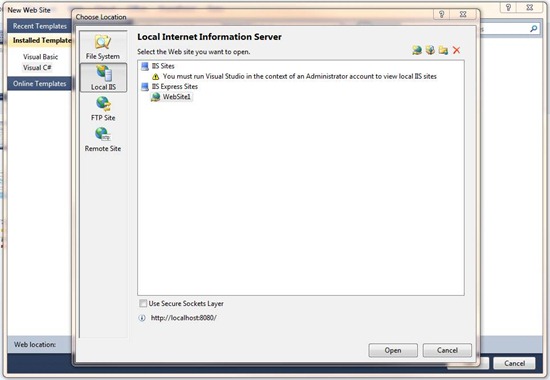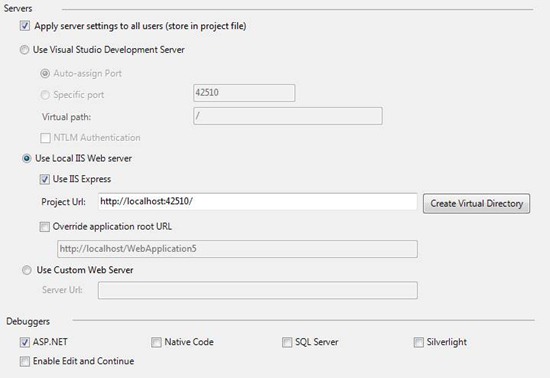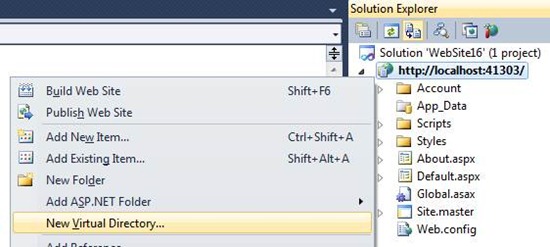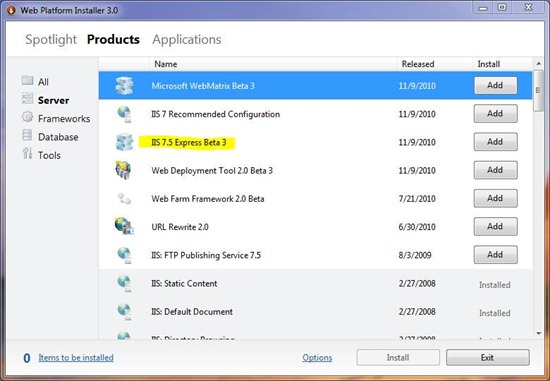Visual Studio Explosion! - VS2010 SP1 *BETA* Released and Context
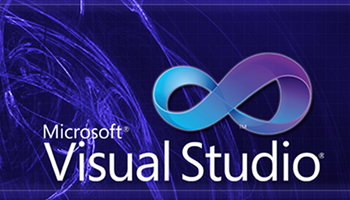 It's a holiday miracle! OK, maybe not a miracle, but folks have been working hard on Visual Studio 2010 Service Pack 1. The BETA was released today. See how BETA is in RED? That's because it's a beta.
It's a holiday miracle! OK, maybe not a miracle, but folks have been working hard on Visual Studio 2010 Service Pack 1. The BETA was released today. See how BETA is in RED? That's because it's a beta.
Funny thing about beta service packs. They are Service Packs so there are lots of good bug fixes. But it's beta, which means we, Dear Reader, are not sure if they've missed some.
It's beta software, so be careful. Back things up, maybe take a disk image.
There is a go-live license, which means you can use this software today and use it in production. Upgrading from SP1 Beta to SP1 "final" will be one step.
If you hate betas, feel overwhelmed, don't like being on the cutting edge and don't want obscure details, stop reading now and go here.
Download Links:
- .NET Framework 4 Update Beta – otherwise know as .NET Framework 4 KB2162169 – BETA
- VS 2010 SP1 Beta (Includes the .NET Framework 4 update)
- TFS 2010 SP1 Beta (Includes the .NET Framework 4 update)
Here's the curent Visual Studio 2010 SP1 Beta README file.
Beta Caveats (That's a fancy word for "Warning")
Be aware that Microsoft is in the middle of a lot of Beta Releases. It's your choice to play now or wait.
First, MOST of this beta stuff works together just fine. You may have seen my PDC talk where I used all of this together to build an application.
For example, all this works together today:
- VS 2010 SP1 Beta
- ASP.NET MVC 3 RC2 (releasing VERY VERY SOON - install it over the top to maintain Razor IntelliSense)
- Razor Tooling
- SQL Compact Edition 4 Beta
- Entity Framework 4 Code First (CTP5)
There may be some bugs, so If you need things to not break at all, then just wait a month or two for all this Beta to calm down. For example, the new "Async CTP" isn't compatible with the web tooling.
Some folks have asked, "When will the beta releases be over and I can start working with final code?"
ASP.NET MVC 3, WebMatrix, IIS Express, SQL Compact Edition 4 and more will all be released in mid-January. Visual Studio 2010 Service Pack 1 will finalize a few months later. Use VS2010 today and come spring you'll have some new improvements that will build on VS2010 and make coding more enjoyable. They'll all work together.
That said, if you have a little patience, I encourage you to check out Visual Studio 2010 SP1 Beta. There's LOTS of great fixes, updated features and new tooling. Here's a sense of what's updated. We'll get a more complete (meaning "official") list nearer to release. This list isn't complete. I'm working on getting a complete list.
What's in Visual Studio 2010 SP1 BETA
In addition to fixes for bugs and things reported via Microsoft Connect, there's also these updates to Visual Studio 2010.
Web Bug Fixes
Just over 100 bug fixes related to web development, including fixes for JavaScript/CSS/HTML editors, crash bugs, design view bugs, and Visual Web Developer bugs.
HTML5 Schema Support
We’ve added *initial* support for HTML5 to the HTML editor so you can get IntelliSense and validation for HTML5 elements and attributes (choose HTML or XHTML5 from the schema drop-down). Includes support for popular new elements, e.g. video, audio, section, header, etc., and data-* attributes. The implementation is not complete and we are continuing to work on providing a great HTML5 experience for a future version of Visual Studio. There are *no* IntelliSense updates for HTML5 JavaScript APIs, e.g. Canvas, Cross-document Messaging, DOM Storage, etc.
IIS Express Support
Support for IIS Express as a local hosting option for Web Sites and Web Application Projects, including the option to set it as the default for new projects. No need to be an administrator to use IIS Express, including creating new sites from within Visual Studio. IIS Express supports:
- SSL
- Classic & Integrated pipeline modes
- Basic & Windows authentication
- Edit & Continue in debug
- Creating new virtual directories when using IIS or IIS Express in Web Sites
Here's IIS Express appearing in a dialog choosing where a new Web Application should be:
Project Properties has been updated. Note the choices for IIS Express, Visual Studio Development Server, etc.
Here we're able to add a New Virtual Directory from within Visual Studio.
Note, SP1 does *not* include IIS Express, you need to download and install it separately. IIS 7.5 Express Beta 3 can be installed using Web PI 3.0 via the UX or directly via this direct link. Note that you don't need WebMatrix to get IIS Express now (win!).
SQL Compact Edition 4 Tooling
I've blogged about EF Code First ("Entity Framework Magic Unicorn") before, which released a CTP5 today. I've also talked about SQL Compact Edition 4, a tiny xcopyable file based SQL Server. I showed them all working together in my PDC talk PDC10: Building a Blog with Microsoft "Unnamed Package of Web Love"
In that talk, I was able to open SQL Compact Edition 4 database files directly in Visual Studio. Internally we call that "SQL Compact Edition Tooling." Microsoft folks often refer to the Runtime and the Tooling separately.
Here's the SQL Compact Edition 4 Tools for VS2010 SP1 Beta that I used in my PDC talk. Additionally Web Deploy v2 is coming, and will allow you to easily migrate SQL Compact 4 to SQL Server directly when you outgrow the former. You can install both of them directly from the Web Platform Installer 3.0.
Go here to install Web PI 3, shut it down, then run it again from the Start Menu and select the things you want.
Additional Good Stuff
- Silverlight 4 Tools for Visual Studio 2010 plus RIA Services is now included in the box along with Silverlight 3 support.
- Unit Testing on .NET 3.5 – Today all unit tests are run under .NET 4. While acceptable for most users because of the compatibility done in .NET 4, this caused problems for some of you with .NET 3.5-specific dependencies.
- IntelliTrace F5 for 64 bit and SharePoint projects – This is awesome for me as I needed IntelliTrace on x64 literally yesterday.
- Performance Wizard for Silverlight – Now you can use the profiling tools on Silverlight apps as well.
- VB Compiler runtime switch – This switch will enable Visual Basic developers to target their apps and libraries at platforms where the full VB Runtime hasn’t traditionally been available. Should be a win for VB on phone, XNA, etc.
Some Choice Bug Fixes (my choice)
- The XAML editor respects control visibility
- Offline Helper View with Index (is back)
- IntelliTrace with F5 on Sharepoint Projects
- More C++ MFC support for Windows 7 shiny things
- Silverlight startup performance improvments
Simple Conclusion in Context
- Keep using Visual Studio 2010 and feel no pressure to install a beta anything. There's lots of great stuff in VS2010 to explore.
- If you install VS2010 SP1 beta, don't uninstall it if you can avoid it. Rather, wait for SP1 final which will upgrade your beta cleanly and leave you in the best state.
- If you want to see the update wave of Web Tools and get some beta bug fixes, install the SP1 Beta and report bugs. If you're using SQL Compact, check out their tools as well.
- If you aren't installing the beta tools today, then relax, and install the final web tools stuff in the January then VS2010 SP1 later in spring.
- When it's all released, you'll be able to install all this as one package from Web Platform Installer. You'll run Web PI, select Visual Studio 2010 SP1, then install.
Related Links
- Downloads
- .NET Framework 4 Update Beta – otherwise know as .NET Framework 4 KB2162169 – BETA
- VS 2010 SP1 Beta (Includes the .NET Framework 4 update)
- TFS 2010 SP1 Beta (Includes the .NET Framework 4 update)
- IIS 7.5 Express Beta 3 (via WebPI or direct)
- More Details
- PDC10: Building a Blog with Microsoft "Unnamed Package of Web Love"
- Introducing NuGet Package Management for .NET - Another piece of the Web Stack
- Simple Code First with Entity Framework 4 - Magic Unicorn Feature CTP 4
- "Razor" Page Syntax
- SQL 4 Compact Edition
- Random Community Wallpapers because they are fun. Nyah.
Enjoy.
About Scott
Scott Hanselman is a former professor, former Chief Architect in finance, now speaker, consultant, father, diabetic, and Microsoft employee. He is a failed stand-up comic, a cornrower, and a book author.
About Newsletter
And yes, I'm looking for a complete database dump of Connect Bugs that's correlated with bugs fixed. I want it too. It's out there, I just need to find the right people.
Isn't it based on this HTML 5 Intellisense for Visual Studio 2010 and 2008 tool, made by Mikhail Arkhipov from Microsoft?
I guess they haven´t got the data-* attributes to work yet because of limitations in how the XML for Intellisense works. You can also embed SVG in a HTML5 document, which would need full support for the SVG specification.
Honestly, my biggest pet peeve is the loss of color printing in VS2010. Is that possibly fixed?
Thanks.
If you have “ASP.NET MVC 3 RC” installed, please be aware that installing Visual Studio 2010 SP1 Beta will break Razor IntelliSense. There will be a new “ASP.NET MVC 3 RC2” installer released next Monday that you can upgrade to in-place. If you’ve already installed Visual Studio 2010 SP1 Beta, don’t uninstall the Beta Service Pack, just wait until Monday and upgrade your MVC installation.
You said beta 37 times in one post that has to be a record.
In the meantime, you can install the following Color Printing extension:
http://blogs.msdn.com/b/visualstudio/archive/2010/11/30/color-printing-extension-now-available.aspx
Cheers,
Lisa Feigenbaum
Visual Studio Community Program Manager
"If you install VS2010 SP1 beta, don't uninstall it if you can avoid it. Rather, wait for SP1 final which will upgrade your beta cleanly and leave you in the best state."
http://download.microsoft.com/download/D/5/5/D551345B-1E08-4578-B8D8-662AC6BE8277/iisexpress_x86.msi
I faced this issue a month before,but now it get resolved. This is very useful guide. I became a fan of it. I will read it regularly and suggest to my friends also. Thanks for this tips. Now iam very confidence in visual studio and very happy that .Net 3.5 is supported for unittests. Keep it up and post more and more in visual studio.
http://godwinsblog.cdtech.in/2010/12/requested-page-cannot-be-accessed.html
About HTML5 intellicence /HTML5 Schema Support, you write There are *no* IntelliSense updates for HTML5 JavaScript APIs, e.g. Canvas, Cross-document Messaging, DOM Storage, etc.
The VS2010 intellisence is still asking about the obsolete type="javascript/text" attribute in a <script src="" > tag?
Am I wrong ?
Vincent
I love new stuff
No more having to redo all of my GUI settings, lose the open files I was working on, or deal with the crash reports. Thankfully, Windows 7 even recommended the fix.
http://gloriatech.com/microsoft-net-development-services.aspx
Css intellisense not worked by CTRL + space after disabling them in settings as documentation show that. means you can use intellisense by pressing CTRL + space even you disable them using settings.
When i write this in Microsoft connect they tell me that they solve this in next release but i not found the solution in SP1.
are i am wrong then tell me the way ?
Comments are closed.