WebOptimizer - a Bundler and Minifier for ASP.NET Core
ASP.NET Core didn't have a runtime bundler like previous versions of ASP.NET. This was a bummer as I was a fan. Fortunately Mads Kristensen created one and put it on GitHub, called WebOptimizer.
WebOptimizer - ASP.NET Core middleware for bundling and minification of CSS and JavaScript files at runtime. With full server-side and client-side caching to ensure high performance.
I'll try it out on a default ASP.NET Core 2.0 app.
First, assuming I've installed http://dot.net I'll run
C:\Users\scott\Desktop> cd squishyweb
C:\Users\scott\Desktop\squishyweb> dotnet new mvc
The template "ASP.NET Core Web App (Model-View-Controller)" was created successfully.
This template contains technologies from parties other than Microsoft, see https://aka.ms/template-3pn for details.
SNIP
Restore succeeded.
Then I'll add a reference to the WebOptimizer package. Be sure to check the versioning and pick the one you want, or use the latest.
C:\Users\scott\Desktop\squishyweb> dotnet add package LigerShark.WebOptimizer.Core --version 1.0.178-beta
Add the service in ConfigureServices and add it (I'll do it conditionally, only when in Production) in Configure. Notice I had to put it before UseStaticFiles() because I want it to get the first chance at those requests.
public void ConfigureServices(IServiceCollection services)
{
services.AddMvc();
services.AddWebOptimizer();
}
// This method gets called by the runtime. Use this method to configure the HTTP request pipeline.
public void Configure(IApplicationBuilder app, IHostingEnvironment env)
{
if (env.IsDevelopment())
{
app.UseDeveloperExceptionPage();
}
else
{
app.UseWebOptimizer();
app.UseExceptionHandler("/Home/Error");
}
app.UseStaticFiles();
app.UseMvc(routes =>
{
routes.MapRoute(
name: "default",
template: "{controller=Home}/{action=Index}/{id?}");
});
}
After running "dotnet run" I'll request site.css as an example and see it's automatically minimized:
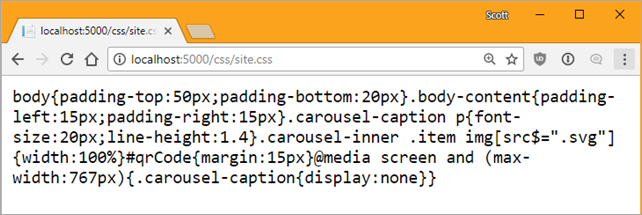
You can control the pipeline with globbing like this:
public void ConfigureServices(IServiceCollection services)
{
services.AddMvc();
services.AddWebOptimizer(pipeline =>
{
pipeline.MinifyJsFiles("js/a.js", "js/b.js", "js/c.js");
});
}
If I wanted to combine some files into an output "file" that'll be held/cached only in memory, I can do that also. To be clear, it'll never touch the disk, it's just a URL. Then I can just refer to it with a <link> within my Razor Page or main Layout.
services.AddWebOptimizer(pipeline =>
{
pipeline.AddCssBundle("/css/mybundle.css", "css/*.css");
});
WebOptimizer also supports automatic "cache busting" with a ?v= query string created by a TagHelper. It can even compile Scss (Sass) files into CSS. There's plugins for TypeScript, Less, and Markdown too!
WebOptimizer is open source and lives at https://github.com/ligershark/WebOptimizer. Go check it out, kick the tires, and see if it meets your needs! Maybe get involved and make a fix or help with docs! There are already some open issues you could start helping with.
Sponsor: Check out JetBrains Rider: a new cross-platform .NET IDE. Edit, refactor, test and debug ASP.NET, .NET Framework, .NET Core, Xamarin or Unity applications. Learn more and download a 30-day trial!
About Scott
Scott Hanselman is a former professor, former Chief Architect in finance, now speaker, consultant, father, diabetic, and Microsoft employee. He is a failed stand-up comic, a cornrower, and a book author.
About Newsletter
What would take this to the next level is if a developer could supply a config for it (as a json/ini/xml) and load that in. At least, in my opinion.
https://github.com/shazwazza/smidge
Wouldn't it be better to bunble/minify files at release/publish time?
Sure but you could use your favourite production checks obviously to resolve that (#ifdef !DEBUG)
Why not use the "Bundler & Minifier" VS extension also by Mads?Yeah I was wondering the same thing.
Gradle JS and CSS Minification Tasks
Comments are closed.
