Windows 7 Easy Upgrade Path Truth Table/Chart
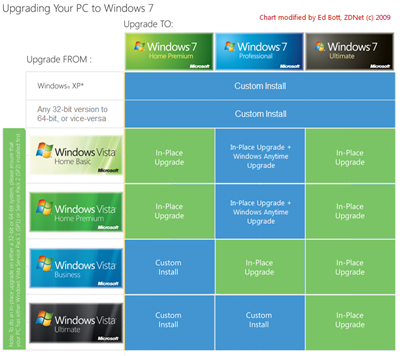 Wow, everyone is moving up to Windows 7. I'm looking forward, as IT Manager for the Hanselman Family, to upgrading everyone. New OS for all the cousins and uncles and what-not is always a highlight of my year.
Wow, everyone is moving up to Windows 7. I'm looking forward, as IT Manager for the Hanselman Family, to upgrading everyone. New OS for all the cousins and uncles and what-not is always a highlight of my year.
Personally, I think Windows 7 is a good time to do a "clean" install. Most people have decent internet speeds and there's just nothing quite like the fresh minty smell of a new install.
Disclaimer: I don't work for the Windows team and I wrote this post in the dead of night completely off the clock on a PalmPilot so there might be no confusion about my motives. I'm just a techie dude who happens to work for the Big Blue Monster. This is not official anything and it's a blog. It's very likely wrong or complete nonsense. One day you'll show up and I'll have been fired, drawn and quartered and this site will be all 404s. That is all. I may start selling T-shirts containing my disclaimers in case they are in any way unclear.
There's a few choices for you:
Clean Install + Migrate: You can certainly "migrate" your settings from an old machine to a new one still doing a clean install. It's a clean install, but you're saving time by bringing lots of little things over like browser history, favorites, usernames, passwords, subtle settings. Either way, you've got choices.
In-Place Upgrade: You can also "upgrade in-place," meaning you're installing Windows 7 to c:\windows (or whatever) and it'll upgrading your Vista installation directly. Once Windows 7 is installed, you can do an "Anytime Upgrade," for example, taking Win 7 Home Premium to Win 7 Pro if you like.
There's a chart that explains this, but visually, it's too complex in my opinion. I stated working on a simpler one, then Ed Bott in his wisdom beat me to it. It's a truth table of sorts, and technical folks LOVE to collapse their tables. What may have made sense to the original designer is begging for refactoring by one of us.
The original table looks scary and sends a negative message. However, as Ed points out "Most Vista users will have clear and logical upgrade paths from their current edition to the same edition of Windows 7."
Basically, if you're going from whatever version of Vista you have to a similar (or greater) version of Windows 7, you're all set. You'll only need to clean install if you're going from a "high sku" to a lower one. Go check out Ed's chart or click on the image above and enjoy your upgrade!
About Scott
Scott Hanselman is a former professor, former Chief Architect in finance, now speaker, consultant, father, diabetic, and Microsoft employee. He is a failed stand-up comic, a cornrower, and a book author.
About Newsletter
Thank you.
Kevin
The machine in question is a development workstation, and its very complex. With this particular upgrade option, I guess I'm sticking with 32-bit for now - just can't spare the days (yes, I'm serious) of time it takes to get everything working again after a clean install.
Good to see you have a good sense of humor :)
To be clear. Windows 7 is released. It's out. You can get it online now if you're an MSDN Subscriber or you can get it in stores in a box in October. Honest.
Jarrett - There ARE ways to upgrade from RC to RTM, but I can't tell you. The intertube can if you search for it. You're on your own though!
The only way I can upgrade from my current install to Win 7 Pro is to buy the Win 7 Home Premium, upgrade my Vista, then do an in-place upgrade of my Win 7 Home Premium to Win 7 Pro.
That this is possible, but a straight upgrade to Win 7 Pro isn't, is pretty maddening.
Piersh - And that is reflected in the second row of the chart...
Oh, I get that. but I'm not talking about ugprade. I'm talking about the "Windows Easy Transfer" migrate path that you so helpfully outlined in this post.
Understand that I'm if I want to migrate my user data from x86 Vista to x64 win7, I'll need to purchase BOTH x86 & x64 win7 DVDs:
the x64 win7 DVD to install my new x64 system (or pave the old one).
... and ...
the x86 win7 DVD to run the x86 version of Windows Easy Transfer on my old x86 Vista box.
I'm lucky enough to have a MSDN subscription, so I was able to get both of these, but pity the fool who goes to Best Buy with $200.
The simple (non-facepalm) solution would have been to include the x86 build of Windows Easy Transfer on the x64 DVD. But I guess it's too late now...
Formatting the partition took all of 5 seconds which I was very very impressed with. The installation of Windows 7 took about 15 - 20 minutes. My internet connection was online as soon as I clicked the 'Home Network' button on boot to desktop. This really has been the easiest Windows install I've done. The drivers installed with Windows was enough that the only drivers I ended up downloading and installing myself were video drivers and I'm not sure even those were needed.
My DVD-RW drive now detects discs right away, not complaining about 'Blank Media' to the point I have to disable and re-enable my ROM which was my number 1 peeve of Vista.
This might not exactly be the perfect place for feedback, but considering you're now effectively 'community liaison', I don't feel too guilty! Thanks for advocating the upgrade Scott.
Please correct me if I'm wrong.
WTF? Vista just came out 2 years ago; my computer is just under 3 years old, I got it with XP instead of Vista and now there's no upgrade path at all except to upgrade through Vista to Windows 7?
Thanks Microsoft. Way to screw over your customers.
Link please... ;-)
I'm terrified of the chance of incompatibility as the upgrade option provided me with this list of incompatibilities:
o iTunes (Please deauthorize computer prior to upgrade)
o IntelliType / IntelliPoint
o Microsoft SQL Server 2008
o ZoneAlarm 8
o DigitalPersona Fingerprint Software
Most of those are easy fixes, but I've upgraded to SP1 for SQL Server 2008 and it is still telling me to uninstall it.
Do you know of any resources/anyone I can speak to about it? I just finished transferring everything over from my old laptop and don't have the patience to do it all over again for a clean Win 7 install.
Thanks.
I'd also remove the DigitalPersonal software.
And yes, deauth, upgrade, the auth the iTunes. I can confirm that worked for me.
Everything worked perfectly with the exception of Digital Persona and all I had to do for that was install it and then right click on each of the .exe files in the bin folder and set them to Vista compatibility (no SP) and run as administrator (although i'm not sure that is needed).
Thanks for your help, Scott. Windows 7 is leap years better than Vista.
Comments are closed.

migsetup.exe on the x64 install DVD is ... a 64-bit exe.
http://blurredproductions.files.wordpress.com/2009/03/picard-facepalm2.jpg