Windows Vista and the Uniden Win1200 Live Messenger Dual-Model Phone
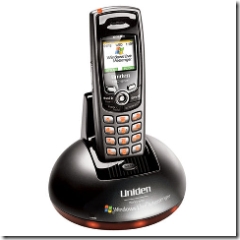 I've been trying to get the Uniden Win1200 Phone to work. FYI - It doesn't work on Vista. It so totally doesn't work on Vista that you need to email Uniden and exchange the phone. No firmware upgrades on this one. Bummer.
I've been trying to get the Uniden Win1200 Phone to work. FYI - It doesn't work on Vista. It so totally doesn't work on Vista that you need to email Uniden and exchange the phone. No firmware upgrades on this one. Bummer.
Uniden is aware of the problem, and they are willing to exchange your phone free of charge for one that does work with Vista. If you send email to Uniden at e-scanner@uniden.com and provide them with the following, they’ll email you a prepaid Fed-Ex voucher so that you can ship them your phone to be replaced.
- Full name
- Address
- Phone number
- Email address
- Serial # of Win1200
- Date of purchase
The serial number information can be found on a sticker inside the battery compartment of the handset and on the bottom of the charging base.
It does work pretty well, however, on Windows XP (while I wait for the RMA label to send in this one for a replacement).
When you plug it in, a quasi-familiar dialog pops up.
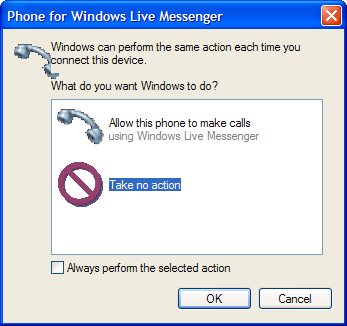
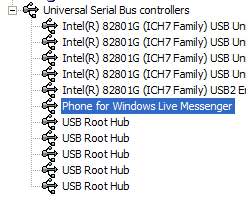 This is the kind of dialog I'm used to seeing when I put in a Removable Device. Other than the very poorly anti-aliased phone icon and the odd overlap with the text it seems straightforward, although I don't know what exactly I'm doing here. I'm granting the phone permission to call? OK. Granted.
This is the kind of dialog I'm used to seeing when I put in a Removable Device. Other than the very poorly anti-aliased phone icon and the odd overlap with the text it seems straightforward, although I don't know what exactly I'm doing here. I'm granting the phone permission to call? OK. Granted.
Ah, another Tray Icon. That's all I needed. Even better, one with out a menu or right click option that serves no purpose at all. Good stuff.
![]()
Ok, let's dig. Looks like it shows up as it's own USB Controller? Odd. I was kind hoping it would show up as a standard audio device. Let's see if it does by running Skype - another phone calling service, one that I dig greatly.
Looks like the phone DOES show up, oddly enough, inside Skype as a device with the potential to send and receive audio...this could be promising if I can use this phone for multiple things.
But, alas, no. It doesn't work. Folks on the other end of the Skype call couldn't hear me. The phone didn't ring or grunt when a Skype call was placed or received.
As a Windows Messenger specific phone, it works exactly as advertised. Some nits - the screen is color, but very dim. No real reason for it to be color because it's not color with cool graphics, it's washed out color with, like, two graphics. As a regular phone - this IS a dual mode phone - it works just fine. It's a passable POTS phone. Nothing bad and nothing interesting.
As a messenger phone, for me, it's unusable. I have over 300 folks in my Messenger List, and no way to scroll down fast, so I ended up calling folks whose names start with "A" and "B" if you know what I mean. Sorry Yohannes and Zach, I can't call you. Takes too much time. This phone is a good attempt, but it isn't fast enough, isn't generic enough - it's a messenger phone, from what I can tell, and little else. It does seem to install a lot of drivers and appear all over the audio device sections within Windows so my gut tells me that it IS possible to get this to work with Skype or as a generic audio device, but I haven't figured it out.
For now, chalk this one up as a curiosity.
About Scott
Scott Hanselman is a former professor, former Chief Architect in finance, now speaker, consultant, father, diabetic, and Microsoft employee. He is a failed stand-up comic, a cornrower, and a book author.
About Newsletter
i was just about to put you in my FF bookmarks toolbar but you don't have a favicon! I rename all the links in there to blank so its just icons (so i can cram in a lot).
I ended up using FF ext. "FavIcon Picker" to use your pic on the top right but its all smushy :P
I gotta tell ya, it looks bad next to the pretty Coding Horror icon.
I just gave away one of those phones at last night't Austin .Net User Group meeting (adnug.org). I tested it out as well. Nothing doing unless I'm using live messenger for calls. I don't even have it installed. I use Gaim for IM and Skype for voice/conference. I was hoping that it was a convenient duplex voice handset, but the "lockdown" to one app just kills the potential market for this type of device.
I couldn't even do a drawing for it at the UG meeting because nobody wanted it. Then I asked who used Live Messenger for voice, and only 1 guy raised his hand: WE HAVE A WINNER!
Coleman - I tried that and I seem to remember it not working. I'll try again when it comes back from Uniden.
Comments are closed.
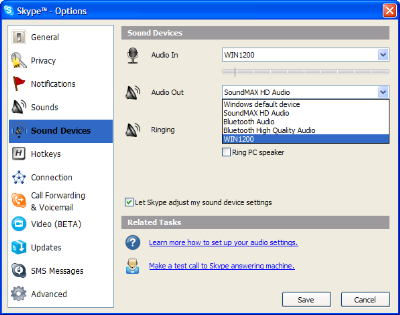

Sorry to point the potentially obvious, but can't you punch 'y' (#9 3 times) on the keypad for Yohannes on this phone? We use POT wireless Uniden phones and they have this feature to allow you to jump through your contacts.