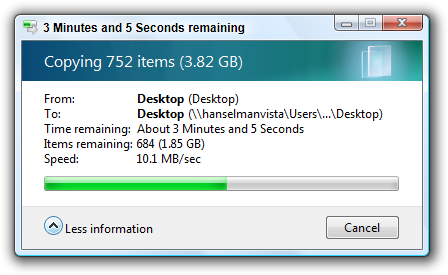Wiring the house for a Home Network - Part 4 - Thank You Cat 6 Gigabit Ethernet
UPDATE: Here's a Bit.ly Bundled Link of the complete "Wiring your house for Gigabit Ethernet 5 PART SERIES."
UPDATE: I'm a putz, and did my math wrong. This is a crappy result. Turns out I was using Cat5 Patch Cables on a Cat 6 network, and what I'm seeing here is a probably a maxed out Cat5 cable. I'll redo this with decent cables using all 4 pair and update soon.
When designing the new house and home office I really wanted gigabit Ethernet through the house. I run a lot of VMs, music, HD Video, and generally don't like to wait when moving things from here to there.
All my systems have gigabit cards now, including my laptops and the Macs, so it seemed a reasonable thing to do.
This afternoon I was copying Visual Studio 2008 Installation Media between two machines, one a Lenovo T60p with a beta of Vista SP1 and the other a Mac Book Pro with Vista RTM via Bootcamp and I snapped this screenshot:
Ah. Moving ~4 gigs in about ~6 minutes. Just about 1/3 maximum 5400RPM laptop hard drive speed over the wire. Not too shabby for now. Gigabit is definitely worth the trouble and you can run it happily over Cat5e if you've got the wires. You just can't compare 54Mbs Wireless with 1Gbs. I'm just not so much into the wireless, even though I do run WPA rather than WEP, I just don't trust it.
Here's the complete house/office/wiring round-up so far:
- How To: Use Google Earth or Virtual Earth to Visualize a New House Lot - Part 1
- How To: Use Google Earth and SketchUp to Visualize a New House Lot - Part 2
- Wiring the new house for a Home Network
- Wiring the new house for a Home Network - Part 2 - Design Q&A
- Wiring the new house for a Home Network - Part 3 - ISP Hookup
- New Job, New House, New Baby, and Designing a Totally New Home Office
Thanks!
About Scott
Scott Hanselman is a former professor, former Chief Architect in finance, now speaker, consultant, father, diabetic, and Microsoft employee. He is a failed stand-up comic, a cornrower, and a book author.
About Newsletter
I understand Vista, networks and copying files don't mix?
@Ted - These notebook hard drives typically push 10megs a second and MAX out at 32megs but only sustained large file transfers. I really think 30megs a second is not something you'd see in the real world without striping.
100 megabits per seconds = 12.5 megabytes per second
10MB/s is only 80mbps which is you would expect on fast Ethernet, not gigabit.
You could probably achieve better results with more specialized hardware, but let's be honest, isn't a gig every 20-30 seconds fast enough for most practical situations?
This whole series of yours has been a great one!
i'm building my house (http://sturla.simnet.is/category/Furu%c3%a1s.aspx sorry.. all in icelandic) these days and have thought a lot about the wiring but i' m not sure about the real differance between Cat5 and Cat6. Is it (or will it) supported in the hardware? And what will the real speed difference be on a gig network?
I just love this series also!
Regards
Comments are closed.