Your dotnet outdated is outdated! Update and help keep your .NET projects up to date
I've talked about the dotnet-outdated tool before but now it's, ahem, outdated. It's moved to new owners so head over to your command line and update "dotnet-outdated" like this:
dotnet tool uninstall --global dotnet-outdated
dotnet tool install --global dotnet-outdated-tool
Just copy paste those and you'll be updated. Yes, it's changed it's moniker but the tool is the same and you still invoke it with "dotnet outdated." You can learn more about the wonderful dotnet outdated tool on their GitHub! Take a moment, Dear Reader, and give them a GitHub Star!
Now, here's the output of dotnet outdated on my own podcast's website
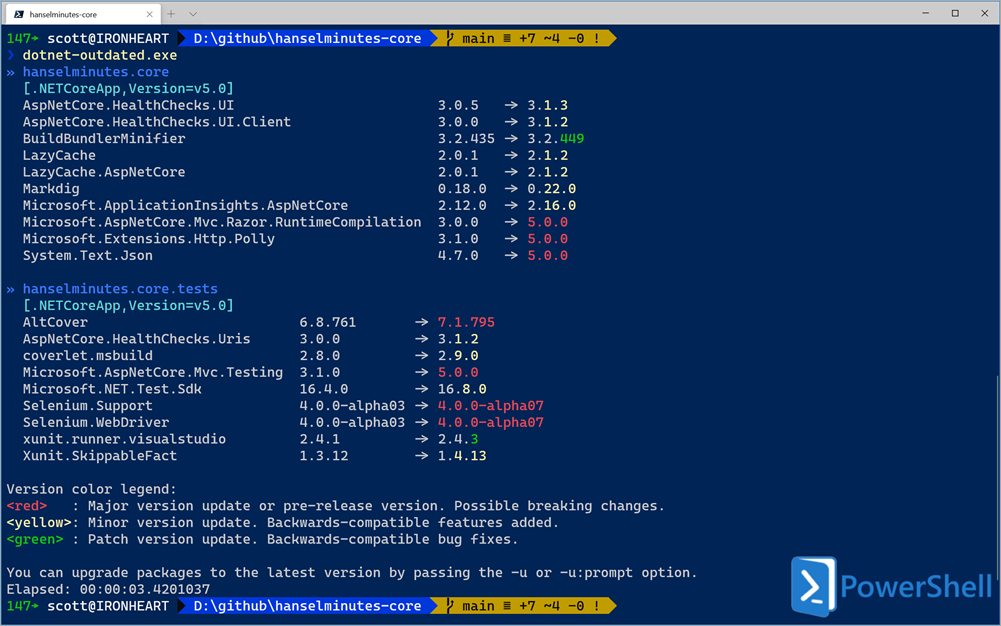
I enjoy the use of color with this command line tool. Note that it's calling out that there may be some real Breaking Changes with some of these version number moves. Updating to a major version could be scary, so I'll take extra care there.
If I was feeling super lucky, I could do a dotnet outdated -u and have it automatically upgrade all my references and then test the resulting project. I could also update just a few, or do them one at a time. If you combine dotnet outdated with Github bots like Dependabot you can really get a handle all libraries updates once and for all.
dotnet outdated
No outdated dependencies were detected
Woohoo!
Sponsor: Have you tried developing in Rider yet? This fast and feature-rich cross-platform IDE improves your code for .NET, ASP.NET, .NET Core, Xamarin, and Unity applications on Windows, Mac, and Linux.
About Scott
Scott Hanselman is a former professor, former Chief Architect in finance, now speaker, consultant, father, diabetic, and Microsoft employee. He is a failed stand-up comic, a cornrower, and a book author.
About Newsletter
summary maker
ItemGroup Condition="'$(TargetFramework)' == 'net5.0'"
The -u updates the packages correctly for the specified target.
Comments are closed.
