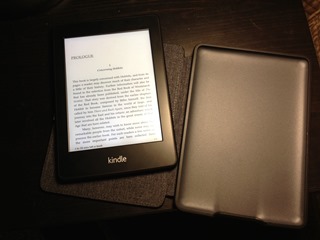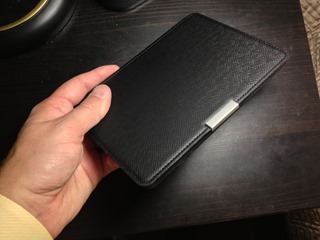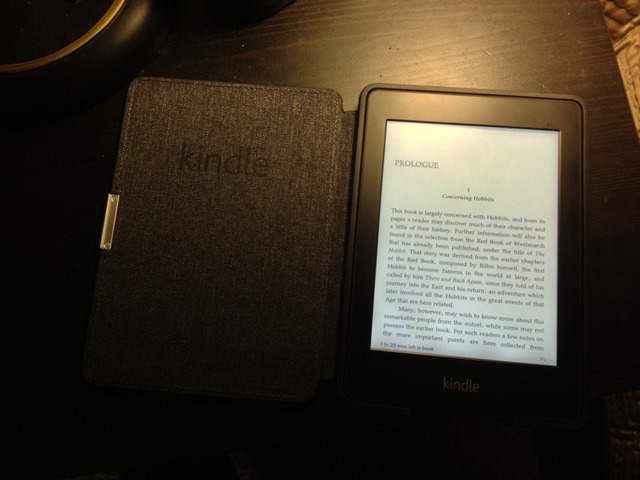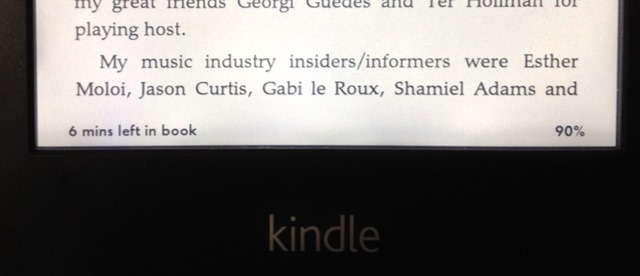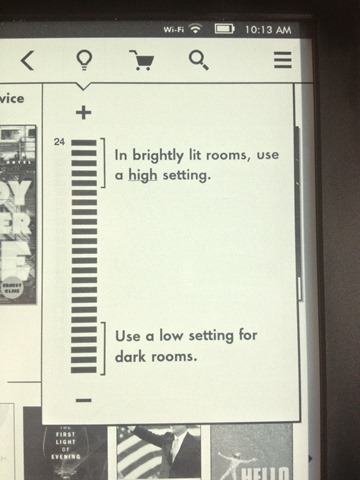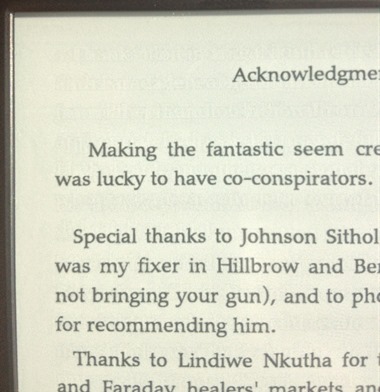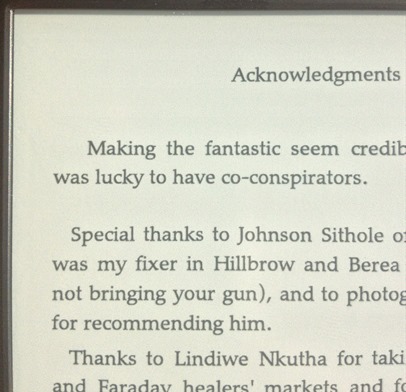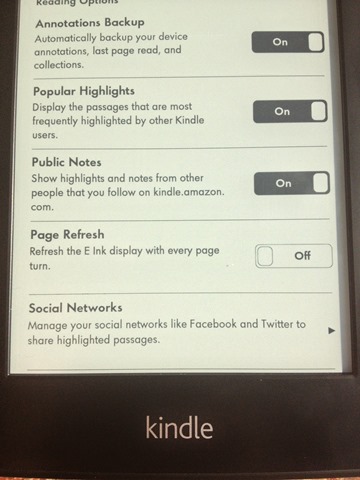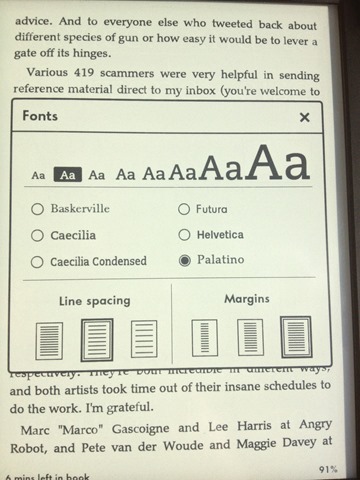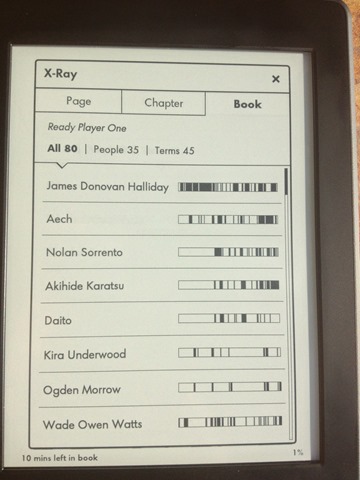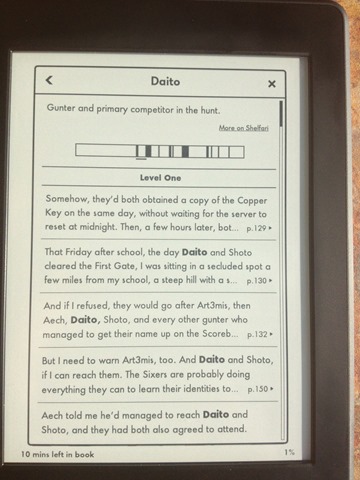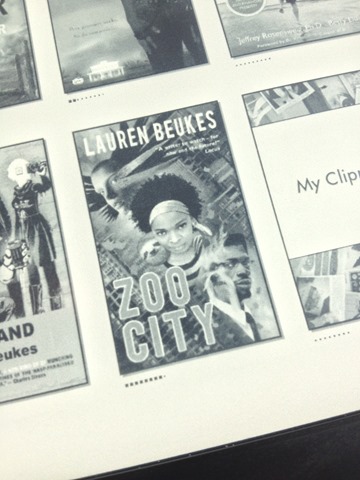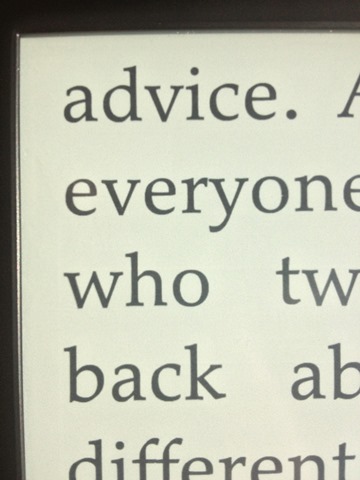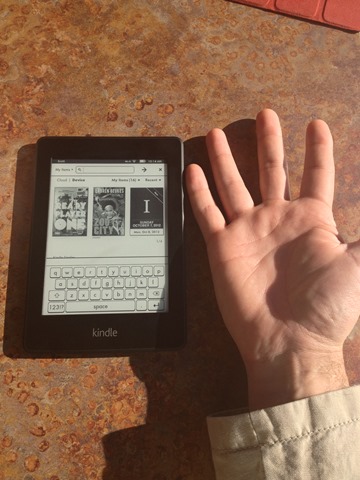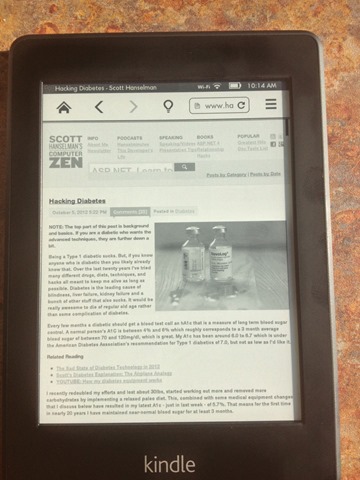Amazon Kindle Paperwhite 3G/Wi-Fi Review
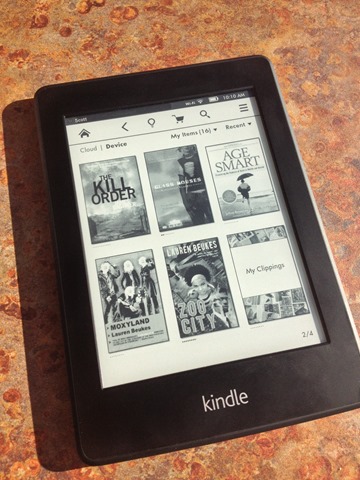 Ok, let's just get this out of the way. Of all the gadgets I've purchased, I love my Kindle. I have, in fact, owned every Kindle at every step of the way. I've also owned every iPad, but there's been more Kindles.
Ok, let's just get this out of the way. Of all the gadgets I've purchased, I love my Kindle. I have, in fact, owned every Kindle at every step of the way. I've also owned every iPad, but there's been more Kindles.
Related Reading
- Amazon Kindle - Original Review
- A year with an Amazon Kindle (and new Kindle Cases)
- Amazon Kindle 2 gets Better Battery Life and Native PDF Support
- Amazon Kindle vs. Amazon Kindle DX - The Final Word
- Reading more than ever: An analysis of four lazy years with an Amazon Kindle and no dead trees
It could be said that my love of e-reading started with my ill-fated purchase of an Apple Newton in 1993 and then my even more ill-fated second purchase of an Apple Newton MessagePad 2000 in 2007. Let's just say I'm a sucker for small devices with gray screens.
I've talked about the Sony Reader as well in Sony Reader and Amazon Kindle - Will eBooks happen this time? but ended up going all Kindle and I haven't regretted it yet.
My mom got a Kindle Fire and is generally thrilled with this, although she thinks it's getting slower. I suspect that she's getting faster.
I recently "upgraded" my gray Kindle 3G to the new Kindle Paperwhite.
It's Fine
It's fine. OK, it's "fine." But let's be serious for a second. Every technology site is gushing about this device. They're saying this is the e-reader to end all e-readers. It's glorious, it's perfect. Friends, it's not. And this is from a Kindle Fan. A Kindle Stan, even. But I can't gush about this new device. If you want gushing, go read Gizvergmashgadget.
I regret my purchase of a Kindle Paperwhite and I will mourn the death (when it happens...has it happened?) of the superior Kindle 3G. There, I said it. I'm confused why others haven't said as much.
I miss my Kindle 3G. It's better device. It's larger, it's easier to hold, it has a physical keyboard, it has an audio jack for headphones, it has text-to-speech, it supports MP3s and audiobooks. It has physical buttons for turning pages.
I gave up all these features for a backlit screen. The thing is, there's lights everywhere. I have no problem reading under one. The whole reading-on-a-totally-dark-plane thing just doesn't do it for me. Same with reading in a bed. I have a small lamp and the wife isn't bothered by the nightstand's 7W LED light.
The Good
It's small, it's light, it's pretty, it's sturdy, it's got a good screen. They say that they've increased contrast. I don't really see it but I believe them. It's supposed to be 25% better but that's hard to see. It's a lovely e-ink screen.
The name Paperwhite kind of bothers me. For some reason I assumed (and it's my fault) that the screen was whiter, like paper. I wonder how I got that idea. Turns out, if you're in the dark and the backlight (actually a side-light) is on, then the screen looks whiter. Unfortunately it only looks whiter the darker the room is. In regular light it's the same newsprint gray that we've seen before.
UPDATE - Oct 18th: The Paperwhite Cover
I bought the Kindle Paperwhite Leather Cover in Black and I have to say that it changes my opinion of this whole experience in a significant way. It doesn't fix everything, but I like the Paperwhite a LOT more now and it's specifically the cover that improves it.
First, the grip. The Paperwhite is small and the bezels on the side are thin. The cover adds just the right amount of bulk to the device to make it feel more substantial while still being easy to hold in one hand. More importantly this specific cover adds width to the bezel which gives my thumbs a place to be.
The cover also has a magnet clasp. This is an improvement over the rubber band cover I used with the Kindle 3G. The magnet clasp also turns device on and off which is brilliant. Open it, it turns on and lights up. Close it and it's off. It feels more "book-like" with this small feature.
The Paperwhite has its sides, corners and black completely covered, protected and snug in this cover. It's not something you'll want to take off...it really becomes part of the device. I highly recommend this cover and if you get a Paperwhite you should absolutely pick up a cover as well.
The Light
Blame the name, perhaps. When you hear gushing about "Paperwhite" and "our best screen ever" your expectation is high. However, the light is uneven as you can see in the un-doctored photo below. I count four small white LEDs at the very bottom shining light up the face of the screen. You can see the dark shadows between the lights about 20% of the way up the screen. It's distracting, and it's even more distracting the darker the room gets.
You can adjust the light but I haven't found any use for this adjustment. I either have it completely on or completely off. Anything in between just makes the splotchy light intolerable.
Screen Speed and Clarity
They say improvements have been made in the speed of the device and how it refreshes the screen. Early versions of the Kindle would turn the whole screen black as the e-ink balls would flip over to black en masse then flip back individually to display a page. It's unclear to me if these "improvements" are actual hardware improvements or software ones. I suspect a little of both.
By default the Kindle Paperwhite will only do a full refresh of the e-ink every 3 or 4 page turns. You can change this setting if you want to force a full page refresh on each turn. Why would you want to do that? Well, take a look at these two pictures. The first is of a page turned to with the default setting. The second is the same page with a full page refresh. Look closely at the first picture. That's not a camera blur or visual aberration. That's the ghosted letters of the previous three pages. It almost looks like a poorly erased Etch-A-Sketch (which makes sense, since that's what e-ink is at it's most basic.)
Once you've seen this ghosting you can't easily unsee it. It's pretty disappointing and I've turned this setting off. I encourage you to make your own judgment. It's a tradeoff between fast page turns without the black "flash" and clear text.
I've also found the font choice to be very limited. I wish the Kindle folks had the attention to detail of a Marco Arment when it comes to choosing a typeface. There's only two serifs and a weird hybrid called Caecilia. Only the classic Palatino is even close to readable in my view.
X-Ray
There's a new feature called "X-Ray" that is enabled in some books. I've found it to be a cute gimmick but it's provided zero value in my reading over the last week. I don't see any reason for it so far. Perhaps new visualizations are coming. For now, meh is the unfortunate word.
One new feature I think I like is the "Time to read" where the Kindle keeps track of your reading speed and optionally estimates the number of hours or minutes until the end of the chapter or book. I've found this useful when deciding when to go to bed. ;) If it's just 15 more minutes to finish the book I'll just finish it!
What's missing?
Perhaps I have large hands, but the Kindle Paperwhite is SMALL. It's so small it's little hard to comfortably hold in one had. The bezel on the sides is small enough that I can't easily hold the thing with my thumb pressure as my thumb is wider than the side bezel. I end up holding it at the bottom. Perhaps this is another reason I like the Kindle 3G since it has a large keyboard at the bottom. That's more stuff to hold on to.
I really miss the physical buttons. You HAVE to touch the screen to turn the page on the Paperwhite. They've organized screen regions so you just tap the right 85% of the screen to go to the next page and the left 15% to go to the previous. The top 10% gets you the menu. But you have to touch the SCREEN. It feels papery but it can also get dirty. I never, ever touched the screen of my 3G with keyboard. I never needed to because it had physical buttons for turning the page. They were brilliant because they were just under your thumb and just required a twitch to move forward.
I am also a huge Audible audiobook fan but those days are over. The Kindle Paperwhite has no headphone jack or speaker. This MUST be a cost-cutting decision, likely based on some study or survey that showed a single digit percentage of folks using the Kindle for audiobooks. But I did, and I miss it more now that it's gone.
There's the same anemic web browser as before. It's enough to get the job done but it's also slow enough to remind you that they'd rather you buy a Kindle Fire HD. It's a book, not a tablet.
As I said, it's fine. It's a lovely miracle, even. I read more now than I did pre-Kindle, truly. I have purchased over a hundred books from Amazon since my first Kindle (139, in fact) and that was the goal. There's a single click between my Wallet and Jeff Bezo's Wallet. However, there's still work to be done on the Kindle. The Kindle Paperwhite isn't the ultimate e-reader. But it's fine.
About Scott
Scott Hanselman is a former professor, former Chief Architect in finance, now speaker, consultant, father, diabetic, and Microsoft employee. He is a failed stand-up comic, a cornrower, and a book author.
About Newsletter
You are the first review that I have read that says "Its Fine" :) The rest just says this is the best ereader. Maybe consider posting your review to the Amazon Kindle Paperwhite item page?
Page Refresh option supposedly makes battery longer than refreshing everytime. I turn this off too with my Kindle due to ghosting.
Why would I want to have to move my fingers to turn the page?
Love my Kindle WiFi but here's what I'd like
- Better control of fonts
- Some books, e.g programming read better landscape so wish I could set books to landscape or portrait separately
- Wish I could share books, e.g. only registered to a single device at a time
- Wish I could better share points from different books with friends
- When reading technical books with Graphs, etc. Tough in grayscale so wish better way to contrast areas
- Wish I could get Kindle to sound out single words sometimes :)
Thanks
taki
Of course I too was thrilled with Kindle 3g, until it broke. Then it came down to buying another 3g at $139 or a fire at $189 and of course I ponied up the cash to upgrade it. Were it not for it breaking I probably would have stuck with the 3g which was pretty awesome while it lasted.
http://www.winsupersite.com/article/tablets/amazon-kindle-paperwhite-144449
I also tend to read a lot of technical books and I still don't know if those work as well versus PDFs.
I'm a consumer who wants to pay but I never want to be encumbered. I don't steal and I'm tired of having to suffer because other people do.
I couldn't stand not having a keyboard or page-turn buttons! What are they thinking with this thing?!?
I suspect they have gone a bit too far with their goal of making the device "invisible" and letting the content shine through. This new thing is just too small, with too few hardware features, and a pointless light.
Finally, the name is terrible. Every time I read it I see "paperweight."
I have an iPad that I have Kindle software on. Love it, except no text-to-speech. The Kindle touch was under serious consideration as opposed to the basic Kindle because of it's text-to-speech capability for, what was it?, $20-30 more? That didn't mean I loved the Kindle touch, hence I didn't buy it. I always thought text-to-speech would be useful, and seeing "enabled" in the description made an ebook in question more likely to be purchased.
Well, bummer. I was hoping they would expand affordable text-to-speech, not get rid of it...
How well does programming books with code examples work in a Kindle?
Though, can some please tell me whether it supports landscape mode?
Alex
Recently her K3 died (LCD failure, apparently a known issue, no resolution other than replacement).
We held off ordering a new K3 for her (which in and of itself is herculean task) until after the Amazon announcements (She's been using Mr8's touch while she waits).
She was disappointed they didn't offer a new generation of the K3, but just new generation touch devices.
I've ordered her a new unit, figuring it's probably better to get a current generation hardware rather than finding units of older hardware with potentially a known issue.
But now for her comments:
"it's good to see a nice reasonable review of the paperwhite. I agree with everything about the keyboard."
How happy I am to have read an honest review from an avowed Kindle lover.
I will no longer covet this new incarnation.
Thanks indeed
While PDF books open fine, it is an exercise in frustration trying to flip through pages. It can take several minutes to flip through a dozen pages. In the end, I spent more time trying to flip through pages than reading.
The iPad 3 is certainly an improvement, but it is still sluggish, especially on larger PDFs. It too has started to collect dust from infrequent use.
I've been hugely disappointed three times now. Not sure if I want to try again. So now I just read them on the PC. Certainly not ideal, but these tablets are far too slow to render the pages fast enough.
Mark - I'd get a 3G with keyboard while they are available.
In a dark room, or even total darkness, I have found that 13-14 is the sweet spot for me. YMMV.
The light is a HUGE improvement over the uneven lighting I got from my lighted cover on my Kindle Keyboard (again, bottom-edge splotchiness notwithstanding). My old cover had a number of things I didn't like. Aside from being a lousy light, I've come to the conclusion that I don't like extra crap between me and my devices... covers, screen protectors, whatever. After a company spends millions of dollars on ergonomic testing and user feedback, why do I want to slap a $10 case on it (or, in the case of my Kindle Keyboard, $60) and mess that up? So for me, the PaperWhite is a nice evolution - I have (basically) even, self-contained lighting (important to me), but I don't have to deal with an uncomfortable cover or case. (BTW, I recommend the first-party zip sleeve for the PaperWhite.)
It's also worth mentioning that the forward/back tap zones can be completely ignored and you can swipe left/right anywhere on the screen. I have found this to be HUGE for one-handed reading.
Overall, I'm very happy with my PaperWhite (and my decision to upgrade), though I do think it could be improved. Now that we (being Microsoft) have a stake in Barnes & Noble, I'm more inclined to consider jumping from the Amazon ship, but so far, the PaperWhite keeps my book dollar at Amazon. :)
I've had the papwerwhite for about a week. I like the light for reading in bed. I like the overall size, though sometimes I don't turn the pages with the holding hand but either with my other hand or my nose. I'm looking forward to the extended battery life. I'll test that next week on my 10 days in Navajo land.
1. I preferred the feel of the textured housing of my 3G to the smooth finger-print enriched housing of the Paperwhite
2. You can't turn off that "Editor's Picks" on the 1st page of cover view (that first pic above is showing the 2nd page of cover view w/out Editor's Picks)
3. On the 3G in category view, the category you most recently viewed a book for shows at the top, no so in the Paperwhite (a bug?)
4. I miss the headphone jack! I have a 'kindle reading' playlist I really enjoyed listening to while reading (that was somehow more enjoyable than using my iPhone I always have w me anyway)
5. I preferred the 'screen saver' on the 3G with classic authors as opposed to the new 'textures', made the 3G feel more elegant
6. The Paperwhite feels slightly thicker and heavier, it may be because I'd expect something smaller to be lighter and thinner, or the 3G has a more tapered back, but it doesn't feel like a move forward in thickness or weight
-- In short, it felt like the 3G was a more elegant device, refined through the generations of Kindles. The Paperwhite is a 'side step' as opposed to a step forward.
The concept of it sounds great but the first few times I used it to remember something about a particular subject, it told me more than I wanted to know. It would be really beneficial if it only divulged information that one has learned at that position in the book (instead of character development after that position). As a result I never use it any more for fear there will be spoilers.
Why use a Kindle to listen to audio books? It seems like a huge MP3 player which doesn't fit a pocket.
I like the Kindle to be as light as possible if I am going to hold it in the air for extended periods of time, and that's by removing anything not related to reading.. including audio parts. Another person will say it doesn't have radio.. and the story never ends.
So I should carry around an eReader to read books *AND* an MP3 player to play audio?
An audio jack weighs a few grams (as does an FM tuner, though I don't see where you're going with that comment). Placed appropriately, you couldn't perceive the difference.
I am fairly happy reading with Android software. One thing I like in theory about the Fire is the ability to read AND listen to a book at the same time. From the point of view of retention, that is the ultimate. I am also a huge fan of text to speech. Check out Iovna voices, available for free currently, on an Android. Amazing, and the best is yet to come. I still own four Kindles, but I think reading Kindle books on Android mobile devices may be the best way to go.
Use your smart phone then to listen to audio. The audio parts are already in there. I am sure you carry your phone all the time. The audio part in the Kindle is not just the jack. If you want audio, browse the web, 3G and other stuff, get the heavier more expensive one. I am glad Amazon offers two kinds of the same Kindle. They know some people just want to read without the other fluff.
BTW, I carry MP3 player (SanDisk Clip+) even though the phone can play audio because the player is much smaller and much lighter.
But one thing I love is how the Kindle 3G fits comfortably in your hand and if the paper white is smaller then you've just saved me some money.
Thanks again...
Barb
Thanks
And I just loved this sentence : "There's a single click between my Wallet and Jeff Bezo's Wallet".
:)
I'd like the idea of physical page turn buttons, but could probably live with finger swipe.
(I wish they'd switch to ePub, and get colour e-ink working)
But I probably won't buy a paperwhite until they release one with audio. Maybe wouldn't use it much, but it's absurd not to include it since they've already engineered the technology.
Very interesting review.
May I ask if you tried to read pdf files on the K paperwhite?
In that case, did made the improved resolution a big difference?
Thanks for the review.
Fernando
I like the fact it's small -- I take it with me when I go backpacking, and every oz counts: I don't need an audio jack or a keyboard.. and while I could lay there in my tent with a headlamp, the very soft subtle light of the pages is far easier to see IMHO.
I actually really like the new fonts - granted I have really good eyes so at a certain size I find the letters crisp and chunky, but just the page turning speed and the overall responsiveness pleases me greatly.
Having had a Touch, I was used to swiping the screen; resting it on my knee while eating and using a simple knuckle-tap to turn pages was fantastic. I ordered the cover based on your rave review of that (the on and off will be worth the price of admission): whereas previously I'd just used Armor Guard to encase the thing in a durable skin.
Could it be improved? Sure. But to me it's a much better device than "fine" -- the improvements and changes to the device as a whole were exactly what I was hoping they would be, and I don't regret a penny of the purchase.
Personally I don't mind not having speech to text or mp3 capability. I don't really like having a synthetic voice read to me and if I want to listen to music, I have a phone with mp3 capabilities. To me an ereader should be as close to a book as you can get. No buttons, speakers or flair. I want to see text on paper and be as immersed in that experience as possible. I've had the Kindle 3G and the Kindle Touch 3G. Was looking forward to picking up the Paperwhite, but I have reservations now due to your review on the lighting. I'd seen elsewhere that you couldn't tell where the light was coming from or see any noticeable shadows. I'd even looked at one in person in Best Buy, but honestly it was hard to get a feel for it since the lights in there are pretty bright. So now I'll just have to cross my fingers and hope someone decides to bestow this upon me as Christmas gift so I don't make a purchase I end up regretting.
Thanks for the review
Cheers Ray
Do you suppose you could advise me on my kindle purchase (hopefully in time)? Yesterday, I finally bought my first ebook: kindle 3g keyboard (I'm guessing this one; there's no model number anywhere). It's a fine thing, and I'd be happy to keep it apart from one very main issue:
I've had to enlarge the text as there's no way I could read the fit to screen size (only next option being size 150 otherwise I might've tried size 125). When the text is enlarged though, it doesn't fit into the screen and I'm expected to spend most of the time with my kindle, scrolling across and back again rather than reading.
I bought the e-reader to relieve my eyes of the back-lit screen on a computer. However, this is equally quite a strain on my eyes, who spend most of their time adjusting their place in the content.
My question to you is - First, do you understand what I'm talking about here? As I can seem to find any topics on net regarding this, but will keep looking today. If so, is there anyway to fix this - am I doing something wrong? Surely the company have accounted for this and it must be my error?
I am looking to return the kindle to the store today for a refund. Probably I'll wait for the paper-white, as I understand the txt adjusts to the reader (no scrolling).
Thanks in advance for any comments!
Sarah.
Just a few hours before returning my Kindle, I figured it out: I had only downloaded pdfs, being uncommitted to full book purchase at that early stage.
It is true that font size cannot be enlarged on pdfs without falling off the page, but with downloaded books, the font size indeed has 8 options.
I have heard since that there is a downloadable program that converts pdfs to a different file(book file?) that will enable pdfs to be more reader friendly.
Thanks for getting back to me Scott - you're a dude!
Sass.
One thing that bugs me is the lack of page numbers & the inability to go to jump to page 25 or 62, etc for review (percent left is just a gimmick to me). The cover should have had a kickstand to prop it up as well as a bit more texture to grip. Yes the magnetic cover with on/off is nice. Couple of postcard sized basic printed instruction/ commands would help to get started. Every command strip at top should have both forward & backward arrows (Only back seems to exist.)
Issues: Couple of screen freezes (rebooted using process found on internet). Sometimes jumps ahead couple of pages instead of 1 page turn or back a page. Search might take 2-3 presses to engage. I'm adjusting my technique to improve these issues.
Future make it better: Always lighter, bigger screen but same sized device, pocket on cover for business card in case lost.
The biggest issue for me with the Kindle 2 is getting it to turn off. I regularly think I have turned it off, then discover I didn't and sometimes the battery is flat by then. (I know at least one other person who has the same issue with her's.) I would prefer a sleeve-style cover for the Paper White, but might have to go with the cover that turns the PW off when it's closed if it is still problematical to turn off the PW otherwise. I'd appreciate your advice.
Thanks
Jan
Also, I live in a part of the country infested with stink bugs, which at night are drawn to light (or the heat from light, who knows). There have been years so bad that we plant a decoy light in every room we occupy at night so that they don't dive bomb our location. Reading lights are a beacon for them. I thought the Paperwhite would conquer these challenges. And it did. BUT, I like to keep a lot of books on my Kindle, so collections are very important to me. I found it very difficult to manage collections on the Paperwhite. It's doable, but at one point I inadvertently wiped out all the content that wasn't in collections (about 5 books). Grrr. Also, I found the touch screen too temperamental. I have very slender fingers, but still managed to open books several times before finally getting the menu item I wanted to respond--this was especially true when trying to toggle between device and cloud. Yesterday, I got so frustrated that I threw in the towel and boxed it up. I feel bad, as if I've somehow failed. I'm a HUGE Kindle lover. I wanted this relationship to work. It sort of did, but I'm too old for the technology patience this device seems to require. Do you think there's any hope Amazon will light up the keyboard Kindle? No, I didn't think so. I'm considering buying another of those before they stop making them (is this too long a post? I never do this sort of thing).
I do like the Paperwhite - I use both readers now, and the Kindle is very easy to use for checking out library books, as well as buying Amazon books. The only thing I find annoying is the fact that one of the reasons I decided to get the Kindle was that reviews and Amazon promo said that I could see page numbers as well as locations - this is not true. SOME books have that metadata, and when you tap for the menu at the top, the page number shows up at the bottom. But most of the books I've purchased within the last month do NOT have this feature. I've learned to use the percentage and time info to estimate where I am in a book, but they SAID I could get page numbers. They made a big deal out of how awesome it was that they would show the REAL paper book page numbers, so you can tell what 'page' you are on, regardless of how big you've set the font.
Yeah, not so much. But I do like the glow in the dark, and most importantly for me, it does not result in the eye strain I get from reading ebooks on a computer. Black and white ereaders have been a godsend in that regard - and you can read them outside!
I've been living with a Sony ereader PRS-700 for a few years now, but it is killing me when it comes to reading technical books/pdfs. Any time a chart is supposed to be displayed, the PRS-700 cuts it up and it's hard to make sense, so I tend to go back to a desktop/laptop to continue reading. The same thing happens for "notes in the margin" or any non-standard novel format.
From what I remember reading in a past blog post of yours, the Kindle products are great for technical books so I am now interested in purchasing a Kindle for the first time. I'm also looking forward to they syncing of books with the Kindle with the Android Kindle App. One question I have is Does the Kindle sync pages and notes for non-Amazon purchased books/pdfs? I've had a hard time finding an answer to this prior to purchasing the Kindle and testing it out myself.
Another feature I look forward to is the syncing of Audible books with Kindle books (although I despise having to purchase both).
Comments are closed.