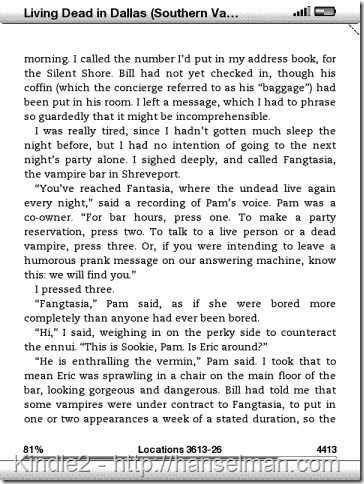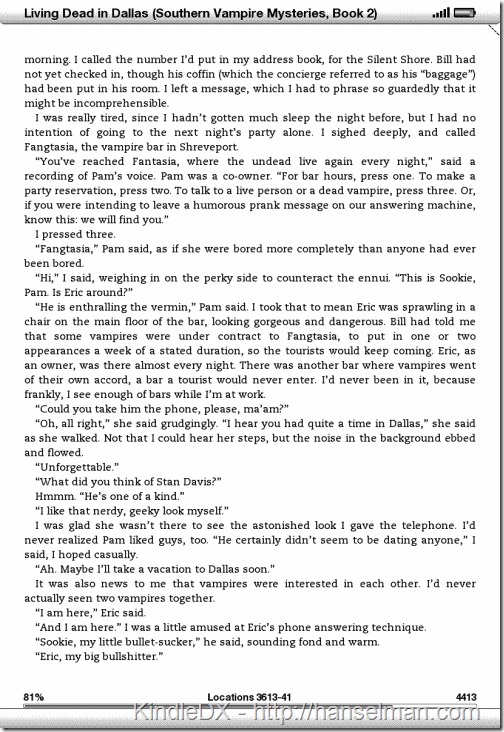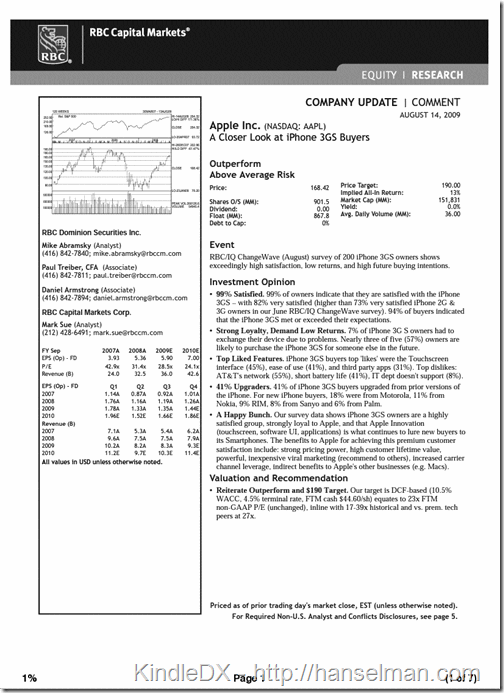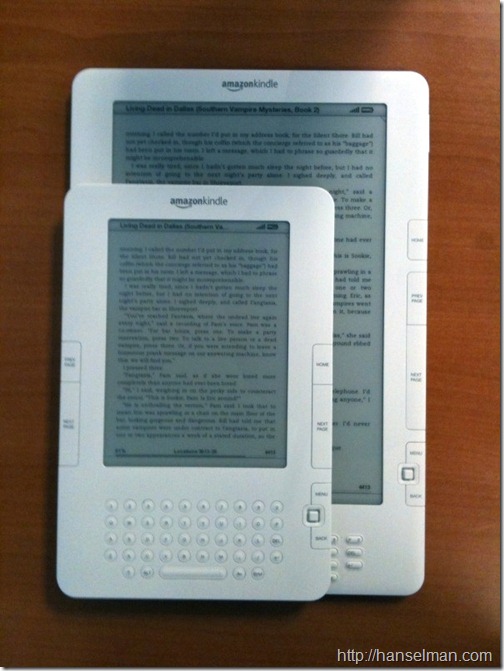Amazon Kindle vs. Amazon Kindle DX - The Final Word
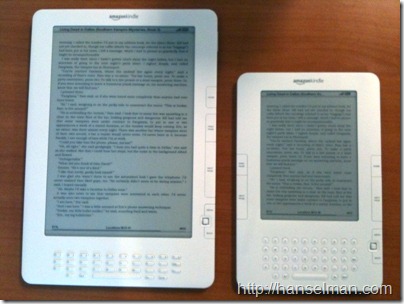
I'm absolutely thrilled with my Amazon Kindle. I read it every night and have probably bought a dozen books with it, several newspapers and I read many dozen PDFs. I own the standard-sized Amazon Kindle 2 - it's the little one in the picture on the right.
The Kindle 2 is 8" x 5.3" x 0.36" but the screen is 6" diagonally. It's got a 600x800 pixel display, so that's 167 dpi with 16 grays. As a comparison, you monitor is likely 96dpi, possible 120dpi. An iPhone is 163 dpi.
The Kindle DX is 10.4" x 7.2" x 0.38" and the screen is 9.7" (yes, nearly 10"!) diagonally. It's spendy, but the screen is MASSIVE. That's 1200 x 824 pixel resolution at 150 dpi. It's got 4gig internal storage which I've found is effectively unlimited.
The screen on a Kindle is EXTREMELY clear. It's not backlit and it's not an LCD. It's e-ink and it's totally unique when you see it. It's very very close to paper and once you've started reading you really do forget it's not paper. There's zero eye strain, or no more than a regular book.
Let's get serious on size and layout here. The real tragedy of the Kindle is the bezel. That's the space between the screen and the edge. I don't know what the technical limitations are and I don't really care. There's just WAY to too much "whitespace" between the edge of the kindle and the screen itself. It's distracting and it's wasteful. There's easily enough room on the Kindle 2 to make the screen a 7" screen just by tightening up that space. Also, the keyboard on the Kindle 2 uses far too much vertical space.
Here's a screenshot taking from the Kindle 2 of a book. Notice that it starts with the word "morning" and ends with "duration, so the."
Here's the same book, same point, starting with "morning" on the Kindle DX. The "so the" appears right in the middle of this screen. Effectively you can fit double the text on the page of the Kindle DX.
Also, the Kindle DX has native PDF support. That means you can just plug it in over USB, copy a PDF and boom, you're viewing it. It works for 95% of PDFs, but every once in a while I've had it fail. Rare, and usually it's because there's some advanced PDF feature being used that the Kindle doesn't support. The failures have only been on internal documents that have annotations and stuff. I don't know what the real limitations of the PDF support are, but I'm sure they're improving it constantly, and the Kindle can update it's OS over the 3G network, so those updates will presumably just happen.
Here's a screenshot of a PDF taken from the Kindle DX. It's totally readable. It would be totally NOT readable on the non-DX Kindle for two reasons. First, no PDF support built in, and two, if it was converted to Kindle-format, it'd be destroyed.
In English, this means if you're wanting to read technical books, you get a Kindle DX. Period. The small-size Kindle 2 is fantastic for prose and horrible for charts, graphs and code.
If you're torn between the two, it's understandable. After having used both for a week, I am also. The Kindle DX is too big and the Kindle is too small. By too small,I mean, the Kindle should have the SAME size and a larger screen. I could totally see another Kindle that's in between sizes, but I know that'll never happen, which is a shame.
Bottom Line
If you're interested in a Kindle, and you read a lot of PDFs or non-Amazon eBooks, get the Kindle DX. If you read fiction and rarely, if ever, need PDF support (or only need the basics) then get the little Kindle.
While the DX is large, its PDF support is so nice that I'm compelled to prefer the DX over the little one, for myself.
Related Posts
- Undocumented shortcuts, features and easter eggs
- Kindle 2 Easter Eggs
- Amazon Kindle Review
- A year with an Amazon Kindle (and new Kindle Cases)
- Hands On - Sony e-ink Reader PRS-500 Reviewed
- Sony Reader and Amazon Kindle - Will eBooks happen this time?
About Scott
Scott Hanselman is a former professor, former Chief Architect in finance, now speaker, consultant, father, diabetic, and Microsoft employee. He is a failed stand-up comic, a cornrower, and a book author.
About Newsletter
I'd be more forgiving if they would give me a reader on my desktop too. That way, I could still access the charts, etc. someplace. But the way it is now - I've paid for books where substantial portions of the content are not readable and that just sucks.
As a OneNote/Tablet PC user, I also think the annotations on the Kindle are a joke. To me, written annotations are much more natural. I can't imagine using the annotations on the Kindle. The keyboard is lame and worse than trying to text on a cell phone. Ugh. But on the whole, I'm happy with my purchase.
For the pdf part, I work in chemistry and do read a lot pdf reference papers everyday everyhour. I am a bit concerned if Kindle can show those formulas and diagrams correctly.
A lot people are looking for e-ink to replace their newspapers. That does sounds great but so far I do not see if Kindle can replace the newspaper for many special task like being a packing material, cleaning windows, using as a disposable plates for food trash...
One more thing! Kindle cannot give me those Sunday newspaper coupons.
Just out of curiosity ... do you use all those buttons on the Kindle 2 ? I'm in the market for a Kindle(-like device) and I don't think I'll need more than 5 buttons. (Think IPod scroll wheel). IMHO, the buttons take waaaaaaaaaaaaay too much space on the device.
One
Because of your review, I became aware of differences I didn't realize existed, and I know that I would want to get the DX as well, since I spend a lot of time reading technical documents and less time with fiction or otherwise.
Thanks!
I own a Sony EBook Reader which is similar to the Kindle 1 without the search and internet feature. But even in Kindle I think searching is tremendously slow process. I believe that these devices much better for linear reading. If I need to reference anything quickly then I usually open the PDF on my computer.
What do you think?
USB? What _is_ that?
The e-ink is pretty sweet. They are putting them into two factor auth smart cards now for pins.
CM
Can you include how the programming books appear on Kindle DX ? I am not much of a fiction reader, but I read a lot of programming books as well as blogs. Can you please tell me how they appear?
I own Sony Reader PRS 700, and though little less contrast, Programming PDFs are pretty much readable(when you crop out the margins using Acrobat).
However I hope Kindle DX's bigger screen might make reading more enjoyable vs PRS 700?
On a closing side note, my kids love it as well. In school they have a daily world events assignment, with the New York Times on the Kindle they can quickly find an article and complete there assignment.
Can you please elaborate on the non-usability of the Kindle with regard to East Asian languages and the "hack"? I have been considering a Kindle, but your comments do concern me. Excluding technical books, probably about 90% of what I read is in Japanese, with the rest split between English and Korean. Are such fonts not available? Can they easily be added? PDF files support font embedding, but only if you can control PDF creation.
OH SOOOKIE!
Why do you do me so Sookie?
Are the books any good? I love the show. Been thinking about the books.
However, Kindle is too expensive and Kindle DX is even more so. Kindle should be $199 and Kindle DX should be $299.
Your absolutely right about the bezel, the design should be almost nothing but screen.
Hopefully the kindle 3 will be a touchscreen so no hardware keyboard wasting space and all those extra features you could put on it with this ability. Wifi would be good too so I could pull a pdf from my network easily.
Thanks, as always for the great info.
Brian
I decided to get the DX after seeing your 2 at NDC, I am supposed to get it next week, can't wait. Already bought 10 books from Amazon (through this really tedious gift card procedure, why not sell outside the US).
Ps have you seen: http://www.plasticlogic.com/
-Mark
BrianV - Yes, PDF technical books are totally readable on the DX and look as they should. They are a tiny bit smaller visually, but you can rotate the DX to make them larger width-wise.
Robert - I did a Sony Reader review a while back. It's fine, but not amazing. It's the wireless and flexibility (PDF, email to Kindle, etc) that makes the Kindle pure win.
ADB - The "Southern Vampire Mystery" books are fantastic. I'm on Book 4 and going through them like water. I need to just send the author a check.
One - Yes, the joystick is a little bit of a step back, but you'll use it when looking up words on the built in dictionary or surfing the web on the Kindle web browser.
TraumaPony - The memory card slot removal is a bummer, but it's got 4 Gigs and USB, do I need more?
SteveS - That was just an example of a complex PDF I had lying around.
Other Steve - You can subscribe to blog directly from the Amazon Website and they'll be delivered to the Kindle, or you can visit the Kindle Store from the Kindle itself.
But I only read technical related books. So I am forced to the Kindle DX?
Problem is I live in Belgium and Kindle DX is only for US.
Any good alternatives?
What are my options?
Comments are closed.