Announcing Open Live Writer - An Open Source Fork of Windows Live Writer
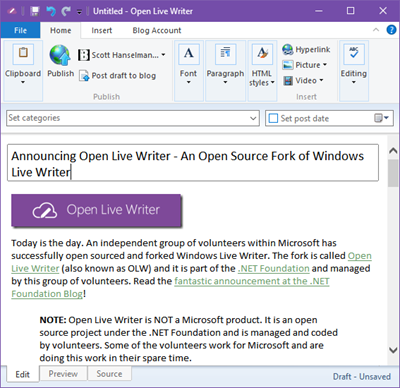 Today is the day. An independent group of volunteers within Microsoft has successfully open sourced and forked Windows Live Writer. The fork is called Open Live Writer (also known as OLW) and it is part of the .NET Foundation and managed by this group of volunteers. Read the fantastic announcement at the .NET Foundation Blog! Download Open Live Writer now!
Today is the day. An independent group of volunteers within Microsoft has successfully open sourced and forked Windows Live Writer. The fork is called Open Live Writer (also known as OLW) and it is part of the .NET Foundation and managed by this group of volunteers. Read the fantastic announcement at the .NET Foundation Blog! Download Open Live Writer now!
Windows Live Writer 2012 was the last version Microsoft released and can still be downloaded from http://www.windowslivewriter.com. If you're not comfortable using Open Source Software, I recommend you stick with classic WLW.
If you're willing to put up with some bugs, then join us in this brave new world, you can download Open Live Writer from http://www.openlivewriter.org. We're calling today's release version 0.5.
Here's some of the added features, the removed features, the stuff that doesn't work, and our plans for the future:
- REMOVED: Spell Checking. The implementation was super old and used a 3rd party spell checker we didn't have a license to include an open source release. Going forward we will add Spell Check using the built-in spell checker that was added in Windows 8. Open Live Writer on Windows 7 probably won't have spell check.
- REMOVED: The Blog This API. It was a plugin to Internet Explorer and Firefox and was a mess of old COM stuff.
- REMOVED: The "Albums" feature. It uploaded photos to OneDrive but depended on a library that was packaged with Windows Live Mail and Live Messenger and we couldn't easily get permission to distribute it in an open source project.
- ADDING VERY SOON: Google runs the excellent Blogger blog service. We've worked with the Blogger Team within Google on this project, and they've been kind enough to keep an older authentication endpoint running for many months while we work on Open Live Writer. Soon, Google and Blogger will finally shut down this older authentication system. Blogger will use the more modern OAuth 2 and Open Live Writer will be updated to support OAuth 2. Windows Live Writer will never support this new OAuth 2 authentication system, so if you use Blogger, you'll need to use Open Live Writer.
- BROKEN/KNOWN ISSUES: We are actively working on supporting Plugins. We have an plan in place and we are looking for your feedback on the most popular plugins that you want brought over from the Windows Live Writer ecosystem.
Our roadmap for the future is published here on GitHub.
NOTE: Open Live Writer is NOT a Microsoft product. It is an open source project under the .NET Foundation and is managed and coded by volunteers. Some of the volunteers work for Microsoft and are doing this work in their spare time.
Are you an existing user of Windows Live Writer?
We encourage you to install Open Live Writer and try it out! OLW will run side-by-side with your existing Windows Live Writer installation. Open Live Writer installs VERY quickly and updates itself automatically. Try it out! It's early but it's a start. Please bear with us as we work to improve Open Live Writer.
if you do find bugs, please share your bugs at https://github.com/OpenLiveWriter/OpenLiveWriter/issues and be specific about what's not working. And please, be patient. We are doing this as volunteers - we are NOT representing Microsoft. Open Live Writer is no longer a Microsoft project, so while we will do our best to support you, let's all try to support one another!
Are you a developer/designer/writer?
We've got dozens of volunteers and a few dedicated core committers. Your Pull Requests and code ARE appreciated, but please talk to the team and comment on issues before submitting any major Pull Requests (PRs). Community is appreciated and we don't want to reject your hard work, so it's best you talk to the team in a GitHub Issue and get approved for large work items before you spend a lot of time on OLW. We welcome http://firsttimersonly.com to open source as well! Help us with our docs, as well!
IMPORTANT HISTORICAL NOTE: Much of the code in Open Live Writer is nearly 10 years old. The coding conventions, styles, and idioms are circa .NET 1.0 and .NET 1.1. You may find the code unusual or unfamiliar, so keep that in mind when commenting and discussing the code. Before we start adding a bunch of async and await and new .NET 4.6isms, we want to focus on stability and regular updates.
Building Open Live Writer and making your own personal copy!
To be clear, you don't need to be a programmer to run OLW. Just head over to http://www.openlivewriter.org and download now. However, if you do want to hack on OLW here's how!
-
Clone the sources:
git clone https://github.com/OpenLiveWriter/OpenLiveWriter.git
At this point, you can build and run inside Visual Studio 2015 Community. It's free to download at https://www.visualstudio.com/free. A solution file for OLW is located at.\src\managed\writer.sln.
- Alternatively, you can build at the command prompt:
- Run
.\buildto compile. The binaries are dropped in.\src\managed\bin\Debug\i386\Writer\ - Run
.\runto launch Writer.
- Run
Going Forward
I know it felt like it took a long time to open source Open Live Writer. In fact, my buddy John Gallant found the first email where we started asking questions in April of 2013. There was a lot involved both legally and technically as we were breaking new ground for Microsoft. Consider this. We've successfully open sourced a previously completely proprietary piece of Windows software that shipped as part of Windows Live Essentials. This software was used by millions and contained code as old as a decade or more. Persistence pays off.
This is just the beginning! Big thanks to the team that made this possible. Specifically I want to call out Will Duff, Rob Dolin, and Robert Standefer who have been there from the beginning offering coding, logistical, and legal support. Thanks to Ben Pham for our logo, and Martin Woodward from the .NET Foundation for his support, Azure Storage account, and code signing certificate! I can't thank everyone here, there's a longer list of contributors on our home page!
We are looking forward to hearing from you and perhaps you'll join us in our open source journey.
Sponsor: Big thanks to Infragistics for sponsoring the feed this week. Responsive web design on any browser, any platform and any device with Infragistics jQuery/HTML5 Controls. Get super-charged performance with the world’s fastest HTML5 Grid - Download for free now!
About Scott
Scott Hanselman is a former professor, former Chief Architect in finance, now speaker, consultant, father, diabetic, and Microsoft employee. He is a failed stand-up comic, a cornrower, and a book author.
About Newsletter
So when the roadmap says "windows 10" - does that mean UWP app?
I think WLW would make a great showcase of a legacy .NET app migrated to Windows 10. Especially dealing with sandbox issues.
I don't suppose any of the volunteers are interested in revamping Movie Maker next?
Either way: Extremely happy that the best blog editor ever is going open source. ;)
So many loved WLW, glad to see it be usable in the Win10 era without needing any hacks to install it :)
"This is just the beginning!"
Interesting. Do you mean that more of OLW will be open sourced or that more projects will follow this example?
Another old product I'm *hoping* will also follow this path is MS Money - it's still made available in the Sunset Edition (still better than Quicken is some ways), but would be awesome if it would be open-sourced so that it could be kept up to date.
It would be cool if the editor would support markdown as well (and make it the best markdown editor out there)
I'm still using Windows Live Writer for many websites - without, it would be much more difficult to write (posting into future, posting into past, during traveling without Internet).
However, I have already installed OLW, but missing some features. Some of them already written in your article, like Spell Checking.
Additional a translation to german would be fine and Export/Import/Sync of settings is also a nice feature. At last, at the moment I use the plugin "WLW Post Downloader" to open (old) article from (blog) websites. The necessary url is created directly from the website and showed for user, which have edit rights. It's a theme feature. Don't know if it is possible to add that plugin/feature (support of wlw://website.com/article) - however, a plugin/API system to add more feature would be fine - . some different develeoper is able to add more features, without changing OLW.
I know OLW will need more time for version 1.0 and not all features is necessary for 1.0 ....
Please use hunspell for Windows 7 spell checker.
I have one question there. Is all existing plugin for windows live writer will work with this plugin? or not as I am using windows live writer extensively for my blog - http://www.dotnetjalps.com and I need to have some plugin for sharing code and other stuff.
I'm also not currently able to log in to my Blogger blog using OLW. My Google account is set up with two-factor authentication; I did set up a new application-specific password for OLW in my Google account settings (so no two-step verification should be required), but I got an "invalid credentials" type error when trying to use that password to log in.
Is there any talk about offering up the code for the Vista HD version of Windows Movie Maker? That was a fantastic little movie editor that was verging on excellence until Microsoft killed it with its ugly slideshow maker, Windows Live Movie Maker. Thousands of people begged for a proper timeline based option to be restored, but the development team showed an incredible amount of disdain for the fanbase and went ahead with its plans for a poor iMovie imitation. As predicted, the large MM community has largely died away.
With both Live Writer AND WMM revived, I would be a very happy camper indeed.
Is there any chance Windows Live Mail and Windows Live Movie Maker could have the same revival through open source? I would love to see all of the Live tools reborn in such a manner, but those two and WLW are three apps I use the most.
Are others having the same issue on Old and Open Live Writer with blogger??
Thanks to all the developers who are working to give us this new platform. Your volunteer hours are appreciated.
As you probably know by now, on December the 11th 2015, WLW completely stopped working with blogger due to the authentication method.
I know it is easy for me to ask this since I am not the one crunching the bits to get OLW to work with blogger. However, I kindly ask, if at all possible, to raise the priority on the connectivity with blogger.
As of now, I am in the middle of a project and was relying completely on WLW for editing my posts.
I hope you see this message and that the Developer's God place his hands upon all the developers writing this new platform. :-) Specially above the head of the ones working on making it work with blogger.
Many thanks
Daniel
But no I can't. Username and password not recognised. I guess Google's platform is not yet supported..
Great news about this upgrade. But, as of yesterday 10th December both the original WLW and this new version are coming up with the "Not found Not Found" error when trying to upload. If I remember rightly this happened back in June or July sometime and took a few days to rectify. No probs since then. (I have a Blogger blog with a redirect).
Please can you test this out and see if there´s a fix? I find Blogspot´s own editor hard work as I upload lots of photos. (No copy and paste).
I know all my settings are right, I can log into my google account but both WLW and your version are saying incorrect username / password. Then the error.
Not happy.
I was thinking about using Live Writer with my Surface. Please resurrect the Ink Blog Plugin as well!
Is there a team working on InkSeine?
Thanks for all you are doing!
~Eric
If yes I would to download it soon because otherwise I don't know how to write and publish my posts.
Please forgive me for my horrible english !
ciao a presto
Laura
ciao
Laura
The user name or password is incorrect.
Please try again.
At the Google end I am using 2 step verficiation.
So I tried my regular password and when that failed I created an app password under name OLW using the url https://security.google.com/settings/security/apppasswords?pli=1
I took that password with my full user name @gmail.com in the User Name field entered the long gobbly-gook password that Google had created.
NO, it does not work. Assistance please. I would really like to go back to Live Writer which was an excellent package last time I used it.
If I need to post this plea for help elsewhere please tell me.
Thanks marcus b.
found this because today windows live writer experienced the same access issue to blogger platform. That issue was fixed months ago but now is here again.
Attempting to authenticate to blogger form WLW it gives a notfound:notfound error.
Your Open Writer has the same issue.
You've written:
OAuth 2 and Open Live Writer will be updated to support OAuth 2. Windows Live Writer will never support this new OAuth 2 authentication system, so if you use Blogger, you'll need to use Open Live Writer.
Not true. Your software does not work with blogger as WLS ...
Fix?
But I'm learning that creating directly on Blogspot is not all that bad.
In the mean time, do you have any idea how long it will be before the plugins are up and working? Specifically, I need to be able to insert code blocks.
WLW not work with blogger, it gives error message "notfound:notfound error"
Then I try OLW. Its not working with blogger too :(
*Sorry my bad english :D
But I'm not quite so happy about the links with Blogger: I found it very limited with a lousy (incommunicado) help service and I switched to WordPress. These days I often find that I can't even comment on Blogger blogs which must be very discouraging for its bloggers. (If they're on Facebook or Goodreads, that's where I have to comment on what they've written, not on their blogs.)
So I hope you will eventually play in the WordPress sandpit too:)
Right now, am eagerly waiting for the Blogger authentication feature to be completed. Thanks!
Currently there is a serious connection problem between Open Live Writer and Blogger.com due to Google's OAuth2 authentication system. I hope volunteers on this project will give priority to this issue asap because people can barely post on blogger.com via both WLW and OLW . Thumbs up everyone! =)
Windows Live Writer
Error:
NotFound: Not Found
They mentioned that Blogger was going to switch to OAuth2. Open Live Writer is going to add this, it was a date slip that Google already had plans in place to turn off the old authentication. They waited this long so that Open Live Writer could be released. Just the code was not ready when the date came.
No one's direct fault but they will get back up and running soon. If you are using the old live writer, you are officially dead as far as Blogger goes.
I believe Scott mentioned this on Twitter for those interested.
Thanks!
Now the next thing OLW needs to do is add categories before I can fully post again!
you saved the day......super stars
Known issues:
- You need to remove your old Google Blogger accounts from Open Live Writer first. After removing them, click the 'Add blog account...' button in Open Live Writer to set up your Google Blogger accounts. When setting up your new blog account, make sure to choose the ‘Google Blogger’ option on the first page. Don’t choose ‘Other’.
- Scheduling a published post may be a few hours off.
- Categories are no longer supported in the latest Blogger API v3.
- Support for authors, tags and comment policies is not enabled yet.
- Attempting to login to Google Blogger with 0 blogs will show an error message. Please create a blog on http://www.blogger.com first before using Open Live Writer.
- After logging into Google Blogger in your browser, you may need to manually close the webpage and switch back to Open Live Writer.
I'm so happy!!!
Laura
(vedi l'immagina http://i.imgur.com/N7XuZ7J.jpg)
Grazie
For people using Blogger (like me), it's simple to add categories to your posts--just don't do it thru Blogger's default editor, you'll lose OLW's special formatting when you open the post.
Go to Design, select Posts--check off the post you want to add categories to, then click on the "luggage tag" icon at the top of the screen, it will allow you to add your categories from there.
The same issue of original WLW that is linked to some kind of not compatible API set of Google!
You MUST remove the WLW from your system.
Once removed configuration of Blogger account and blog themes is a joke.
Doug, I don't see a "Design" button in Blogger or OLW. Where is it, please?
Thanks for helping me get there, Doug!
Fixed the installation issue removing WLW I could create a new post...
...but publishing it I receive a generic 403 error...
The remote server returned an error: (403) Forbidden.
This error is the worst http error to diagnose for it's a generic one.
What's about tagging? The WLW has a tagger line easy to compose, OLW asks for tag provider...can't understand.
Again: what's about the image composer that create albums in OneDrive?
http://motociclismoinappennino.blogspot.it/
This workaround for tags works for me until they get them added to OLW:
There's an icon that looks like a pencil at the top of my my All Posts page. I click on the box beside the post I want to tag, click on the pencil, and a list of tags drops down. I can select what I want for that post without opening it in Blogger.
Hope it helps you! Can't help you with your OneDrive issue.
http://www.madrasnow.com/2015/12/solved-open-live-writer-login-issue.html
I had to drill down one more layer--it wouldn't let me add my password on that screen.
Here's what I did: Options > Accounts > My Blog > Edit > Update Account Information and this is where I entered my password and told it to remember. My post got scheduled and looks good in Preview. Also my password is still there. I hope this helps!
Anyway I noticed earlier that when I ran into an Error window when trying to open an older draft, all I did was shut down OLW & re-open. It worked fine for me every time. :)
Please add FIND > REPLACE feature ASAP.
Open Live Writer OAuth2 issue has been fixed just yesterday thanks to OLW volunteers at github. You can now download its latest copy from following the link below.
Open Live Writer: Fix Blogger Login Errors & Posting Issues
I have also shared the fix for 403 forbidden error that @Giacomo complained about.
Another issue is that OLW does not support Category Listing for Blogger blogs. For this I have shared a simple workaround to help you easily add and create labels for your blog posts within OLW.
I just hope this helps most of you who were facing Login errors. =)
Doug, no problem, I found it and thank you for giving me the nudge!
Just an FYI, I have a post scheduled for Sunday morning at 2am. When I checked it in Preview, I saw it was scheduled for 7am. I rescheduled for 9pm on Saturday (5 hours earlier than I want it to post) and it's now showing it's scheduled for 2am.
A friend wanted to post "now" so I suggested she schedule her post 5 hours AGO and that worked to post NOW. That's one way around the delay in posting. Hope that made sense ;-)
what is the form of adding the login information for blogger
username is ....@gmail.com or what ?
downloaded the new version
please update the page here to show that at the start instead of comments
Really happy to have Live Writer back!
blog is www.directionofourdreams.blogspot.com
Thanks Sherry
Clever there! However as far Case sensitive blogger labels are concerned, OLW is smart enough to understand both uppercase and lowercase letters and match only the words to the labels in your blog. I have mentioned this in my blog post.
@Sherry
Did you downloaded the Nightly or Release copy? I have shared the Nightly download copy in my blog post and so far I am not facing any such problems. I rechecked it several times to ensure that I am not doing something extra ordinary but it just seems to work fine.
The label option is present inside the Nightly version. Extra benefit!
Just check whether 'Automatically update account information' checkbox is ticked (checked).
File >> Options >> Accounts >> you see 2 check boxes below the 'Accounts Window'.
In my setup, I'd ticked/checked the 1st box (as above). For me, it is working as it should - except still have no 'categories' feature.
Cheers.
Thanks for that. I just checked and mine is ticked. I downloaded last night's update earlier today so maybe that fixed it. I'll be doing a blog post later so I'll test it out.
For the category box, go here: http://www.mybloggertricks.com/2015/12/fixing-open-live-writer-errors.html
And download the "nightly" update. I got the category box added when I did that. Keep in mind it doesn't save them like WLW did yet--hopefully that's on the list :)
http://drjamesthompson.blogspot.co.uk/2015/09/life-is-iq-test-and-so-are-video-games.html
http://drjamesthompson.blogspot.co.uk/2015/02/the-oscars-for-intelligence.html
http://drjamesthompson.blogspot.co.uk/2015/02/your-google-iq.html
Thanks
James
http://www.mybloggertricks.com/2015/12/fixing-open-live-writer-errors.html
I don't think that issue has been resolved yet--unless last night's update did it. I updated yesterday morning and I'm still having to re-enter.
If you try to access a listing of more than 50 posts (to edit an older one) in the Open window (like 100), you get this error:
System.ArgumentNullException: Value cannot be null.
Parameter name: values
at System.String.Join(String separator, IEnumerable`1 values)
at OpenLiveWriter.BlogClient.Clients.GoogleBloggerv3Client.ConvertToBlogPost(Post post)
at OpenLiveWriter.BlogClient.Clients.GoogleBloggerv3Client.<>c.<GetRecentPosts>b__38_0(Post p)
at System.Linq.Enumerable.WhereSelectListIterator`2.MoveNext()
at System.Linq.Buffer`1..ctor(IEnumerable`1 source)
at System.Linq.Enumerable.ToArray[TSource](IEnumerable`1 source)
at
When I put my web address and login info's all I get is "400 bad request".
I'm running a fresh and legit Windows 10 installation (64 bit).
After years of glitch free service WLW stopped working. It seems that WLW doesn't like 2016 on Windows 10. I have tried everything even reinstalling and still refuses to work Hoping to make it alive I installed OLW and same thing.
The error is the well know "WLW has encountered a user-defined breakpoint." Breakpoint? Where? How? When?
The funny thing is that ignoring the popup error window WLW seems to be working. However OLW simply popups an error window and setup freezes.
Happy New Year
Then, in Open Live Writer, I'm posting the video by signing in to YouTube account. Any idea how to resolve this? Thanks!
Yesterday I posted a test on my blog to see if everything was working and it went all smoothly. However today I want to actually post my article and have been having issues.
This is the error message I am getting and hope you can help!
The service blogger has thrown an exception: Google.GoogleApiException: Google.Apis.Requests.RequestError
Not Found [404]
Errors [
Message[Not Found] Location[ - ] Reason[notFound] Domain[global]
]
at Google.Apis.Requests.ClientServiceRequest`1.Execute()
at OpenLiveWriter.BlogClient.Clients.GoogleBloggerv3Client.EditPost(String blogId, BlogPost post, INewCategoryContext newCategoryContext, Boolean publish, String& etag, XmlDocument& remotePost)
at OpenLiveWriter.BlogClient.Blog.EditPost(BlogPost post, INewCategoryContext newCategoryContext, Boolean publish)
at OpenLiveWriter.PostEditor.UpdateWeblogAsyncOperation.DoWork()
at OpenLiveWriter.CoreServices.AsyncOperation.InternalStart()
But I am still not having any luck!
Meeta
I've got Open Live Writer to point to my old Windows Live Writer folders (which I had on an external hard drive), and it's all working so I can view my old drafts, recent posts etc as they were in Windows Live Writer.
In case it helps anyone, I've blogged the step by step process at http://www.consumingexperience.com/2016/01/open-live-writer-change-blog-posts.html, but it would be great if a future release of OLW could offer an easy way for users to change the default location of their blog posts on their systems.
Also is there a better forum for these questions than here?
I'm desperate.
can you help me to solve this problem?
thank you in advance
Laura Adani
Barbara
Barbara
2015春夏新色追加 春物sale☆海外限定 http://www.ericjacob.com.au
送料無料市場 セール対象商品 http://www.stacjabrochow.pl
" Scott Hanselman said:
Hey folks, I'm on the Open Live Writer team. Please DO NOT get the nightly that Paulo posted above, we've got it in the mainline release that you can get at http://openlivewriter.org now. Regular folks (not testers or programmers) should be using the Release of Open Live Writer."
Barbara
thank you for your ansxer Barabara
:-)
I wonder only if there would be a possibility to have this tool in Olw
ciao
Laura
Does anyone have any idea when this will be fixed? Is it something we need to try to complain to blogger about?
Thanks for any and all help. Lots of my followers use their blog lists and won't see my posts if they aren't there.
Thanks!
Barbara
Barbara
Barbara
I want to setup OLW for google blogger but i have a problem with an installing OLW on win 7 64 bit pc and my .net frame work version is 4.5.2
The installation process begins usually but in the middle after hitting on next button it allways displays this message
open live writer dialog
sign in to google blogger to continue...
after signing in and allowing OLW to access my google account some times my browser displays a message
OAuth 2.0 Authentication Token Received
Received verification code. You may now close this window.
and some time comes with the reload button. Title bar shows this url http://localhost:49665/authorize/?code=4/IiR6VNaITBgB6AQuDGfgoN-OvVNiQWHuUSvqamKpc9o#
but during this process microsoft .net frame work pops out with detail and continue button. the detail button shows this message
Microsoft .NET Framework
Unhandled exception has occurred in a component in your application.
If you click Continue, the application will ignore this error and attempt to
continue.
An attempt was made to access a socket in a way forbidden by its
access permissions 216.58.196.109:443.
Details Continue
See the end of this message for details on invoking
just-in-time (JIT) debugging instead of this dialog box.
************** Exception Text **************
System.Net.Sockets.SocketException (0x80004005): An attempt was made to acc
at System.Net.Sockets.Socket.EndConnect(IAsyncResult asyncResult)
at System.Net.ServicePoint.ConnectSocketInternal(Boolean connectFailure, Soc
************** Loaded Assemblies **************
continue button closes the microsoft .net frame work window. but nothing happends with OLW
and also want to say sorry for my poor english
Thank you.
Early this year on Saturday, January 02, 2016 4:56:27 PM UTC (see above) I posted my problem with the "WLW has encountered a user-defined breakpoint." error.
Well, after ignoring the pop up error for a couple of weeks or so, then WLW began working just fine as it worked for years on Windows 7. I don´t know what changed in my computer that make it work, but it is still working just fine.
Error log:
The service blogger has thrown an exception: Google.GoogleApiException: Google.Apis.Requests.RequestError
We're sorry, but the value for field labels was not valid. [400]
Errors [
Message[We're sorry, but the value for field labels was not valid.] Location[ - ] Reason[invalid] Domain[global]
]
at Google.Apis.Requests.ClientServiceRequest`1.Execute()
at OpenLiveWriter.BlogClient.Clients.GoogleBloggerv3Client.NewPost(String blogId, BlogPost post, INewCategoryContext newCategoryContext, Boolean publish, String& etag, XmlDocument& remotePost)
at OpenLiveWriter.BlogClient.Blog.NewPost(BlogPost post, INewCategoryContext newCategoryContext, Boolean publish)
at OpenLiveWriter.PostEditor.UpdateWeblogAsyncOperation.DoWork()
at OpenLiveWriter.CoreServices.AsyncOperation.InternalStart()
As an RVer it is important to have a place to blog with out wifi connection and after a long search I found OWL-Thank you it works just fine.
Comments are closed.


It's being a long journey. Finally you guys make this happen.