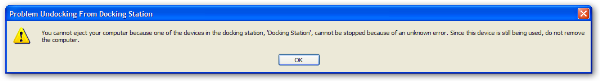Asking Permission of your Docking Stations
 For years I've avoided Docking Stations Port Replicators. Early on, they at least made sense, because they had a bunch of ports that your laptop didn't already have. Now, other than more USB ports and the occasional DVI port, most Docking Stations seem like Port Duplicators. Sure, folks argue that you don't have to plugin multiple cords, but I don't personally find it all that difficult to plug in the monitor and one USB hub.
For years I've avoided Docking Stations Port Replicators. Early on, they at least made sense, because they had a bunch of ports that your laptop didn't already have. Now, other than more USB ports and the occasional DVI port, most Docking Stations seem like Port Duplicators. Sure, folks argue that you don't have to plugin multiple cords, but I don't personally find it all that difficult to plug in the monitor and one USB hub.
Anyway, the real point here is this - Has docking/undocking ever worked in Windows? The only docking station I've ever used that hasn't sucked egregiously has been the Toshiba MultiDock II Docking Station. It's for the Portege m200/205 Tablet PC and is not only a docking station, but also a stand that expects you to use the laptop screen as the primary monitor. The docking station experience in Vista with this laptop, so far, seems to be fine. No errors, no troubles, although for some reason when I'm docked I can't go into standby.
However, things aren't so rosy on the Windows XP SP2 totally fresh install side. I just got a Lenovo ThinkPad T60p. A fine laptop indeed. It also happened to come with a Docking Station. The station has lock-and-key on the top with two buttons marked "1" and "2" that I'm apparently supposed to press in order. When I press the first one I get a message telling me that:
"You cannot eject your computer because of of the devices in the docking station, "Docking Station," cannot be stopped because of an unknown error. Since this device is still being used, do not remove the computer."
Sometimes I'll get the same error except it'll say "USB Printing Support" - and I'm not printing.
On the other hand, when I plug my new T60p into the docking station, it just reboots. no blue screen, no How's your Father, just black screen, then BIOs. I'm not going to use the docking station anymore. Sigh.
From my point of view, I need my Docking Station to understand this. When I pressed the Undock button, that wasn't a request. I'm not asking your permission, Docking Station, if I can take my computer with me. Understand this, Mr. Station, I'm taking the computer with me, and I'm taking it now. The fact that I pressed the button at all was a kindness - a heads up, if you will - to you. If you choose to do something about it, cool, do what you have to do and shut down what you need to shut down, but if you have a problem doing that, you should error on the side of "I guess he's not coming back" not on the side of "Don't Leave!"
Seems to me the design of the Undocking experience is sub-par at best, similar to the "Unplugging a Device" experience. Much of the device related errors are like this. When an anonymous dialog tells me that a Device can't do something, why doesn't it tell me WHY not, and offer some suggestions about how I can move forward? If you're going to put up a roadblock, as a designer, always offer a detour sign so I can continue the journey.
Does your docking station experience suck as well?
About Scott
Scott Hanselman is a former professor, former Chief Architect in finance, now speaker, consultant, father, diabetic, and Microsoft employee. He is a failed stand-up comic, a cornrower, and a book author.
About Newsletter
I found that making sure it was in standby before docking/undocking was the only way to reliably use the thing.
That experience stopped me getting a docking station for my Toshiba M205. I just use a Targus USB hub that supports keyboard/mouse and ethernet passthru (The wireless coverage in my part of the building is spotty) and live with plugging in the 3 cords each morning (power/screen/usb).
+1 on the useful messages when you want to yank devices out. Having toasted a VPC on my external drive by just disconnecting it I'm now very careful about removing that correctly.
I am thinking, it could be because I normally keep my external hard drive and my external DVD writer switched off even though they are connected to the Docking Station. This may be why I never get an error as the only other things connected to my docking station are monitor, and keyboard (my notebook mouse goes into the USB on my laptop, as it is always plugged in there).
I guess I am just lucky.
The core technology works, but I suspect there are certain devices with bad drivers that interfere with some people's experience.
No problems plugging it in either. Maybe you need some of the ThinkVantage software installed?
I once didn't push down the connector hard enough, which worked okay until I bumped it later at which time it gave up functioning completely until I restarted.
Personally, I took my laptop out at least twice a day, and my docking station saved me a ton of time. I guess I got lucky because I never had any errors. I did, however, always press the "eject' button a good full minute or so before I needed to leave, because it had to take time to stop all kinds of devices and put the computer to sleep before I removed it. But it saved me from continuously plugging in: power, ethernet (faster/more stable than wireless), external monitor, speakers, external keyboard, external mouse, backup drive. (Buying a dedicated power adapter to leave at your docking station is recommended.) And it did let me use both my external monitor and the builtin for extra screen space.
In my previous job I had a Dell D810 and docking station and it sucked. Needed to ask permission and go to standby to dock/undock so no quick pick & go. Now I have a HP complete with docking station and it just works! No power down, no panic, just press the blue button pick up your laptop & go. Windows works it all out OK and I can now safely say the docking station makes sense.
Simon
Placing it in the doc on the other hand, has been a constant problem. I've quite taken to the standby/low-power mode the laptop goes into when I simply shut things down, which works great until I take it from home and drop it in the dock... I get a 30% success rate and most often have a problem with the external monitor not firing up or something like that.
I think it's a case of stupid programmers. They don't want to take the time to fix the error, so they just give you an error message and hope you know what to do.
Classic.
This is, of course, different for USB based docking stations. They are not using a proprietary interface and undock just fine.
This is accomplished from the Start Menu or by pressing the undock button on the physical dock or port replicator. At Dell, we called this the STUD button: Safe To UnDock. Unannounced undocking is just asking for trouble. The exception, of course, is a USB dock because USB was designed from the beginning to support unannounced disconnection.
That said, it is the device driver that is responsible for handling the undock notification call, closing files, etc, and telling Windows "okay, I'm ready." If a device driver does not support undock notification, it will tell Windows "I'm not budging." Windows is just passing along the bad news.
I can tell you from past experience as a Dell portables software engineer (and I'm happy to see mostly positive comments above) that Dell portables receive extensive dock/undock testing for the most common devices.
It's been a while since I've had to dock anything. But my usb drive removal experience sucks. I understand file I/O needs to be taken care of. But rather than telling me that I can't remove the drive right now. Put a "more details" link on there so I can find out why and fix it. Or better yet, hurry along whatever file I/O needs to happen and then let me unplug it.
Same with killing a process Mr. Task Manager. I understand that the process I'm trying to kill says that it is very important and shouldn't be killed. But some processes just need killin'. So just terminate it, free up the memory it's using, and let me deal with any consequences, just as locking up the computer or causing my Word Document to go away, that may come about from said termination.
The only issue I have is an annoyance more than a problem. When I undock or dock, the repeat rate on the keyboard is reset to the lowest setting. Windows still shows it set to the fastest setting, but the actual key repeat is slow. It's easy enough to fix, but very annoying to have to change it each time. I once found a forum post that described this exact behavior with other D610s, but I haven't been able to find that post since then. I seemed to remember a link to software that could be run to change the repeat rate without having to go the Control Panel route.
I think the biggest problem with regard to docking issues is poorly-written device drivers. I don't have a lot of stuff attached to my docks; just Ethernet, mouse, and a secondary monitor on the DVI port (home) and analog VGA (work). Never once have I had my Latitude fail to undock on the first attempt. Removable storage devices have proven to be the most problematic; if something decides it's still using the device, Windows will simply not let go of it gracefully, and this will prevent an undock from succeeding.
With regard to Jeremy's post above, at least in the case of Dell D-series Latitudes (and comparable Inspiron, XPS, and Precision notebooks), there is a BIOS option to control the undock method: hot or warm. Dell fully supports "hot undocking" where the system can be removed while fully powered and in use as long as you warn Windows first either via the hardware button on the dock or the "Undock Computer" button on the Start menu.
The other option, "warm undock," suspends the system first. I found that to be problematic because it apparently only partially suspends the system, leaving the CPU and fans powered. I discovered that after almost dropping my system because it was too hot to touch after removing it from a bag after warm undocking. As it turns out, the system was still powered on enough that it was baking itself inside my case on the way home. When I got home, the bag was warm on the outside, so I opened it, heard the fan running at its highest speed, and the system too hot to touch.
You'd think she'd eventually give up on the damn thing.
Oh, yeah it's XP Home. Could that be the problem? It misses it's home?
Just out of curiousity, has anyone tried this with Linux? That would be interesting to find out.
... when you hibernate, undock and boot back up. She get's a BSD about 80% of the time on that one.
The problem with that is that when Windows resumes from hibernation, it expects to still be connected to the dock. Hibernating while docked, undocking, and powering up is essentially the same as just removing the system from the dock without notifying Windows first. As far as Windows knows, the devices it was connected to a moment ago simply vanished, it doesn't know why, and sometimes complains rather loudly.
Should it be this complicated? No, of course not. Ideally, the system would expect to be disconnected from devices at any time and be able to handle it gracefully. The problem arises because some docking stations are more than just simply port replicators. Some have PCI slots, video adapters, hard drives, and other devices that the system must prepare to be separated from.
At least with the current hardware architecture and operating systems, we just have to accept that it's not quite "unplug-n-play."
How does one fix this? Send it back to Dell so they can replace the motherboard, at a cost of around $650. Right..I think I'll be buying a new laptop, thank you very much :) No more docking stations for this guy!
I won't even go into the frustrations of Hibernation and 2GB of ram :)
"The only issue I have is an annoyance more than a problem. When I undock or dock, the repeat rate on the keyboard is reset to the lowest setting. Windows still shows it set to the fastest setting, but the actual key repeat is slow. It's easy enough to fix, but very annoying to have to change it each time. I once found a forum post that described this exact behavior with other D610s, but I haven't been able to find that post since then. I seemed to remember a link to software that could be run to change the repeat rate without having to go the Control Panel route. "
DITTO
Here's a link with a possible solution...
http://bmonday.com/archive/2005/06/13/2493.aspx
Comments are closed.